Quick Check: One WhatsApp Account in 4 Phones
Category: Transfer WhatsApp

3 mins read
With its ability to keep us in touch with friends, family, and coworkers, WhatsApp has become an essential part of our daily life. However, one limitation has always been using the same WhatsApp account on multiple devices simultaneously.

In this article:
Part 1. Now You Can Use the Same WhatsApp Account on 4 Phones
But now, with the latest updates, you can finally use the same WhatsApp account on up to 4 phones! This feature has been highly anticipated and is a game-changer for many users who own multiple devices.
Part 2. How to Avoid WhatsApp Data Loss?
Data loss can be devastating, especially when it comes to WhatsApp chats, media, and important conversations. To ensure you don't lose any of your precious WhatsApp data, follow these simple steps:
1 Backup WhatsApp with Cloud Storage
The most reliable way to safeguard your WhatsApp data is by backing it up to a cloud storage service. Both iOS devices and Android devices have this option.
- For Android users, go to "Settings," then "Chats," and click on "Chat backup." You can choose how frequently you want to back up your data and which cloud service to use.
- For iOS users, go to "Settings," then "Chats," and select "Chat Backup." Choose your preferred backup frequency and cloud storage provider.
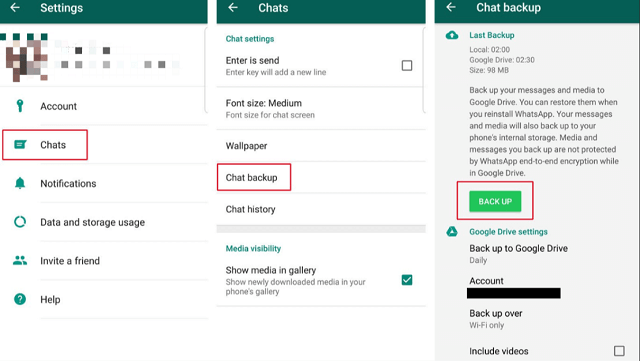
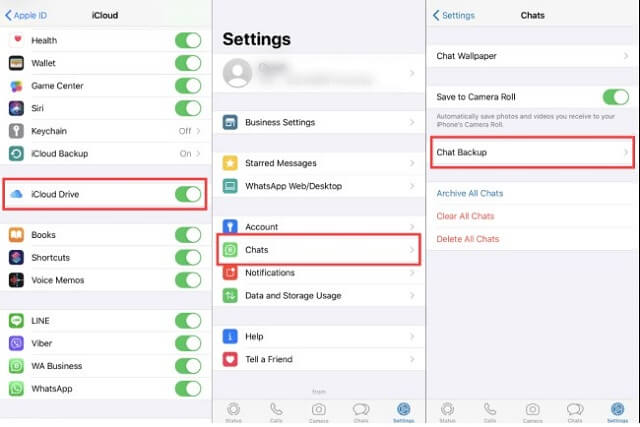
2 Backup WhatsApp with iMyTrans
It’s disturbing when cloud storage like iCloud and Google Drive always show no space notification to you. If you prefer an alternative solution, you can use iMyTrans, a third-party tool designed to back up and restore WhatsApp data.
This software provides a seamless way to save your chats, images, videos, and more, giving you peace of mind knowing that your data is safe and easily recoverable.
3 Step to Backup WhatsApp on iMyTrans
Step 1. Install iMyTrans on PC
Download iMyTrans free by clicking the button below. After installing it, click “WhatApp” icon on the main interface to proceed backing up data.
Step 2. Connect Phone to PC
Next, you need to connect your phone to your computer with the USB cable. With the help of USB cable, the WhatsApp data will be backed up quicker and stabler.
Click "Backup" to continue.
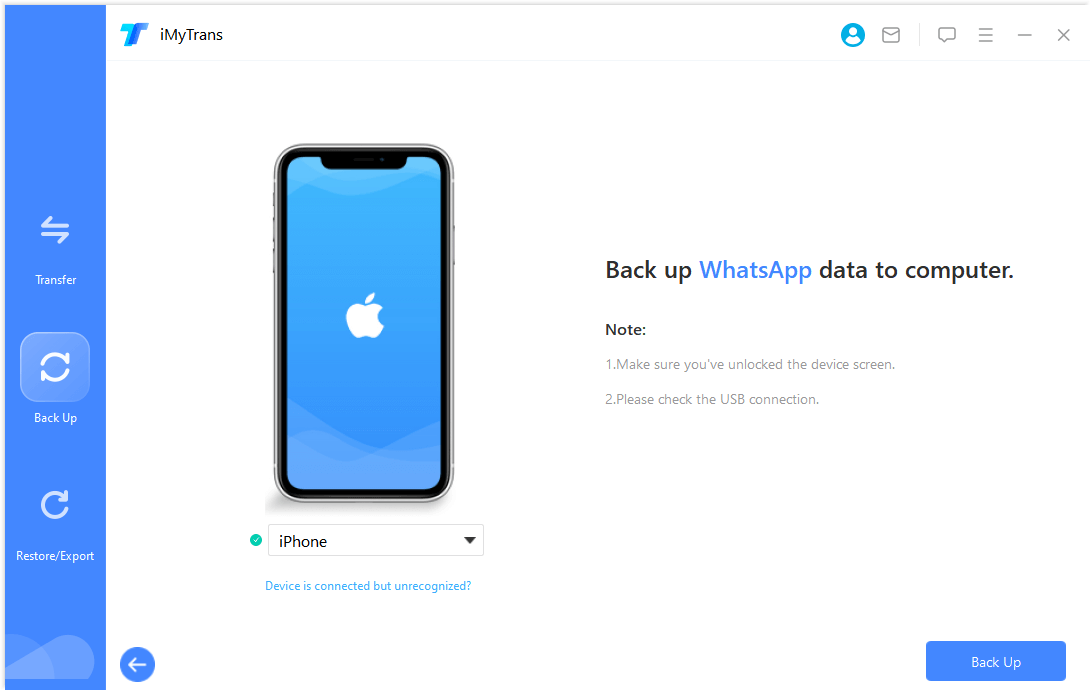
Step 3. Wait for Data Backup
Wait for a moment. Your data will be backed up to iMyTrans automatically and without futher operation. iMyTrans will notify “Success Backup WhatsApp” later. Moreover, if you want to view the backups on PC, just click “Export” icon. Before exporting, you can preview the messages on PC so as to selectively export them.
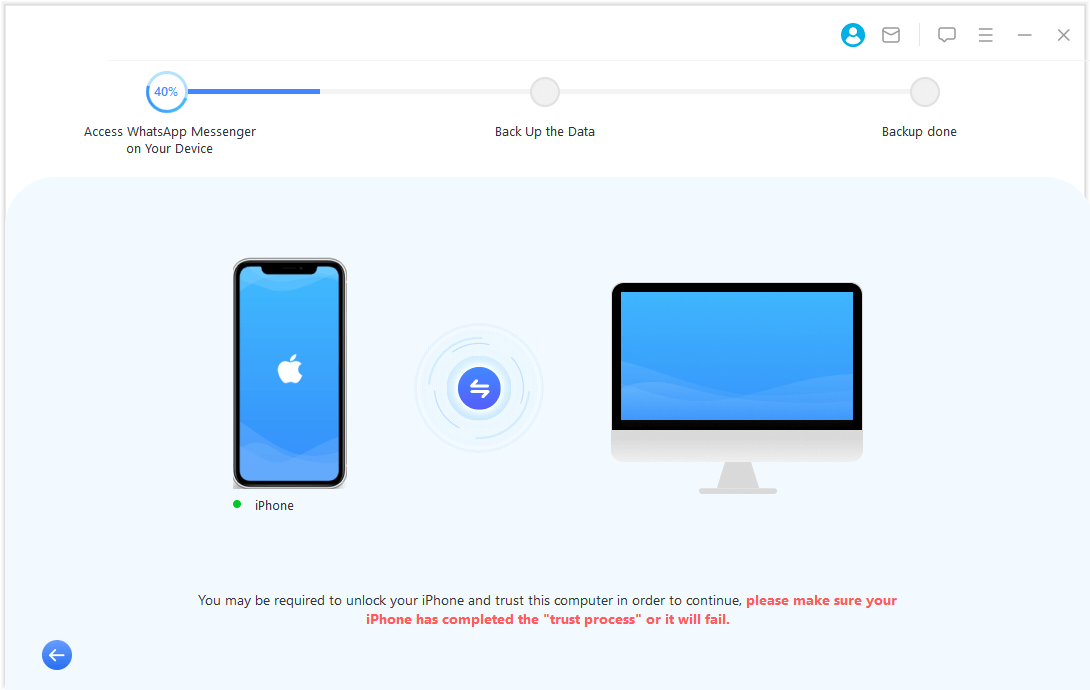
Part 3. How to Retrieve 2-Year WhatsApp Chat History?
WhatsApp chats hold memories and valuable information, and sometimes we may need to retrieve older conversations. Luckily, WhatsApp allows users to access their chat history going back up to 2 years.
To retrieve your WhatsApp chat history:
- Open WhatsApp on your phone.
- Go to the "Chats" section.
- Go to the chat list's bottom by scrolling down.
- Tap on "Chat Backup."
- WhatsApp will now show you the available backup dates. Choose the one you want to restore from, and the process will begin.
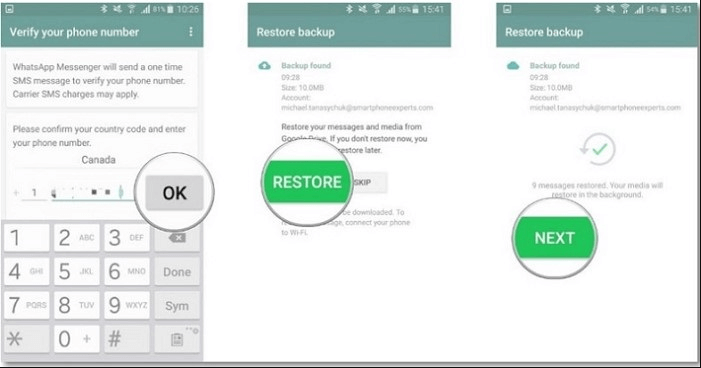
Remember that restoring chat history will replace your current chats with the ones from the selected backup. So, make sure to back up your recent chats before proceeding.
Conclusion
WhatsApp has continually evolved to cater to its massive user base. With the ability to use the same WhatsApp account on 4 phones and safeguarding data with backups, the app has become even more user-friendly and convenient. Whether you need to switch between devices or retrieve older chats, WhatsApp has you covered.
By following the steps outlined in this article, you can confidently set up WhatsApp on multiple devices and avoid data loss. Embrace the flexibility and reliability of WhatsApp's latest features and enjoy seamless communication with your loved ones and peers.
Common Questions about WhatsApp Accounts
1 Can I use the same WhatsApp account on multiple devices simultaneously?
Yes, with the latest updates, you can now use the same WhatsApp account on up to 4 phones simultaneously.
2 How can I back up my WhatsApp data?
You can back up your WhatsApp data using cloud storage services or third-party tools like iMyTrans.
3 Is WhatsApp chat history retrievable?
Yes, WhatsApp allows users to retrieve chat history going back up to 2 years.
4 Will restoring chat history delete my current chats?
Yes, restoring chat history will replace your current chats with the ones from the selected backup. It is recommended to back up recent chats before restoring.
5 Where can I get iMyTrans for backing up WhatsApp data?
You can find iMyTrans on their official website or reputable software download platforms
.



















