How to Use WhatsApp Without Saving Number?
Category: Transfer WhatsApp

3 mins read
Have you ever found yourself in a situation where you needed to use WhatsApp without saving a number? Whether it's for privacy reasons or simply convenience, there are several scenarios where you might want to send a message, make a call, or add someone to a group without adding their contact to your phone. In this article, we will explore three common situations in which you may encounter the need to use WhatsApp without saving a number, and provide you with step-by-step instructions on how to do it.

[3 Tips] How to use WhatsApp without saving someone's number?
Tip 1: How to Send a Message on WhatsApp without Saving Number?
Sometimes, you may come across a situation where you want to send a quick message to someone on WhatsApp without adding their contact to your phone. Fortunately, WhatsApp provides a simple solution for this. You can create a WhatsApp link to send messages directly to a contact without the need to save their number.
To do this, follow these steps:
Step 1. Open your preferred web browser and navigate to https://wa.me/.
Step 2. In the URL, add the country code followed by the phone number of the person you want to message, without any spaces or special characters. For example, if the number is +1 234 567 8901, you would enter https://wa.me/12345678901.
Step 3. Hit Enter to open the link. This will redirect you to WhatsApp with a chat window open for the specified contact.
Step 4. Now, you can type your message and send it without saving the number in your contacts. Using this method, you can conveniently chat in WhatsApp without saving number. It's a great way to maintain your privacy while still being able to communicate effectively.
Tip 2: How to Call on WhatsApp without Saving Number?
In addition to sending messages, you can also make calls on WhatsApp without saving a number. Here are two methods you can use to achieve this:
1 Call someone who is in the same group chat with you
If the person you want to call is part of a group chat that you are also a member of, you can initiate a call from within the group. Open the group chat, tap on the contact's name, and select the "Call" option. This will allow you to make a call without saving their number.
2 Use the 'New Message Yourself' feature
Another way to call someone on WhatsApp without saving their number is by using the "New Message Yourself" feature. Follow these steps:
Step 1. Open WhatsApp on your device and tap on the chat icon to start a new message. Then hold the messages, wait for the 'Forward' icon showing up. After that, forwarding this messages to yourself.
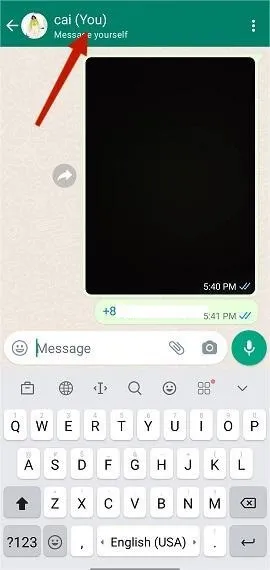
Step 2. In the "To" field, enter any random phone number. This can be any number, as you won't actually be sending a message to it.
Step 3. Once the chat window opens, tap on the contact icon at the top of the screen.
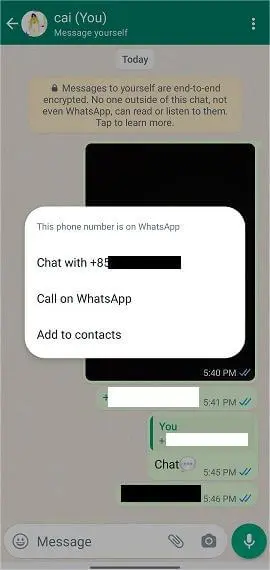
Step 4. From the contact list, select the person you want to call, and you will be able to initiate a call without saving their number.
These methods allow you to make calls on WhatsApp without the hassle of saving unnecessary numbers. Whether you want to reach out to someone in a group chat or call a specific contact, these techniques will save you time and effort.
Tip 3: How to Add to WhatsApp Group without Saving Number?
If you are a group admin and need to add member to WhatsApp group without saving number, WhatsApp provides a convenient way to do so using group invite links. Follow these steps to add a member without saving their number:
Step 1. Open the WhatsApp group that you want to add a member to.
Step 2. Tap on the group name at the top of the screen to open the group info page.
Step 3. From the group info page, tap on the "Invite to Group via Link" option. This will generate a unique invite link for your group.
Step 4. Copy the invite link and share it with the person you want to add to the group.
Step 5. When the person receives the link, they can simply click on it to join the group without the need to save the group admin's number.
Using group invite links is an efficient way to add members to your WhatsApp group without cluttering your contacts with unnecessary numbers. It simplifies the process and ensures that only those who have the link can join the group.
If you’re not the admin, you should ask the group admin to create an invite link to you.
Conclusion
WhatsApp is undoubtedly one of the most popular messaging apps worldwide, and its features are constantly evolving to provide users with a seamless communication experience. By following the tips outlined in this article, you can use WhatsApp without saving unnecessary numbers, ensuring privacy and convenience. Whether you need to send a message, make a call, or add someone to a group, these methods will enable you to do so efficiently. Embrace the flexibility offered by WhatsApp and enjoy a hassle-free messaging experience.




















