Discover the Power of iMyFone iMyTrans - Your Ultimate Backup Solution
Category: Transfer WhatsApp

5 mins read
Introducing iMyFone iMyTrans - the ultimate backup tool designed to cater to both Android and iOS devices, offering both free and paid versions for your convenience. This powerful tool allows you to effortlessly back up your WhatsApp and LINE data and smoothly transfer files between devices. Whether you are a tech-savvy individual or a beginner, iMyFone iMyTrans boasts a user-friendly interface to make your experience seamless.
[What is iMyFone iMyTrans (pre iTransor for WhatsApp)?]

In this article:
- Part 1. Why Choose iMyFone iMyTrans?
- Part 2. Why iMyFone iMyTrans is Your Trusted WhatsApp Safeguard
- 2.1 Potential Risks and How iMyTrans Transfers Them
- 2.2 iMyTrans vs. Official Methods - Unravel the Advantages
- 2.3 iMyFone iMyTrans - Free Version vs. Paid Version
- Part 3. How to Use iMyFone iMyTrans?
Part 1. Why Choose iMyFone iMyTrans?
Safety and Reliability - Your Data is in Good Hands
Are you wondering if iMyTrans is safe to use? Worry not! This reliable tool has undergone extensive security scans by various companies, with no vulnerabilities detected. The best part? iMyTrans doesn't store any of your data on its servers, ensuring your valuable information remains secure.
What Real Users Say - Genuine Reviews and Comments
- "iMyTrans is a great tool that made it easy to transfer my WhatsApp data to my new phone. It was very easy to use and it did not take long to transfer my data."
- "iMyTrans is a lifesaver! I lost my phone and thought I had lost all of my WhatsApp data. I used iMyTrans to recover my data and I was so happy to have it back."
- "iMyTrans is a great tool for backing up WhatsApp data. I use it to backup my data regularly so that I can be sure that it is safe."
Part 2. Why iMyFone iMyTrans is Your Trusted WhatsApp Safeguard
There are numerous reasons why iMyTrans stands out as the preferred choice for transferring WhatsApp data. Whether you need to move data to a new device, recover lost information, or create a backup for added security, iMyTrans has you covered. We guarantee 100% security, with all your information stored on our secure servers behind a robust firewall.
1 Potential Risks and How iMyTrans Transfers Them
While changing phones, you might worry about transferring your WhatsApp data. Fear not! iMyTrans provides a seamless solution to transfer your data from your old phone to the new one. In case of device failure or damage, back up your WhatsApp data to a safe location with iMyTrans, ensuring easy restoration when needed.
Changing phone numbers? iMyTrans allows you to update your WhatsApp data effortlessly.
Need to share or check data? Export your WhatsApp data to email, cloud storage, or other devices with ease. And when it's time to clean up, export data and delete it from your phone for a clutter-free experience.
2 iMyTrans vs. Official Methods - Unravel the Advantages
Choosing iMyTrans over official methods comes with various advantages:
- More features: iMyTrans boasts additional features, including backing up and restoring chat history, photos, videos, audio, files, and more, unlike official software, which typically handles only chat history.
- Higher compatibility: Count on iMyTrans to work across various devices, surpassing the limited compatibility of official software.
- Easier to use: Embrace the simplicity of iMyTrans' intuitive interface and straightforward operation steps compared to official software.
- Enhanced security: Rest easy knowing that iMyTrans employs advanced encryption techniques for superior data security.
- Cost-effective: With competitive pricing, iMyTrans offers a budget-friendly solution, often providing free trial versions for exploration.
- Flexibility: iMyTrans allows you to back up and restore data to your preferred location, offering more freedom than official cloud storage services.
3 iMyFone iMyTrans - Free Version vs. Paid Version
Explore the features offered by both the free and paid versions of iMyTrans:
| Feature | Free Version | Paid Version | |
|---|---|---|---|
| Backup WhatsApp data on Android |

|

|
|
| Backup WhatsApp data on iOS |

|

|
|
| Preview data on computer |

|

|
|
| Transfer WhatsApp data from one device to another |

|

|
|
| Restore WhatsApp data |

|

|
|
| Export WhatsApp data selectively to a computer |

|

|
Part 3. How to Get iMyTrans - Your Path to Hassle-Free Transfers
Getting iMyTrans is a breeze! Simply visit the iMyFone website and click the "Free Download" button. Once the download finishes, install iMyTrans on your computer, and you're ready to go.
Unlock the potential of iMyTrans with these simple steps:
Step 1. Launch iMyFone iMyTrans on your PC. Then select "WhatsApp" icon on the interface.
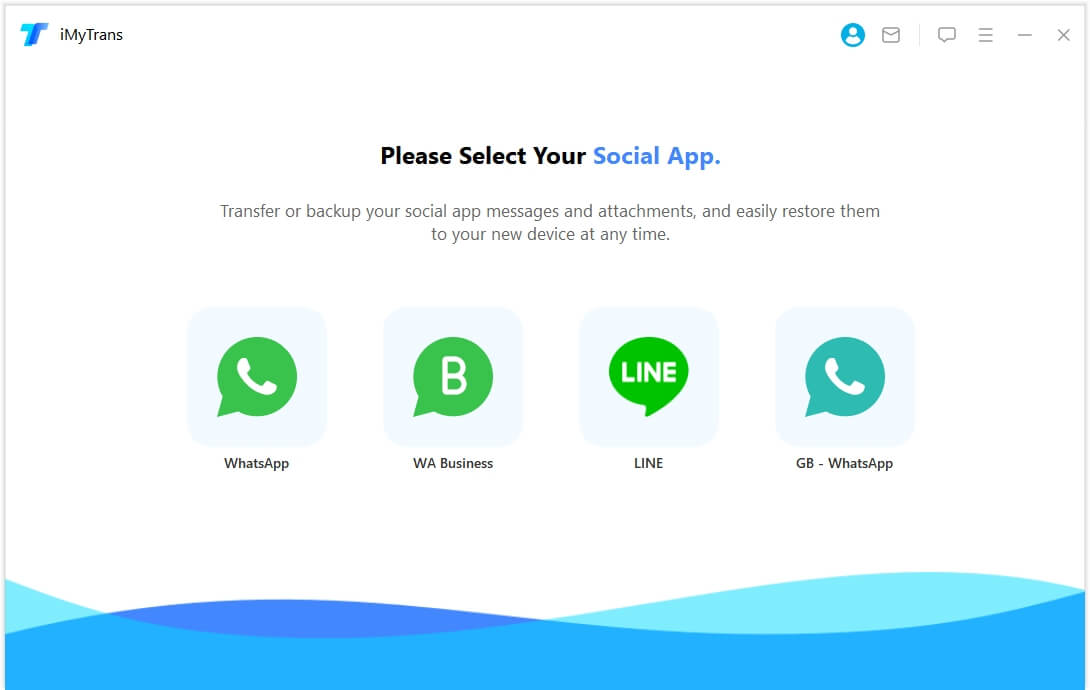
Step 2. Click "Transfer" icon which locates on the left bar. Then connect phone A and phone B to computer with USB cables.
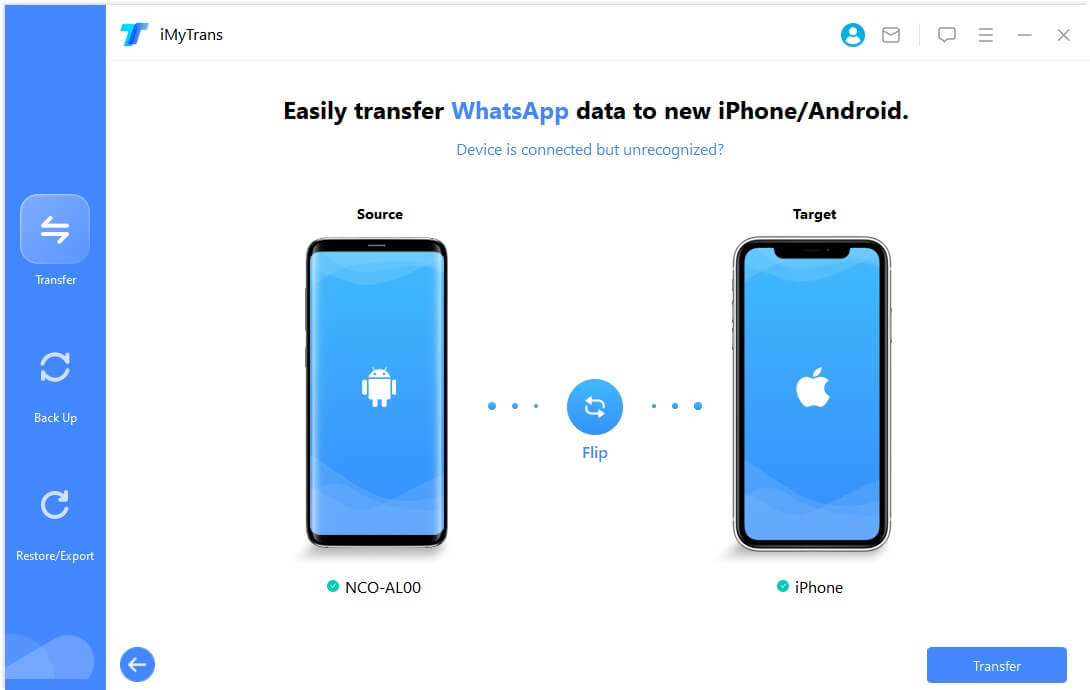
Step 3. Now, you can transfer WhatsApp.The WhatsApp data on the target device will be erased after the transfer. Therefore back up WhatsApp if necessary.
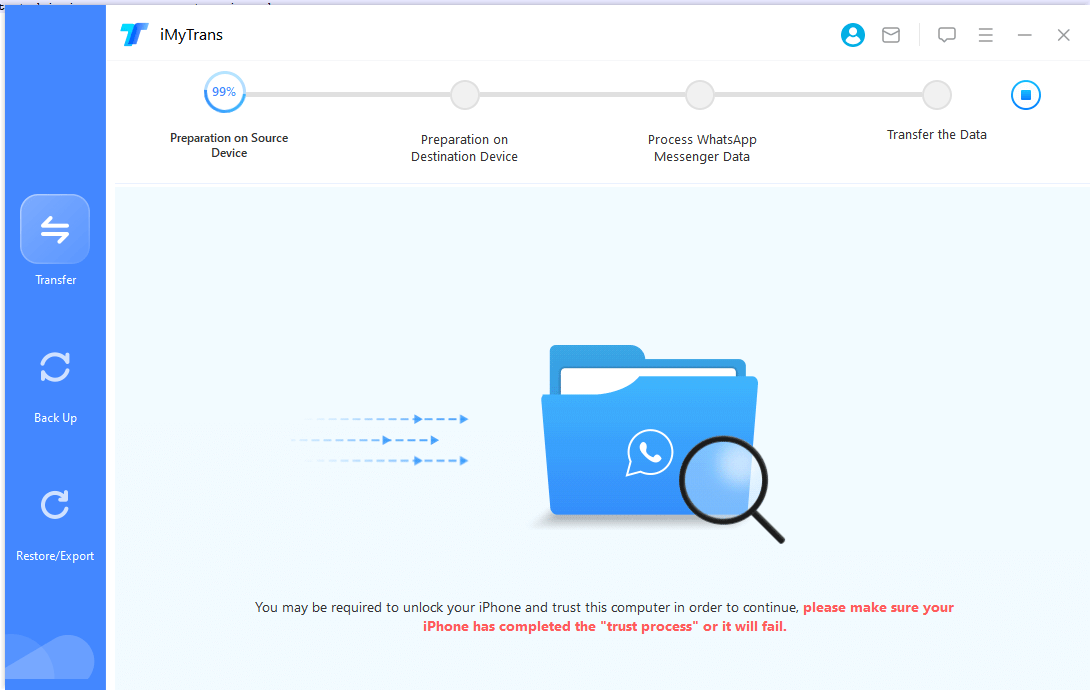
Step 4. The size of the WhatsApp data on your device determines how long a transfer will take. It normally takes 30 minutes to complete. The target device can then be checked for all messages and attachments, including pictures, videos, and voicemails.
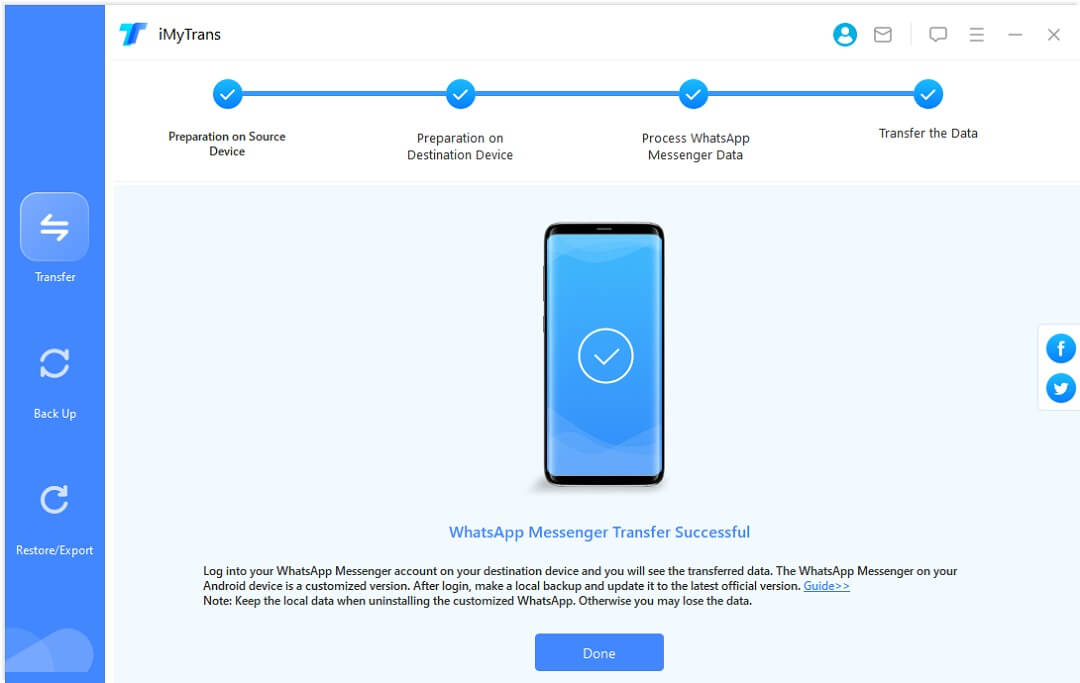
Let iMyFone iMyTrans work its magic, seamlessly transferring your WhatsApp data. Once the process completes, enjoy WhatsApp on your new device hassle-free.
In Conclusion - Empower Your WhatsApp Data Management with iMyTrans
Embrace the power of iMyFone iMyTrans - the go-to solution for seamless WhatsApp data transfers between devices. Trusted by millions worldwide, iMyTrans offers safety, reliability, and an unparalleled user experience. If you seek a reliable tool to handle your WhatsApp data, look no further than iMyFone iMyTrans.
















