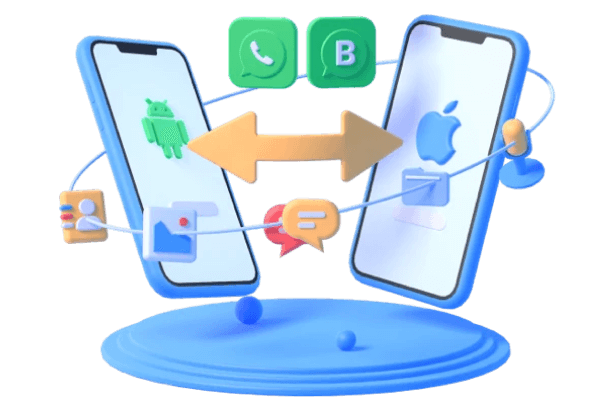Why WhatsApp Backup on Google Drive Not Working [3 Reasons & Fixes]
Category: Transfer WhatsApp

4 mins read
In today's digital age, messaging applications have become an integral part of our daily lives, and WhatsApp is undoubtedly one of the most popular ones out there. WhatsApp allows users to communicate, share media, and even back up their chat history for safekeeping. One of the commonly reported issues by users is the problem with WhatsApp backup on Google Drive not working. In this article, we will explore the possible reasons behind this issue and provide practical solutions to fix it.
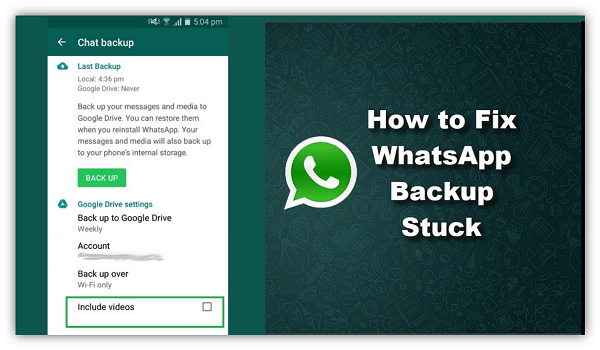
Why Is WhatsApp Backup on Google Drive Not Working?
1 Not Detect Google Drive Backups on WhatsApp
WhatsApp's backup feature is designed to save your chat history and media files to Google Drive, ensuring that you can restore your conversations when switching to a new phone or in case of data loss. However, users often encounter situations where WhatsApp fails to detect their Google Drive backups. Let's look at the possible reasons:
Reason 1 Not Logging in with the Correct Google Drive Account
If you can't find your backups on Google Drive, it's crucial to ensure that you are logged in with the same Google account that you used for creating the backups. Sometimes, users may unintentionally switch accounts, leading to a failure in detecting backups.
Reason 2 Not Using the Same Number as Backup Created
WhatsApp backups are associated with specific phone numbers. If you are using a different number than the one used for creating the backup, WhatsApp won't be able to detect your backups on Google Drive.
Reason 3 SD Card or Chat File Corruption
The integrity of the backup files is crucial for successful detection. If the SD card or chat backup files on your device are corrupt, WhatsApp may not be able to find and restore the backups from Google Drive.
Reason 4 No Backups Created on Google Drive/Local Backup
Sometimes, users forget to enable Google Drive backups, or they might opt for local backups instead. Ensure that you have created backups on Google Drive by checking your WhatsApp settings.
2 Unable to Back Up on Google Drive When Using WhatsApp
Backing up your WhatsApp data on Google Drive is essential, but it can be frustrating when the process fails repeatedly. If you are experiencing difficulties in backing up to Google Drive, try these solutions:
Easily and Quickly Transfer/Backup/Restore WhatsApp/WhatsApp Business
1 Fix 1: Change the Bad Network
A poor network connection can hinder the backup process. Make sure you have a stable and reliable internet connection to allow WhatsApp to upload your data to Google Drive seamlessly.
2 Fix 2: Try Using Wi-Fi to Back Up
If you're using mobile data to back up your WhatsApp data, switching to a Wi-Fi connection might be more effective. Wi-Fi connections generally offer higher stability and faster upload speeds, which can lead to successful backups.
3 Unable to Restore Google Drive Backup on WhatsApp
The frustration is real when you are unable to restore your WhatsApp chat history from Google Drive backup on a new device. To resolve this issue, consider the following fixes:
1 Fix 1: Log in with the Same Google Account
Use the Same Phone Number as You Backing Up, Ensure that you are using the same Google account and phone number that you used for creating the backup. Using a different account or number will prevent WhatsApp from recognizing your backup data.
2 Fix 2: Enter the Correct Key/Code
During the restoration process, WhatsApp may prompt you to enter a verification code received via SMS. Make sure you provide the correct code to proceed with the restoration.
3 Guarantee Sufficient Space for Restoring Backups
Before restoring, ensure that your device has enough free space to accommodate the data being restored. Insufficient space may lead to incomplete restoration.
4 Fix 4: Use Wi-Fi to Restore
As with the backup process, using a stable Wi-Fi connection is recommended for restoring data. This ensures a smooth and uninterrupted restoration process.
- Wi-Fi is generally faster than cellular data. This means that the restore process will be quicker, and you'll be able to get back to using WhatsApp sooner.
- Wi-Fi is often more reliable than cellular data. This is especially true in areas with poor cellular reception. If you're restoring WhatsApp from a backup that's stored on the cloud, you'll want to make sure that the restore process doesn't get interrupted by a dropped connection.
- Wi-Fi is often free. If you're on a limited data plan, using Wi-Fi to restore WhatsApp can save you money.
FAQs about WhatsApp Backups
1 Why can't I find my WhatsApp backups on Google Drive?
There may be a number of causes, including using a different Google account or phone number, faulty backup files, or no Google Drive backups at all.
2 How can I fix the issue of WhatsApp not detecting backups on Google Drive?
Ensure that you are using the same Google account and phone number associated with the backups, and check for any corruption in backup files.
3 Can I back up WhatsApp data using mobile data?
Yes, you can use mobile data for backups, but a stable Wi-Fi connection is generally more reliable.
4 What should I do if I can't restore my WhatsApp backup from Google Drive?
Make sure you're using the same Google account and phone number as the backup, have sufficient free space, and use Wi-Fi for the restoration process.
5 Is it possible to switch WhatsApp backups from local storage to Google Drive?
Yes, you can change the backup settings in WhatsApp to switch from local storage to Google Drive backups.
In Conclusion
Even though a failure to WhatsApp backup on Google Drive can be furstrating, workarounds are available. You can improve the probability of successful backups and restorations by paying attention to the troubleshooting advice given above. It's important to keep in mind to use the proper Google account, phone number, and stable internet connection.
Transfer/Back up/Restore WhatsApp in one App
100,000+ people have downloaded it.
- Transfer WhatsApp between devices with different OSs, i.e., iOS to Android, Android to iOS.
- Supports 6000+ different smartphone models running on iOS and Android.
- Transfer safely without resetting devices or deleting original data.
- Supports phone-to-phone transfer, phone-to-computer transfer, and backup & restore.
- Fully compatible with the latest OS version.