New Features Coming: Secret Code for WhatsApp
Category: Transfer WhatsApp

4 mins read
How to protect the privacy of information and data has become one of the most important issues in our Internet life. If chat data is compromised, it can lead to monetary losses, threats to personal safety, or affect the physical and psychological safety of friends and family. WhatsApp, the world's most popular chatting app, has been focusing on the privacy of its users. Therefore, recently, WhatsApp has been testing a new message protection feature - Secret code, and this feature will be available on the app in the near future!
If you want to secure the privacy of your WhatsApp chat messages in the first place, then don't miss this article! We will introduce you to what secret code is and how to use it. We will be updating this article from time to time so that you can use this feature in the first place.

Besides, we will recommend you an excellent data transfer tool for WhatsApp & WhatsApp Business. When you encounter Google drive/iCloud storage space is full, or you can't synchronize WhatsApp data with WhatsApp Business data, you can use this tool to complete data management (transfer/backup/restore). You can learn about the software and its features at the end of the article.
Without further ado! Now let's learn about the SECRET CODE feature!
Top WhatsApp & WhatsApp Business Transfer/Backup/Restore
In this article:
Part 1. What is WhatsApp Secret Codes?
The upcoming Secret Code feature is an additional feature based on the Lock Chat feature that was released in May 2023. Since the previous Lock Chat feature feature only supports fingerprint or facial recognition to unlock it, and when these two fail, it will result in users not being able to open locked chats. The officials are planning to introduce a password to unlock Locked Chat, which is Secret Code.
Secret Codes are different from your phone's password, they are separate codes from each other. WhatsApp's Secret Code can only lock specific conversations within WhatsApp, and the privacy of these chats is isolated from the overall phone security. This means that even if someone knows your phone's lock screen code or the password to open the WhatsApp software, they won't be able to view Locked Chat.
Additionally, those Companion Devices that can't open Lock Chat will be able to view Locked Chats after setting the Secret Code. For example, if you set up your computer as a companion device for a WhatsApp account, then even if you use the Lock Chat feature on your phone, you can still view those Locked Chats on your computer without any authentication, meaning Lock Chat feature is currently incomplete.
Part 2. How to Set Secret Codes for WhatsApp Locked Chat?
The Secret Code feature is currently launched. You can try it on the latest WhatsApp verison after you update WhatsApp.
WhatsApp has now revealed official screenshots related to it:

As the screenshot showing, you can set a Secret Code for Lock chat and this secret code unlocks Locked Chats on Companion Devices. You no longer have to worry about locking the Protected Chats folder that not being able to authenticate your identity on a companion device!
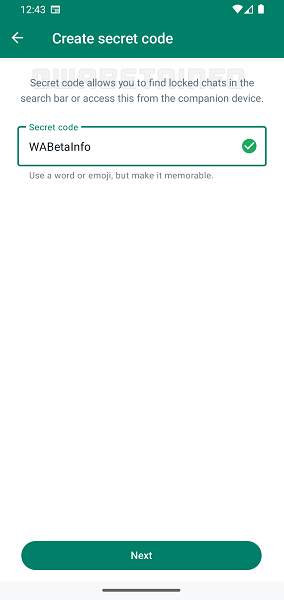
As stated in the creation form, WhatsApp recommends using words or simple text for quick access. As always, when more details about this feature are available, we will update the article to share them with you.
Part 3. What Can WhatsApp Secret Code Do for Us?
Overall, the latest release of lock chat is not perfect, and one of the most obvious drawbacks is the lack of support for locked chat on the accompanying devices. Computers, for example, do not support the authentication feature for locking protected chat folders. With the help of secret code, WhatsApp will offer users the ability to synchronize chat locks across all linked devices, which will significantly improve the user experience.
With secret code, you will:
- 1. Protect the privacy of specific chats.
- 2. Improve chat privacy settings on companion devices.
- 3. Easily find locked chats in the search bar of the app.
If you haven't set up device authentication before, you're asked to do so before using the WhatsApp Chat Lock feature. Visit the biometrics settings from your Android or Apple device to get started.
Related Article: How to Lock Specific Chat on WhatsApp?
Part 4. How to Manage Locked WhatsApp Conversations?
In addition to turning off the Locked Chat feature, Locked Chat has another feature: that is, when you backup Locked Chat and restore it, Locked Chat will remain locked. You may not be able to view Locked Chat without a Secret Code.
So, what should be done to solve this problem? We recommend iMyTrans (pre iTransor for WhatsApp), the excellent third-party WhatsApp data transfer tool. Unlike Google Drive or iCloud backups, you can check Locked Chat when restoring backups via iMyTrans (pre iTransor for WhatsApp).
Next is how to restore WhatsApp/WhatsApp Business data using iMyTrans (pre iTransor for WhatsApp):
Step 1: Select the App to Restore Data
In the main interface of iMyTrans (pre iTransor for WhatsApp), you can choose to manage WhatsApp, WhatsApp Business, GBWhatsApp, or LINE data. First, click WhatsApp.
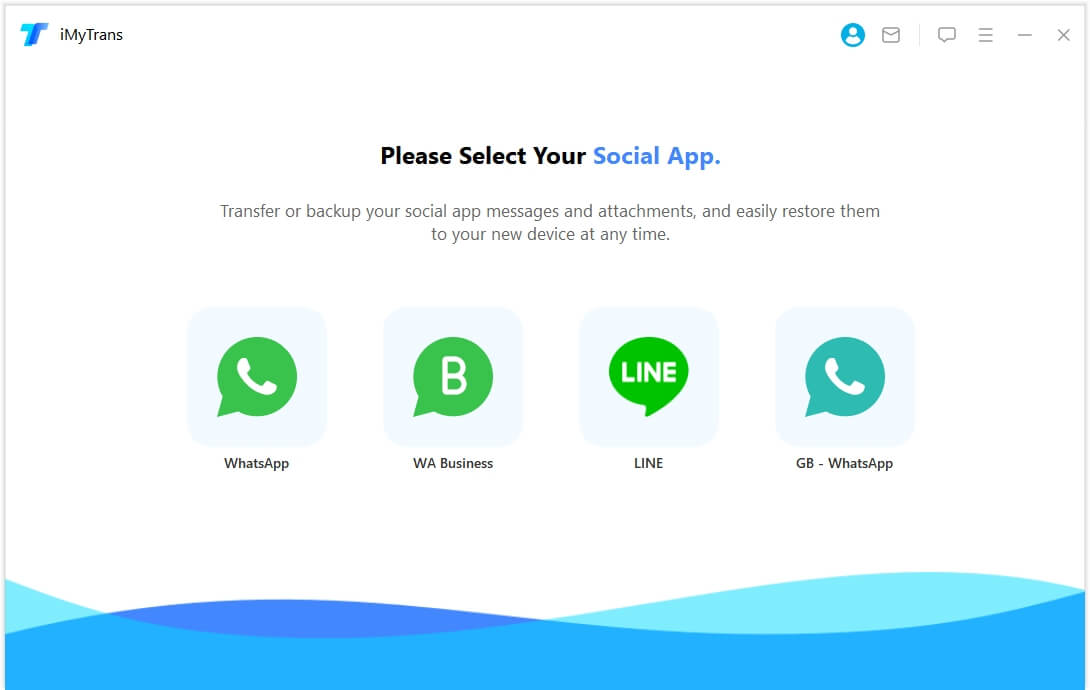
Step 2: Select Restore WhatsApp Backup
Next, click the third icon on the left, "Restore/Export". Select the backup that contains the Locked Chat that you want to restore. If you don't have a backup, click the second icon on the left "Backup" to backup your WhatsApp data first. (The backup data will contain Locked Chat)
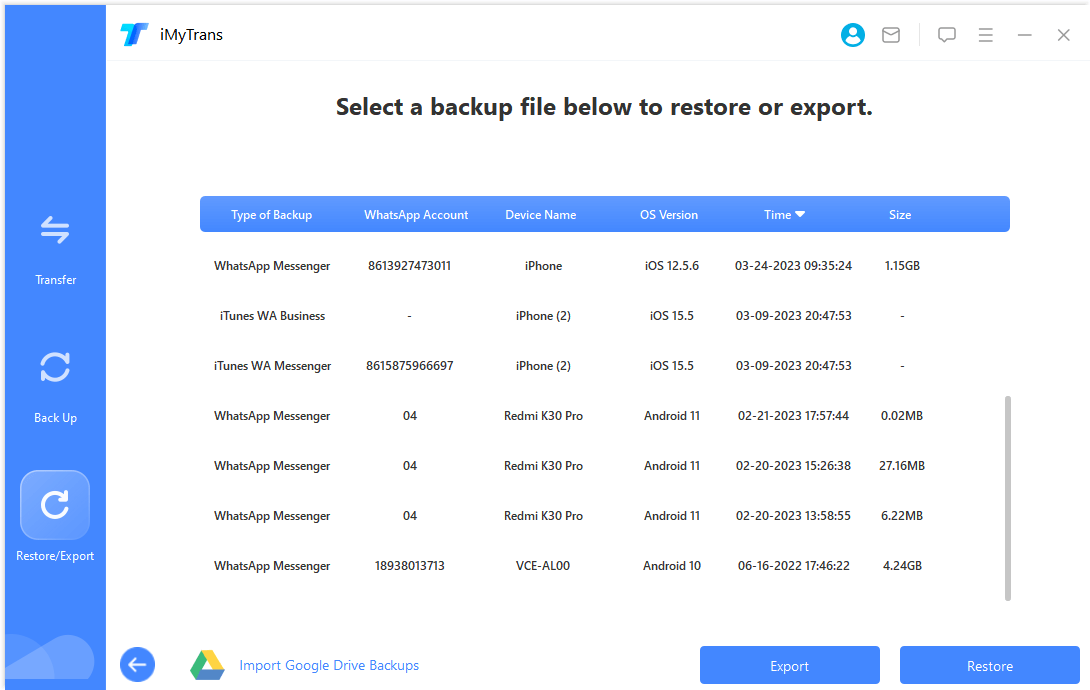
Alternatively, you can restore data directly from Google Drive backup. Just click "Import Google Drive Backups" at the bottom left.
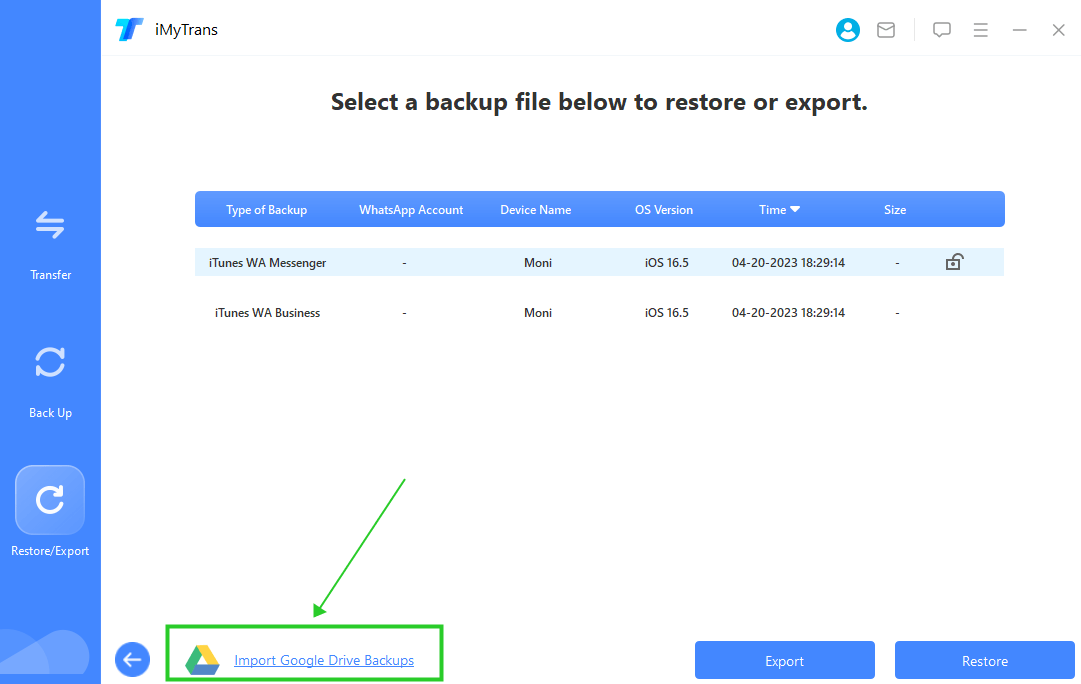
Step 3: Restore Backups
You can directly export the backup to your computer and view the chats on your computer; or connect your mobile device to your computer via USB and click Restore to restore WhatsApp data to your phone.
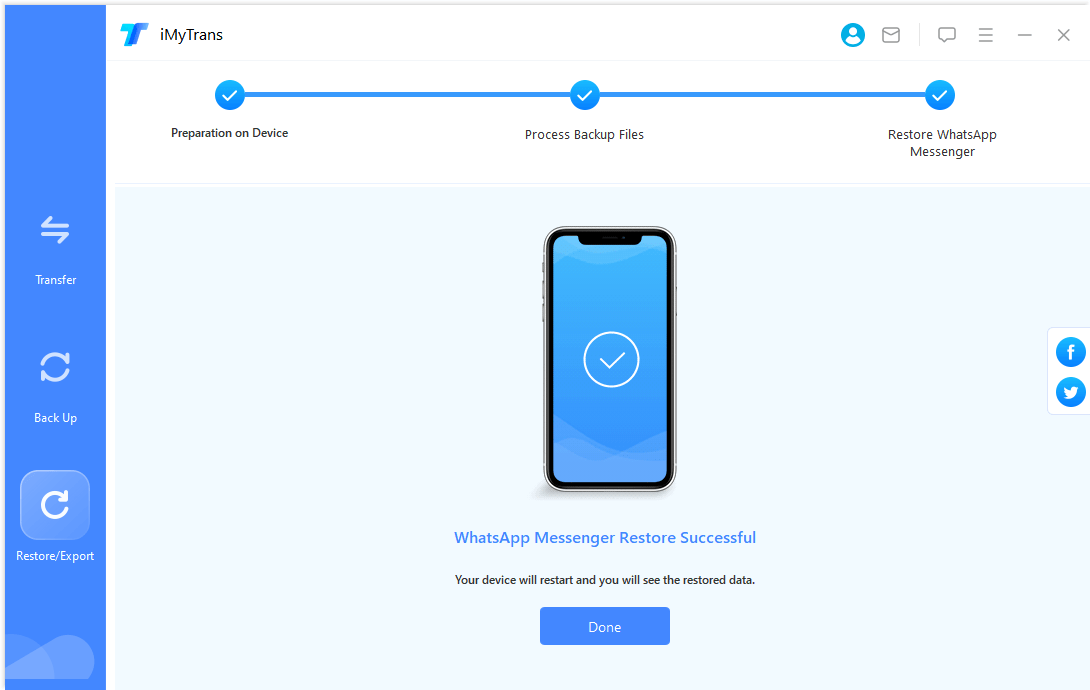
Conclusion
WhatsApp, the world's most popular messaging program, constantly improves its privacy protection features. Though sometimes the newly released features can lead to the problem of information loss, you can solve these problems with WhatsApp data management tool - iMyFone iMyTrans (pre iTransor for WhatsApp), which will protect the user's data privacy and security, you can lock the backups so that no one else can view, restore, or transfer any of the backups except you.
Read this article and you will get 10% off discount! Copy it and Click the "Buy Now" below to enjoy the excellent WhatsApp transfer app! We look forward to your comment section to share your views!
















