Skip the bans, keep the fun. iMyFone AnyTo lets you spoof locations with precision—no modified apps, no nonsense.
Pokémon GO promotes outdoor exploration, but not every player can engage with the game physically due to time, location, or mobility constraints. Tools like iPogo offer a virtual solution by simulating movement and unlocking advanced features.

This article provides a comprehensive look at how to download, install and use iPogo on iOS/Android, how it works, its risks, and alternative options. Let's begin.
In this article:
- What is iPogo for Pokémon GO?
- Is iPogo Safe/Legit?
- All Key Features of iPogo
- How to Use iPogo [Video Guide]
- How to Download iPogo on iOS and Android
- Try the Best iPogo Alternative - iMyFone AnyTo
- iPogo vs PGSharp vs AnyTo: Which Is Best in 2026?
- What Is the Best Way to Use iPogo?
- FAQs about the iPogo App
- Conclusion
What is iPogo for Pokémon GO?
iPogo is a third-party Pokémon GO mod that lets you spoof your in-game GPS and use advanced features to level up faster and more easily.

Is iPogo Safe/Legit?
No, iPogo is neither 100% safe nor legit for Pokémon GO.
Not only iPogo, modded apps like PGSharp and iSpoofer violate Niantic's Terms of Service. Using them can result in error 12, shadow bans, or permanent account suspension.
The developers behind iPogo regularly update the app to avoid detection, but no spoofing tool is risk-free, and sometimes, minor glitches may cause iPogo not to work.
iPogo and other modded clients aren't risk-free. If you value your account, choose a safer approach: AnyTo Pokémon GO spoofer offers reliable location spoofing with the Bluetooth connection control, no modded app and error 12.
iPogo User Reviews on Reddit

All Key Features of iPogo
| Free Features | VIP Features |
|---|---|
| $0.00 | $4.99 |
| Location spoofing | All free features included |
| Nest/Pokémon/Pokestop/Raid filter | Auto Catch / Spin (Virtual GoPlus) |
| Enhanced throw | Release on Catch |
| Autowalk random or specific routes | One Click Bag Cleaner |
| Freeze Pokémon | Block Non Shiny |
| Preview the IV of a pokemon before catching | Block non 100iv encounters |
| Keep track of your cooldown | Auto transfer pokemon ability |
| Win all TeamGO Rocket battles and Training battles | |
| Spawn Booster + Radius Booster |
Here are the most impressive and popular features of iPogo:
Feature 1 Location spoofing
- Teleportation: iPogo lets you instantly teleport anywhere in the world, which makes it convenient to hunt regional Pokémon or join global raid events.
- Joystick: Its built-in virtual joystick lets you walk in any direction without actually moving. It's perfect for exploring, hatching Eggs, or collecting items safely and comfortably from home.
- Tap to Walk: It's a point-and-click movement. Tap anywhere on the in-game map, and your character will automatically walk to that location.

Pro Tip: iPogo Best Speed
- Walking (8–10 km/h): Ideal for egg hatching, buddy walking, and normal in-game movement. This speed keeps your gameplay realistic and aligns with cooldown logic.
- Cycling (15–20 km/h): Useful when covering larger areas, like city routes or event zones, while still maintaining a natural movement pattern.
- Driving (30+ km/h): Best reserved for fast travel across long distances or highways. However, be cautious—PokéStops and spawns may stop registering at higher speeds, and sudden teleportation can flag suspicious activity.
For most players, staying under 10 km/h ensures you collect distance for eggs, avoid soft bans, and can safely use features like auto-spin. When in doubt, go slow and steady.
Feature 2 iPogo Enhanced throw
Enhanced throw lets you pick the throw type—Curveball, Great, Excellent, etc. If you set it to Curveball, you'll land it 100% of the time. Other types of throw are 50/50 to look more human-like.
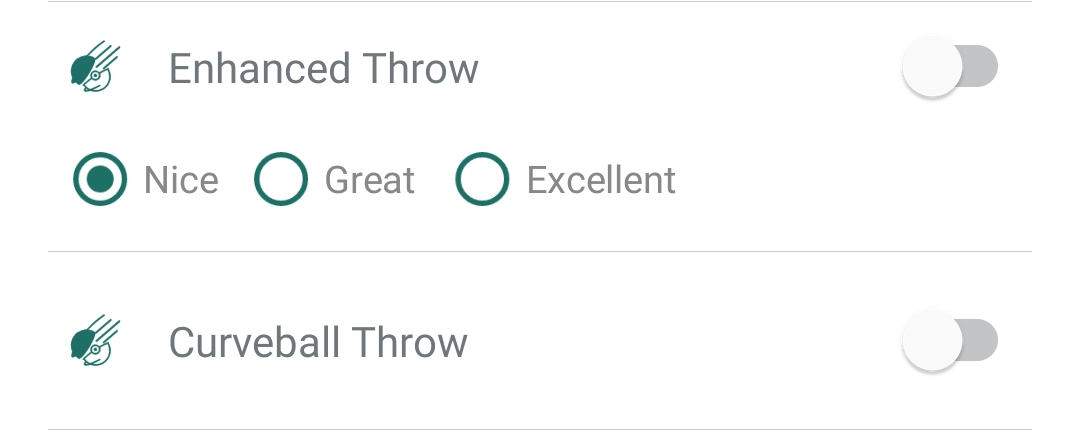
Feature 3 iPogo Shiny Scanner
The Shiny Scanner highlights Pokémon that can be shiny on the map, helping you prioritize encounters and save time during events or Spotlight Hours. With the setting enabled and notifications on, you'll get alerts whenever a shiny appears.
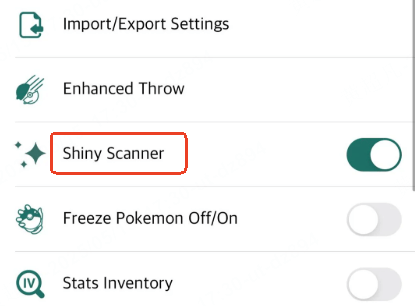
How does iPogo shiny scanner work?
The iPogo Shiny Scanner works by preloading spawn data around your avatar and checking whether nearby Pokémon are capable of being shiny. Once enabled, it overlays visual indicators—such as a star icon or color highlight—on the map to identify potential shiny encounters.
However, this feature can occasionally break, especially on Android devices after updates.
Don't miss a single shiny! AnyTo offers a reliable way to track and reach Shiny Pokémon, including rare spawns, without worrying about glitches or broken scanners.
Feature 4 Pokémon & Raid Filter
The Pokémon filter lets you sort Pokémon by distance, gender, level, and IV, and the Raid filter helps you find raids by level and current status.
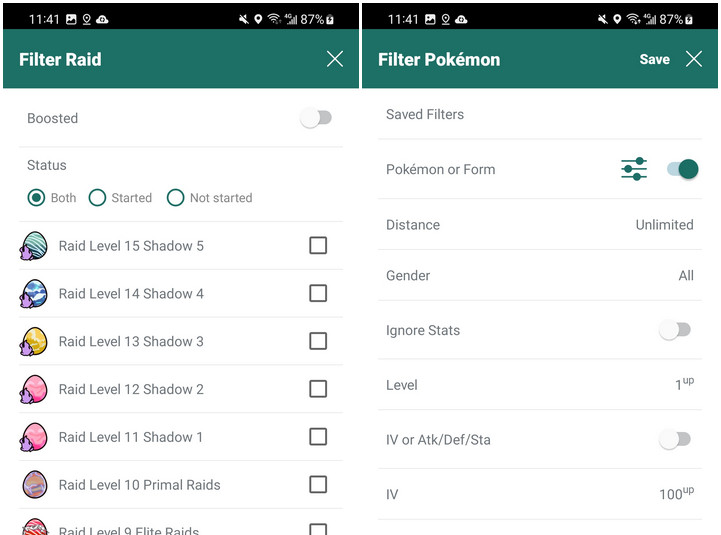
Feature 5 Auto-Catch and Auto-Spin
iPogo can automatically catch Pokémon like an auto catcher and spin PokéStops as you move. This feature is ideal for background farming while multitasking, but it's locked behind a paid wall and not stable.

Feature 6 Pokémon & Gym Map
iPogo has a map feature that displays the Pokémon and Gyms nearby. Tap the Pokémon or Gym and you can teleport or auto-walk there.
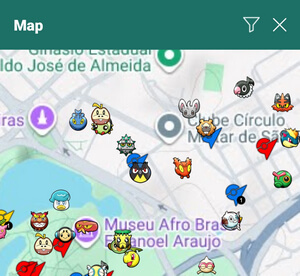
Feature 7 IV Preview
You can quickly preview the IVs of wild Pokémon before catching them. This helps in identifying high-potential candidates without wasting Poke Balls.

Feature 8 iPogo Freeze Pokémon
Once you enter the encounter screen, the Pokémon won't move or jump, making it much easier to catch tricky targets like Galarian birds or other hard-to-catch wild Pokémon.

Feature 9 Cooldown Timer
The built-in cooldown timer shows you when it's safe to perform actions after teleporting. This helps you avoid soft ban, minimizes detection risk, and maintains your account safety.

How to Use iPogo [Video Guide]
How to Download iPogo on iOS and Android
1 iPogo iOS Download
Method 1 Download iPogo iOS via Signulous (No PC required)
Step 1 Subscribe to Signulous
Visit Signulous via iPogo's referral link and create an account. Subscribe for $20/year to access their signing service. You'll also receive 1 month of iPogo VIP for free.

Step 2 Install iPogo from the App Library
After logging in, select iPogo from the Signulous app library and tap “Install.” The app will be signed and installed directly on your iOS device—no computer required, and no more 7-day certificate revokes.
Method 2 Download iPogo iOS via Sideloadly (PC required)
Step 1 Install the required files
Download the following on your computer:
- iPogo IPA file
- Sideloadly
- iTunes (Windows only) — macOS usually has it preinstalled.
Step 2 Install iPogo via Sideloadly
- Connect your iPhone or iPad to the computer.
- Open Sideloadly and sign in with your Apple ID.
- Drag the iPogo IPA file into Sideloadly.
- Click “Start” and enter your Apple ID password.
- Complete installation (handle 2FA if prompted).
- On your iPhone, go to Settings > General > Device Management, then Trust the developer profile.
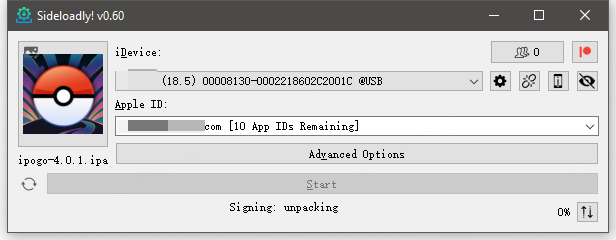
This method requires reinstallation every 7 days, unless you use a paid Apple developer account.
Method 3 Download iPogo iOS by jailbreaking your iPhone (Safest)

Step 1 Jailbreak Your Device
Choose jailbreak tools based on your iOS version and device, such as Dopamine (iOS 15 – 16.6.1b) or Palera1n (A11 and below, iOS up to 16.7.7 / iPad up to 17.4.1).
Step 2 Add iPogo Repo and Install the Tweak
- Install Pokémon GO from the App Store.
- Add the iPogo Repo to Sileo or Zebra: http://ipogo.app/repo/
- Install iPoGo Tweak from the repo.
- (For Dopamine users) Search and install Ellekit via Sileo/Zebra.
- Open Pokémon GO/iPogo and start spoofing.
While iPogo offers Discord support after jailbreak, it does not cover jailbreak troubleshooting itself. Proceed only if you're familiar with the risks and process.
2 iPogo Android Download
Method 1: Download iPogo apk on non-rooted Android (Mods required)
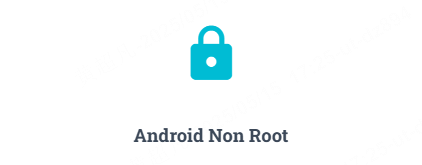
Step 1: Uninstall All Niantic Apps
Before installing iPogo, make sure to completely uninstall all Niantic-related apps from every user/profile on your device.
Step 2: Download and Install iPogo APK
Visit iPogo Android download page and download the latest APK version.
Method 2: Download iPogo apk on rooted Android (Safest)
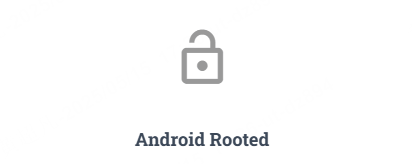
Step 1: Ensure Your Device Is Rooted
This method only works on rooted Android devices, meaning your device must have unlocked administrative access.
Step 2: Install Pokémon GO from Google Play
Download and install the official Pokémon GO app directly from the Google Play Store. This step is required for the iPogo launcher to function.
Step 3: Download and Run iPogo Launcher
Visit iPogo Android download page. Install the launcher and open rooted launcher APK—iPogo will run as an overlay to the official game.
This method offers higher stability and more features, but requires careful setup. Proceed only if you're experienced with rooting.
Try the Best iPogo Alternative - iMyFone AnyTo
If you want a reliable alternative to iPogo, iMyFone AnyTo is a trusted option in 2026. It works with the official Pokémon GO app—no modded game required.
Also, you don't need to jailbreak or root your device to get AnyTo running safely. It uses Bluetooth connection to minimize the risk of being detected, just like the safest spoofing method iTools Bluetooth Joystick.
Beyond spoofing features like teleportation and a joystick, it offers tools to reduce grinding in Pokémon GO, including route generation, auto-catch, IV preview, and more.

- No need to root or jailbreak. Works on both iOS 26 and Android 16 without any system modification.
- Filter for specific Pokémon and Raids, and teleport instantly with a single tap on the map.
- Virtual GO Plus for auto-catching and auto-spin.
- Route planning with GPX file support.
- Joystick, teleport, multi-spot, and navigation modes available.
- Control up to 10 devices. Perfect for users with multiple accounts.
- Frequent updates, quick responses, and 24/7 support on Discord.
Steps to use iPogo alternative - iMyFone AnyTo:
Step 1: Download iMyFone AnyTo for free on your phone.
Step 2: Open AnyTo app. Follow the instructions in the software to complete the basic settings before changing location.
Step 3: Select the location or coordinates you want to change, choose the mode you like, and simply click the Move button to start.
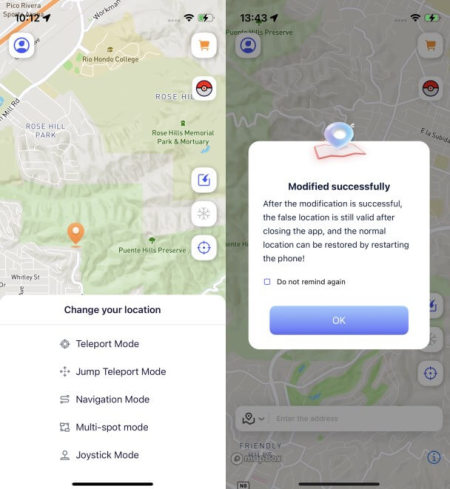
You can also use AnyTo PC version on iOS/Android:
Connect iPhone/Andoid devices to the PC. Click "Get Started".
Select Teleport Mode or Multi-spot Mode to plan a route.
Click the Move button to change location on the map to this new location!
iPogo vs PGSharp vs AnyTo: Which Is Best in 2026?
| Feature | iPogo | PGSharp | AnyTo |
|---|---|---|---|
| Platform | iOS & Android | Android | iOS, Android & PC |
| App Type | Mod | Mod | Offers both modified and unmodified solutions |
| Jailbreak/Root Needed |  |
 |
 |
| Advanced Game Mode |  |
 |
 |
| Safety Level |    |
   |
     |
| Best For | Advanced users | Android users |
Risk-averse users |
All of these three spoofers are feature-rich, but AnyTo offers greater safety and stability for players prioritizing account security.
What Is the Best Way to Use iPogo?
1 Follow Cooldown Rules
After teleporting, wait the recommended cooldown period before moving again to reduce the risk of soft or hard bans.
2 Use an Alt Account
Test new features or explore risky areas on a secondary account to protect your main profile from potential penalties.
3 Avoid Excessive Auto Features
Limit the use of enhanced throws, auto-walk, auto-catch, auto-spin, and other automation tools. Keeping your in-game behavior realistic helps avoid detection.
4 Keep the App Updated
Always run the latest version of iPogo. Updates often include important bug fixes and security improvements.
5 Avoid Using iPogo on Non-root Devices
The consensus is clear: logging in with a modded app (like iPogo or iSpoofer) on non‑jailbroken iOS or non‑rooted Android is the riskiest choice.
FAQs about the iPogo App
1.Is iPogo free to use?
iPogo offers both free and paid versions. The free version includes core spoofing features like teleport and joystick, while advanced tools such as the Shiny Scanner and Auto-Catch are unlocked with a VIP subscription.
2.Can iPogo get your Pokémon GO account banned?
Yes, there is always a risk. iPogo is a third-party modified app, which goes against Niantic's Terms of Service. While many users use it without immediate issues, repeated suspicious behavior like rapid teleporting or automation may trigger warnings or bans.
3.Does iPogo work on both iOS and Android in 2026?
Yes. iPogo supports both platforms, but installation methods differ. iOS users often use signing services or sideloading, while Android users install the APK directly. Both require ongoing updates to match Pokémon GO versions.
4.What's the difference between iPogo and PGSharp?
Both are modded Pokémon GO apps with similar features. iPogo works on iOS and Android, while PGSharp is Android-only. PGSharp often receives updates faster, but iPogo has more customization on iOS.
5.Can I use iPogo on multiple devices?
Yes, but syncing across devices may not be seamless. Also, be cautious with simultaneous logins—frequent device switching can flag your account for unusual activity.
6.Does the iPogo Shiny Scanner guarantee shiny Pokémon?
No. The scanner only highlights Pokémon that are capable of being shiny, based on spawn data. Shiny encounters are still random and determined server-side by Niantic.
7.What's the best speed setting for iPogo?
For safety and egg hatching, walking speed (8–10 km/h) is recommended. Higher speeds may limit PokéStop interactions and increase detection risk.
8.Is iPogo a virus?
No, iPogo is not a virus. However, since it's a third-party app, downloading it from unofficial sources may carry risks. Always use the official iPogo website to avoid potential malware or fake versions.
Conclusion
iPogo continues to be one of the most feature-packed spoofing tools for Pokémon GO. It offers unmatched flexibility and control but comes with clear risks tied to account safety. For those seeking a safer route, Pokémon GO spoofer iMyFone AnyTo presents a reliable alternative with broader device compatibility and lower detection risk. Whether you're chasing rare Pokémon or trying to play from home, the right tool depends on your priorities—efficiency, security, or convenience.
-
Forever Friends & Remote Trades: What You Need to Know
Find out how Forever Friends and Remote Trades work in Pokemon GO, how to become Forever Friends, and how this new feature affects everyone.
9 mins read -
AnyTo Plus – Safely Change iPhone Location Using Android (No Jailbreak Needed)
AnyTo Plus is a location changer that lets you spoof your iPhone GPS using an Android phone. Works with official Pokémon GO and MHN – no jailbreak required.
8 mins read -
Hyper Training Guide: Best Pokémon for Silver Bottle Caps in Pokémon GO
How does Silver Bottle Cap work in Pokémon GO? Which Pokémon should you use the Silver Bottle Cap on? Check out this ultimate Hyper Training guide!
8 mins read -
Pokémon GO Urban vs Rural Challenges: Tips for Rural Players
This article explore Pokémon GO's urban vs rural challenges, Niantic's needed fixes, and smart tips to help rural trainers level up their experience.
7 mins read -
Mega Metagross Pokémon GO Debut: Best Moveset, Counters, Stats & Guide
Mega Metagross is finally making its debut in Pokémon GO next season! Learn how to get it, its best moveset, top counters, and key stats to dominate battles.
6 mins read -
How to Beat Dialga in Pokémon GO: Weakness & Best Counters [Raid Guide]
Dialga returns as a Tier 5 Raid Boss in Pokémon GO this September! Learn Dialga's weakness, best counters, and how it compares to Origin Forme and Palkia!
10 mins read


















 AnyTo Discord Server
AnyTo Discord Server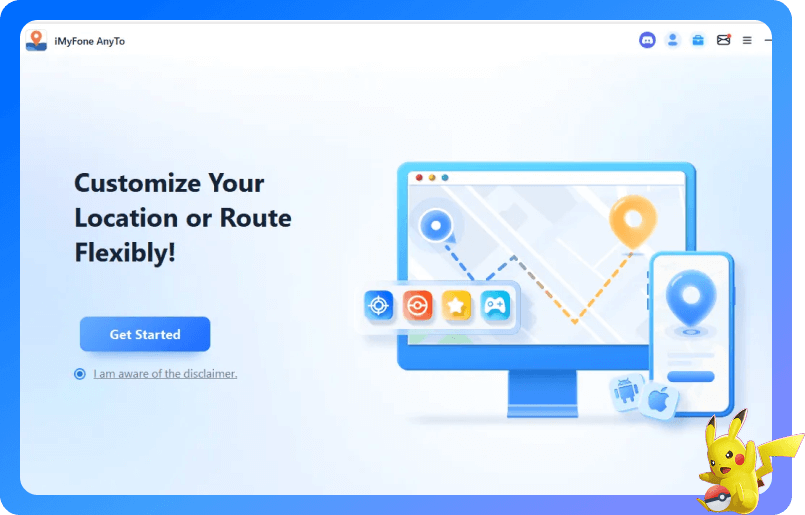
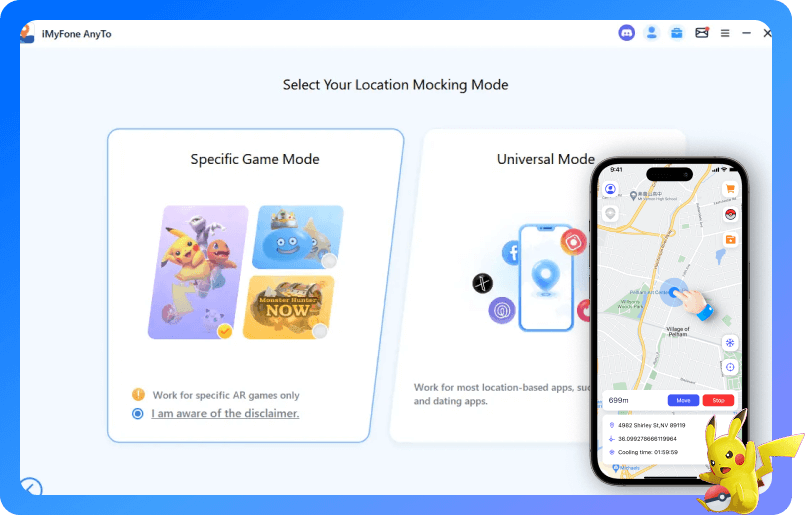
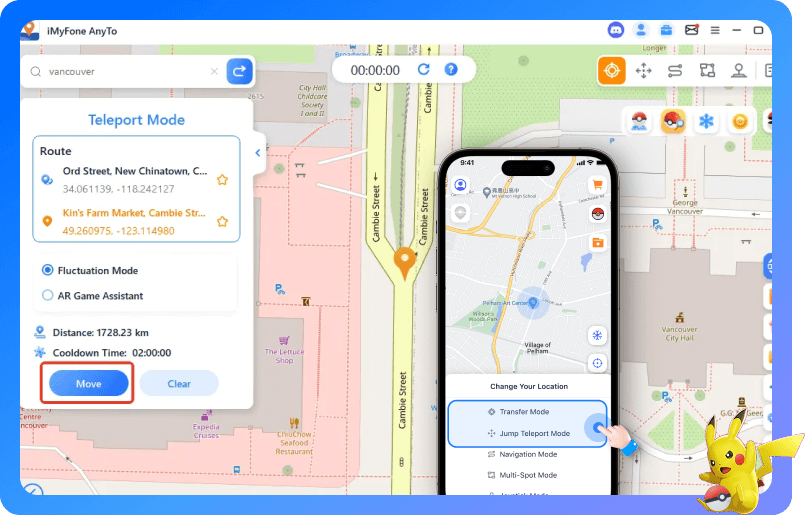
Was this page helpful?
Thanks for your rating
Rated successfully!
You have already rated this article, please do not repeat scoring!