Start spoofing without the confusion! AnyTo gives beginners and returning players a stable, up-to-date way to change locations safely, skip broken mods, and explore global hotspots with just a simple setup!
New to spoofing? Or looking for a better Pokémon GO mod in 2026? Either way, this guide will save you a lot of trial and error.
The Pokémon GO spoofing landscape has changed fast, and not every tool still works the way it used to. In this article, I’ll walk you through the Pokémon GO mods players are using right now and which options are actually worth your time on both iOS and Android.
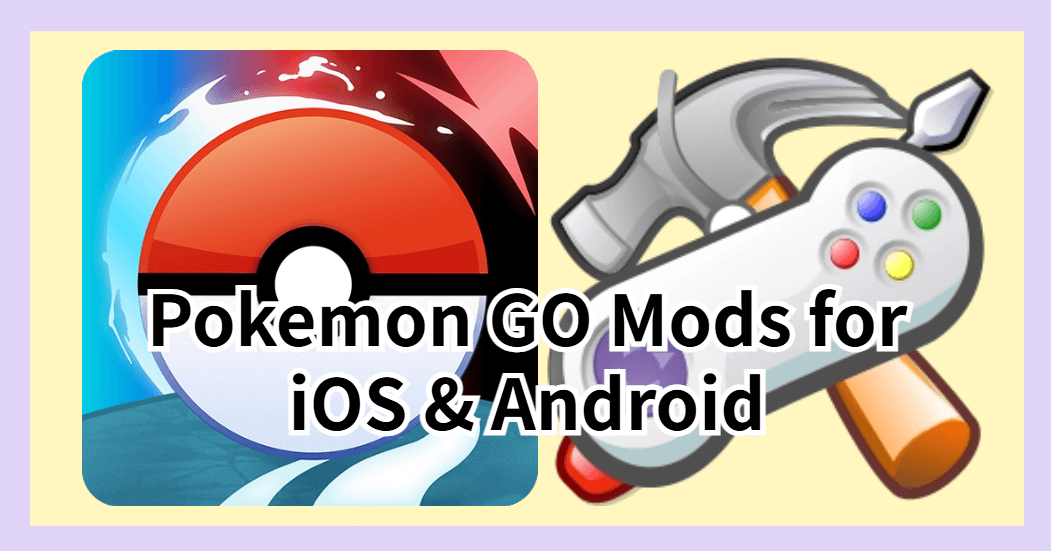
Quick Navigation
- What Does A Pokémon GO Mod Do?
- What Mods for Pokémon GO Are People Using Today?
- iMyFone AnyTo: Mod & Regular PoGo/iOS & Android
- iPoGo: iOS & Android
- PGSharp: Android Only
- SpooferPro: iOS Only
- Spoofer GO: iOS Only
- SpooferX: iOS Only
- iSpoofer: iOS Only
- Is It Safe to Play Modded Pokémon GO in 2026?
- Pokemon GO Mod Alternatives for Jailbreak: Pokemon GO Tweaks
- FAQs about Pokémon GO Mods
- Final Thought
What Does A Pokémon GO Mod Do?
A Pokémon GO mod is a modified version of the game that lets you fake your GPS location so you can play without physically moving. With it, you can teleport anywhere, use an on-screen joystick, or let the game auto-walk your character.
Most mods also pack helpful automation tools that reduce the grind, including enhanced throws, auto-catch, auto-spin for PokéStops, faster XP farming, and even one-hit Team Rocket battles.

What Mods for Pokémon GO Are People Using Today?
If you're wondering which Pokémon GO mod is the best, the honest answer is: you really have to try a few to find your favorite. Each mod has its own strengths, quirks, and risk levels, so trying them is the only way to find the one that fits you best.
| Mod | Platform | Jailbreak/Root | Safety | Overall Score |
|---|---|---|---|---|
| iMyFone AnyTo | iOS & Android |  |
✅ High |





|
| iPoGo | iOS & Android | Optional | ⚠️ Moderate |




|
| PGSharp | Android | Optional | ❌ Low |



|
| SpooferPro | iOS | Optional | ❌ Low |


|
| Spoofer GO | iOS | Optional | ❌ Low |


|
| SpooferX | iOS | Optional | ⚠️ Moderate |



|
| iSpoofer | iOS | Optional | ❌ Low |



|
1 iMyFone AnyTo: Mod & Regular PoGo/iOS & Android
Overall Score:
iMyFone AnyTo gives you two ways to spoof in Pokémon GO: a modded version of the game or the official app. Here’s how it works:
- If you choose the modded Pokémon GO, you can use Wi-Fi, USB tethering, or the AnyTo app itself to fake your location. Plus, you get access to some built-in hacks that other Pokémon GO mods offer.
- You can also stick with the regular Pokémon GO app and use Bluetooth spoofing, similar to the iTools BT Joystick 2.5. This method is considered the safest among all the mods I’ll mention here.

Both methods work without jailbreak or root, ideal for players who want features without taking unnecessary risks.

- Instantly teleport, use a GPS joystick to move naturally, or auto-walk routes while you farm XP, candy, or items.
- See real-time Pokémon spawns, PokéStops, Gyms, raids, quests, and popular routes so you always know exactly where to go.
- Check IVs instantly with IV Scanner and never miss a hundo again.
- Automatically tap through raids and Rocket battles to save time and keep grinding efficiently.
- Enhanced throw support to improve catch consistency during Spotlight Hours, Community Days, or rare encounters.
- Screen and play Pokémon GO on PC with easier mouse controls.
How to Download
Click the download button above to install AnyTo on your PC, then follow the setup guide. For the modified Pokémon GO app, download PoGo Assistant on your computer first and use it to sideload the app to your phone.
2 iPoGo: iOS & Android
Overall Score:
iPoGo is one of the most recognizable Pokémon GO mods, even among beginners. It offers modded versions of the game for both iOS and Android, with multiple installation methods available, whether you’re using jailbreak/root or running a clean device. Going the jailbreak/root route generally reduces strike risk, which is why many long-term spoofers prefer it.
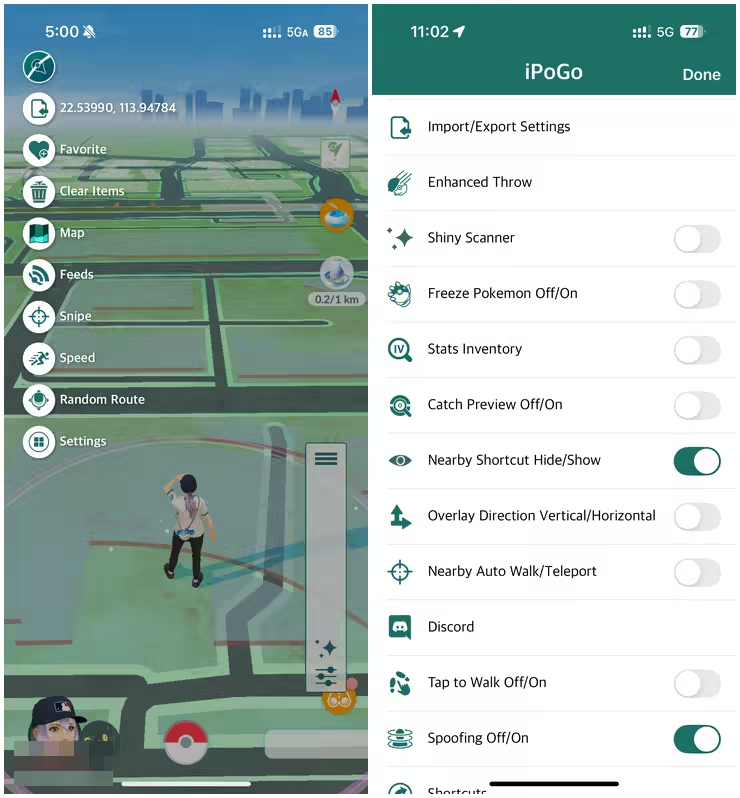
The free version is surprisingly generous, but it isn’t perfect. Some players on Android 14+ report that Virtual GO Plus doesn’t always work, and in-game routes may fail to register while walking.
How to Download
- iOS: Use Signulous or Sideloadly with a PC (reinstall every 7 days). Jailbreaking is the safest.
- Android: On non-rooted devices, uninstall Niantic apps first, then install the iPoGo APK. Rooted users can install the official game from Google Play and then run the iPogo launcher overlay. Always follow instructions carefully to avoid issues.
For a more detialed download guide, read How to Download iPogo on iOS and Android
3 PGSharp: Android Only
Overall Score:
PGSharp is iPoGo’s biggest rival, though it’s exclusive to Android. This Pokémon GO APK works well on non-root devices, but it becomes much more stable and safer when used on a rooted phone.

The team is known for pushing fast updates after each Pokémon GO patch, which keeps gameplay smooth.
That said, PGSharp wasn’t spared during the major Pokémon GO ban wave in July 2025, where many users reported strikes or suspensions.
How to Download
Go straight to the official website of PGSharp, download the Pokémon GO modded APK, and install it on your phone. It's better to run it on a rooted Android. If you're curious about how to use it on iOS, check out How to Download PGSharp on iOS.
4 SpooferPro: iOS Only
Overall Score:
SpooferPro is a popular choice among iOS spoofers thanks to its flexible setup. It offers both free and paid versions, works on non-jailbroken devices, and doesn’t require a computer to get started. There’s also a dedicated tweak available for jailbroken users who want deeper control.

While the performance is solid overall, many players have reported bans on Reddit, so the risk is definitely higher compared to safer alternatives.
How to Download
Installation depends on your device. You can use a computer with Sideloadly or AltStore (apps expire every 7 days), install via a jailbreak, or use an on-device signing service (like paid iPASTORE or free IPAMIRROR).
5 Spoofer GO: iOS Only
Overall Score:
Created by the same developers behind SpooferPro, Spoofer GO was once a well-liked option but has lost its shine over time. Updates tend to roll out slowly, features lag behind competitors, and the ban risk is noticeably high. Most long-term spoofers now consider it less reliable than it used to be.

How to Download
There are two ways to install it: you can sideload the IPA to your iPhone using a computer, or download it through third-party app stores like Panda Helper or AltStore.
For a detailed download guide, read How to download Spoofer Go on iOS
Skip the risky mods and messy installs. AnyTo gives you smooth teleporting, joystick control, PoGo-friendly features, and safer spoofing without Discord links, IPA sideloading, or ban-prone updates. Just plug in, play, and explore freely!
6 SpooferX: iOS Only
Overall Score:
Many players assumed SpooferX was gone, but it’s still alive and running. It continues to receive updates, and you can still get help directly from the team through their Discord server. Installation is simple with a direct download.

As for safety, ban reports aren’t common, though some users in the Discord’s "Got a warning from PoGo" channel have shared cautionary experiences.
How to Download
Downloading SpooferX is done through Discord. Join their Discord server, get your phone's UDID by opening a link in their #direct_download channel, wait for a direct message from their bot, and tap the special installation link the bot sends you to install SpooferX.
For a detailed download guide, read How to Download SpooferX on iOS
7 iSpoofer: iOS Only
Overall Score:
iSpoofer is easy to install with a direct download, no PC required. It offers both free and paid versions. The downside is its detection rate. Players report that it’s very easy to get flagged, and updates have slowed down recently. Some users even mentioned login issues, making it unreliable for long-term use.

How to Download
To download iSpoofer on iOS, either use the Direct Install method from their website (no computer needed), or install the iSpoofer IPA file to your phone using a computer and a tool like Sideloadly.
For a detailed download guide, read How to Download iSpoofer on iOS
Is It Safe to Play Modded Pokémon GO in 2026?
Short answer: no. Modded Pokémon GO has never been fully safe, and that doesn’t change in 2026. Any modded client carries a real ban risk because it works outside Niantic/Scopely’s official rules.
Something important many players overlook is account history. SpooferPro, for example, offers stronger protection only when used on a fresh account. If you sign in with an account that previously used other mods or third-party tools, the old flags remain. The mod can’t erase those footprints, and the account can still be detected and banned.
In other words, some mods may reduce risk, but they can’t remove it.Pokemon GO Mod Alternatives for Jailbreak: Pokemon GO Tweaks
If you don’t want the full risk of a modded Pokémon GO app, you can try Pokémon GO tweaks instead.
These are lightweight modifications that run on rooted or jailbroken devices, giving you extra tools without replacing the official game. They’re still risky, but generally less aggressive than full mods.
Below are the most commonly used tweaks in 2026:
| Pokemon GO Tweak | Platform | Description |
|---|---|---|
| PokeMod | Android | A classic Android tweak that adds joystick control, enhanced map tools, and quality-of-life features. Works best on rooted devices. |
| PG Tools | A streamlined tweak that focuses on simple movement controls, safer spoofing behavior, and minimal overlays. | |
| Shungo | A newer Android tweak offering smooth joystick handling and fast updates when Pokémon GO patches drop. | |
| PolygonX | Known for its advanced route tools and clean interface, but requires full root access for stability. | |
| SxPokeGO | iOS | An iOS tweak for jailbroken devices that adds joystick movement and small automation options. |
| iPoGo | While iPoGo is best known as a full mod, it also exists as a jailbreak tweak. The tweak version injects features directly into the official app. | |
| SpooferPro | Similar to iPoGo’s tweak version. Works on jailbroken iPhones and offers cleaner integration with the legit app. |
FAQs about Pokémon GO Mods
Can I install a Pokemon GO mod on Android without rooting?
Yes. Many modded APKs, such as iMyFone AnyTo, PGSharp and iPoGo, work on non-rooted Android devices with proper permissions enabled.
What’s the difference between spoofing apps and modded Pokémon GO apps?
Spoofing apps like iMyFone AnyTo's non-mod version simulate location without modifying the original app, while modded apps alter the game itself to inject extra cheats to the game.
How can I avoid getting banned when using Pokemon GO mods?
Use trusted tools (like AnyTo or iPoGo on jailbreak/root devices), avoid teleporting too far too fast, and never use modded features during PvP or competitive events.
Can I use iPogo and iMyFone AnyTo together?
Not recommended. Using multiple mods or spoofing tools simultaneously can increase the risk of detection by Niantic’s security systems.
Final Thought
Pokémon GO mods can be tempting, offering automation, enhanced gameplay, and easier progress. But the reality is clear: the risk of bans is high, and using them on your main account is risky.
For most players, safe alternatives like iMyFone AnyTo provide similar benefits without modifying the game, letting you spoof your location, auto-walk, and enjoy the game while staying under Niantic/Scopely’s radar. Safety and peace of mind are always worth more than shortcuts.
-
AnyTo Plus – Safely Change iPhone Location Using Android (No Jailbreak Needed)
AnyTo Plus is a location changer that lets you spoof your iPhone GPS using an Android phone. Works with official Pokémon GO and MHN – no jailbreak required.
8 mins read -
Hyper Training Guide: Best Pokémon for Silver Bottle Caps in Pokémon GO
How does Silver Bottle Cap work in Pokémon GO? Which Pokémon should you use the Silver Bottle Cap on? Check out this ultimate Hyper Training guide!
8 mins read -
Pokémon GO Urban vs Rural Challenges: Tips for Rural Players
This article explore Pokémon GO's urban vs rural challenges, Niantic's needed fixes, and smart tips to help rural trainers level up their experience.
7 mins read -
Mega Metagross Pokémon GO Debut: Best Moveset, Counters, Stats & Guide
Mega Metagross is finally making its debut in Pokémon GO next season! Learn how to get it, its best moveset, top counters, and key stats to dominate battles.
6 mins read -
How to Beat Dialga in Pokémon GO: Weakness & Best Counters [Raid Guide]
Dialga returns as a Tier 5 Raid Boss in Pokémon GO this September! Learn Dialga's weakness, best counters, and how it compares to Origin Forme and Palkia!
10 mins read -
Pokémon GO Duraludon Guide: Debut, Stats, Weakness & Evolution
Dynamax Duraludon is making its Pokémon GO debut during the Steel Skyline. Learn the event details, Duraludon weaknesses, best counters, and how to evolve it!
8 mins read















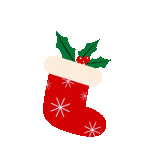


 AnyTo Discord Server
AnyTo Discord Server
Was this page helpful?
Thanks for your rating
Rated successfully!
You have already rated this article, please do not repeat scoring!