Pokémon Go is an incredibly popular mobile game that, at its peak, had 28.5 million daily active users in the United States. That means that on any given day, 1 in 10 Americans was playing the game. Part of Pokémon Go's addictiveness is that virtual Pokémon exist in different parts of the real world. Your local coffee shop, for example, could have a rare Pokémon inside of it!
The developers also incorporated other location-based aspects to the game, such as needing to walk 7 kilometers to hatch Pokémon. While these requirements add some fun to the game, they're not always feasible. Wouldn't it be nice to do some Pokémon Go spoofing in Android to fake your location instead? Fortunately, you can!
Everything about Spoofing Pokémon Go for Android Phones
You should know that it is possible to spoof Pokémon Go on Android devices to make the app think that you're in a different location than you are. So, instead of sitting on your couch, you can trick your phone into thinking that you're in Paris or London, for example. Doing this type of GPS spoofing for Pokémon Go Android has some key advantages. If there's a rare Pokémon, you can instantly teleport to snag it. You can also drop in on a gym without needing to go there in the real world.
As you might imagine, though, Pokémon Go spoofing Android creates advantages over those that don't engage in this behavior. As such, the developers at Niantic frequently try to detect and block this type of behavior. Therefore, there are some risks associated with faking your location that you should know, including the following warnings.
- Pokémon Go will detect you spoofing your location via other apps running on Android and locking you out of the game.
- Pokémon Go will slash ill-gotten Pokémon and render them useless in fights (so even if you are successful a few times, you may have those Pokémon taken away from you in the future).
- Niantic is also engaging in "shadowbans," which are stealthy "bans" in which players can still log in, but all they see are common Pokémon.

Be mindful of the tricks you use and always take some care to make sure that you spoof Pokémon Go Android in such a way that it won't be detectable.
How to Spoof Pokémon Go on Android Devices in 2024
There are two aspects of your device that you'll need to change to spoof your location successfully: your GPS location and your IP address. When Pokémon Go loads, there are 2 ways that it can detect your location. It can use the GPS location on your device (much like Google Maps knows where you are). Your device has an IP address. It's possible to reverse lookup an IP address and determine, broadly, where the person is. If your phone GPS says you're in Los Angeles and your IP says you're in New York, the developers will know something's amiss with your Android phone!
Therefore, when looking at how to spoof Pokémon Go on Android, you'll need to look at changing both your GPS location and your IP!
1 GPS Location App - Fake GPS Location
The best method to change your GPS location to spoof Pokémon Go Android is to use a GPS location app. Typically, a useful app to accomplish this in Android is Fake GPS GO Location Spoofer, although others will work.
Requirements:
- Your Android device should be rooted.
- You should install the spoofing app as the system app on your Android device.
After downloading and installing the required apps, you can start to spoof the location on your device, please follow these steps:
Step 1: Enable developer mode by going to the Settings app -> About Phone. Then tap on build number 7 times to activate developer mode. Your device will flash a congratulatory "you're now a developer" message.
Note: Go to Settings -> Developer options. And locate Select mock location app -> Fake GPS Route
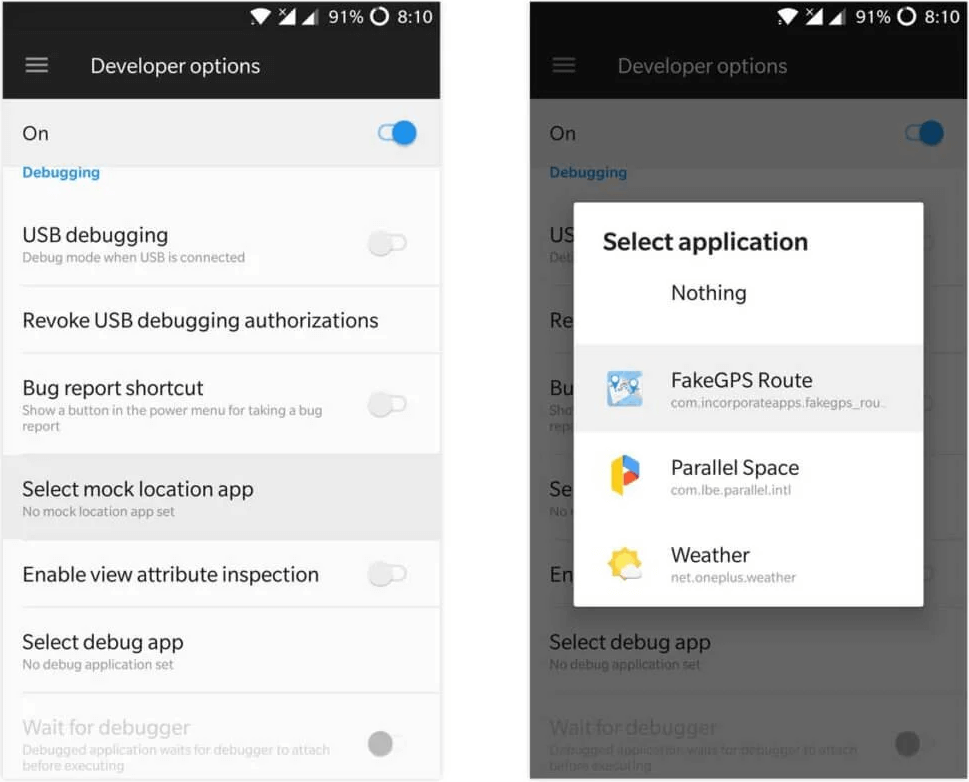
Step 2: Go to Settings -> Location and set your GPS mode to high accuracy. This setting will allow the GPS spoofing app to work correctly.
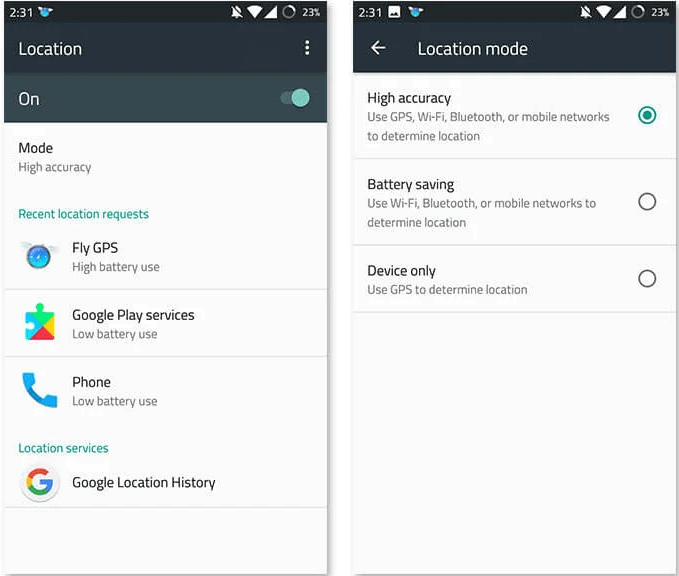
Step 3: Launch the Fake GPS app and enable your device's GPS. Type the location to which you want to teleport into the text box.
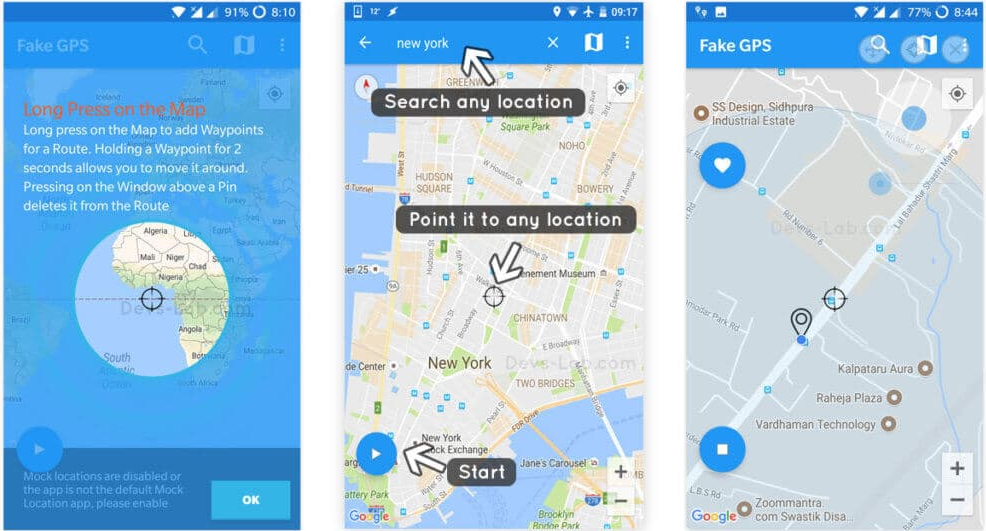
Step 4: If you have not rooted your device, go to the App Settings, and enable Non-Root Mode & Joystick.
Step 5: Click the Play button to enable Fake GPS after you choose any desired place!
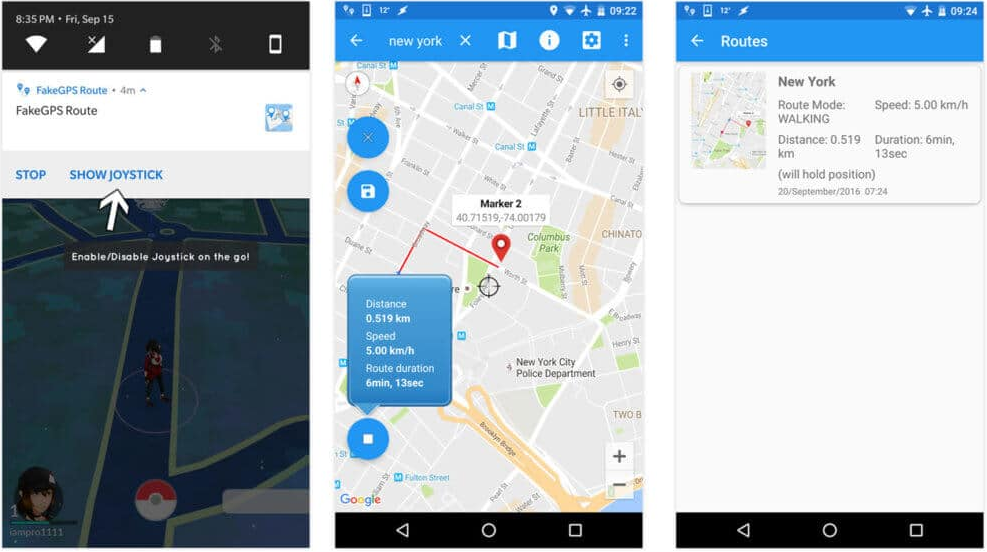
Step 6: If everything is working correctly, you should see a notification in your notification panel. Once you see that, open Google Maps to see if it thinks you're in the spoofed location or your real location.
Step 7: If Google Maps thinks you're in the spoofed location, then you're all set! Open Pokémon Go, and enjoy your new position to catch more eggs on Pokémon Go.
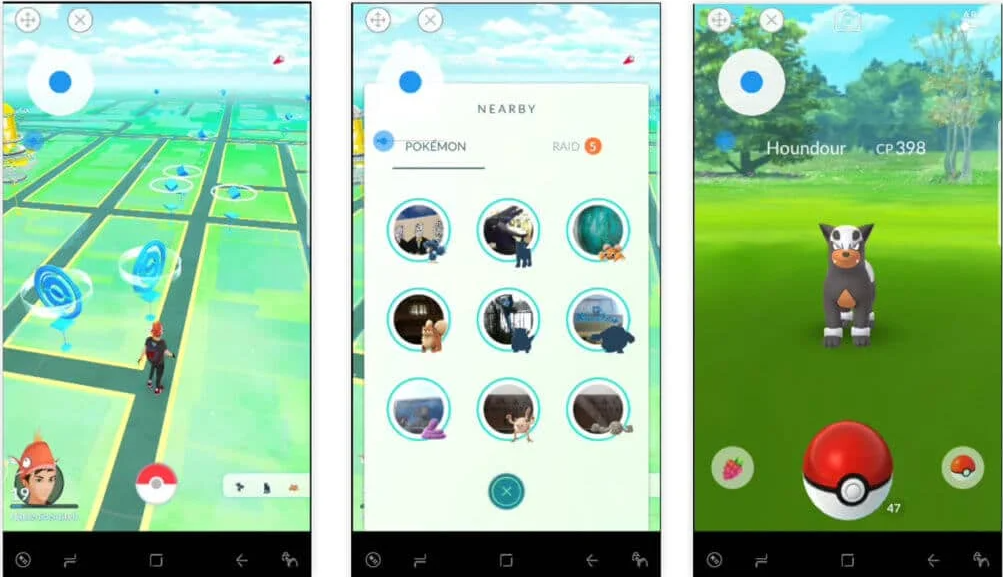
2 IP Vanish
As discussed earlier, changing your GPS location is not sufficient to make the app think that you're in a completely different part of the world. To truly spoof Pokémon Go Android, you'll also need to spoof your IP address. To change your IP address, you'll need to download IP Vanish app that will let you access a VPN (a virtual private network).
The way these systems work is convenient. You connect to a VPN server located somewhere else in the world (say, New York). All the internet traffic that flows in or out of your phone goes encrypted through the VPN. As such, all the outside world knows about is the VPN server's IP address in New York, not your real IP located somewhere else in the world.
Any VPN will work. One good VPN solution is IP Vanish, which will work on Android devices. Other similar apps include Expree VPN and Nord VPN.
Requirements:
- Your Android device should be rooted or jailbroken.
To start using IP Vanish, try the following steps:
Step 1: Visit IP Vanish's website and sign up for a plan.
Step 2: Download the IP Vanish APK from the Google Play store.
Step 3: Close the Pokémon Go if it is running in the background. Follow the instructions to enable the VPN.
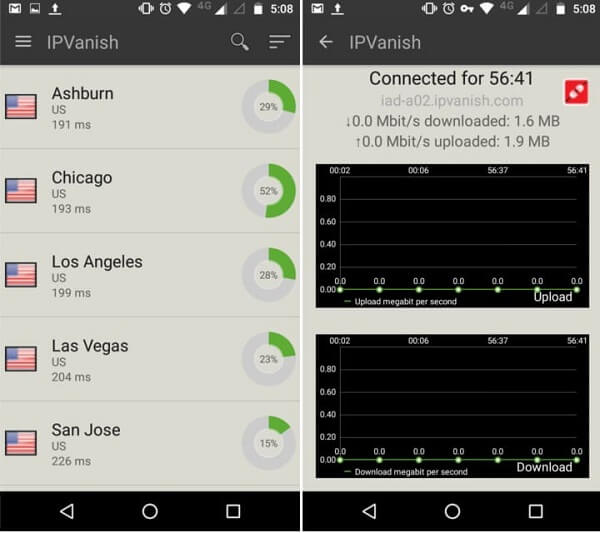
Step 4: Launch Pokémon Go again when your Android phone is located to new destination.
- You'd better pick the VPN server closest to your faked GPS location.
- Remember to ensure the VPN connects before you start Pokémon Go!
Tips about Spoofing GPS for Android in Pokémon Go
Spoofing your location within Pokémon Go is relatively straightforward, but please keep the following in mind:



Bonus: How to Spoof Pokémon Go Location with an amazing spoofer
How to spoof Pokémon Go Android involves a couple of applications. And you have to jailbreak your device. However, what if you have friends on iOS and Android devices that want to spoof their location as well? Or maybe you have Pokémon Go on an Android tablet but use an iPhone during the day. Can you still fake your GPS location?
Yes! Fortunately, you can. It's even more straightforward than GPS spoofing Pokémon Go on both iOS and Android devices!
iMyFone AnyTo is a sophisticated but intuitive software program. It lets you change your location on your phone in 1 click. Besides, the most important thing is that you don’t have to jailbreak or root your iOS and Android devices.
To get started using iMyFone AnyTo with your devices, please try the following steps:
Watch Video Tutorial to Spoof Pokémon Go Location on iOS Devices
Step 1: Download the AnyTo app for free on your phone (iPhone or Android). Once the download is complete, open iMyFone AnyTo to start your free unlimited trial.
Step 2: Click the AnyTo icon, open AnyTo app. Follow the instructions in the software to complete the basic settings before changing the location.
Step 3: Select the location you want to change, choose the mode you need, then click the Move button. Your location will be changed within seconds.


Generally, you can spoof your location to anywhere in the world. While playing the game, you will be interested in hatching Pokémon Go eggs without walking. And you can also simulate the movement with customized speed.
Ultimately, the answer to the question of how to spoof Pokémon Go Android is relatively straightforward. For best results, you'll need a rooted device and to install both a VPN and a GPS fake location app. With both of these, you should be able to trick Pokémon Go into thinking you're somewhere else in the world. While it might take some steps to set up, spoofing Pokémon Go Android is doable.
For iOS and Android devices (which your family or friends might have), iMyFone AnyTo is, by far, the simplest solution for spoofing your location. Try the free version to get started now!






















 April 17, 2024
April 17, 2024

