Storing HTML files on computers is a new norm courtesy of the importance HTML comes with.
Unfortunately, you may unintentionally delete the HTML files, and after your files are deleted, you realize that the HTML files you've removed will be crucial in the future.
Can you recover lost HTML files?
The good thing is that you can recover HTML files, and we'll tell you how to recover deleted HTML files.
Part 1: Professional Tool to Restore Permanently Deleted/Corrupted HTML Files [Recommended]
If your HTML files got corrupted /deleted unintentionally or intentionally and you're searching for a reliable tool, iMyFone D-Back Hard Drive Recovery might be the best solution.
D-Back Hard Drive Recovery Expert can recover 1000+ data types. The best thing about this data recovery tool is that it makes the data scanning and recovery look smooth and effortless.
Features
- It empowers you to recover data from multiple storage devices, including SSDs, USB flash drives, hard drives, cameras, and many more.
- You can retrieve 1000+ files, including documents, archives, photos, videos, and more.
- It enables you to preview the data before restoring it.
- It offers a user-friendly interface.
1.1 Recovering Corrupted HTML Files
Here's how to recover corrupted HTML files.
Step 1: Install iMyFone D-Back on your PC and then launch it afterward. Next, you'll need to navigate to the folder where your HTML files got corrupted.

Step 2: Press on the "Scan" option to initiate scanning for your data. The process will take a few minutes.
Step 3: Before tapping on the "Recover" icon to recover the data, you'll need to preview your data. If you're using a healthy internet connection, you can restore your lost HTML within a few seconds.

1.2 Recovering Deleted HTML Files
If your HTML files got deleted and you're looking to know how to recover deleted HTML files, follow the guide below to do it.
Step 1: After launching the D-Back Hard Drive Recovery Expert on your PC, you'll need to visit the location where you've deleted the HTML files.

Step 2: Start scanning for your lost data by tapping the "Scan" icon.

Step 3: Preview your data and then press on the "Recover" icon to start restoring your data.
Part 2: Other Options to Recover Deleted/Corrupted HTML Files
1. Via Recycle Bin
Recovering deleted HTML files from Recycle Bin is possible if you didn't clean up the Recycle Bin. Thus, if you have recently deleted the HTML files and want to recover them, here's how to recover deleted HTML files.
Step 1: Launch the Recycle Bin and select the HTML files you want to recover.
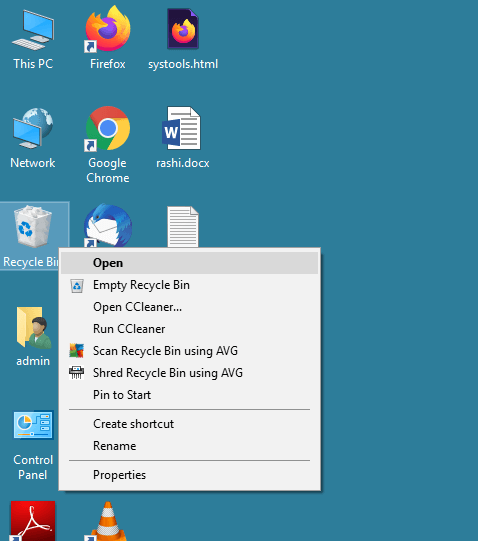
Step 2: Right-click on the files you'd like to recover and tap on the "Restore" icon to complete your work.
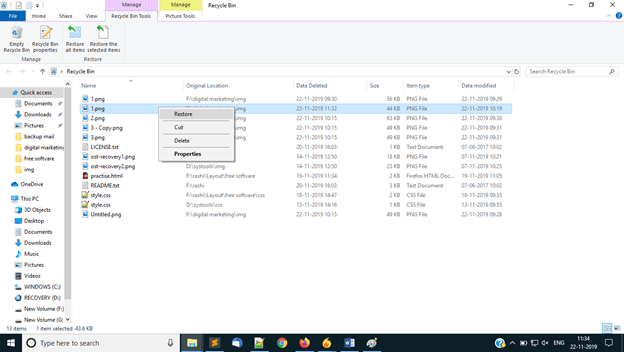
2. Via CMD
Although this method can be tricky, you recover the lost HTML files using CMD. Follow the guide below to know how to recover deleted HTML files.
Step 1: Launch the CMD by pressing the "Windows+R". Type in the cmd when the search box appears.
Step 2: Navigate to the command prompt and type in the attrib -h -r -s /s /d G:\. G= Letter of the drive.
Step 3: Press the "Enter" to end the proceedings, and then you'll be able to recover the lost HTML files.
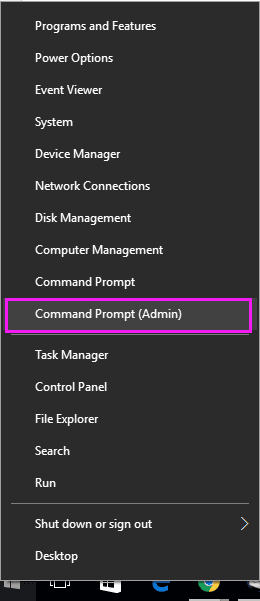
Part 3: FAQs about how to Recover HTML Files:
3.1 Can I retrieve deleted HTML files from a Hard Drive?
You can retrieve the deleted HTML files from Hard Drive through CMD. However, if this method doesn't work, you've got the iMyFone D-Back in your hands to get back your lost HTML files.
3.2 How do I find my HTML file?
If you've lost the HTML files and are looking to find them, you'll need to check the Recycle Bin or your PC. Sometimes, you unintentionally delete the HTML files and end up sending the files to the Recycle Bin.
3.3 How to recover an HTML file saved over by CSS?
If you cannot recover an HTML file saved over by CSS through Recycle Bin, the only thing that might help you recover the data is iMyFone D-Back. It is a fantastic tool that empowers you to recover HTML files within a few clicks.
Final Words
Recovering the lost HTML files becomes problematic when it's been a long time since you unintentionally deleted them.
We've mentioned the methods to help you know how to recover deleted HTML files. Of all the things we've revealed, using iMyFone D-Back is the most efficient. It is most recommended as it allows you to recover all data types.






















 March 29, 2023
March 29, 2023