2024 Best AI Image Enlarger Free to Fix Blurry Photos
Category: iOS Data Recovery

2 mins read
In recent years, AI-powered image enhancers have gained significant popularity. You can easily find various AI image enlarger tools online. These tools enable users to improve image quality without the need for a new capture. However, it's important to note that many online image enhancers may yield subpar results, causing frustration and wasted time. To save you from such hassles, we've selected a reliable and user-tested free AI image enlarger.
In this article:
Part 1: What is an AI Image Enlarger?
An AI image enlarger is a software or online tool that utilizes artificial intelligence (AI) algorithms to upscale and enhance the resolution of images. These tools analyze the image's pixel data, apply complex mathematical calculations, and fill in missing details, resulting in a larger and more detailed image. The primary goal is to improve image clarity, sharpness, and overall visual quality.
Part 2: How to Choose the Best AI Photo Enlarger?
Based on user feedback, AI Image Enlarger emerges as the most reliable and efficient tool for enhancing your images. It harnesses deep learning and advanced AI technology to enhance images in mere seconds.
This professional software serves as an all-in-one solution to sharpen, clarify, and enhance your images. It stands out as one of the very few tools that can automatically sharpen images, correct low-light issues, and enhance color vibrancy. Additionally, users have the ability to upscale images to 2k, 4k, and even 8k resolution with just a single click.
Featuring support for multiple image formats, this tool comes equipped with built-in functions for noise reduction, facial enhancement, blemish removal, and much more. The combination of these features, along with its user-friendly interface, positions it as the best free online AI image enlarger available for you.
- Noise Removal
Automatically clears noise from grainy photos.
- Resolution Boost
Enhances unclear photos to resolutions up to 2k, 4k, and even 8k while maintaining quality.
- Quality Enhancement
Increases image resolution without compromising clarity and sharpness.
- Batch Processing
Allows you to upscale multiple images simultaneously, saving you time.
- Artifact Removal
Preserves the natural look of your images by eliminating unwanted artifacts.
- Built-In Editor
Includes an integrated editor for applying filters and enhancing contrast, brightness, and exposure.
- Privacy Protection
Ensures your privacy by automatically deleting uploaded images after 24 hours.
Part 3. How to Find a Safe and Free AI Image Enlarger Online
Many users encounter a common issue when seeking the authentic version of AI Image Enlarger. Due to its widespread popularity, numerous fraudulent websites claim to offer this software. To protect yourself from potential scams, we recommend using iMyFone D-Back's AI Photo Clarity. This powerful feature swiftly identifies and directs you to the legitimate source of any software, including AI Image Enlarger. Simply enter the program's name, and it will promptly guide you to its official website.
Why iMyfone D-Back?
How to use D-Back to enlarge photos:
Step 1: Access the "More Tools" Mode
Begin by launching iMyFone D-Back, which you've downloaded. From the main interface, choose the "More Tools" mode.
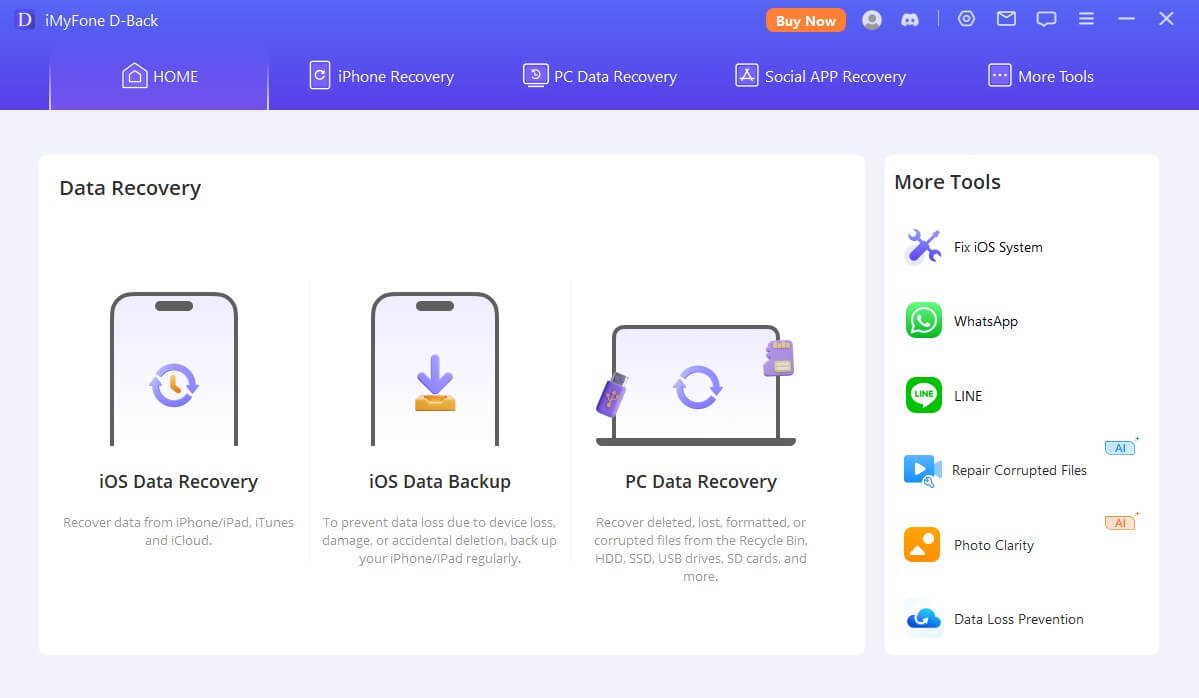
Step 2: Choose the Image for Enhancement
Select the specific photo or image you want to improve from your computer. The program will load the chosen image and provide progress updates on the screen.
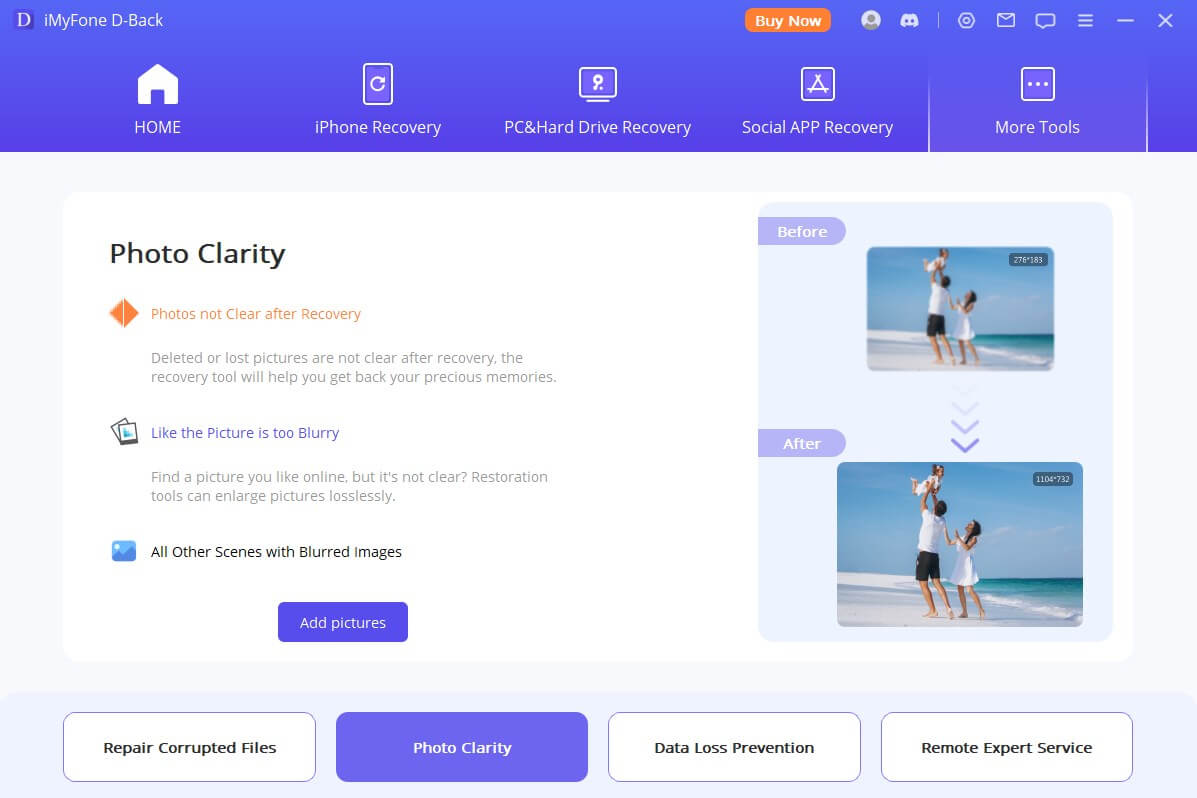
Step 3: Successful Photo Enhancement
After a brief processing period, your previously blurry photo or image will be significantly improved. Now, you can save the enhanced version of the photo.
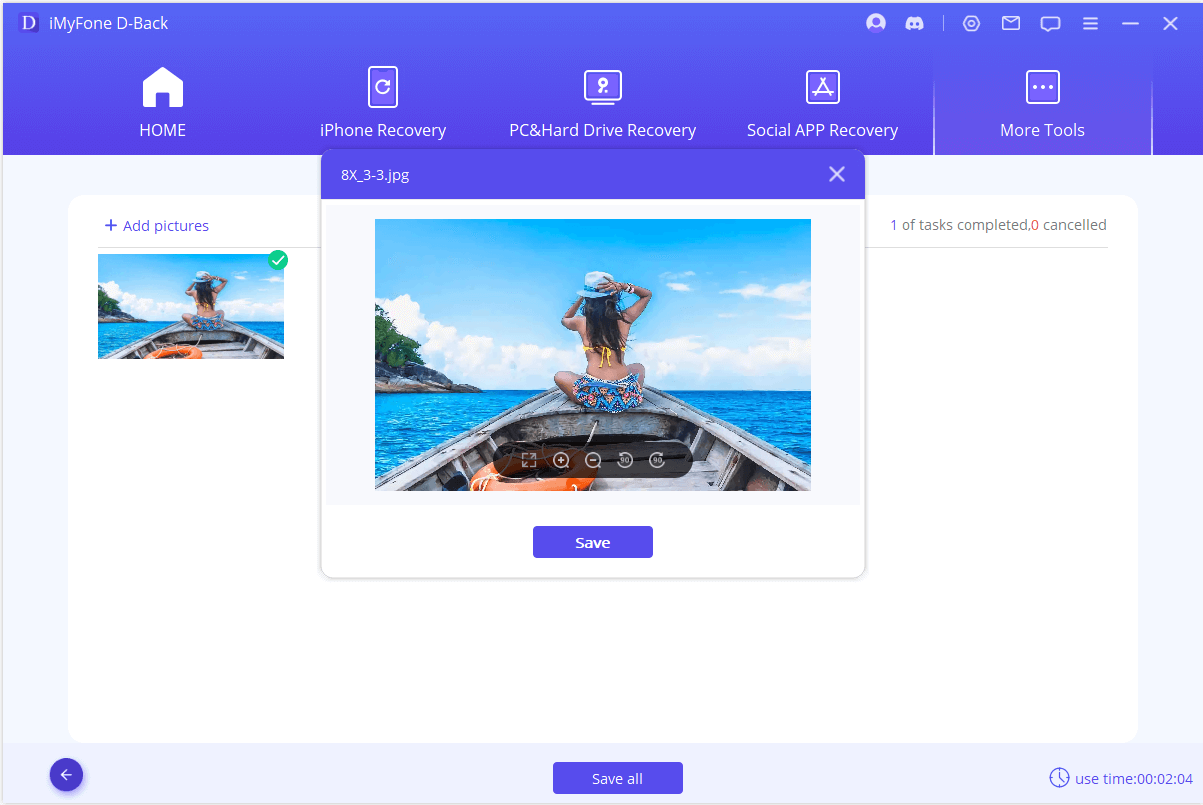
Part 4. FAQs
1 Can AI Image Enlarger enhance all types of images?
AI Image Enlarger works well with most images, but its effectiveness may vary based on the quality and content of the original image.
2 Can AI Image Enlarger enhance old or damaged photos?
AI Image Enlarger can help improve the quality of old or damaged photos to some extent, but the results may vary depending on the extent of damage.
Conclusion
In summary, the AI Image Enlarger is your go-to solution for enhancing images effortlessly. Whether you seek sharper images, noise reduction, or enhanced color contrast, this tool delivers it all seamlessly without the need for manual adjustments.
However, it's crucial to ensure you acquire the official version of AI Image Enlarger. To simplify this process, consider using iMyFone D-Back, a program that swiftly locates the genuine version of any software with just a single click.
Best Data Manager
168,282 people have downloaded it.
- AI image enlarger just one click.
- AI repair corrupted photos, videos, files.
- Backup data from iDevice for more storage.
- Retrieve lost data from different types of devices
- Compatible with All iOS & Android versions.





















