[2023] Free Download Instagram Reels Video on Instagram withot Tools
Category: iOS Data Recovery

3 mins read
Instagram Reels have gained immense popularity as a platform for sharing short and engaging videos. Previously, users had to rely on third-party apps or websites to download their favorite Reels. However, Instagram has now introduced a new feature that allows users to directly download Reels on Instagram without the need for additional downloaders. This update makes it easier than ever to save and enjoy Reels offline. In addition to downloading Reels, we will also guide you on save various types of content to your computer. Let's find out how to download reel from Instagram right now!
In this article:
Part 1: What is a Reel on Instagram
Instagram Reels are short, entertaining videos that users can create and share with their followers. They provide an excellent way to showcase creativity and engage with the Instagram community. Reels allow users to record and edit 15 to 30-second videos, add music, effects, and even collaborate with other users. These engaging videos appear in the Reels tab, making it easy for users to discover and enjoy content from various creators.
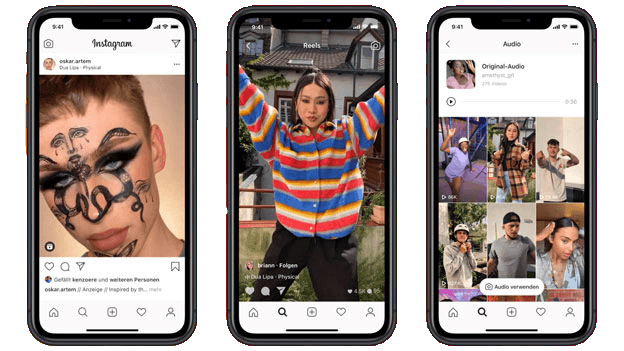
Part 2: How to Download Instagram Reels
Downloading Instagram Reels can now be done directly within the Instagram app, eliminating the need for third-party downloaders. Please note that the ability to download Instagram Reels is currently available for users in the US and is limited to reels posted on public accounts. If an account is set to private, the reels posted on that account cannot be downloaded.
For users with public accounts, there is an option to disable the download feature for their reels in the account settings. This gives the user control over whether others can download their posted reels
It's important to mention that this feature is only accessible on mobile phones. Users who access Instagram through the web or desktop app won't be able to utilize it.
To download Instagram Reels, follow these steps:
Step 1: Open the Reel you want to save
Step 2: Tap the Share icon located at the bottom right
Step 3: Select "Download" at the bottom of the screen, and the video will be saved to your camera roll.

Note: If you don't see these options, make sure to update your Instagram app to the latest version.
When you download a video from TikTok, it typically includes a watermark. Similarly, downloaded Instagram Reels may also have a watermark. If you want to download your own Reels without a watermark, you can do so from your drafts. However, please keep in mind that the audio may not always be downloaded along with the video due to copyright restrictions on certain audio tracks.
Part 3: How to Save Instagram Videos, Messages, Photos from iPhone to Computer
If you're looking for a secure and dependable backup solution for your Instagram messages, call history, attachments, and videos, iMyFone D-Back is the perfect choice. It is a top-tier data recovery program known for its reliability and effectiveness. Here are some of its remarkable features:

1,000,000+ Downloads
Key Features:
- Comprehensive Backup: Safely recover all your messages, call history, attachments, and videos from your phone to computer.
- Versatile Recovery: Easily retrieve deleted or lost Instagram data, including photos videos, from your backup files.
- Selective Restoration: Choose specific Instagram items to restore, allowing you to recover only what you need.
- User-Friendly Interface: The intuitive interface makes it simple to navigate and use the program.
- Wide Compatibility: iMyFone D-Back works seamlessly on both Windows and Mac operating systems and various Android and ios device.
With iMyFone D-Back, you can ensure a secure and reliable backup of your valuable Instagram data, including videos, for peace of mind
To recover data from d-back, follow these steps:
Step 1: Launch iMyFone D-Back and select "Recover from iOS Device" from the main window. Click "Start."
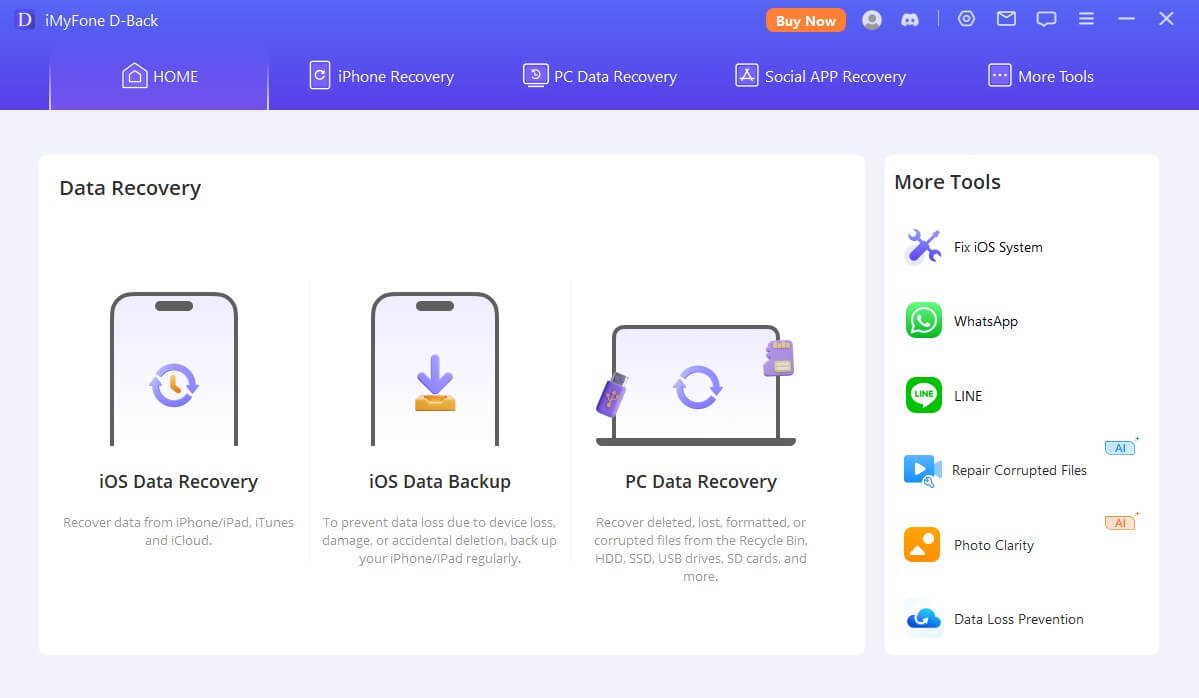
Step 2: Connect your iOS device to the computer using a USB cable
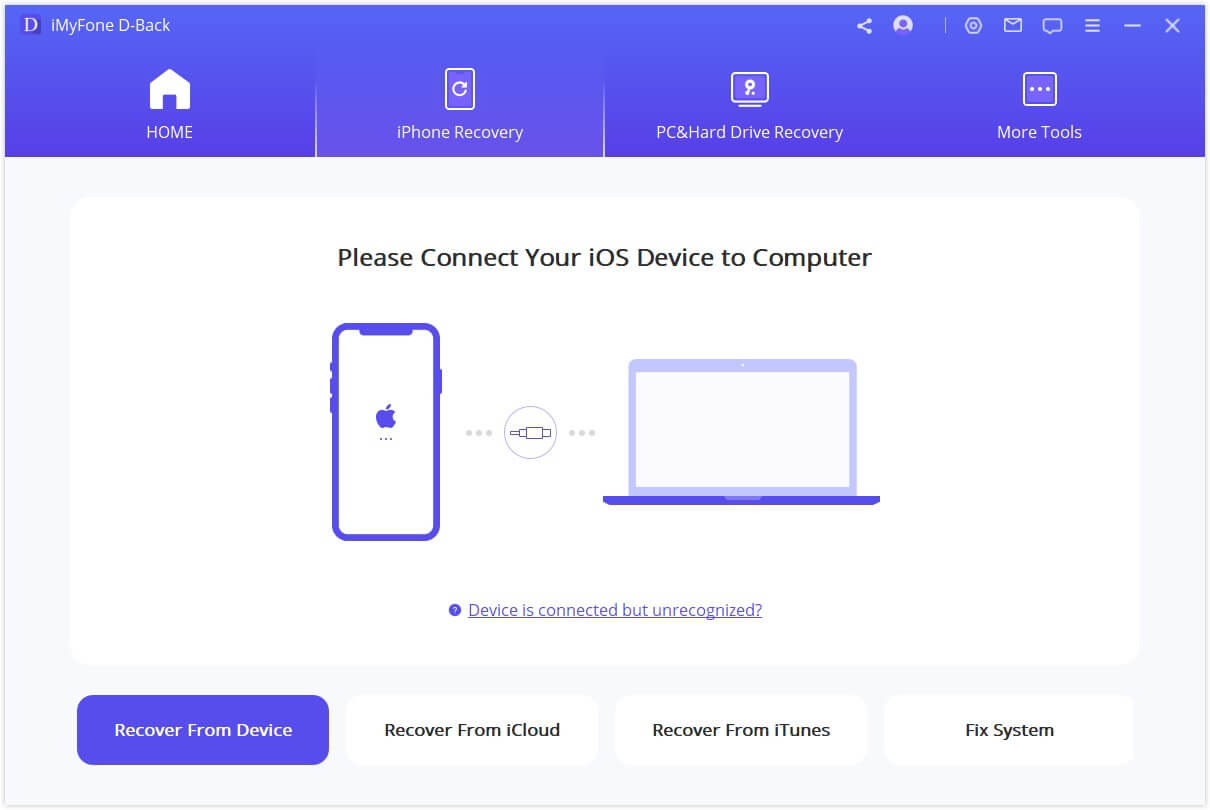
Step 3: Once your device is detected, select the types of data you want to recover

Step 4: Click "Next" to proceed with the recovery process
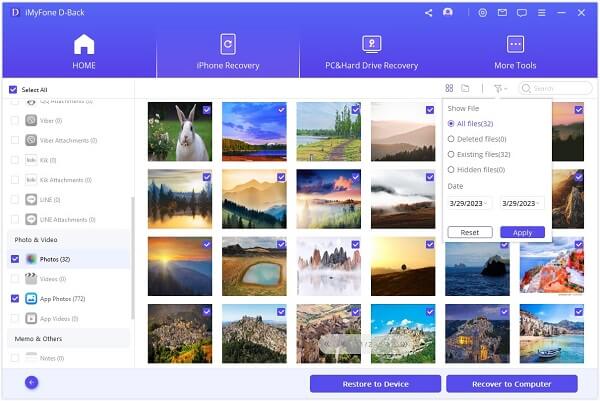
Part 4: Hot FAQs about Instagram Reels
1 Can I download Instagram Reels directly from the Instagram app?
Yes, Instagram now allows direct downloading of Reels within the app itself, eliminating the need for third-party tools. This feature is currently available to users in the US for reels posted on public accounts. However, private accounts and users who disable the download option in their settings cannot be downloaded. It's important to note that this feature is exclusive to mobile phones and not available on the web or desktop app.
2 Is it legal to download Instagram Reels?
It is generally acceptable to download Instagram Reels for personal use. However, it's essential to respect the content creator's rights and not use their videos without proper permission.
3 Are there any limitations on downloading Instagram Reels?
The ability to download Instagram Reels depends on the privacy settings of the user who uploaded the Reel. If the Reel is set to private, you might not be able to download it.
3 Can I download Instagram Stories from other users?
You can only download Instagram Stories if they are your own or if the user has allowed sharing their Story with you.
Conclusion
With the new feature allowing direct downloading of Instagram Reels, coupled with the ability to download Stories and save content to your computer, you now have more control over your Instagram experience. Whether you want to revisit your favorite Reels offline or preserve precious memories, this comprehensive guide has got you covered. Let's embark on this journey and unlock the full potential of Instagram!





















