How to Recover Deleted Snapchat Memories: 7 Simple Methods
Category: iOS Data Recovery

8 mins read
Are you feeling frustrated because you accidentally deleted your Snapchat memories? Don't worry, we're here to help. In this article, we'll guide you through the different methods to recover deleted Snapchat memories. We understand the importance of these memories, and that's why we've put together this article to help you retrieve them. Whether you're using an iPhone or Android device, we've got you covered. So, sit back, relax, and let us guide you through the process of recovering your lost memories.
In this article:
- Part 1: Why Did You Lose Snapchat Memories? (Main Causes)
- Part 2: Can You Recover Deleted Memories on Snapchat?
- Part 3: How to Recover Deleted Memories on Snapchat?
- Method 1: Recover from iMyFone D-Back
- Method 2: Recover from My Data
- Method 3: Check Recently Deleted Folder
- Method 4: Check Snapchat Cache
- Method 5: Restore from iCloud Backup
- Method 6: Restore from iTunes Backup
- Method 7: Restore from Google Drive Backup
- Part 4: Hot FAQs about Recovering Deleted Snapchat Memories
Part 1: Why Did You Lose Snapchat Memories? (Main Causes)
Have you recently lost your Snapchat chats and memories and are wondering why it happened? Well, you're not alone! Several reasons can lead to the disappearance of your Snapchat memories, and here are some of the most common ones:
- Accidental Deletion - If you accidentally delete your Snapchat memories, you cannot undo the action to restore them, and they will be lost forever.
- Backup Errors - Sometimes, Snapchat experiences backup errors that can result in missing memories. In such cases, your lost memories can reappear after a few moments.
- Automatic Deletion - Snapchat has a policy of automatically deleting old memories that haven't been viewed in a while. If you don't check your memories frequently, you may lose them forever.
Creating regular backups of your Snapchat memories in cloud storage is an effective way to prevent data loss. This way, you can safeguard your memories and ensure they are not lost forever.
“What if I don’t have a backup of Snapchat memories?”
Don't worry! If you do not backup your snap before, you can try this method to recover your deleted snapchat memories without backup.
Restore Snapchat memories without backup on iPhone with One Click.
Part 2: Can You Recover Deleted Memories on Snapchat?
Yes, it is possible to recover deleted memories on Snapchat. However, the process of recovering them depends on several factors, such as whether the memories were backed up and the duration since they were deleted. Snapchat offers a "Memories" feature that allows you to save your Snaps and Stories to the app, but if you haven't backed up your Memories to the cloud or another device, they may be lost permanently if deleted.
Fortunately, there are several methods you can try to recover your deleted Snapchat memories. In the following sections, we'll show you several methods you can try to recover your lost memories. So, if you're eager to retrieve your lost Snapchat memories, keep reading to learn how to do so with these proven methods.
Part 3: How to Recover Deleted Memories on Snapchat?
Are you trying to recover deleted Snapchat Memories? In this post, we offer 6 methods for recovering deleted Snapchat photos, videos, and messages.
1 Method 1: Recover Deleted Snapchat Memories from iMyFone D-Back
If you've accidentally deleted your Snapchat memories, you might be wondering if it's possible to recover them. The good news is that it is possible to recover deleted Snapchat memories, even on an iPhone. With the right tool, such as iMyFone D-Back, you can quickly and easily retrieve your lost data. This iPhone data recovery tool offers multiple recovery modes, including "Recover from iOS Device," which allows you to recover deleted Snapchat memories directly from your iPhone. With its user-friendly interface and support for various data types, iMyFone D-Back makes recovering deleted Snapchat memories on iPhone a breeze.
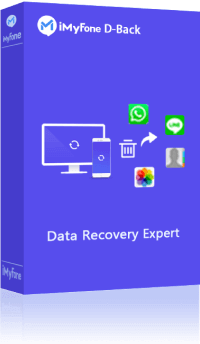
- Recover lost data from your iPhone or PC & hard drive in one software.
- This tool supports the recovery of various data types, including photos, videos, WhatsApp messages, contacts, and more.
- Preview and select the data you want to recover, which helps you save time and disk space.
- Compatible with various iOS devices, such as iPhone 11/XS/XR/X/8/7/6s/6/5s/5C, iPhone SE, iPad Pro, iPod touch running iOS 13/12/11/10/9/8/7; Windows computer
To recover your Snapchat memories using iMyFone D-Back, follow these simple steps:
Step 1: Download and install iMyFone D-Back on your computer.
Step 2: Launch the tool and select the "iPhone Recovery" option.
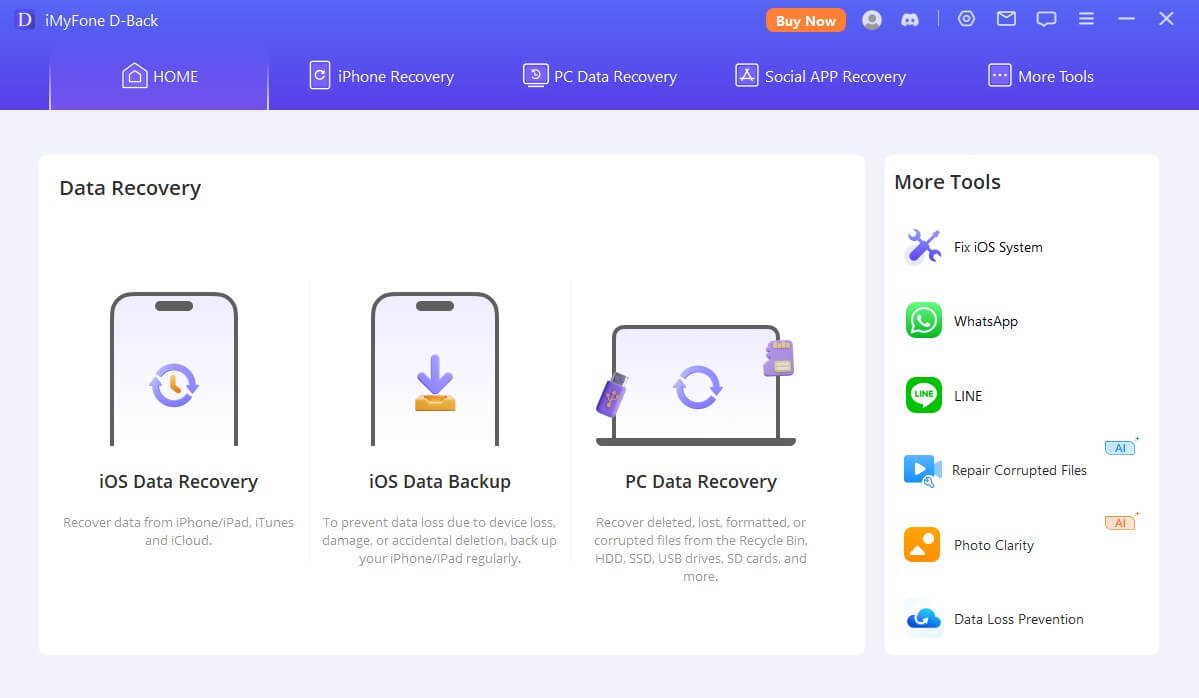
Step 3: Connect your iPhone to the computer and select the "Recover from Device" option.
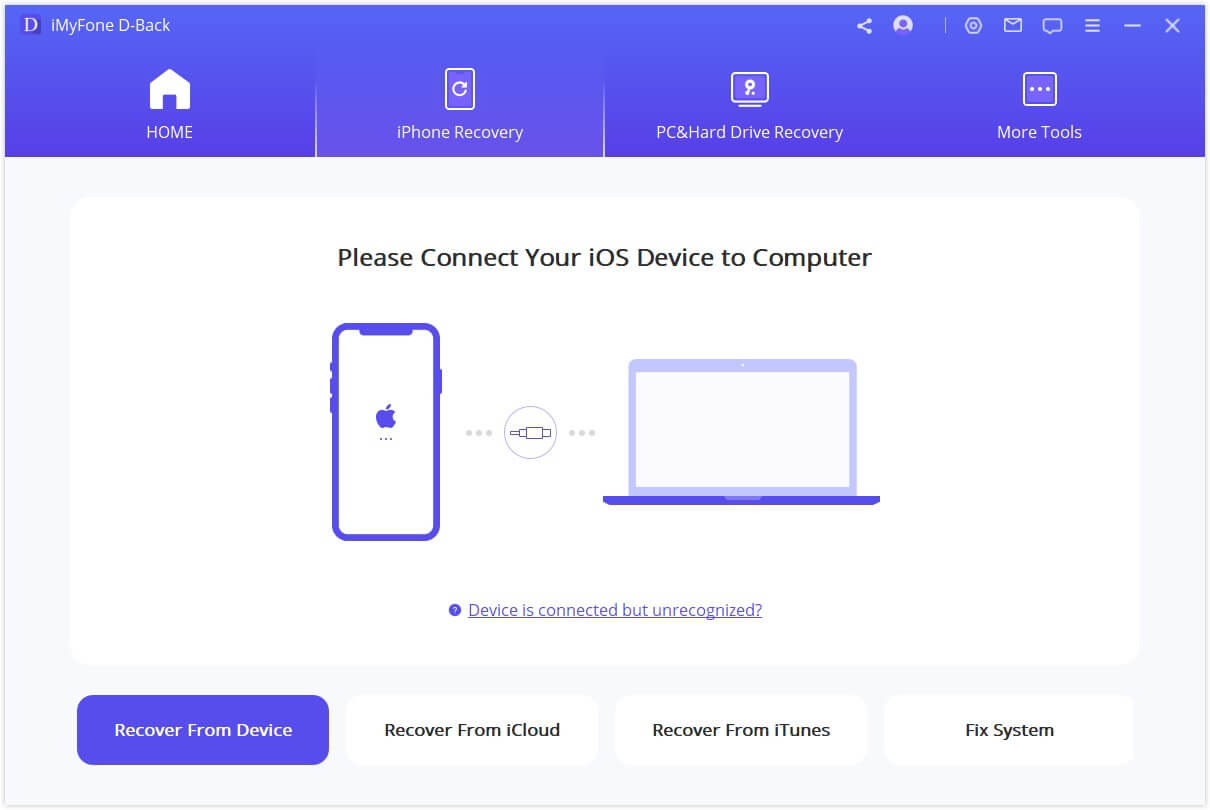
Step 4: Preview and select the Snapchat memories you want to recover.
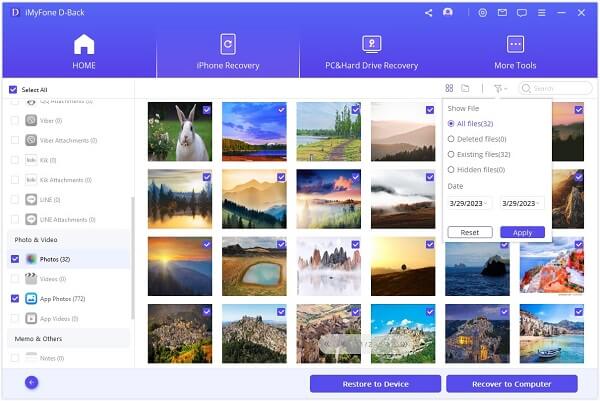
Step 5: Click the "Recover" button to save the memories to your computer.
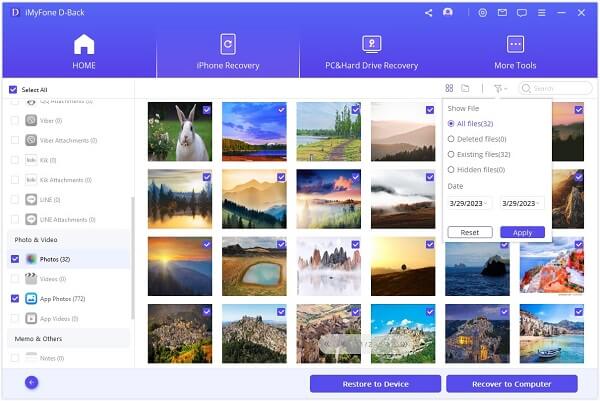
iMyFone D-Back is a versatile data recovery tool that allows you to recover lost data not only from your iPhone but also from your PC's hard drive. With this tool, you can recover various types of data, including photos, videos, messages, contacts, and more, from your iPhone or PC. Additionally, iMyFone D-Back offers a user-friendly interface, quick data recovery speed, and multiple recovery modes, making it an ideal choice for users looking to recover their lost data.
The best part is that you can download a free trial version of iMyFone D-Back to preview and recover a few items for free. This way, you can try out the tool and see if it works for you before purchasing the full version.
2 Method 2: Recover from My Data
To recover deleted Snapchat memories, you can use the My Data feature (available on iOS and Android devices), which allows users to request the retrieval of all data, including memories. Follow the steps below to submit a request for data recovery:
Step 1: Open the Snapchat app and access Settings.

Step 2: Scroll down and select My Data.
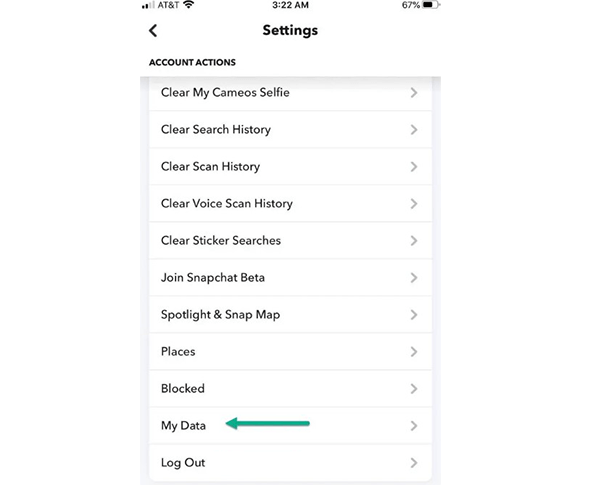
Step 3: Sign in using your Snapchat ID, then review the list of recoverable data shown on the My Data page.
Confirm your email address and tap Submit Request to initiate the data recovery process.
ce the support team has prepared a copy of your data, you will receive an email notification containing a link to download the recovered data. Tap on the provided link and download the Mydata.zip file.
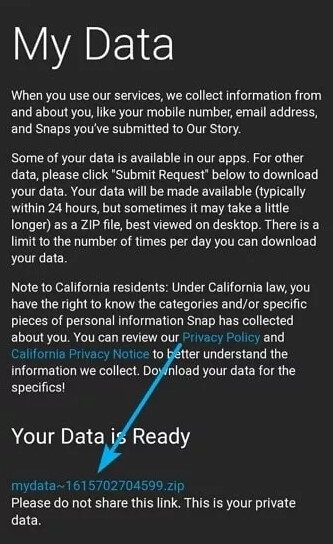
3 Method 3: Check Recently Deleted Folder
Step 1: Access the 'Albums' tab at the bottom of the Photos app screen on your iPhone,
Step 2: then select the photos that you want to recover and tap the 'Recover' button
4 Method 4: Check Snapchat Cache
Android devices keep cache data for apps, which can aid in recovering deleted data. Follow the steps below to recover deleted Snapchat memories from the cache.
Step 1: Open the file manager or explorer app on your Android phone.
Step 2: Access the device's file system by navigating to the internal storage.
Step 3: Find the Snapchat folder in the Android > Data > com. Snapchat.android directory.
Step 4: Look for the Cache folder within the Snapchat folder.
Step 5: Check the Cache folder for any saved photos that you want to recover.
Step 6: Copy the saved photos to another location or change their file extension.
You have successfully recovered your deleted Snapchat memories from the Device Cache folder.
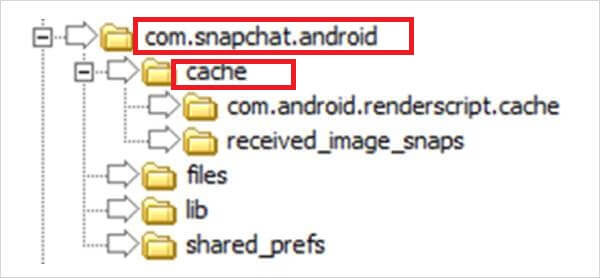
5 Method 5: Restore from iCloud Backup
To back up data on iOS devices, iCloud and iTunes are commonly used methods. When you back up your phone using either of these methods, Snapchat memories are included. If you made a backup prior to the deletion of your memories, they can be restored. However, the restoration process resets your iPhone, resulting in the loss of all existing data. If you are willing to proceed, follow the steps below to recover deleted Snapchat photos from an iCloud or iTunes backup after uninstalling the app.
Step 1: Go to "Settings" on your iPhone.
Step 2: Tap on your name and then "iCloud."
Step 3: Turn off "Snapchat" and then turn it back on.
Step 4: Choose "Merge" when prompted to merge the data from iCloud.
Step 5:Wait for the data to download and check if your deleted Snapchat memories have been restored.
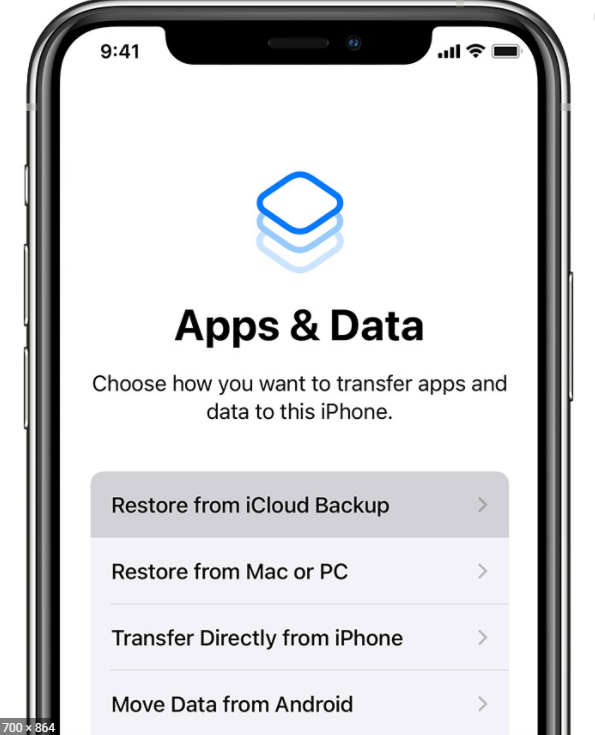
6 Method 6: Restore from iTunes Backup
Step 1: Connect your iPhone to a computer and open iTunes to begin the recovery process.
Step 2: Select your iPhone and click on "Restore Backup."
Step 3: Choose the backup that contains your deleted Snapchat memories.
Step 4: Wait for the restore process to complete and check if your deleted Snapchat memories have been restored.
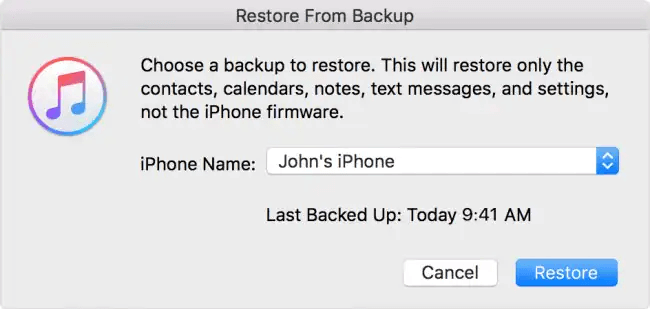
7 Method 7: Restore from Google Drive Backup
Android devices are automatically linked to a Google account, which provides the option of saving images to the Google cloud. If you want to recover deleted Snapchat memories, you can do so by following the steps outlined below.
Step 1: Launch the Google Drive app on your iPhone and select the menu button (three horizontal lines) in the top left corner to access your backup options
Step 2: Tap on "Backups" and select the Google account where you saved the Snapchat backup.
Step 3: Look for the Snapchat backup and tap on it.( If you can’t find your snaps there then search the Trash folder)
Step 4: Tap on the "Restore" button to begin the restore process.
Wait for the restore process to complete and check if your deleted Snapchat memories have been restored.
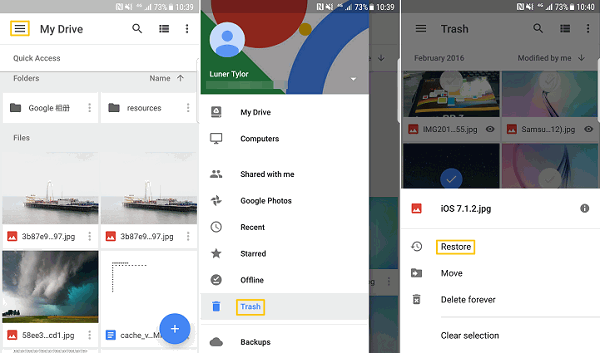
To use this method, you need to have previously backed up your Snapchat memories to your Google Drive account.
In summary, using iMyFone D-Back is the most efficient and reliable method for recovering deleted Snapchat memories. With its advanced features and functionalities, iMyFone D-Back allows you to recover deleted data from your iPhone or PC quickly and easily. So, if you're looking for a reliable and effective tool to recover your lost data, including Snapchat memories, try iMyFone D-Back today!
[Tips!] How to Backup Snapchat memories?
Additionally, it's important to know how to back up your Snapchat memories to prevent future loss. To do so, follow these steps:
Step 1: Open your Snapchat app and go to Settings.
Step 2: Scroll down and tap on Memories.
Step 3: Check the Smart Backup box and make sure Memories & Camera Roll is selected under the Save Button option.
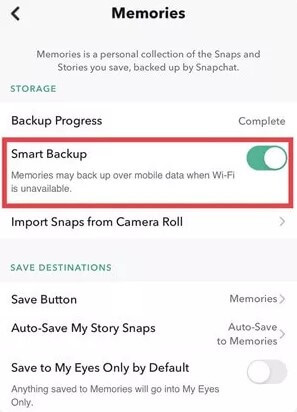
Part 4: Hot FAQs about Recovering Deleted Snapchat Memories
1 Can I recover deleted Snapchat memories that were never backed up?
Unfortunately, if your Snapchat memories were never backed up to the cloud or another device, they may be lost permanently if deleted. However, you can try using a data recovery tool like iMyFone D-Back to scan your iPhone or Android device for any recoverable data.
2 How long do I have to recover deleted Snapchat memories?
The longer you wait to recover deleted Snapchat memories, the lower the chances of successful data recovery. That's why it's important to act quickly and try to recover your lost data as soon as possible.
3 Can I recover Snapchat memories if I no longer have access to the account?
No, if you've lost access to your Snapchat account, it may not be possible to recover your deleted memories. That's why it's crucial to always back up your important data to the cloud or another device to avoid losing it permanently.
4 Can I recover deleted Snapchat memories on my own, or do I need professional help?
In most cases, you can recover deleted Snapchat memories on your own using data recovery tools like iMyFone D-Back or the methods we've outlined. However, if you're not comfortable with the process or if the data is too valuable, you may want to seek professional help from a data recovery specialist.
5 Are there any risks associated with trying to recover deleted Snapchat memories?
There's always a risk associated with trying to recover deleted data, especially if you're using unreliable software or methods. That's why it's important to use trusted data recovery tools like iMyFone D-Back and to follow the recommended steps carefully to avoid further data loss or damage.
Conclusion
Snapchat is a popular social media platform that allows users to share unforgettable moments with friends and family. Losing cherished Snapchat memories can be a frustrating experience, but there are several methods to recover them. If you're looking for a quick and efficient solution to recover your deleted Snapchat memories without going through lengthy procedures, iMyFone D-Back is the perfect tool for you. With its user-friendly interface and powerful scanning capabilities, iMyFone D-Back can retrieve lost Snapchat memories within minutes. You no longer have to feel frustrated about losing your cherished memories as iMyFone D-Back can help you recover them easily. So, don't give up on your lost data - try iMyFone D-Back or other methods outlined in this article today and retrieve your valuable Snapchat memories!






















