[2024] Stellar Data Recovery Software Review/ Is Stellar Data recovery safe?
Category: iOS Data Recovery

4 mins read
Losing your iPhone's data is alarming as you might have stored memorable videos and pictures on your iOS device. So, if you've also lost the data on an iOS device, you can retrieve the lost by using data recovery software.
The Stellar data recovery reviews urged us to use this tool to retrieve the data, and we will discuss the insightful Stellar data recovery software review.
In this article:
Part 1: Stellar data recovery software review
1.1 Pros and cons of Stellar data recovery for iPhone
Stellar data recovery for iPhone allows you to recover the data from lost data without putting it in the hard yards. It has flexible features that empower you to even retrieve data from a broken iPhone. Stellar photo recovery tool helps you to retrieve multiple data types, including photos, videos, documents, emails, and more
Apart from supporting Mac and Windows, Stellar data recovery for iPhone has a simple user interface, making it straightforward for newcomers. Retrieving the data using this tool is straightforward; all you need to do is install the software, connect the iOS device to the PC, and recover your data afterward.
The software tends to scan the data and then recovers all the available data afterward. So, if you want to retrieve the lost iPhone, try out the Stellar Phoenix data recovery.
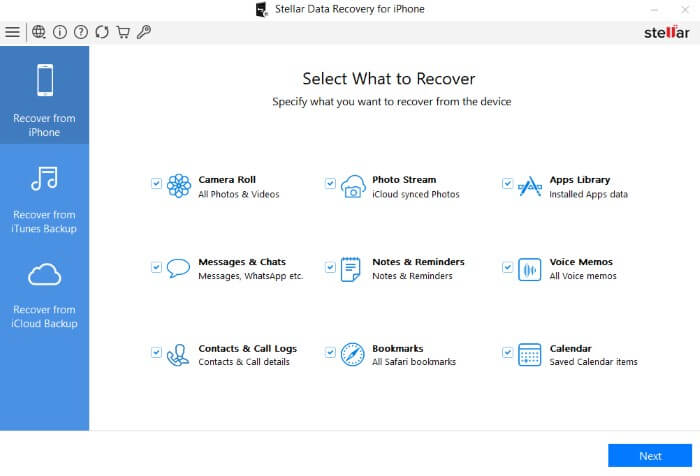
- Offers a simple and pleasing user interface, recovering lost data in no time
- Supports various types of data
- Comes up with three modes to retrieve the data on iPhone
- Allows you to preview the data before getting it recovered
- The price of Stellar data recovery for the iPhone is high.
- The free version only allows you to retrieve data of upto 1GB
- It offers a slow scanning speed.
- It doesn't support recovering the data from iPod
- You won't be able to retrieve all the data.
Part 2: A Better Alternative for Stellar data recovery-iMyFone D-Back
Stellar data recovery for iPhone can be an appropriate way to retrieve the data on the iPhone, but you can't rely on this tool.
Since this tool only tends to retrieve some of the lost data and can take extra time to put things in order, looking for the Stellar Phoenix Data recovery tool alternative becomes essential. Luckily, you've got the iMyFone D-Back, a far better tool than Stellar data recovery for iPhone on many fronts.
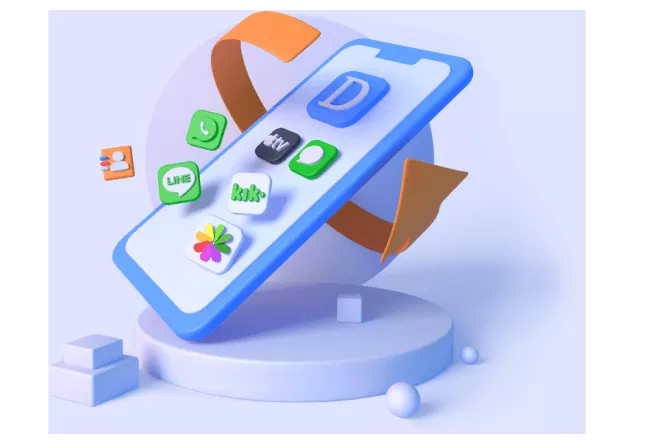
Key Features:
- It helps you recover all types of data.
- Allows you to recover the permanently deleted data easily
- It offers a high-speed scanning and data recovery speed.
- It supports multiple iOS devices, including iPhone 14/13/12/11
- D-Back offers the user-friendly interface
- Allows you to recover the data from iTunes backup and iCloud backup
- 100% safe for your PC
- Comes up with the highest recovery rate
Apart from helping you to recover all the data on your iPhone lost due to any situation, iMyFone D-Back comes up with a fast scanning and data recovery process. This absolutely spectacular tool also ensures you can quickly retrieve the data from iTunes or iCloud backup.
On top of that, D-Back offers the services for an affordable rate, and it also doesn't affect the quality of data when recovering it.
How to recover data through iMyFone D-Back?
Step 1: Launch the iMyFone D-Back, navigate to the ''Recover from iPhone'' and select the ''Start'' icon. Now, you can see the types of data you can retrieve from hereon, and all you need to do is connect the iOS device to Proceed ahead.
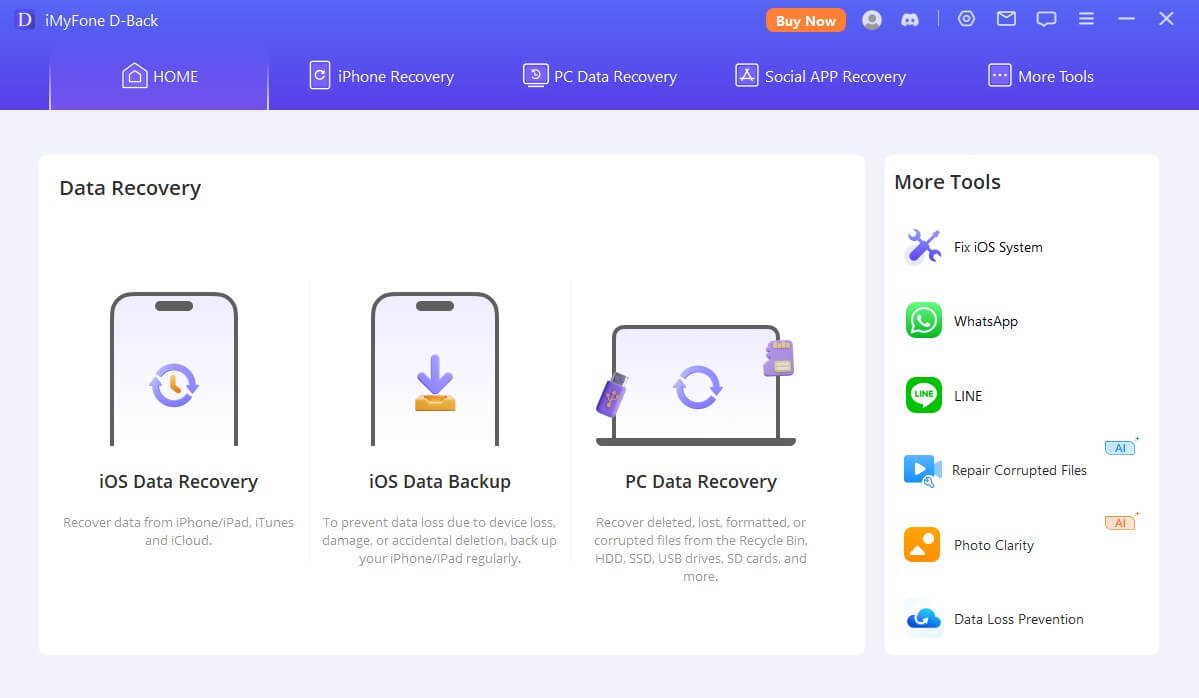
Step 2: Tap on the ''Scan'' icon to begin scanning for the lost data; this process will take only a few moments.

Step 3: After scanning the data, you'll need to preview the files you want to return. Next, tap the Recover icon to recover the lost data on your iOS device.
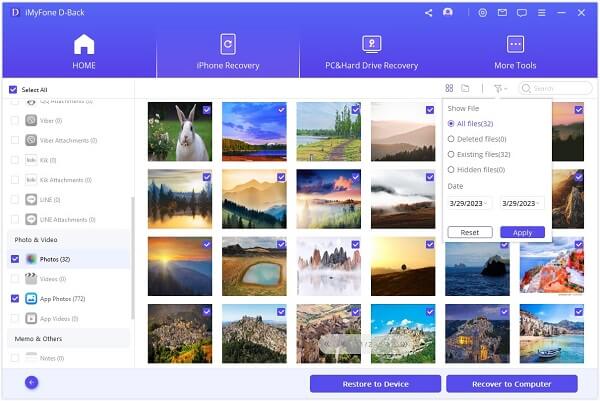
Part 3: FAQs about Stellar Data Recovery for iPhone
1 Is Stellar Data Recovery free?
Although Stellar data recovery for iPhone comes with a free version that helps you to retrieve 1GB of data, it is not free. You'll have to pay a handsome amount to acquire the premium package of Stellar data recovery software.
2 Is Stellar Data Recovery safe?
After using the Stellar data recovery, we've noticed that this data recovery software is safe to use. It didn't pose any slowness in the computer or develop any virus. So, you can use this software to retrieve the lost data without any Issues.
3 What is the Stellar Data Recovery professional activation key?
Stellar data recovery professional activation key is a code you receive via email after purchasing the premium package of Stellar data recovery for iPhone. You can activate the software after entering the activation key and retrieve the data afterward.
4 Stellar data recovery technician
Stellar data recovery technician is a brilliant tool that allows you to repair damaged or inaccessible images or videos on your iPhone or another device. This tool is handy when your data gets corrupted and you want to get it back.
Final Words
Opting for the Stellar data recovery for iPhone is appropriate, but there are other recommended things to proceed with.
Apart from being expensive, we've noticed that this tool doesn't recover all the lost data on the iPhone. Thus, iMyFone D-Back remains a better tool than Stellar data recovery software. D-Back helps you retrieve all the lost data at affordable rates.
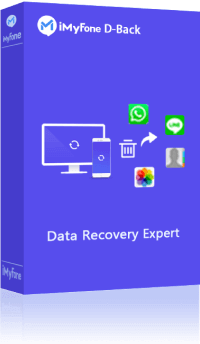
- Recover lost data from your iPhone or PC & hard drive in one software.
- This tool supports the recovery of various data types, including photos, videos, WhatsApp messages, contacts, and more.
- Preview and select the data you want to recover, which helps you save time and disk space.
- Compatible with various iOS devices, such as iPhone 11/XS/XR/X/8/7/6s/6/5s/5C, iPhone SE, iPad Pro, iPod touch running iOS 13/12/11/10/9/8/7; Windows computer
























