There are many unavoidable circumstances that can lead to the loss of your sensitive and important data that is saved on your iPhone. The various ways by which this damage to your data may occur include:
- Your iPhone may get stolen.
- Your iPhone may get damaged due to immersion in water or due to falling from a height.
- Your iPhone may get lost due to your negligence and forgetfulness.
- Accidental deletion of important data.
- You may have to reset the phone to its factory settings.
- There could be a virus attack.
- Your iPhone may become subject to jailbreak.
To get back the data you have lost, you will need a software program that can recover your data fully in the easiest possible manner. The following is a list of top 7 free iPhone data recovery Mac software that will help you salvage the data that you thought is gone forever.
1. iMyFone D-Back (iOS 16/15/14/13/12 Supported)
iMyFone D-Back iPhone data recovery is a data recovery software program that has been designed to restore data to your iOS device that have been accidentally deleted or damaged.
Key Features:
- Recover several types of data such as text messages, iMessages, Photos, contacts, call history, notes and more.
- Restore data from iTunes, iCloud Backup or directly from iOS device fast and safely.
- Get back Lost Data on mac in all different tough situations you need.
- Free Download to scan and preview the deleted data.
The following instruction shows how to recover iPhone data with iMyFone D-Back within just four steps. Please note that the program works even for the device running iOS 14.
Step 1. Connect Your Device
Before start, download and install iMyFone D-Back on your computer. Don't worry, the download is completely safe. Then connect your iPhone to the computer.
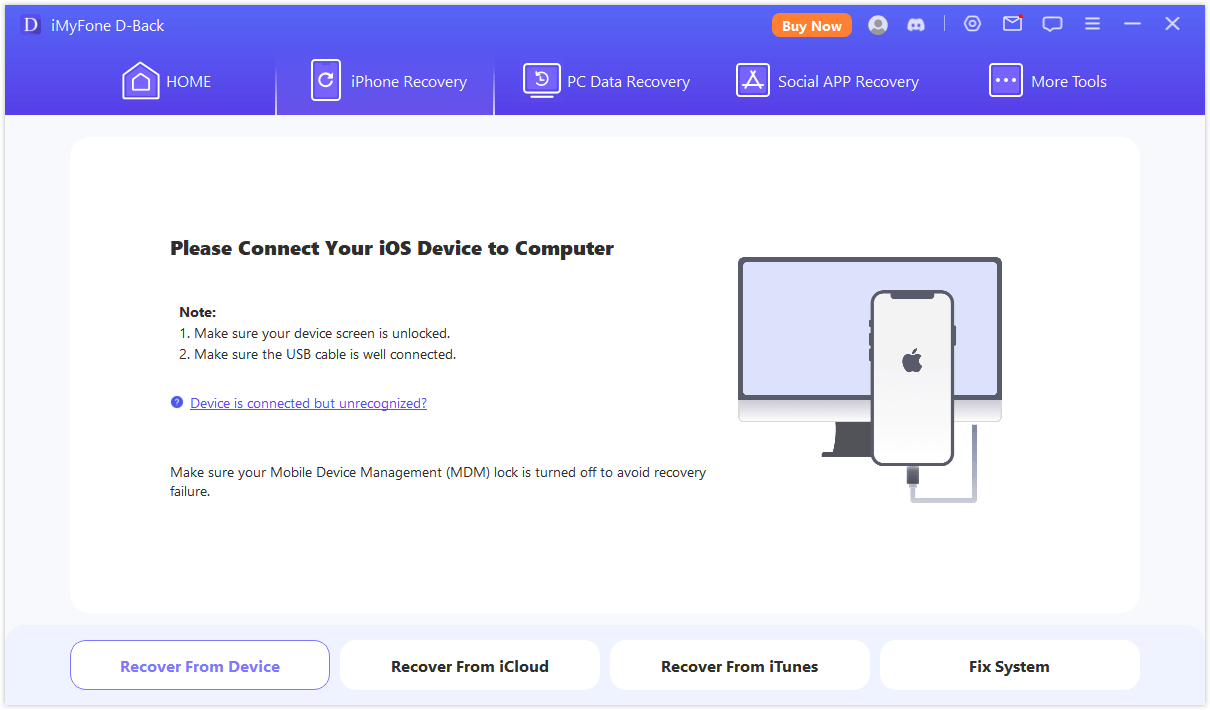
Step 2. Select File Type and Start to Scan
Choose the types that you want to undelete from the file list. Click "Scan" then the program will start scanning your iPhone.
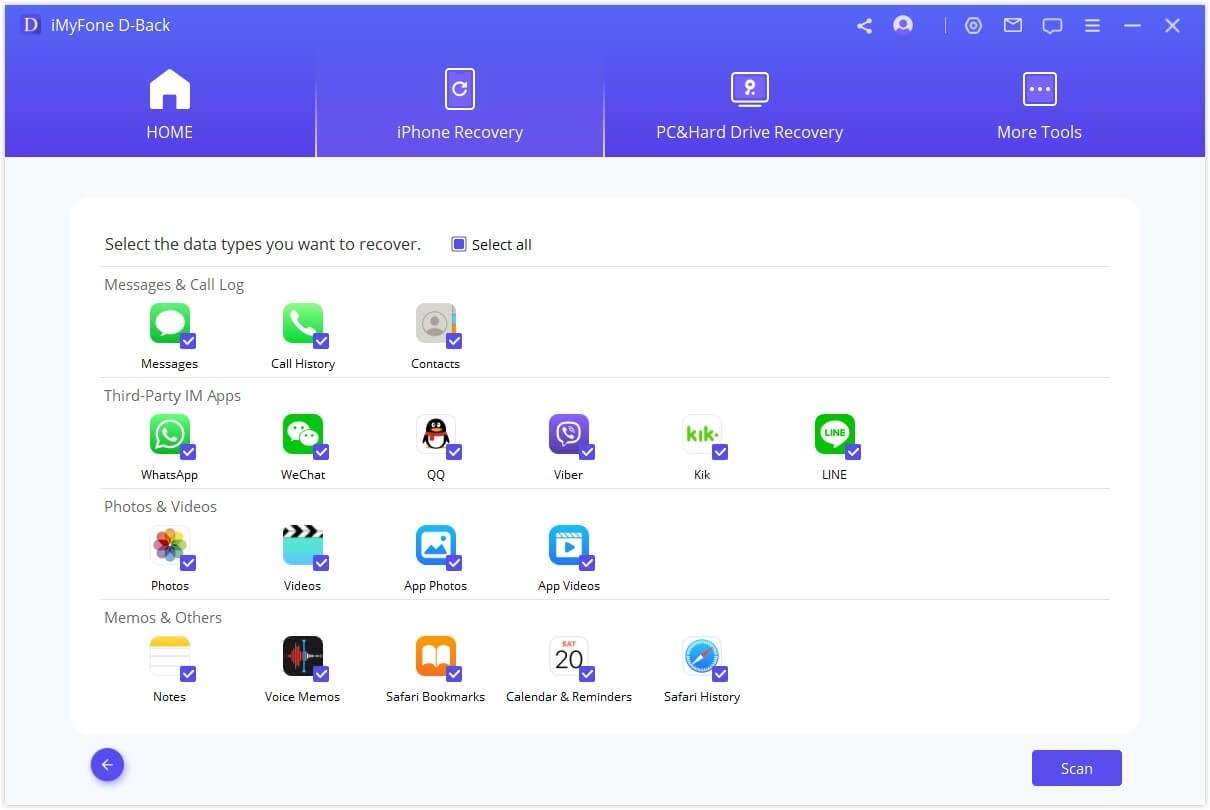
Step 3. Preview and Recover Deleted iPhone Data
When scanning finishes, you can read and preview the data to find the exact iPhone data you need. Then select the messages and click "Recover".
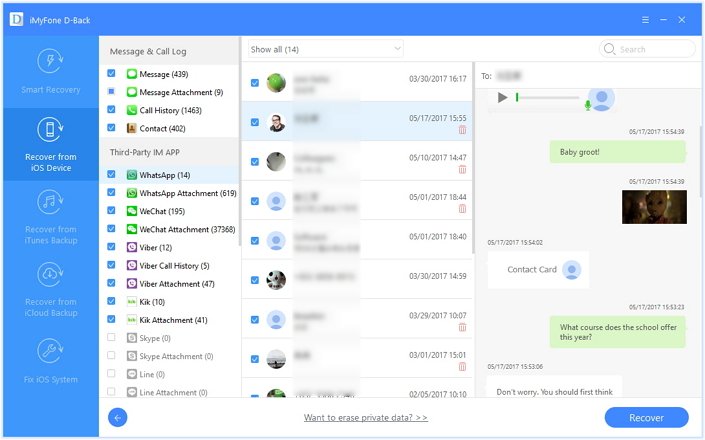
2. iMobie PhoneRescue
iMobie Phone Rescue offers three recovery modes, from iOS device, from iTunes, and from iCloud. You can preview the deleted files as thumbnail before recovery. Any overwritten data can’t be recovered though. This software tool is compatible with all the models of iPhone, iPad and even iTouch.
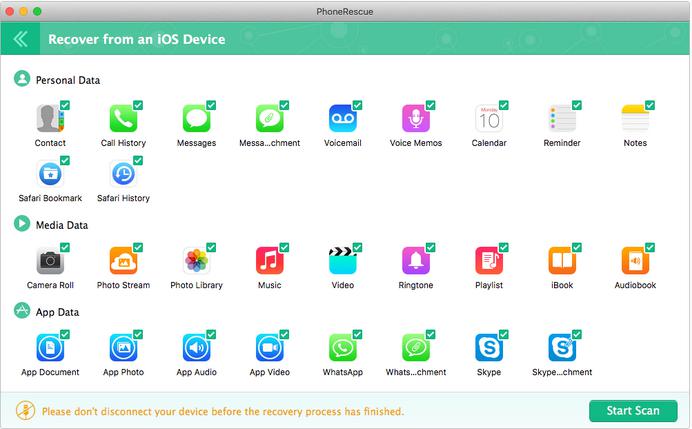
3. Aiseesoft Mac FoneLab
Aiseesoft Mac FoneLab is an excellent iPhone data recovery tool. It has a very simple and intuitive interface. This software is compatible with the newest iOS versions. It can recover up to 19 data types with ease. This utility is very fast and is available for a free trial version too. However, the trial version is very limited and does not allow you to test the main features of the software.
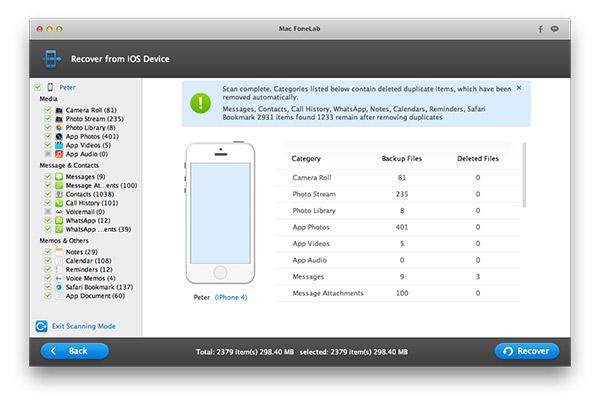
4. Tipard iOS Data Recovery
Tipard iOS data recovery is a user-friendly utility that is capable of recovering lost iPhone data. This software is good at rescuing 19 different types of files. However, developers of this utility have not been generous to give you any significant features in the trial version.
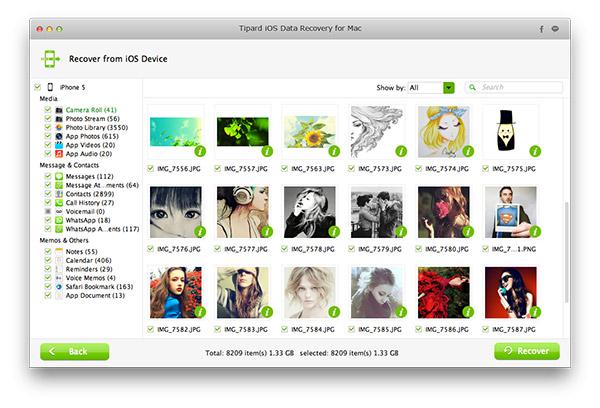
5. iSkysoft iPhone Data Recovery
iSkysoft iPhone Data Recovery boasts of an intuitive interface that is easy to use. This software is available for free. You can select multiple types of data and restore them to your device. This software allows you to recover various types of files in a quick and secure manner. However, this tool is slow and takes a lot of time to scan the device.
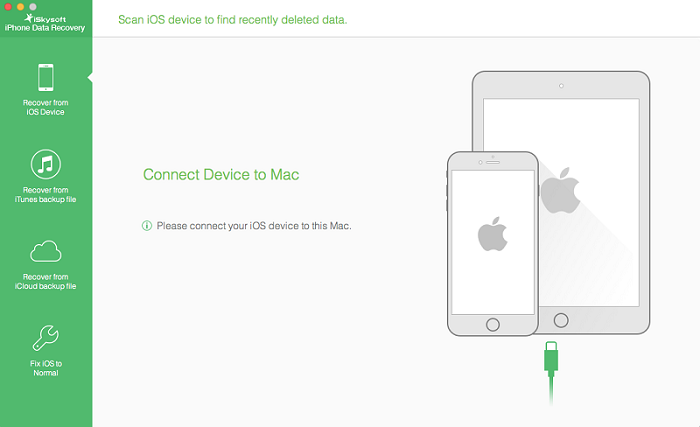
6. Leawo iOS Data Recovery
Leawo iOS data recovery is an iPhone data recovery software program that is compatible with all iOS devices. It offers you a number of features like file preview, file search, and filtering options. This software supports iOS 9. However, the trial version does not let you save the file on your Mac.
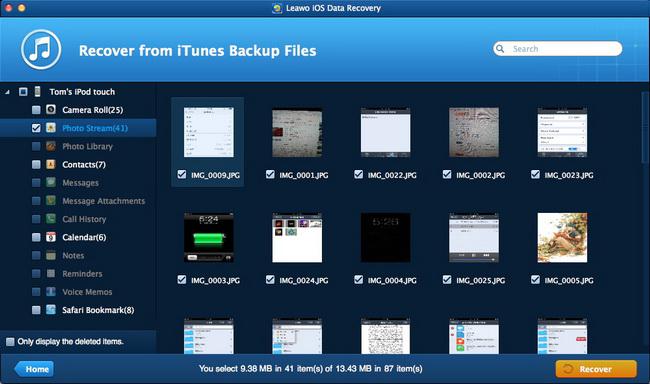
7. IUWEshare iPhone Data Recovery
IUWEshare iPhone data recovery is an iPhone data recovery tool that is compatible with all iOS devices. It offers fast and secure recovery of data and also provides you a preview feature too.
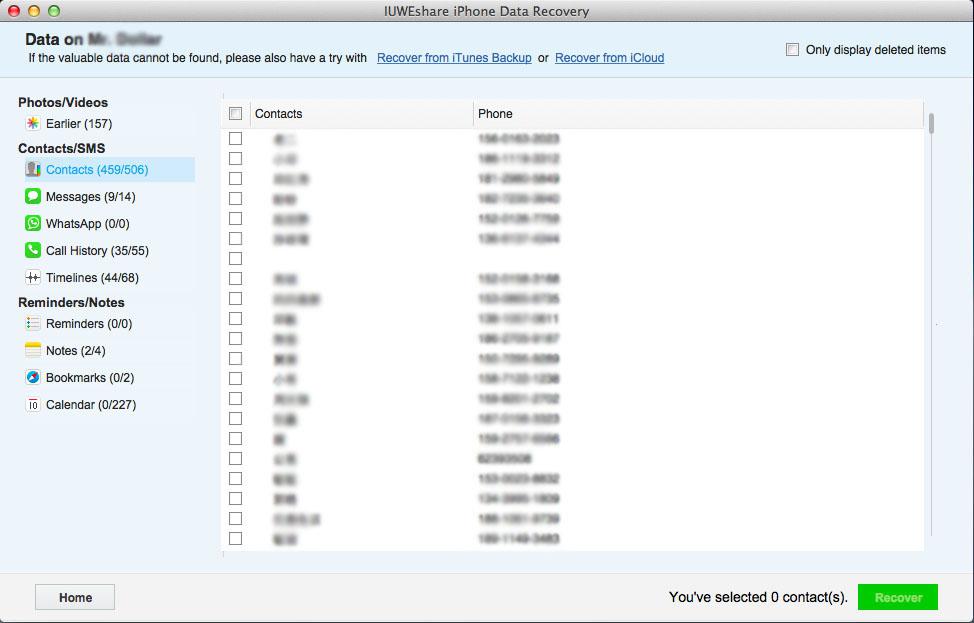
Hottest FAQs About iPhone Data Recovery Software
Q1. What is the best iPhone data recovery software?
After reading about top 7 iphone data recovery software for mac, we recommend that iMyFone D-Back iPhone Data Recovery is the best recovery software. Just one click to recover your iphone data, no technical skills and knowledge required! Some users have sent their feedback to us and here we can have a look at one of them:
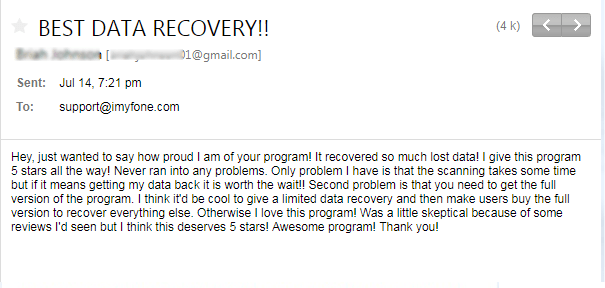
Q2. Is it possible to recover iPhone data without software?
Yes, but it depends on the data you want to recover. You can restore deleted photos and videos from the Recently Deleted album for 30 days since their deletion. Or you can recover your data from iCloud or iTunes backup if you have. However, only iPhone data recovery tools like iMyFone D-Back can recover permanently deleted files from your iphone. Try it now!

















 January 12, 2023
January 12, 2023

