[With Coupon] Is It Safe to Use iMyFone Fixppo Crack? Is iMyFone Fixppo Free?
Category: iPhone Issues

4 mins read
Many people are asking if iMyFone Fixppo is free, hoping to find the iMyFone Fixppo cracked version. This article is prepared for those who want to fix the iOS system when encounter issues like iPhone black screen of death, iPhone stuck on Apple logo...
So, how to get the iMyfone Fixppo cracked version? Is it safe to use the iMyFone Fixppo crack version? Is there any free iMyFone Fixppo registration code?
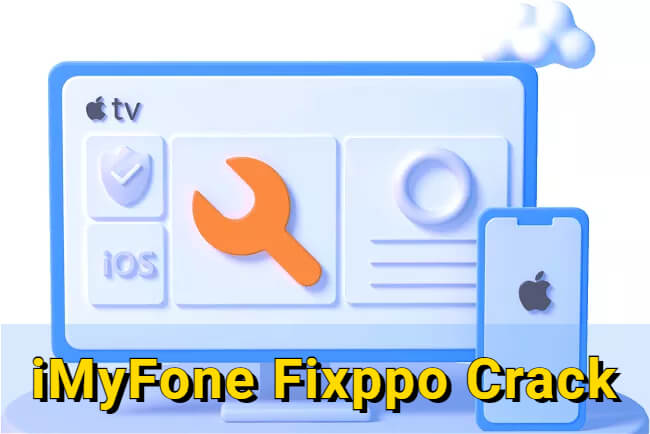
If you want to know the answers, this article is all the more worth reading! Also, we'll teach you how to get the official redemption code for free, the safest way for a big save. Please keep reading.
In this article:
- Part 1: What is iMyFone Fixppo?
- Part 2: Is It Safe to Use iMyFone Fixppo Crack?
- Part 3: Can I Use iMyFone Fixppo for Free?
- 3.1 How to Use the Free Feature of iMyFone Fixppo?
- 3.2 What's the Difference Between iMyFone Fixppo Basic & Full Toolkit?
- Part 4: iMyFone Fixppo 10% Off Coupon Code

- Part 5: FAQs about iMyFone Fixppo
Part 1: What is iMyFone Fixppo?
iMyFone Fixppo is a professional iOS system repair software that enables you to fix 150+ iOS/iPadOS/tvOS problems right at home, and its Standard Mode, the most chosen feature, can fix almost all iOS problems while retaining all data.
Besides, it helps to factory reset iPhone/iPad when you forget thr passcode. Also, you can use it to downgrde from iOS 18 beta to 17 or upgrade to iOS 18 beta to meet different needs. To explore more of its features, you can check thr details below.

iMyFone Fixppo iOS System Reovery Key Features
- Fix 150+ iOS/iPadOS/tvOS problems - Solves various issues including iPhone in boot loop, iPhone won't turn on after update, iPhone stuck on Aple logo, etc.
- No data loss - 99% of users choose Standard Mode to repair iPhone/iPad problems, as it ensures to fix the problems without losing data.
- Free to enter/exit recovery mode- It offers to enter/exit recovery mode(restore screen) with 1-click for totally free.
- Factory reset iPhone/iPad without password - Whether you want to sell/trade-in/give away or for other purposes, Fixppo helps to reset the device by completely erasing the data, even when you forget the passcode.
- Downgrade/upgrade iOS - Fixppo supports downgrading from iOS 18 beta to 17 and upgrading to iOS 18 beta whenever you need.
- Back up and restore data - You can back up all important data with Fixppo even when the screen is broken, also, restoring the backed-up data is supported.
Part 2: Is It Safe to Use iMyFone Fixppo Crack?
Is it safe to use iMyFone Fixppo crack?
If you're looking for the iMyFone Fixppo crack version or free iMyFone Fixppo serial key, then we should tell you the truth that: there is a cracked version, but it has a high risk of leaking your data.
You can't know the exact source of the iMyFone Fixppo crack version, nor can you know if there is any virus once you install it. And more importantly, you can't get official support once you encounter any problems while using the iMyFone Fixppo crack.

And as we're optimizing the improving the features, if you're using a cracked iMyFone Fixppo, you can't update or access the latest features of the software.
In all, the iMyFone Fixppo crack version is truly available on the market, but it's not safe to use, let along there is a high risk of personal data leakage. So, it's not encouraged to download the iMyFone Fixppo cracked version for your own data protection.
Part 3: Can I Use iMyFone Fixppo for Free?
As the cracked version is not reliable, it's recommeneded to try the official version of iMyFone Fixppo. As a powerful iOS system repair tool, it does come with free feature to use.
Many people may not be familiar with what is recovery mode, but if you want to update or restore the iOS system with third-party software like Fixppo or iTunes, entering recovery mode is needed.
Fixppo offers to 1 click enter/exit recovery mode for free, which frees you from pressing any iPhone buttons and complicated steps.

1.How to Use the Free Feature of iMyFone Fixppo?
iTunes requires you to get your device into recovery mode manually before using it to update or restore the iPhone, below are the steps on how to get iPhone into recovery mode in 1 simple click with Fixppo.
Step 1: Download iMyFone Fixppo then launch it to enter the main interface.
Step 2: Connect your iPhone to the PC, hit the Enter or Exit to get iPhone into or out of recovery mode.
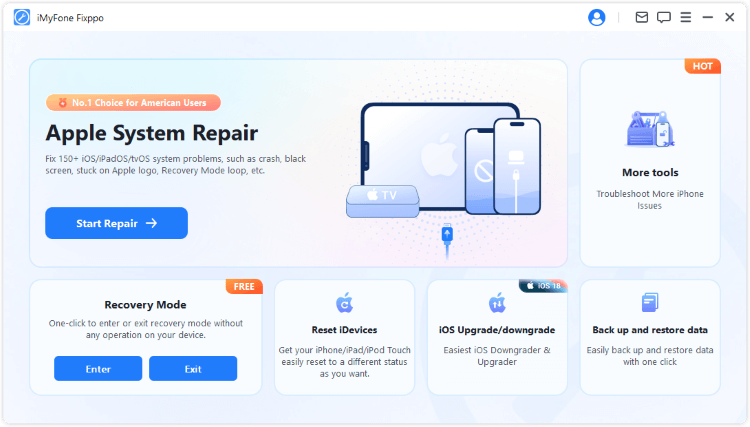
Step 3: In a few seconds, you can enter/exit the recovery mode successfully.
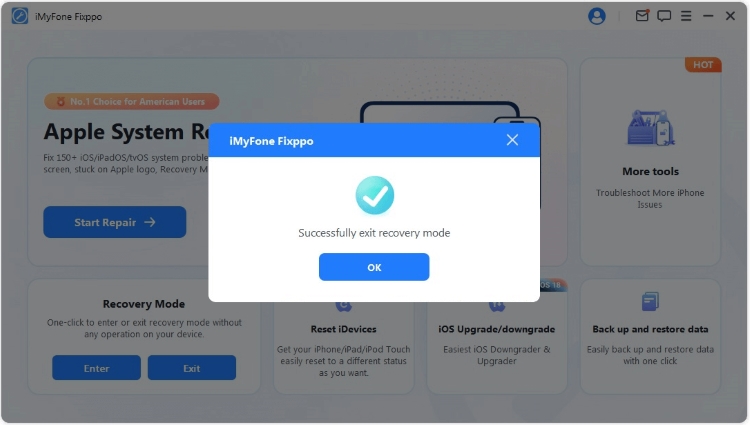
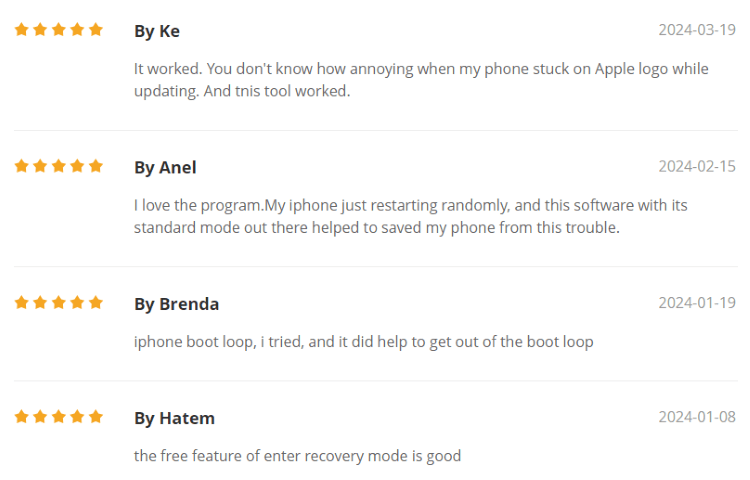
As introduced, Fixppo has more powerful features to explore, if you do need, feel free to download it and start your free trial!
2.Difference Between iMyFone Fixppo Basic & Full Toolkit
- Basic: The basic version of Fixppo offers all features introduced above.
- Full Toolkit: The full toolkit version of Fixppo offers all basic features included in Fixppo, plus other features to solve other iOS problems, such as unlocking Apple ID, removing MDM lock, bypassing activation lock and more.
For users who need Basic only:
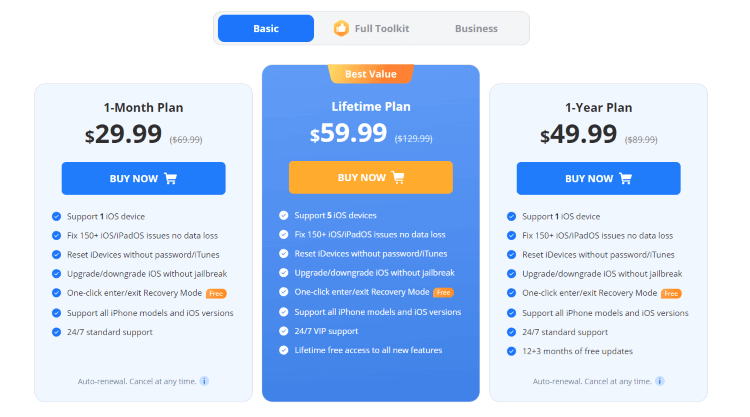
For users who need Full Toolkit for more features:
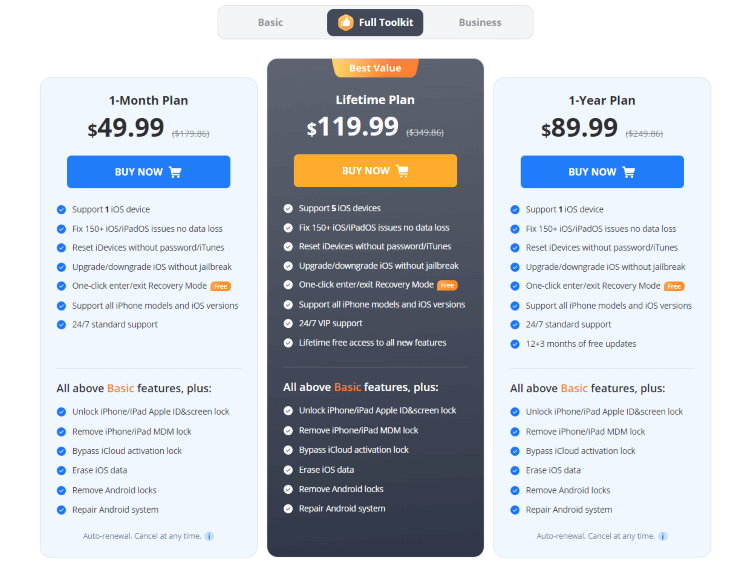
If you're interested, feel free to choose the plan you need. And the coupon code offered in the next part saves more!
Part 4: iMyFone Fixppo 10% Off Coupon Code
Don't need iMyFone Fixppo crack from now on as the official iMyFone Fixppo is offering the limited time 10% off coupon code for a limited quantity, no more worries about iMyFone Fixppo's pricing.
10% OFF Coupon code: YTR5E7
Steps on how to apply the coupon code while purchasing iMyFone Fixppo:
Step 1: Copy the coupon code offered above, then go to iMyFone Fixppo purchase page.
Step 2: Choose the plan you need & click the "Buy Now" button.
Step 3: When the oder page shows up, click the "I have a coupon".
Step 4: Paste the "YTR5E7" to the box and click the "Apply" button. Now, the 10% off coupon code is applied successfully.
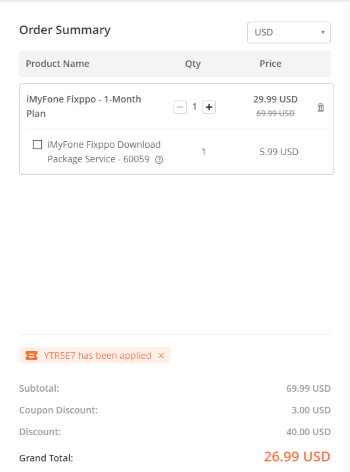
Guarantee from iMyFone Fixppo support team:
- 30-day money back guarantee.
- 100% safe, no virus infection.
- In-time customer support.
- Lifetime free updates when new features introduced.
If you download the cracked version of iMyFone Fixppo, you can't get these supports and guarantees.
Part 5: FAQs about iMyFone Fixppo
1 Is iMyFone Fixppo safe?
iMyFone Fixppo enables you to fix 150+ iOS/iPadOS/tvOS problems without jailbreak. Therefore, it is 100% safe. It is highly recommend to download the official version from iMyFone official website to avoid any virus.
2 Will iMyFone Fixppo risk erasing my data?
NO. If you choose the Standard Mode Repair, the most frequently used feature to fix your iOS problems, you won't risk losing data. And this Standard Mode repair can fix 99% software-related issues.
3 Is there a free iMyFone Fixppo serial key?
It's possible to get the free iMyFone Fixppo serial key once we have some activities. You can follow iMyFone's official website to keep updated with some latest events.
Conclusion
In general, iMyFone Fixppo is a safe iOS system recovery software for any users with iPhone problems, which is worth trying and highly reliable.
Whether you want to fix iOS/iPadOS issues without losing any data, reset iDevices when forget passcode, downgrade/upgrade to the satisfiled version or enter/exit recovery mode for free, Fixppo can meet all your needs. It's fully functionable and you can download it to try it now!
















