Stellar Toolkit for iPhone Review: All You Need to Know
Category: iPhone Issues

5 mins read
How many times have you regretted not clearing up your iPhone in time that causes it to suddenly stuck out of a shock? There is nothing as frustrating as watching your iPhone getting stuck on those unknown problems that can't be easily solved. On occasion like this, set aside a few minutes to review this Stellar Toolkit for iPhone to find out the solution to a series of problems like this.
In this article:
- Part 1. Full Review of Stellar Toolkit for iPhone
- 1.1 What is Stellar Toolkit for iPhone used for?
- 1.2 How can I use Stellar Toolkit to repair iPhone?
- 1.3 FAQs about Stellar Toolkit for iPhone
- Part 2. Better Alternative to Repair iPhone - iMyFone Fixppo

- Part 3. Stellar Toolkit for iPhone VS iMyFone Fixppo
Full Review of Stellar Toolkit for iPhone
Since Stellar comes as a toolkit, we'll mainly focus on its Repair iPhone feature to have a quick review.
1 What is Stellar Toolkit for iPhone used for?
Stellar Toolkit for iPhone is an integrated software for recovering/erasing data, remove Apple ID and repair iPhone. Though it's not specifically designed to fix one problem, you can follow to see how its repair iPhone part works to fix your problem.
2 How can I use Stellar Toolkit to repair iPhone?
If you want to use Stellar Toolkit to repair your iPhone, check below with steps.
Step 1: Download the software and install it.
Step 2: Launch the program, choose Repair iPhone and click Next.
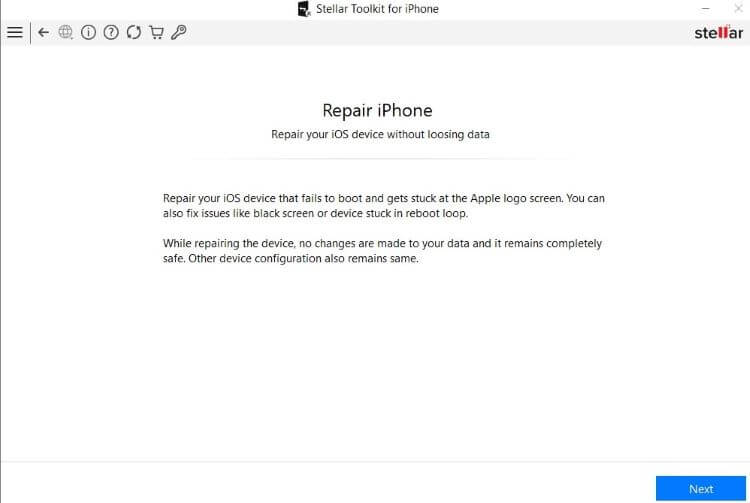
Step 3: Click on the iPhone icon then the Download button for it to get you the latest firmware.
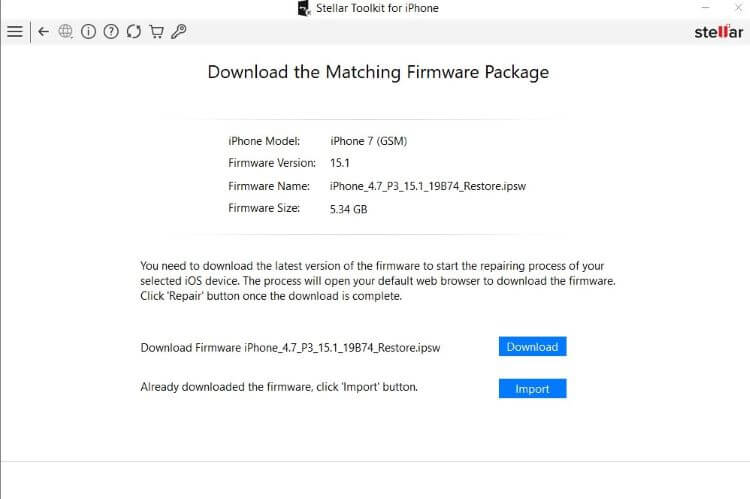
Step 4: When the firmware is download, click on the Repair button and the software will begin the repairing process.
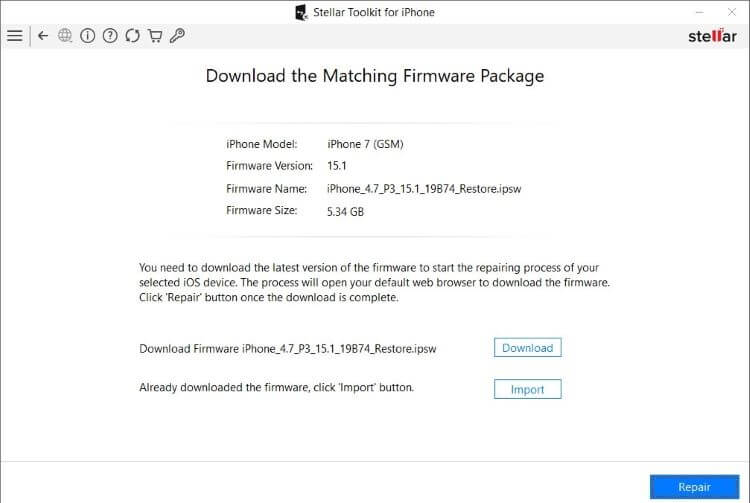
- Fix common iPhone problems and repair your iPhone.
- The user interface is not complicated.
- It crashes and exit itself for multiple times.
- Some plans are pretty expensive.
- It can't repair iPhone since it stuck from the very beginning without being able to proceed.
3 FAQs about Stellar Toolkit for iPhone
1 Is Stellar Toolkit for iPhone trustworthy?
Stellar Toolkit for iPhone is still a reliable software on the market. It provides users with high-quality services that are convenient enough. Limke other fixing software, you can rely on them to perform well on your iPhone.
2 How much does Stellar Toolkit for iPhone cost?
You can purchase a subscription for access to premium features on one Windows/Mac with the standard 1-year license costing $49.99, while 2-year license requires to pay $79.99.
3 What do people say about Stellar Toolkit for iPhone?
Bought software, didn’t have the function I expected. Despite the refund policy, no refund. Also the customer service is very bad.
- from yoshi
this grade applies to only the software - it seemed easy to use, it just didn't do what i needed it to do in recovering the most recent version of a file i needed.
- from Tonne Kooiman
Better Alternative to Repair iPhone - iMyFone Fixppo
If you've met the same problem like me that when you try to use this Stellar Toolkit to repair your iPhone and it stops working and asks to restart the program over and over again, you should take a look at its better and more professional to for iOS system repair, which is iMyFone Fixppo.
Unlike the other tool, this iPhone Repair Software has the ability to perform a quick scan of your device when it gets stuck due to any reason and fix it instantly so that you can start using your device again without any issues. What's more, it won't quit itself randomly and the whole process goes sommthly.

- Promises to fix repair iPhone and fix iOS problems without data loss.
- You can gain free access to Recovery Mode on iOS devices.
- It's more stable and run the whole procedure without crashing.
- The latest iOS 17/18 and iPhone 15 models are supported.
How to Use the Standard Mode of Fixppo to Fix iPhone Problems?
In Fixppo's Standard Mode, you can fix common problems such as iPhone won't turn on, iPhone stuck on restore screen in 4 easy and quick clicks.
Step 1. Download and connect
Click to download Fixppo then connect it to your PC with a lightning cable after choosing Standard Mode.
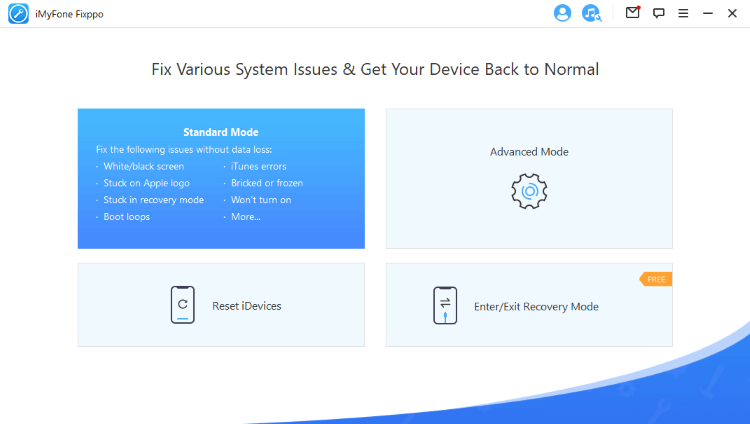
Step 2. Enter Recovery Mode
If your device can be detected, you should enter this mode later. If not, putting your iPhone into Recovery Mode with the steps on the screen should be done first.
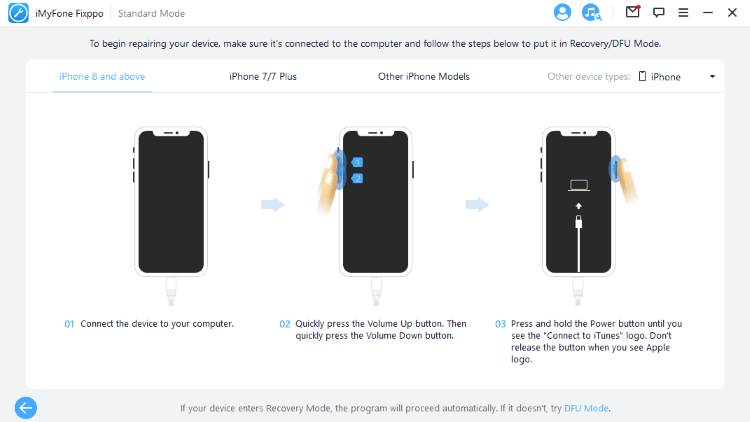
Step 3. Download the firmware
Now the program will automatically detect your phone model so that you can click on Download button and get your iPhone the latest firmware.
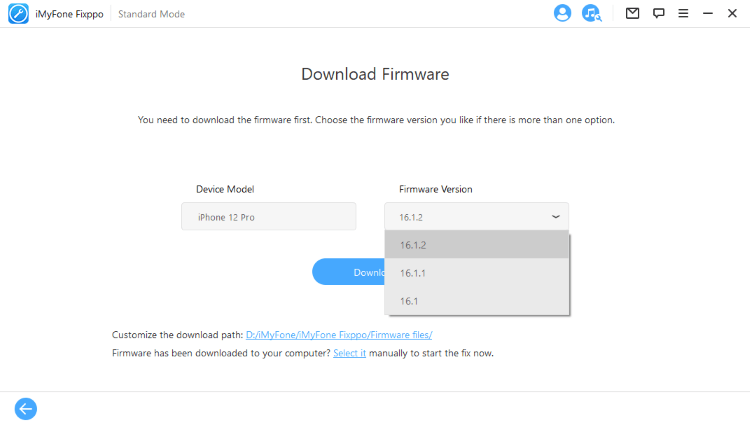
Step 4. Start to fix
When the firmware is downloaded and stored on your computer, you can click on Start for Fixppo to begin its job in fixing and repair your iPhone.
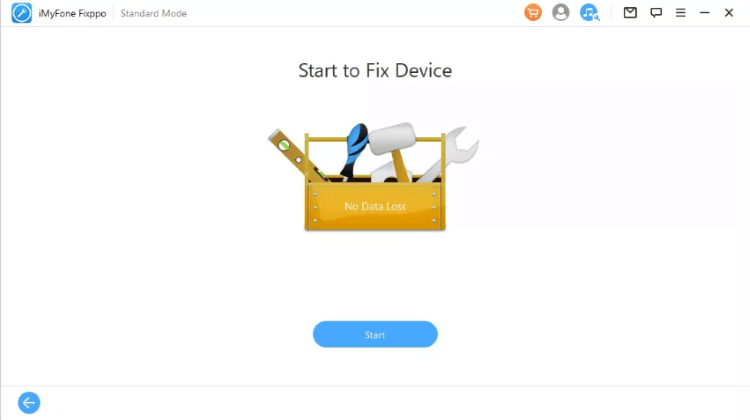
When Fixppo notify you that it's done, wait for a while for your iPhone to restart itself. And you can see that your iPhone is repaired successfully while data stay safely on your device.
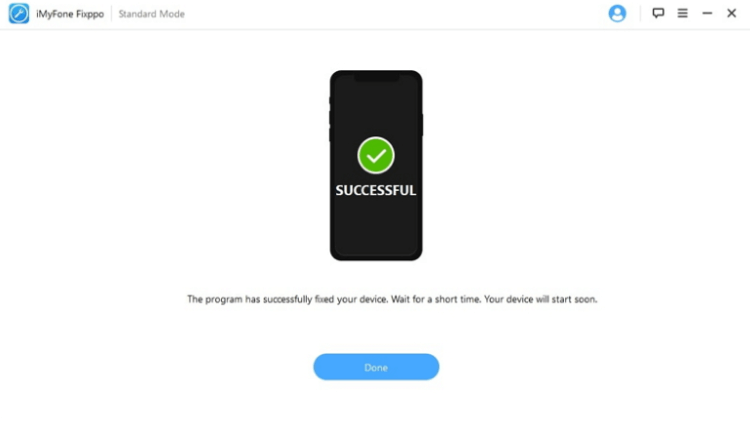
Stellar Toolkit for iPhone VS iMyFone Fixppo
| iMyFone Fixppo | Stellar Toolkit | |
|---|---|---|
| Easy to operate | Simple and clear | Complicated |
| Fixing speed | Fast | Slow |
| Success rate | High | Low because of crashing |
| Data loss after fixing | No | No |
| Recommend level |





|


|
Conclusion:
If you want to use Stellar Toolkit to finish things related to data, then it might work. When it comes to repair iPhone, it may not worth trying for the negative feedbacks it received. And for iOS system problems, iMyFone Fixppo should be your best choice. As the all-in-one iOS system repair tool, it promises to get your iPhone back to life in no time!



















