The Best 10 Screen Sharing Software in 2024 [Update]
Category: Mirror Tips

7 mins read
Screen-sharing software has emerged as a vital tool, enabling users to share their screens with others in real-time, fostering effective communication and collaboration.

In this article, we will explore some of the best screen-sharing software options available to users, highlighting their features, advantages, and potential use cases.
In this article:
Part 1. Best 10 Screen Sharing Software
01 Zoom
Zoom has become a ubiquitous name in the realm of virtual communication and collaboration. It is a cloud-based video conferencing platform that allows users to connect with others through video and audio calls.

- Virtual Meetings: Zoom is widely used for hosting virtual meetings, whether for business conferences, educational sessions, or social gatherings.
- Webinars: Conduct webinars with large audiences, featuring interactive Q&A sessions.
- Remote Collaboration: Facilitate collaboration among remote teams through video conferencing and screen sharing.
02 iMyFone MirrorTo
iMyFone MirrorTo is a screen mirroring tool that specializes in iOS devices. It allows users to mirror the screen of their iPhones or iPads onto a computer, providing a larger display for various purposes.
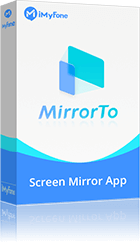
- Screen Mirror: Mirror iOS & Android screens to a PC/Mac.
- Screen Control: Control phone screen from PC with USB or Wi-Fi.
- Screen Recording: Capture screenshots or record phone screen during screen mirroring sessions.
- Screen Streaming: Share phone screen on Twitch, YouTube, and Zoom in real-time.
- Presentations and Demos: Use MirrorTo to showcase iOS apps, presentations, or demonstrations on a larger screen.
- Record Tutorials: Create tutorials or how-to videos by recording activities on your iOS device.
- Play Mobile Games: It allows us to play mobile games on PC without emulators such as playing Pokemon Go on PC.
03 Microsoft Teams
Microsoft Teams is a collaboration platform integrated into the Microsoft 365 suite. It is designed to bring together chat, video conferencing, file storage, and application integration into a unified workspace.

- Business Collaboration: Teams is widely used for business communication and collaboration, allowing teams to work together in a unified digital space.
- Project Management: Collaborate on projects, share files, and communicate within dedicated channels.
- Virtual Classrooms: Used in educational settings for virtual classrooms and online learning.
04 Google Meet
Google Meet is a video conferencing platform developed by Google. It is part of the Google Workspace suite and is designed for virtual meetings, collaboration, and communication.

- Video Conferencing: Host or join video meetings with colleagues or clients.
- Screen Sharing: Share your entire screen or specific applications for presentations.
- Real-time Collaboration: Collaborate on Google Workspace documents during meetings.
- Business Meetings: Google Meet is commonly used for virtual business meetings, allowing teams to connect and collaborate.
- Educational Settings: Facilitate virtual classrooms and online learning through video conferencing.
- Casual Hangouts: Informal virtual gatherings or catch-ups with friends and family.
05 AnyDesk
AnyDesk is a remote desktop access software that allows users to connect to other devices for screen sharing and file transfer.

- Tech Support: Provide remote technical support to users.
- Remote Work: Access your work computer from a remote location.
- Collaborative Projects: Collaborate on projects by accessing shared computers.
06 TeamViewer
TeamViewer is a versatile remote access and support software that enables users to connect to computers and mobile devices for screen sharing, remote control, and collaboration.

- Remote Desktop Access: Control computers and mobile devices remotely.
- File Transfer: Share files between connected devices.
- Cross-Platform Compatibility: Supports Windows, macOS, Linux, Android, and iOS.
- Remote Support: Assist others by remotely accessing their devices.
- Collaborative Work: Work on projects with team members in different locations.
- Personal Remote Access: Access your home computer from another location.
07 ScreenLeap
ScreenLeap is a straightforward screen-sharing tool that focuses on simplicity and quick sharing. It allows users to share their screens instantly through unique links without requiring installations.
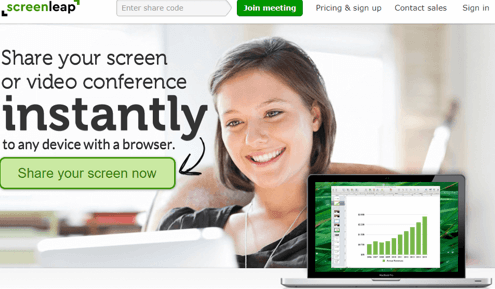
- Instant Screen Sharing: Share your screen quickly using a unique link.
- No Installations: Participants don't need to install software to view the shared screen.
- Spontaneous Collaboration: Quickly share your screen for impromptu discussions.
- Client Demos: Share presentations or demonstrations with clients easily.
- Technical Support: Instantly view and troubleshoot technical issues remotely.
08 AirServer
AirServer is a screen mirroring solution that turns your computer into a receiver for AirPlay, Google Cast, and Miracast, allowing users to mirror content from various devices.

- Wireless Mirroring: Mirror content from iOS, Android, and Windows devices.
- Cross-Platform Compatibility: Supports multiple mirroring standards.
- Receiver Functionality: Turn your computer into a mirroring receiver.
- Multidevice Mirroring: Mirror content from different types of devices.
- Presentations: Share content wirelessly during presentations.
- Entertainment: Stream media content from mobile devices to a larger screen.
09 ApowerMirror
ApowerMirror is a versatile screen mirroring tool that supports mirroring and controlling Android and iOS devices from Windows and Mac computers.

- Multi-Platform Mirroring: Mirror and control both Android and iOS devices.
- Screen Recording: Record activities on the mirrored screen.
- Additional Features: Includes features like screen capture and annotation.
- Mobile Screen Control: Control your mobile device from a computer.
Presentations: Share mobile content on a larger screen for presentations. - Content Creation: Record mobile activities for tutorials or content creation.
10 LonelyScreen
LonelyScreen is an AirPlay receiver for Windows, allowing users to mirror their iOS device screens on a Windows computer.
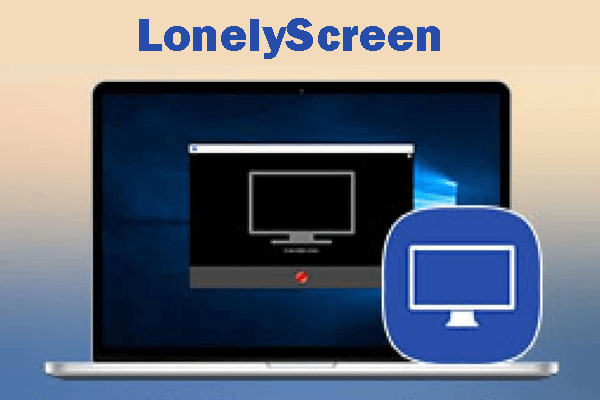
- AirPlay Mirroring: Mirror iOS device screens on a Windows computer.
- Simple Setup: Easy installation and configuration for quick use.
- Presentations: Share iOS content on a Windows computer during presentations.
- Media Streaming: Stream media content from iOS devices to a larger Windows screen.
- Demonstrations: Showcase mobile apps or workflows on a Windows computer.
Part 2. FAQs about Screen Sharing Software
1 Is there a free screen sharing app?
Yes. If you want to share your phone screen on PC/Mac, you can use MirrorTo Lite. It’s an easy screen mirroring software that offers free version. It also allows you to control your Android phone from PC totally and control your iPhone screen with mouse after Bluetooth connection.
2 How do I share my PC screen?
You can use the built-in screen sharing feature in Windows or Mac. Windows:
For Windows 10 and later:
- Open the "Settings" menu.
- Go to "System" and then "Projecting to this PC".
- Choose your preferred options for screen sharing, such as "Always" or "First time only".
- Set a PIN if required.
For earlier versions of Windows:
- Use third-party applications like TeamViewer, AnyDesk, or Chrome Remote Desktop.
macOS:
- Open "System Preferences".
- Navigate to "Sharing".
- Enable "Screen Sharing".
Conclusion
In summary, screen sharing is a valuable tool for collaboration. Whether using built-in features or apps mentioned above, it's user-friendly and adaptable. Prioritize security and choose reliable applications for a seamless experience.
Mirror & Control iOS/Android Screens on Windows PC/Mac Easily and Fluently.






















