Top Tools for Drawing on the Mirroring Screen Screen Sharing
Category: Mirror Tips

5 mins read
Sharing your phone screen with others can be a helpful way to collaborate, whether you're in a meeting or trying to troubleshoot a problem. But what if you also need to draw on screen or write on the shared screen? Fortunately, there are several tools available that can help you do just that.

In this article:
Part 1. Why You Need Draw on the Mirroring Screen
Drawing on phone screen can be a powerful way to enhance your presentations and collaboration. Here are some ways that this feature can be helpful:
- Emphasize key points: Drawing on the shared screen allows you to highlight and emphasize key points in your presentation, making it easier for your audience to understand and remember the information.
- Foster collaboration: When working with a team or group, drawing on a cating screen can facilitate collaboration and brainstorming. It allows everyone to contribute ideas and visualize concepts in real-time.
- Enhance visual communication: Drawing on screen can be especially helpful when communicating complex or abstract concepts. By drawing out ideas and concepts visually, you can make them more concrete and easier to understand.
- Increase engagement: Drawing on a mirroring screen can also increase engagement and interest in your presentation. It adds an interactive element that can capture your audience's attention and keep them engaged throughout the presentation.
Part 2. 5 Tools to Draw on the Mirroring Screen
1 iMyFone MirrorTo
iMyFone MirrorTo is a screen mirroring tool that allows users to share their mobile device screen on a larger display, such as a computer. With iMyFone MirrorTo, users can wirelessly or through a USB cable connect their iOS or Android device to their computer. This is useful for presentations, tutorials, gaming, and other activities that require a larger screen. iMyFone MirrorTo also allows for real-time interaction and collaboration between the mirrored mobile device and the larger display.
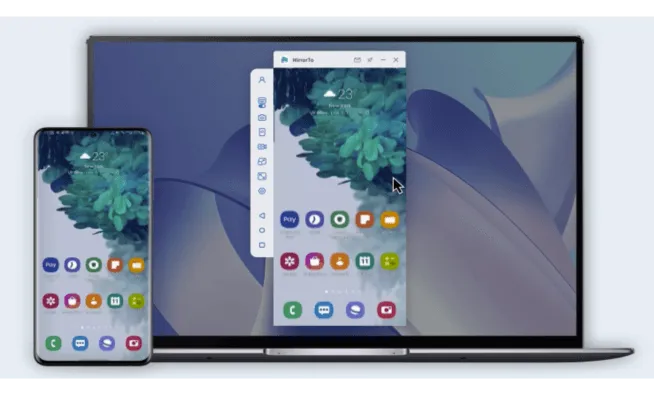
Key features of MirrorTo:
- Real-time interaction: Share your iOS device on the mirrored screen in real-time, allowing for real-time collaboration and interaction.
- Easy recording: Record your iOS device screen in high definition, perfect for creating tutorials or presentations.
- High-quality display: The mirrored screen is high quality and displays in full-screen mode for better viewing.
- Keyboard mapping: It allows you to play mobile games on the PC fluently and easily.
2 Zoom

Zoom is a popular video conferencing platform that offers screen sharing capabilities. With Zoom, you can share your phone screen with others during a meeting and use the annotation feature to draw on the shared screen.
-
Provides a range of phone screen drawing tools, such as pen, highlighter, and shapes, allowing you to emphasize specific points and add clarity to your presentation
Offers a virtual background feature that allows you to set a custom background, which can be useful if you're in a distracting or unprofessional setting
- Annotation feature may not be as intuitive to use as some other tools
3 Google Meet

Google Meet is a video conferencing platform that allows you to share your phone screen with others and use the drawing tool to annotate the shared screen.
- Simple and easy to use
- Drawing tool is straightforward and user-friendly
- Limited range of draw-on-screen tools, may not be suitable for more complex drawings or diagrams
4 Microsoft Teams

Microsoft Teams is a collaboration platform that offers screen sharing capabilities and an annotation feature for drawing on the shared screen.
- Offers a range of drawing tools, including pen, highlighter, and laser pointer
- Allows you to save annotated content for future reference
- May require a Microsoft account to use, which can be a barrier for some users
5 Skype

Skype is a communication platform that allows you to share your phone screen with others and use the annotation feature to draw on the shared screen.
- Offers a range of drawing tools, including pen, highlighter, and eraser
- Simple and easy to use
- Annotation feature may not be as advanced as some other tools
- Limited to 50 participants in a call
Part 3. FAQs about Draing on the Mirroring Screen
1 What are some benefits of using a whiteboard during screen sharing?
Using a whiteboard during screen sharing can enhance visual communication and make it easier to collaborate remotely. It allows participants to see and contribute to ideas in real-time, and can help emphasize key points in a presentation. Whiteboards can also be used to illustrate complex concepts or brainstorm new ideas.
2 Can I use screen sharing tools to share my screen with people in different locations?
Yes, screen sharing tools can be used to share your screen with people in different locations. As long as all participants have an internet connection, they can join the screen sharing session from anywhere in the world. This makes it easier to collaborate with remote team members or present to a geographically dispersed audience.
3 Are there any security risks associated with screen sharing?
Yes, there are potential security risks associated with screen sharing. For example, if you share sensitive or confidential information during a screen sharing session, it could be intercepted by unauthorized users. It's important to use secure and trusted screen sharing tools, and to be careful about what information you share during a session.
4 What are some best practices for using screen sharing tools?
Some best practices for using screen sharing tools include preparing your content in advance, testing your equipment and internet connection beforehand, and communicating clearly with participants about the purpose and structure of the session.
























