Best Screen Mirroring App for Android in 2024
Category: Mirror Tips

5 mins read
Experience the magic of Android screen mirroring with top-notch apps. Effortlessly share your device's content on TVs and PCs, perfect for presentations, entertainment, and teamwork. Find the right fit for your needs and elevate your digital interactions. Dive into the world of seamless connectivity through screen mirroring now.
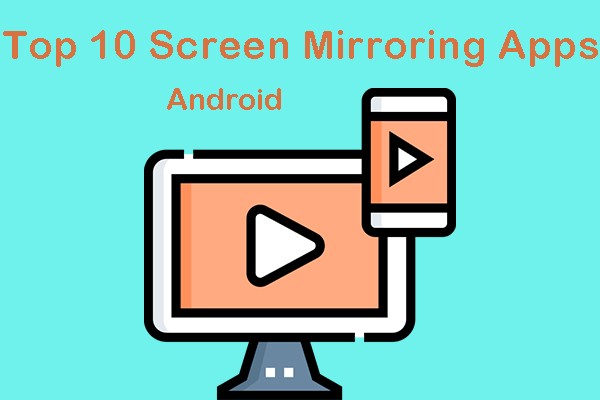
In this article:
Part 1: Top 10 Android Screen Mirroring App in 2023
1 iMyFone MirrorTo
iMyFone MirrorTo offers seamless Android & iOS screen mirroring to PC/Mac. Share content with ease and enhance your digital experience.

- Mirror Android screen on PC with 1080p & 4K resolution without any lag.
- Mouse control: you can use your mouse to run Android apps on PC.
- Keyboard mapping: you can also use your keyboard to play mobile games on PC.
- Multi-screen cast: it allows you to cast and control multiple Android screens on PC.
Video tutorial on how to mirror & control Android screen on PC:
2 TeamViewer
TeamViewer is a versatile remote access and screen mirroring app for Android. Effortlessly control devices and collaborate remotely.

Price: $24.90/month, $298.80/year.
Available Platforms: Windows, macOS, Android, iOS, Linux.
3 AnyDesk
AnyDesk excels in remote access and screen sharing. Access your Android device from anywhere and collaborate seamlessly.

Price: $14.90 for single-person companies; $29.90 for small teams; $79.90 to support additional business needs.
Available Platforms: Windows, macOS, Android, iOS, Linux.
4 Vysor
Vysor is a straightforward Android screen mirroring app. Mirror and control your device on your PC with ease.
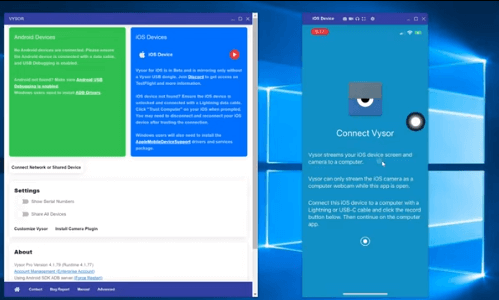
Price: $2.50/month; $10/year; $40/lifetime.
Available Platforms: Chrome browser extension on Windows, macOS, Linux.
5 Splashtop
Splashtop turns your Android device into a second monitor. Extend your PC's display for enhanced productivity.

Price: $5-$47.9/month for different features. You can choose the suitable plan from the pricing list of Splashtop.
Available Platforms: Windows, Mac, iOS, Android, or Chromebook device.
6 LetsView
LetsView simplifies screen mirroring for Android. Share your device's screen wirelessly for presentations and entertainment.

Price: $19.95/month per user; $49.95/year per use, and support customized version.
Available Platforms: Windows, macOS, Android, iOS.
7 ApowerMirror
ApowerMirror is a versatile screen mirroring app. Share and control Android screens across devices effortlessly.

Price: $29,95/month; $79.95/year; $159.9/lifetime.
Available Platforms: Windows, macOS, Android, iOS, TV.
8 Mirroring360
Mirroring360 offers wireless Android screen mirroring for collaboration and presentations. Stream content to larger screens seamlessly.

Price: Standard License: $11.99; Pro Subscription US$29.99/year; support Education/Corporate Large Deployment.
Available Platforms: Windows, Mac, Android, iPhone, iPad or even Chromebook device to a Mac or PC computer.
9 X-Mirage

Price: $19.99
Available Platforms: Windows, macOS, Android, iOS.
10 EZCast
EZCast provides wireless screen mirroring for Android. Share content on various displays effortlessly for better viewing.

Price: $39.99
Available Platforms: Windows, macOS, Android, iOS.
Part 3: FAQs about Screen Mirroring App for Android
1 What’s the best screen mirroring app for android to Roku?
The "LetsView" app is often recommended for screen mirroring from Android devices to Roku. It offers wireless mirroring capabilities, making it compatible with Roku devices. However, compatibility and user experiences may vary, so it's advisable to check recent reviews and updates for the most current information before making a decision.
2 What is the app for screen mirroring Android to TV?
You can choose ApowerMirror and Google Home App. Get more detailed guide from screen mirroring on Samsung
3 Do these apps work wirelessly?
Yes, numerous screen mirroring apps support wireless connectivity for convenient and seamless screen sharing. However, some apps might offer both wireless and wired options like iMyFone MirrorTo. You can use it to mirror your Android/iOS screen on PC/Mac via Wi-Fi or a USB cable.
4 Can I record my screen while mirroring?
Yes, apps like iMyFone MirrorTo and X-Mirage often include screen recording features that allow you to capture the mirrored content on your Android device.
Conclusion
In the realm of Android screen mirroring, the power to seamlessly project your device's content onto larger screens is at your fingertips. Whether for presentations, entertainment, or collaboration, these apps provide a window to a world of possibilities. Take your digital interactions to the next level by exploring the convenience and connectivity of screen mirroring. Have you experienced the magic of screen mirroring? Your insights could inspire others!























