Top 10 Presentation Software Options for Dynamic and Engaging Presentations
Category: Mirror Tips

5 mins read
In today's digital age, technology has made our lives more comfortable and convenient. One area where technology has made significant strides is in the field of presentation software. For business professionals, students, or educators, the ability to create compelling presentations and share information effectively is crucial.
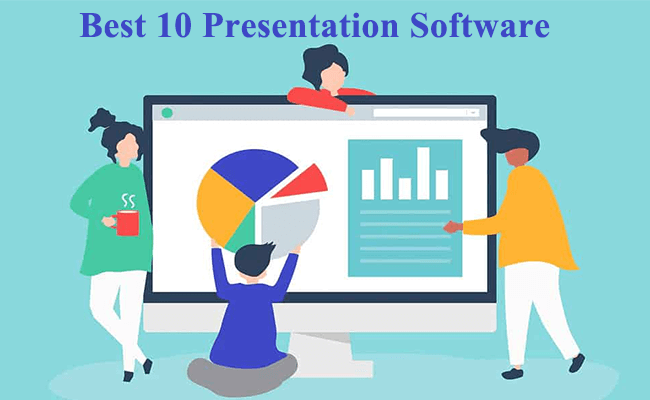
However, with the increasing use of mobile devices, it has become necessary to find ways to use them in conjunction with PCs for enhanced productivity. This has led to the rise of screen mirroring software, which allows users to connect their smartphones or tablets to a computer and use them as a secondary display.
In this article, we will explore the best presentation software options and how you can use an iPad or iPhone as a computer display or second monitor.
In this article:
Part 1. Best 10 Presentation Software
1 Microsoft PowerPoint
Microsoft PowerPoint is a widely used presentation software that provides a broad range of tools for creating dynamic and engaging presentations. It is a popular choice among businesses, students, and educators.
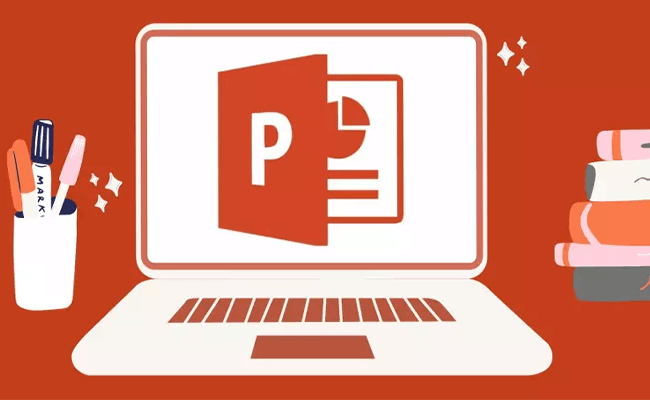
- It offers a user-friendly interface, integration with other Microsoft Office tools, and a variety of customizable templates.
- Microsoft PowerPoint has its limitations, including a high price point for the full version and a limited selection of animation options.
For those who need to demonstrate mobile phone software tutorials, iMyFone MirrorTo is a useful tool. This innovative software allows for screen mirroring of mobile devices to a computer monitor, making it easier to showcase device features and walk through tutorials. It is especially helpful for businesses and educators teaching others how to use specific mobile apps or software. Combining Microsoft PowerPoint with iMyFone MirrorTo can enhance the overall presentation experience and help deliver compelling presentations.
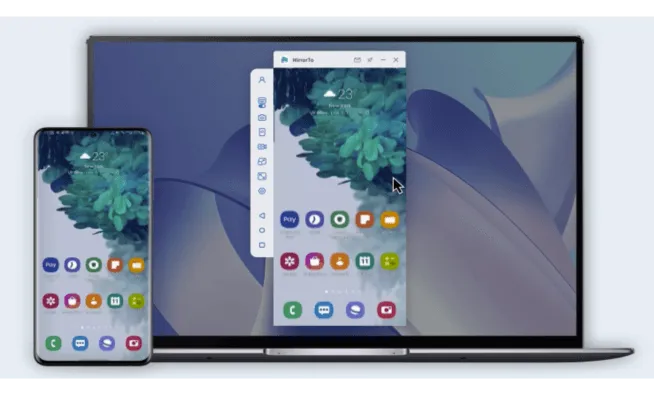
Key Features of MirrorTo
- Screen mirroring: mirror your phone screen to Windows PC/Mac fluently.
- Mouse control & Keyboard mapping: control phone from PC so that you can play mobile games on PC with it.
- Live streaming: support streaming your phone screen to conference or social media apps like TikTok.
2 Prezi
Prezi is a cloud-based presentation software that offers an innovative way to present information. Instead of traditional slides, Prezi allows you to create interactive presentations on a virtual canvas, with the ability to zoom in and out on specific areas.

- Unique presentation style, integration with other tools like YouTube and Google Maps
- Work on any device with an internet connection
- Prezi include a steep learning curve for new users and limited design customization options.
- It’s not free. The price for Prezi starts at $5 per month, with the best uses being for creative professionals and educators.
3 Google Slides
Google Slides is a free cloud-based presentation software that is part of the Google Workspace suite. The program offers a range of customizable templates, real-time collaboration, and seamless integration with other Google tools like Google Drive and Google Docs.
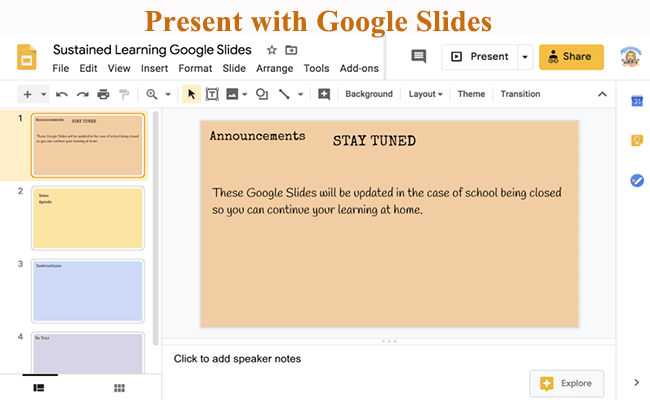
- Free price point
- Easy collaboration options
- Available on any device with an internet connection
- Limited selection of templates and animation options
- The best uses for Google Slides are for businesses and educators
4 Keynote
Keynote is a presentation software developed by Apple that is exclusive to Mac users. The program offers a range of customizable templates, animation options, and multimedia capabilities.

- Sleek interface
- Seamless integration with other Apple tools
- Work with a range of file formats
- It’s exclusive to Mac users so Windows users can’t use it.
- A high price point for the full version. The price for the full version of Keynote starts at $19.99, with the best uses being for creative professionals and educators.
5 Haiku Deck
Haiku Deck is a cloud-based presentation software that offers a streamlined approach to presentation design. The program features a range of customizable templates and an image-focused design.

- Easy-to-use interface, integration with other tools like SlideShare
- Cost-effective price point.
- Limited multimedia capabilities
- A smaller range of design options compared to other presentation software
- The price for Haiku Deck starts at $9.99 per month, with the best uses being for creative professionals and educators.
6 Slidebean
Slidebean is a cloud-based presentation software that offers an AI-powered approach to presentation design. The program uses machine learning algorithms to generate design suggestions and optimize content for the best presentation.
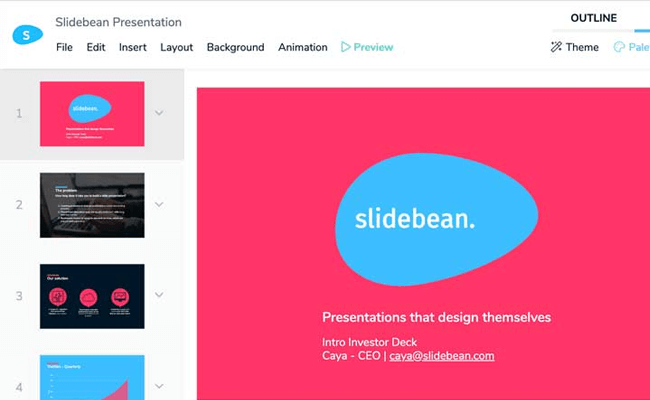
- Easy-to-use interface
- A range of customizable templates
- AI-powered design features.
- Limited customization options
- A higher price point compared to other cloud-based software. The price for Slidebean starts at $19 per month, with the best uses being for businesses and educators
7 Canva
Canva is a graphic design software that also offers a range of customizable presentation templates. The program features a drag-and-drop interface, multimedia capabilities, and the ability to work on any device with an internet connection.
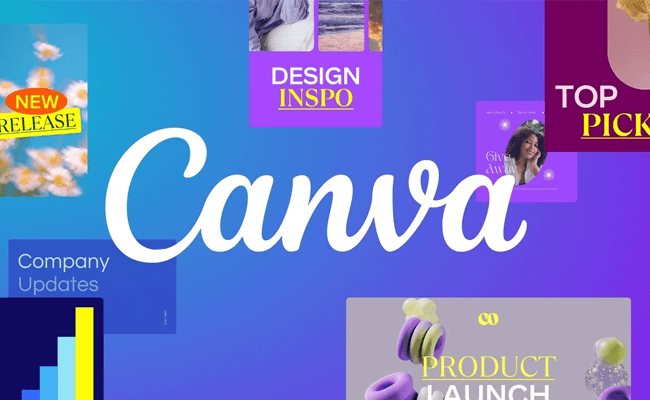
- Easy-to-use interface
- A wide range of customizable templates
- Multimedia capabilities
- Limited range of animation options
- A higher price point for the full version. The price for Canva starts at $9.95 per month, with the best uses being for creative professionals and educators.
8 Visme
Visme is a cloud-based presentation software that offers a range of customizable templates, multimedia capabilities, and analytics to track the success of your presentations. The program features a user-friendly interface and seamless integration with other tools like YouTube and Vimeo.
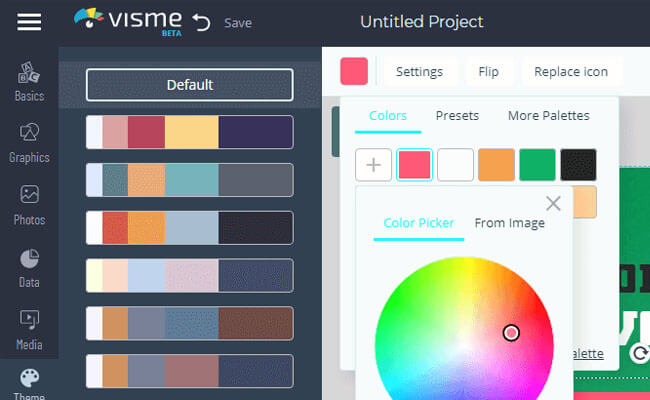
- Easy-to-use interface
- A wide range of multimedia options
- The ability to track presentation analytics
- Limited design customization options
- A higher price point compared to other cloud-based software. The price for Visme starts at $25 per month, with the best uses being for businesses and educators.
9 Zoho Show
Zoho Show is a cloud-based presentation software that offers a range of customizable templates, real-time collaboration, and multimedia capabilities. The program features a user-friendly interface and seamless integration with other Zoho tools.
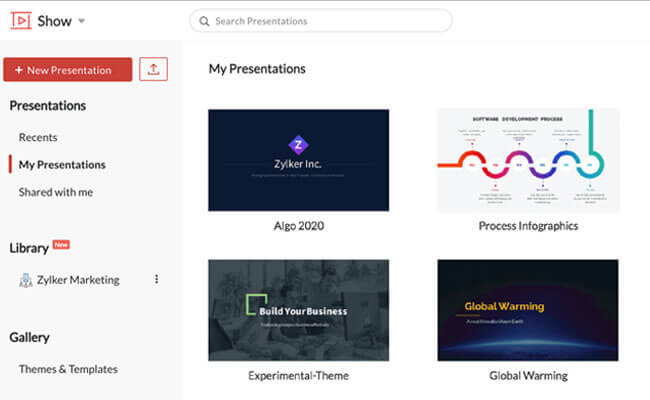
- Free price point for basic features
- A wide range of customizable templates
- Real-time collaboration options
- Limited range of multimedia options
- A higher price point for the full version. The price for the full version of Zoho Show starts at $5 per user per month, with the best uses being for businesses and educators.
10 Emaze
Emaze is a cloud-based presentation software that offers a range of customizable templates and multimedia capabilities. The program features a unique 3D and virtual reality presentation option, as well as integration with other tools like YouTube and Vimeo.
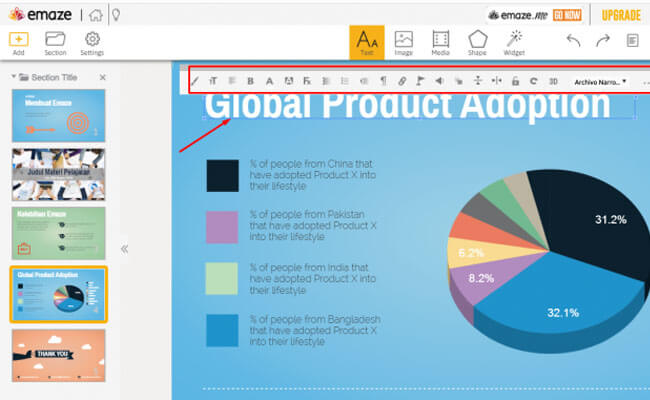
- Unique presentation styles
- A wide range of multimedia options
- The ability to create 3D and virtual reality presentations
- A higher price point compared to other cloud-based software
- Limited customization options
- Not free. The price for Emaze starts at $9.90 per month, with the best uses being for creative professionals and educators
Part 2. FAQs on Presentation Software
1 What is the best presentation software for beginners?
For beginners, the best presentation software options are those with a user-friendly interface and a range of customizable templates. Google Slides and Haiku Deck are excellent options for those just starting as they offer free or cost-effective plans, easy-to-use interfaces, and a wide range of templates.
2 Can I use my iPad as a second monitor for presentations?beginners?
Yes, you can use your iPad as a second monitor for presentations by using software like iMyFone MirrorTo. MirrorTo allows you to mirror your iPad screen to a computer monitor, making it an excellent tool for presentations. You can control your iPad from the computer and navigate through the presentation with ease.
3 How can I make my presentations more engaging?
To make your presentations more engaging, consider using multimedia elements like images, videos, and animations. Choose a presentation software that offers a range of customization options and templates, and use them to create a visually appealing presentation. Consider using storytelling techniques and audience participation to keep your audience engaged throughout the presentation. Lastly, practice your presentation beforehand and make sure to speak clearly and confidently to keep your audience's attention.
Conclusion
In conclusion, choosing the best presentation software is crucial for anyone looking to create dynamic and engaging presentations. With so many options available, it's essential to consider your specific needs and preferences when making a choice. Whether you're a business professional, student, or educator, there is a presentation software out there that can meet your needs.
iMyFone MirrorTo is an excellent option for those who need to connect their mobile devices to a computer for screen mirroring. This software offers an innovative way to demonstrate mobile phone software tutorials and allows users to control their mobile devices from the computer for ease of navigation. It is an essential tool for anyone looking to create engaging and informative presentations.
























