Detailed Guide: What is a FLV File and How to Open It?
Category: Repair Files

3 mins read
There are different video formats that you can try in order to play the videos. But it may interest you when an old or new video format shows up suddenly.
In this article, we’ll introduce what is a FLV file, how to open it and other related information you may be interested in. Read on to know everything about FLV video format!
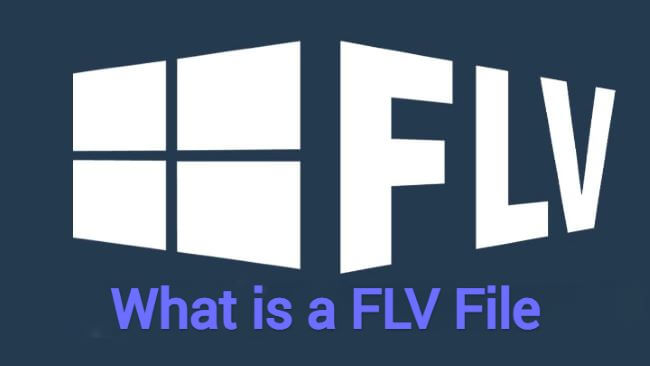
Convert FLV file format for free.
In this article:
Part 1: What is a FLV File?
An FLV (Flash Video) file is a multimedia format developed by Adobe Systems for delivering video content on the internet.
It is associated with Adobe Flash Player and is known for its small file size and ability to maintain high-quality video, making it suitable for online streaming.
Part 2: How to Open FLV Files?
In the past, Adobe Flash Player was the primary way to play FLV files, but Adobe has officially discontinued support for Flash Player and most major web browsers have stopped allowing Flash content. Therefore, you should know how to open a FLV file using VLC Media Player.
The VLC Media Player excels in playing various video formats at optimal quality without any associated costs or the need for a subscription, thanks to its open-source nature. And here is how to use VLC to play the video of FLV file format:
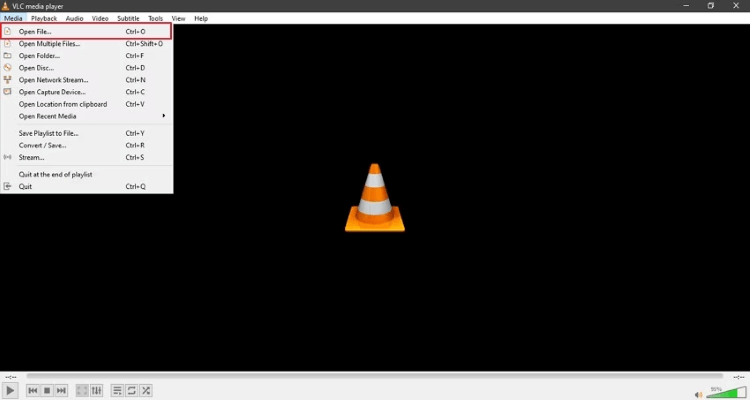
Step 1: Go to the VLC official website to download and launch it.
Step 2: Head to the Media tab, from the dropdown menu, choose to Open File.
Step 3: Choose the FLV file you want to play, then you can successfully play it on VLC, the FLV file player.
Part 3: How to Convert FLV Files for Free?
Why FLV File is obsolete?
Before getting to know how to convert FLV file format for free, you can get to know why this video format is obsolete, what causes it to be replaced.
- Security Vulnerabilities: Flash, including FLV files, had a history of security issues, making it a target for cyberattacks.
- Resource-Intensive: Flash content could be demanding on system resources, causing slower loading times and performance issues.
- Mobile Incompatibility: Flash didn't work on many mobile devices, limiting its accessibility.
- Browser and Platform Phase-Out: Major browsers and platforms including Apple show no support for Flash.
- HTML5 Advancements: HTML5, along with CSS and JavaScript, became more capable of handling multimedia, reducing the need for Flash.
How to convert FLV file format for free?
As more popular formats like MP4, WebM, AVI are taking up the major market, there is an urgent need to convert FLV to other formats, and you can make it through online products or this recommended tool for free: iMyFone UltraRepair.
Step 1: Download the software, launch it to choose the Format Converter, then Video format conversion.
Step 2: Upload your videos (you can process in batch), then choose the desired output format, and click Start.
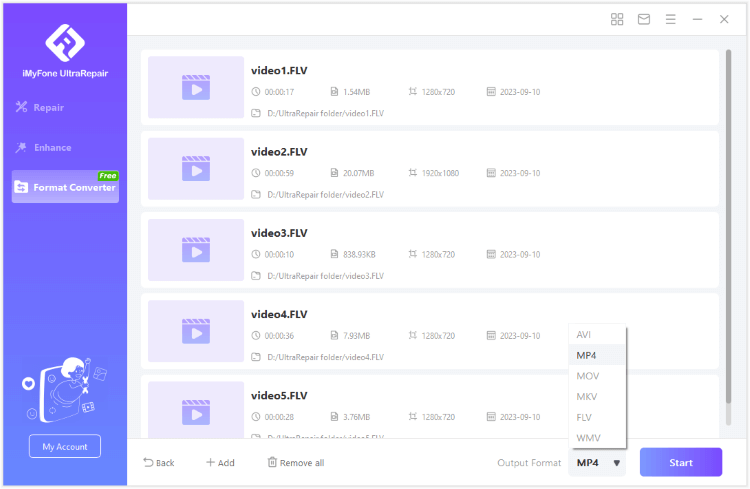
Step 3: When the videos are converted, click to save them or replace the original videos.
Bonus: How to Fix a FLV File When It’s Corrupted?
Since the FLV file is being gradually replaced by other popular formats, what to do when the FLV file is damaged and you can’t get it back to normal? Then it’s recommended to repair it first before converting and saving it in another format.
Try iMyFone UltraRepair as well. Besides to convert file format for free, it also supports to fix any corrupted or damaged files including videos, photos, files and audios. Here is how to use it:
Step 1: Download and launch the software to choose Repair tab.
Step 2: Upload all your corrupted FLV files, then click Repair.
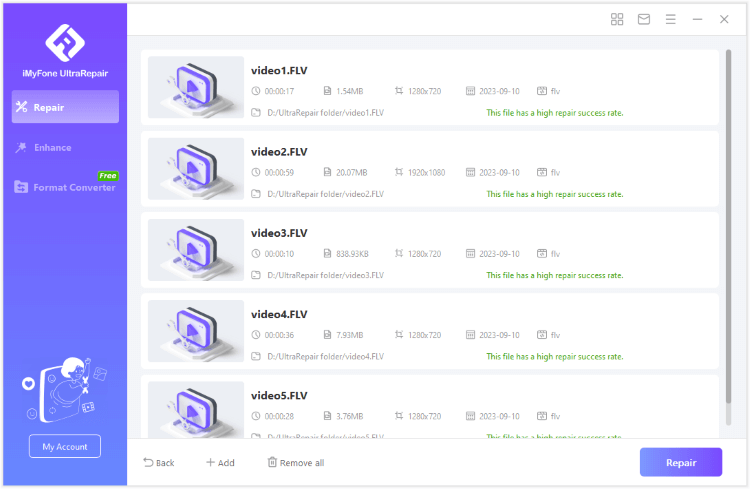
Step 3: Preview or save the repaired FLV files.
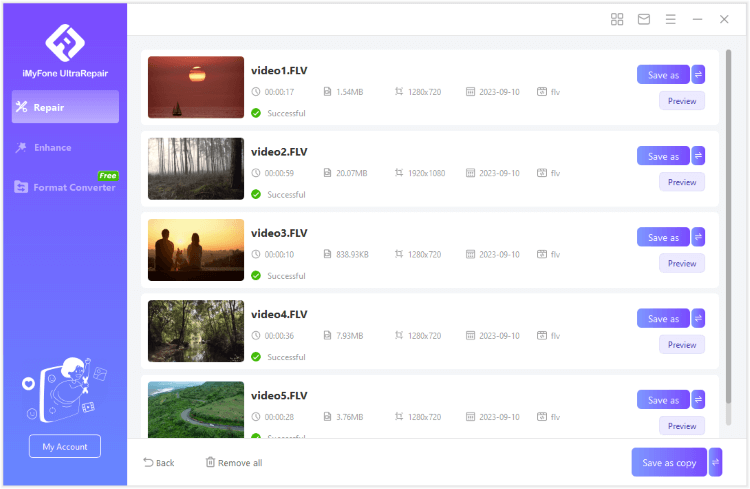
Conclusion
You now know what is a FLV file. As one of the most welcomed video formats, it was inevitably replaced for irresistible force. If you still have FLV files, you can convert them by the free method mentioned.
And if the file is damaged severely, try to repair it first using iMyFone UltraRepair. All can be done smoothly with this sole app.






















