[HOT] Can You Get a Free iMyFone Fixppo iOS System Recovery Registration Code?
Category: iPhone Issues

2 mins read
In this article:
iOS is one of the most used mobile OS in the world but just like other OS, it is not perfect and you often face the issues like Black Screen of Death, iPhone Frozen, etc. iMyFone Fixppo (also known as iMyFone iOS System Recovery) is very useful software developed by iMyFone and it can solve all iOS issues without any problem. In this post, we will tell you if is it possible to get Free iMyFone Fixppo iOS System Recovery registration code and we will also share a coupon code which you can use to buy the iMyFone Fixppo software at a discounted price. Let’s get started.

iMyFone Fixppo Key Features:
- Fixes iPhone problems like iPhone stuck on hello screen or top of iPhone screen not working.
- iOS issues can be dealt with easily with all your data remain intact.
- You can reset iPhone to factory settings if you want to sell it.
- It's beginner-friendly that requires no special skills.
1. Can You Get a Free iMyFone Fixppo Registration Code?
iMyFone is a well-known company in the market and they have a very advanced system which can detect the use of any unauthorized registration codes. The system also uses state of the art algorithms which make sure that only genuine licenses get access to the full features of iMyFone Fixppo iOS System Recovery and it is impossible to bypass the system.
If any website is offering any crack software then don’t download it as it can contain malicious software like malware, ransomware, etc. which can damage your computer as well as your personal data.
2. Why Should You Buy an iMyFone Fixppo Registration Code?
When you purchase the iMyFone Fixppo (iOS System Recovery) software you get the access to the full version of the software and it is also available for a lifetime. Following are benefits of purchasing iMyFone Fixppo iOS System Recovery registration code.
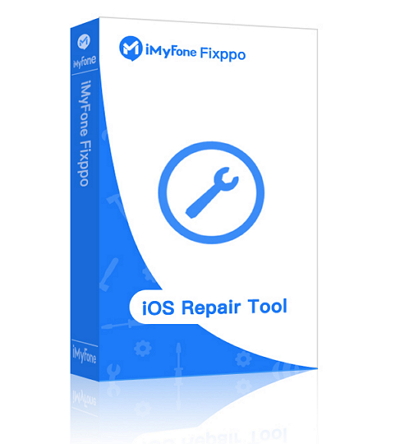
iMyFone have teams of developers which constantly improve the program so that the users get good experience.
When you purchase the registration code of iMyFone Fixppo, you become eligible for lifetime live updates, which mean whenever iMyFone release the update for iMyFone iOS System Recovery software you will get it without spending additional money.
All updates and related features are all free for you.
You get the advantages of the official version, you will have unrestricted access to all features of the software.
iMyFone has great customer support.
When you purchase the registration code of iMyFone Fixppo (iOS System Recovery), you can contact the customer support for assistance and iMyFone customer to ensure that your problem is solved.
The biggest advantage of getting the software from the official source is safety.
iMyFone have dedicated teams which ensure the safety of its products and when you download it from the official source you will not face the issues that might occur during the installation process. Most of the cracked software is not safe and they often carry malicious software which can compromise the security of your computer and your personal data.

3. How to Buy a iMyFone Fixppo Registration Code?
There are 4 kinds of licenses (including Business) to choose from if you want to get your hand on iMyFone Fixppo. These are the 1-Month Plan, 1-Year Plan, and Lifetime Plan.
There are also multiple payment options available.
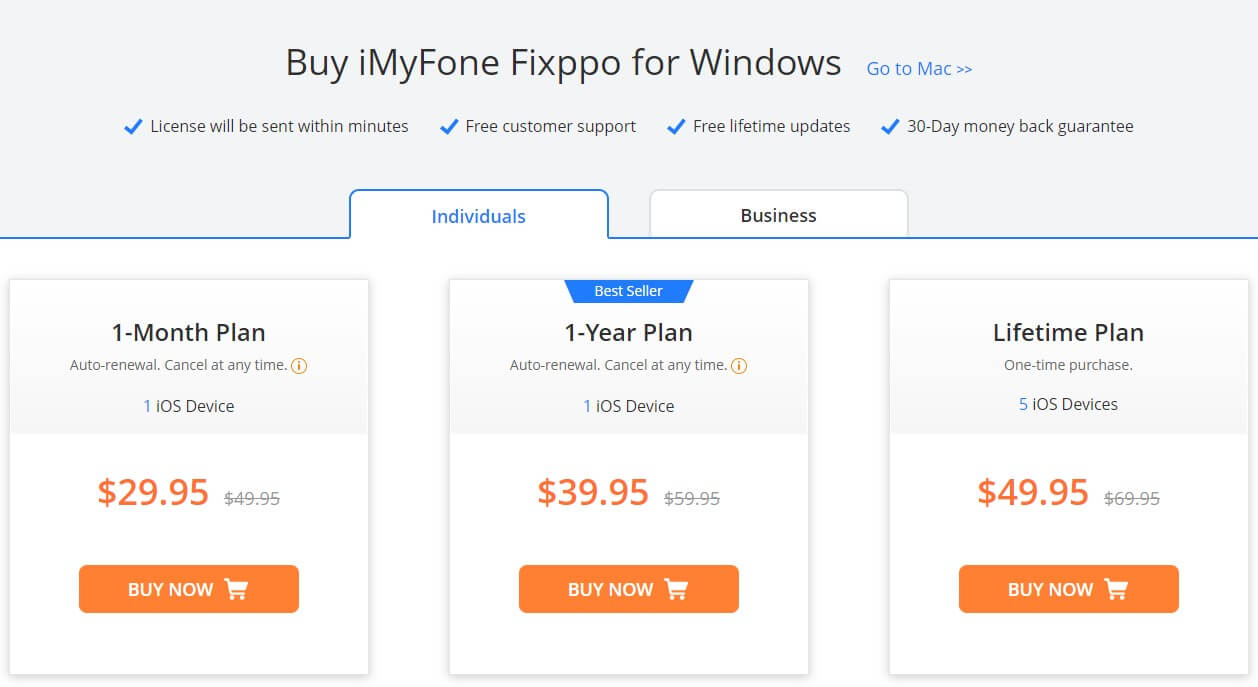
4. Bonus: 10% Off Coupon Code for iMyFone Fixppo
Now you know about the different Plans of iMyFone Fixppo iOS System Recovery, Here is our gift of 10% off coupon code. You can follow these steps to apply the coupon code.
Limited Time 10% OFF Coupon Code for iMyFone Fixppo:YTR5E7
Step 1 Go the iMyFone Fixppo Purchase Page and select the version you want to buy. The program is available for both Windows and Mac OS. Click "Buy Now" to start the process.
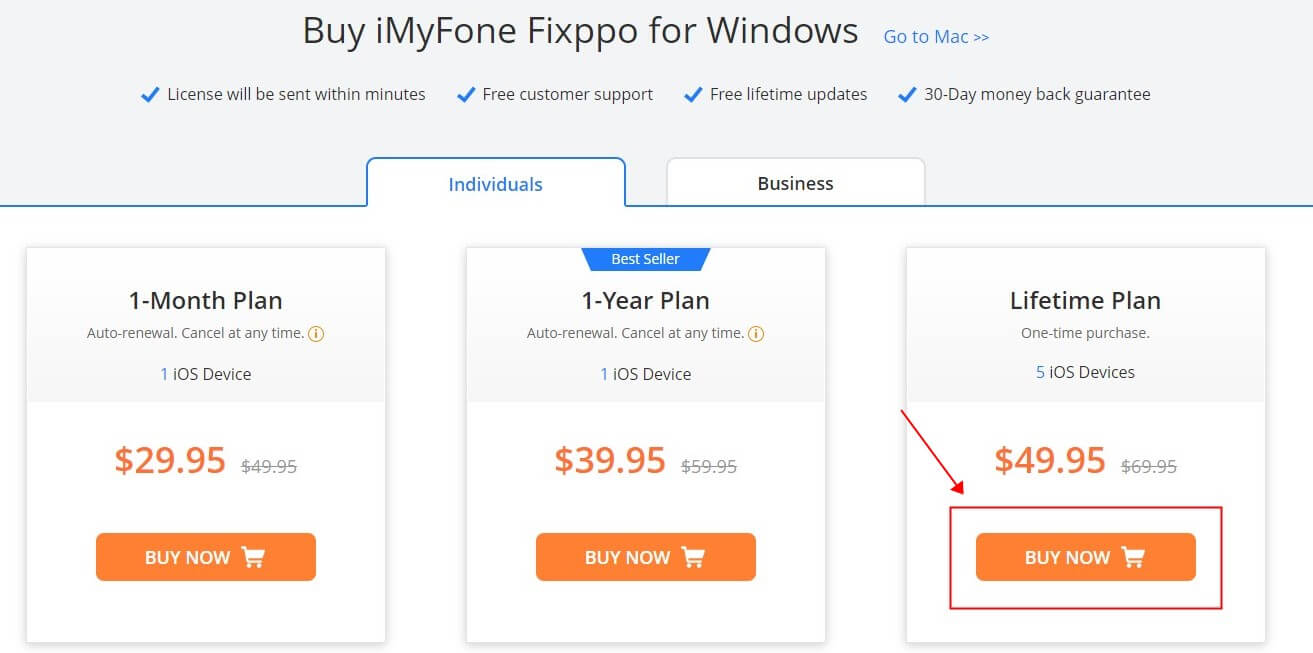
Step 2 You will see the product and its details. Check the box "I have a coupon" on the left side.
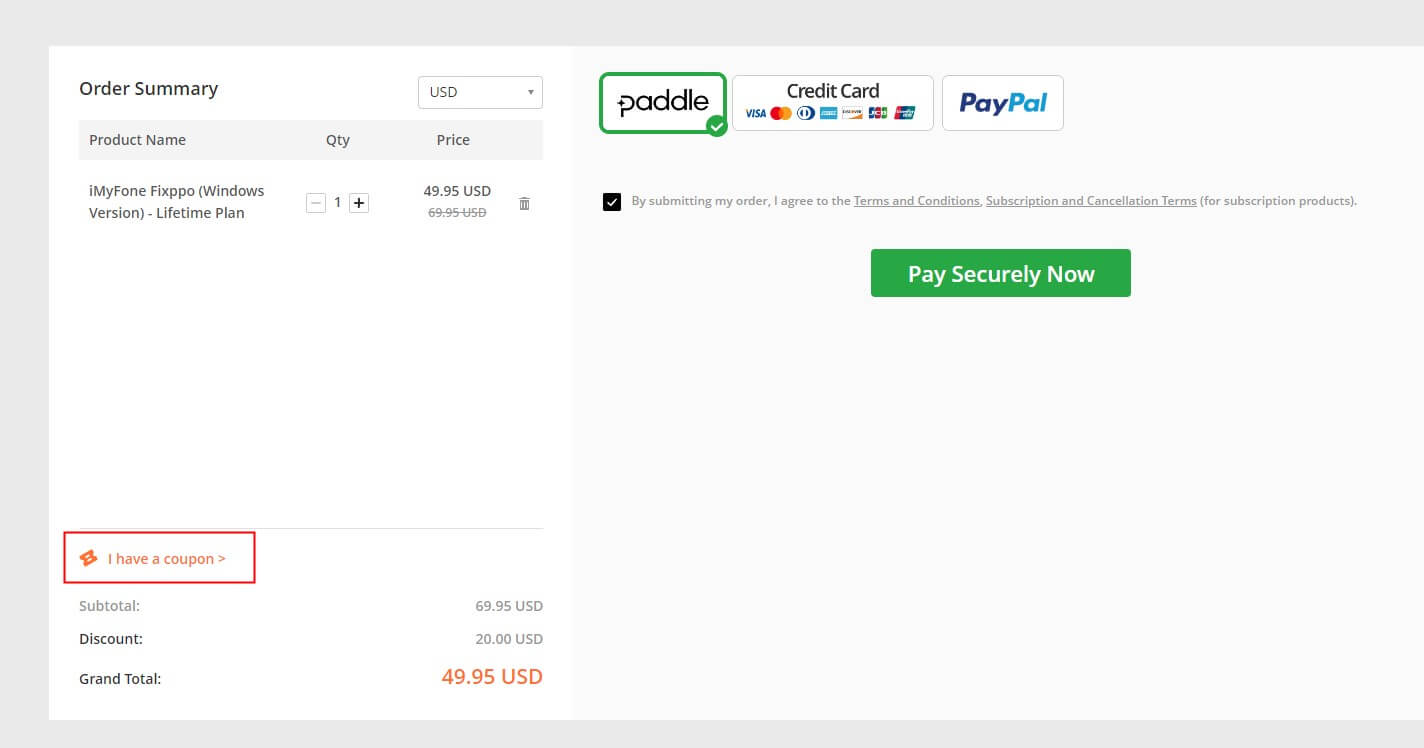
Step 3 Enter the coupon code: "YTR5E7, click the button "Apply"
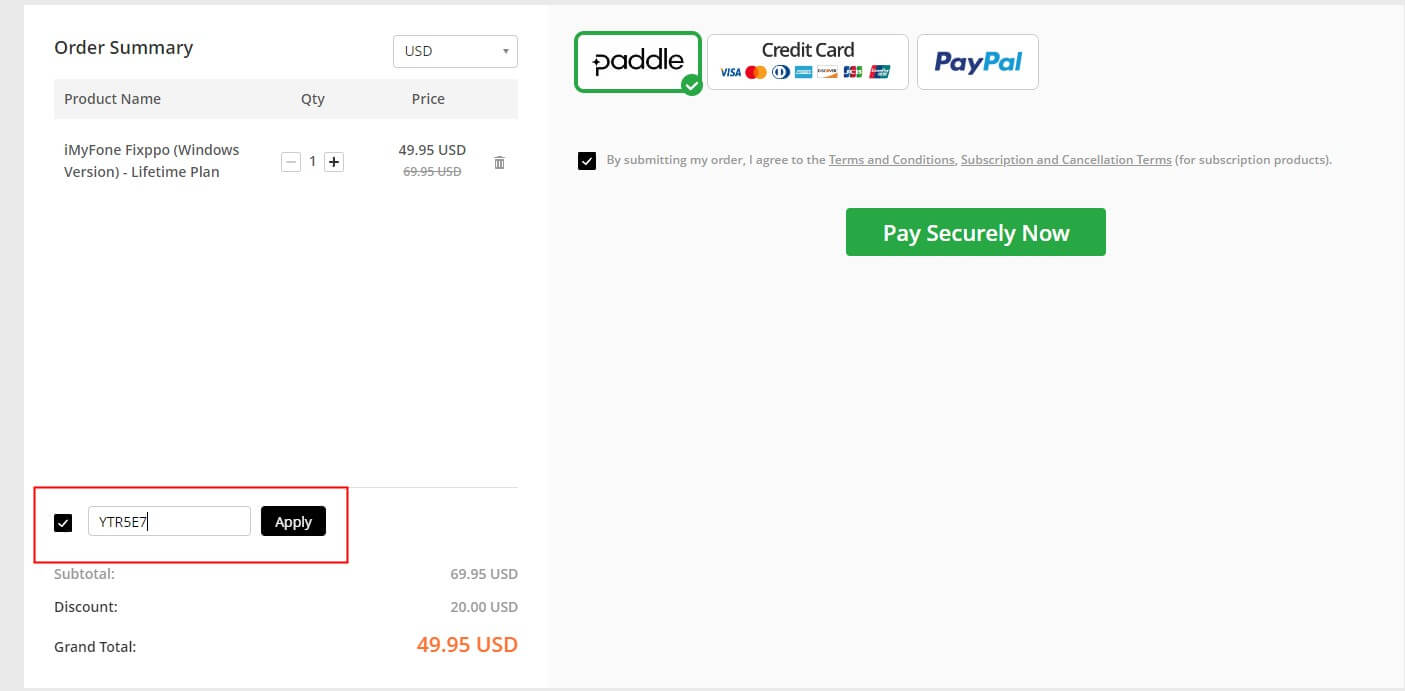
Step 4 And you can successfully use the coupon.
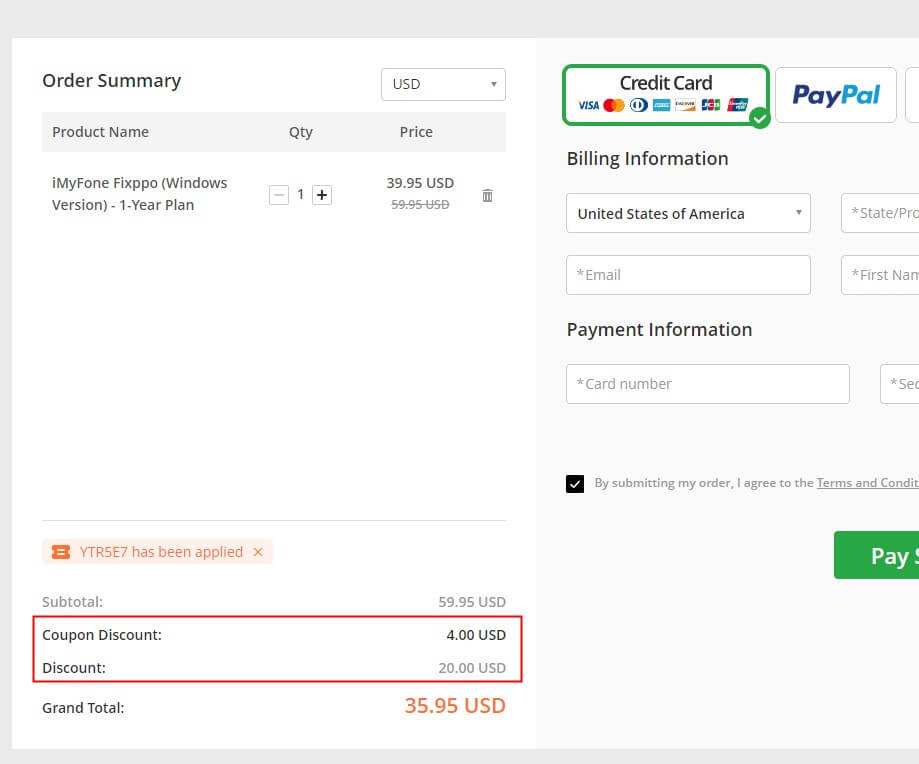
Congratulations, you have bought the iMyFone Fixppo (iOS System Recovery software) and now you can use it to solve all of your iOS problems.






















