[Newest] How to Bypass Redmi 9 FRP without Computer
Category: Unlock Android

4 mins read
So you recently factory reset your device and got yourself stuck on FRP lock, right? Well, that’s nothing to worry about. Instead, it is pretty normal. There are ways that can help you get through the FRP lock protection. Now if you are looking for one stop solution where you can get the right guidance and advise on how to FRP bypass on any Android device, then you’ve reached the right place. Today’s post is specifically drafted to help users regarding the same. And for demonstration purpose, we are going to perform Redmi 9 FRP bypass. Not to worry about the manufacturer or model, the steps are almost the same for any Android device of any make and model.
In this article:
Part 1. What is Redmi FRP/Google Account
1 What is FRP lock?
FRP refers to the feature of Factory Reset Protection, which is present in Android devices with an Android OS Version 5.1 (Lollipop) and higher. The feature is basically introduced by Google to protect your device and privacy from theft and lost cases to block any unwanted access to your device. In this feature the device basically gets locked after a factory reset is performed on it. It can only become accessible when you sign in again with a previous configured Gmail account before resetting.
2 Situations when you have to unlock Redmi FRP
It is mandatory for people sign in their Android device with a Google account so that they can access Google App store in order to download Apps they may need in day to day purpose. Soon as you sign in your device with Google account the Google FRP gets activated automatically. Now, you may get stuck in FRP lock when:
- You factory reset your device without removing all Google accounts from your device.
- You may have been selling this phone to someone. For which you factory reset your device and then you or they got stuck at FRP lock.
- Another similar situation is when you are giving away this phone to your loved one and after they factory reset your device, they got stuck on FRP lock.
Now, let’s talk about the methods on how to bypass Redmi FRP.
Part 2. 2 Newest Methods to Bypass Redmi 9 FRP Lock
1 Google FRP Bypass & Lock Screen
You can readily use Google for bypassing the FRP lock on your lock screen. So, let us first know the easy steps for bypassing your lock screen using Google FRP bypass.
Step 1. Switch on your device and choose the language options as your preference.
Step 2.Step 2: After accepting the “Terms & Conditions” proceed to connect to the preferred Wifi network.
Step 3. You will find the Google Account Lock.
Step 4. Go back two steps, where you had to choose the Wifi network. There, go to the option of creating your own network.
Step 5. Copy the network name and choose the option of send.
Step 6. Then, long press on the “Gmail” icon.
Step 7. Go to the “Notifications” option.
Step 8. Scroll down to “Additional settings in the app” and clock on the three-dots option on the upper right part of the screen.
Step 9. Choose “Help & Feedback” option. And type “Delete or Disable Apps on Android”.
Step 10.: Choose the first blue-highlighted option and open the “Chrome” option.
Step 11. This will open Google for you and you have to type “Easy Simple Solution.Com”.
Step 12. From here, create a new lock.
Step 13. Restart your phone with the new pattern or password.
2 By Device Settings
Another method by which you can readily bypass redmi 9 frp is through the Device Settings. The steps here too are simple and effortless and are as follows.
Step 1.: Switch on your phone.
Step 2.: Choose the “Start” option, which is the arrow sign and then top on “Skip” option.
Step 3. Turn the Wifi on and connect the phone to the preferred network
Step 4. You now have to return to the Main “Welcome Home Screen”.
Step 5. On the “Choose your region” page write anything and select it.
Step 6. Then tap and hold the selected text and choose the share option.
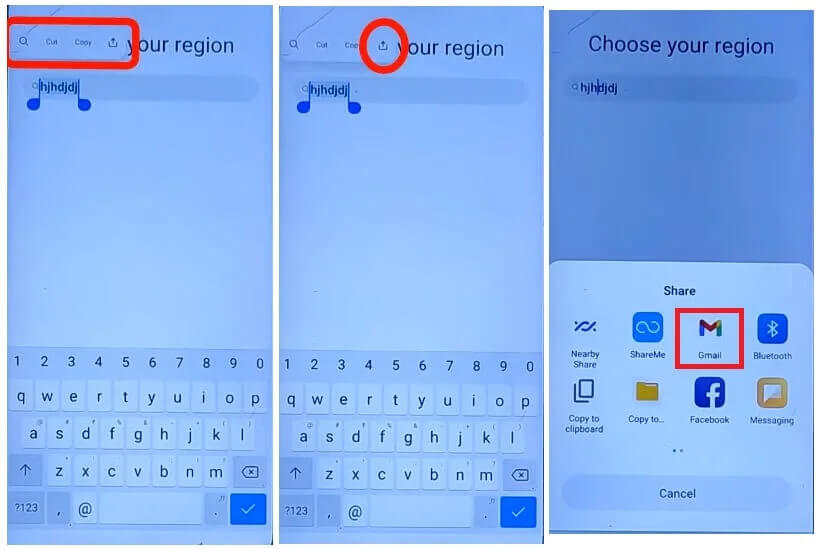
Step 7. Press and hold the “Gmail” icon.
Step 8. On the app info page, select “Notifications”.
Step 9. Scroll down to choose the “Additional Settings in the App” option.
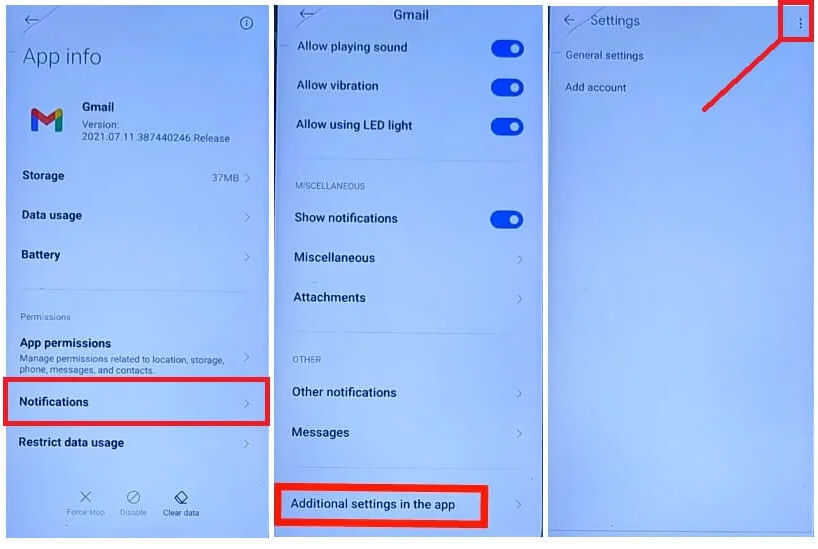
Step 10. Choose the three-dot option on the top right corner.
Step 11. Choose the “Help & Feedback” option and choose the “Delete or Disable Apps on Android” article.
Step 12. Go to the “Application Settings”. And choose the “settings” option.
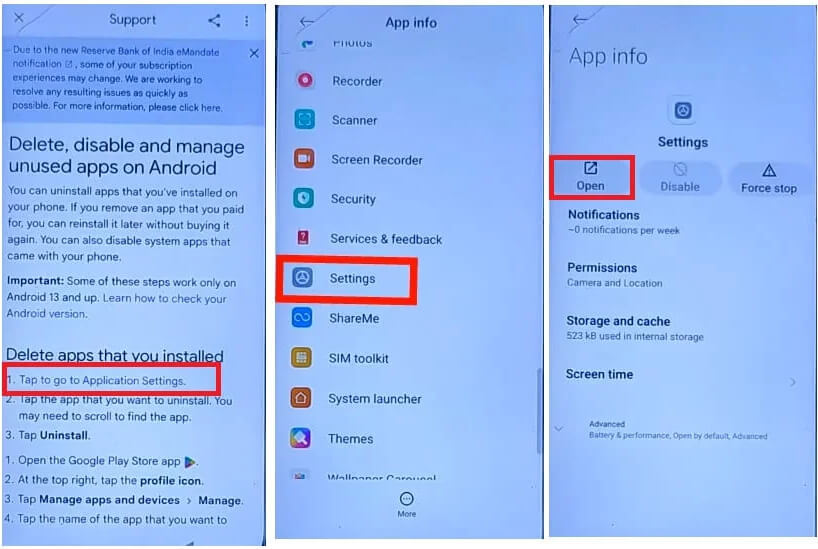
Step 13. In the device settings you have to choose the “Accessibility menu shortcut” option and then click on “Allow”.
Step 14. You have to force stop “Android Auto”, “Android Setup” and “Google Play services”.
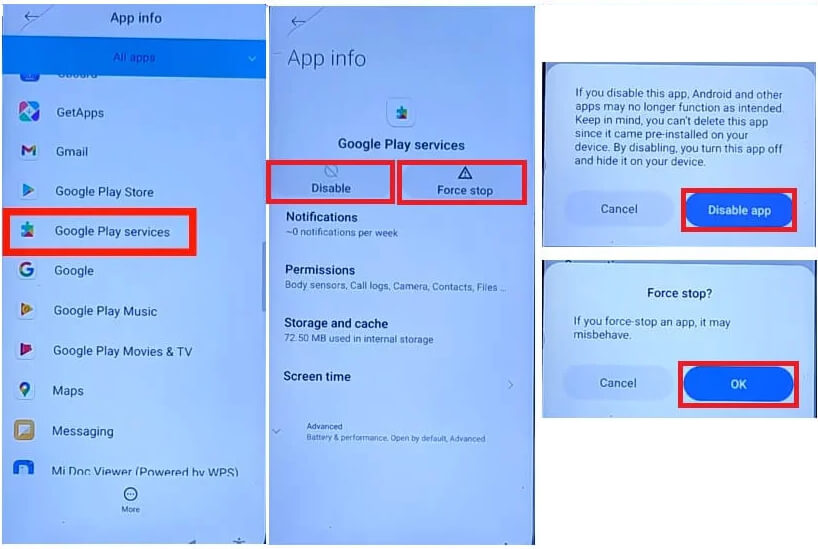
Step 15. Now, you go back to the Main Home or the Welcome Screen and choose “Start”.
Step 16. Go to the accessibility menu from the “Checking for Update Screen”.
Step 17. Go to “Settings” through “Google Assistant”.
Step 18.: Now, enable “Google Play Store”
Step 19. Choose the “More” option on the “Google Service Screen '' as it appears.
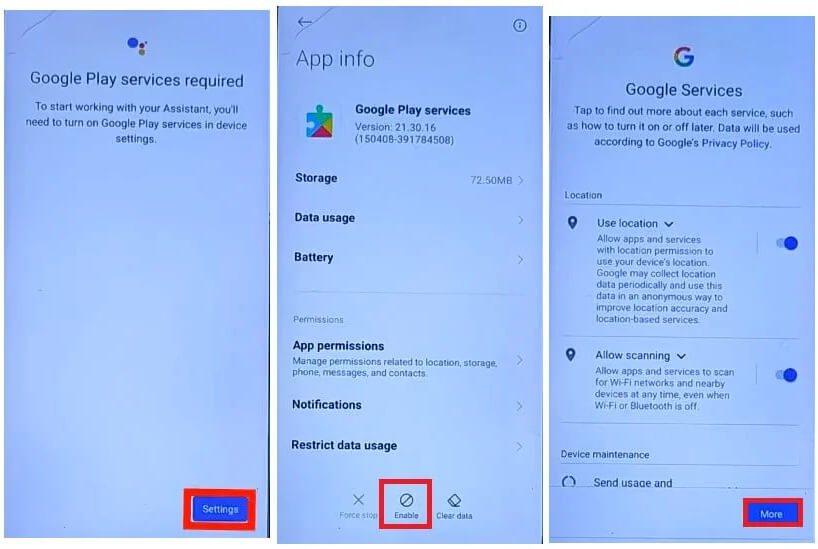
Step 20. Choose the option “Skip” and then set up your device by completing the initial steps.
Part 3. How to Turn Off Redmi 9 FRP/Google account
To turn off the Redmi 9 FRP, you will have to delete the Gmail Account from the “Settings’’ on your device. The steps for it are as follows.
Step 1.: Reach out to the “Settings”.
Step 2.: Go to the “Accounts” option and select the “Google” followed by tap and hold on the desired email account.
Step 3. Lastly, choose the option of removing the account.
Bonus. How to Bypass Redmi 9 Screen Lock without Password
Well, if you found the previous methods, confusing, lengthy and boring. Or, if somehow, you were not able to perform or the previous methods didn’t bring you fruitful results. Worry not! We have just the right solution for you. In order to perform Redmi 9 FRP bypass with minimal effort and time, the LockWiper is the best tool for you. It has numerous appealing features that ensure effortlessness and efficacy. The features include the following.
- You need no password to unlock Android FRP or Google account verification.
- The tool supports more than 6000 Android phones or tablets, and that too, supports devices running on Android 13.0.
- Moreover, it also takes no time to recover the different Android lock screens, such as PIN, Password, Pattern, Face lock and Fingerprint locks.
- It offers commendable and the highest success rates in the market.
Step by Step Tutorial
Step 1.Step 1: Connect your Device and choose the “Standard Mode”
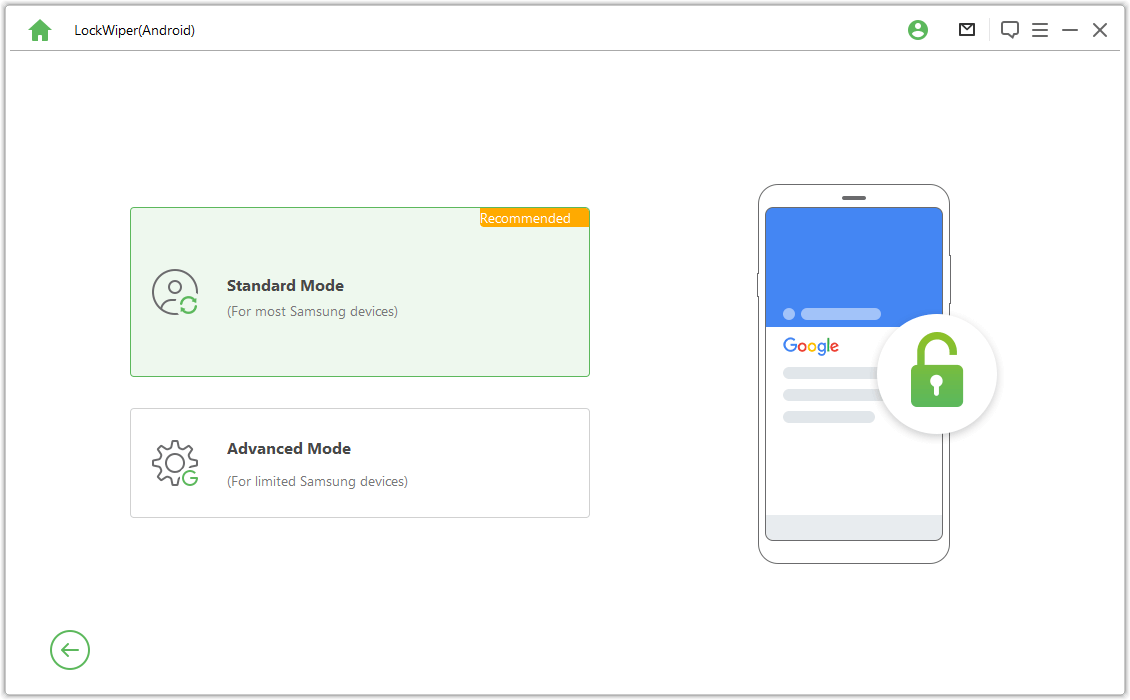
Step 2.Step 2: Select the OS version of your device and then hit the “Start” button.
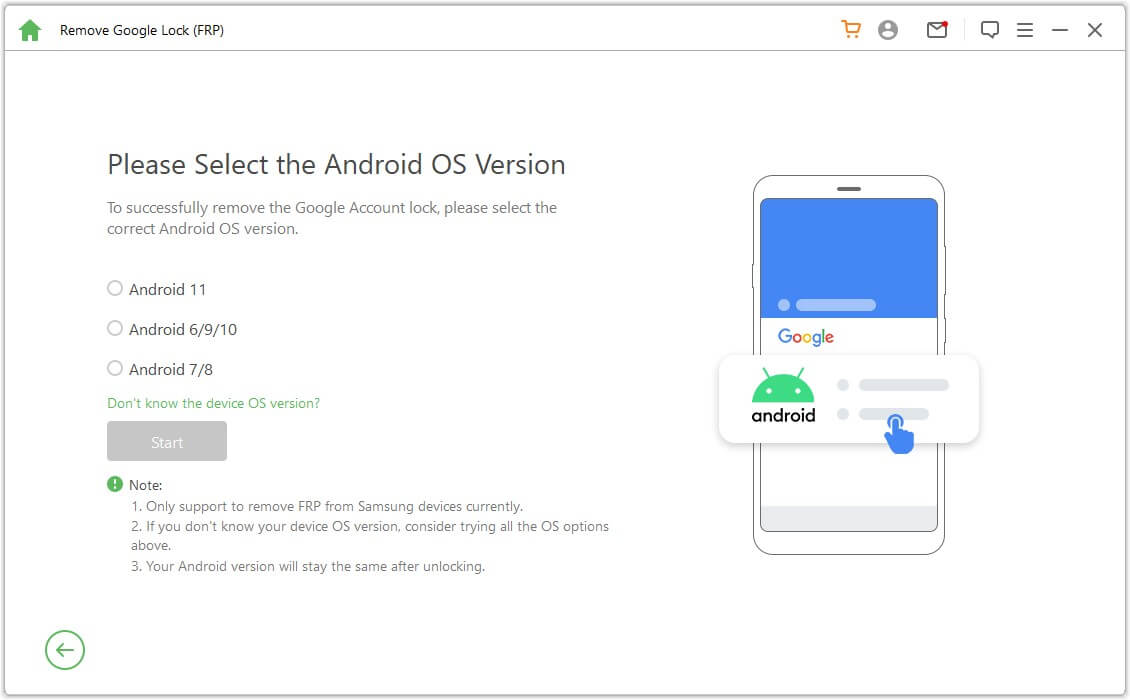
Step 3.Step 3: Now, you just need to wait until the process completes. Once done, you will notice the FRP lock is no longer present. You can now make use of device.
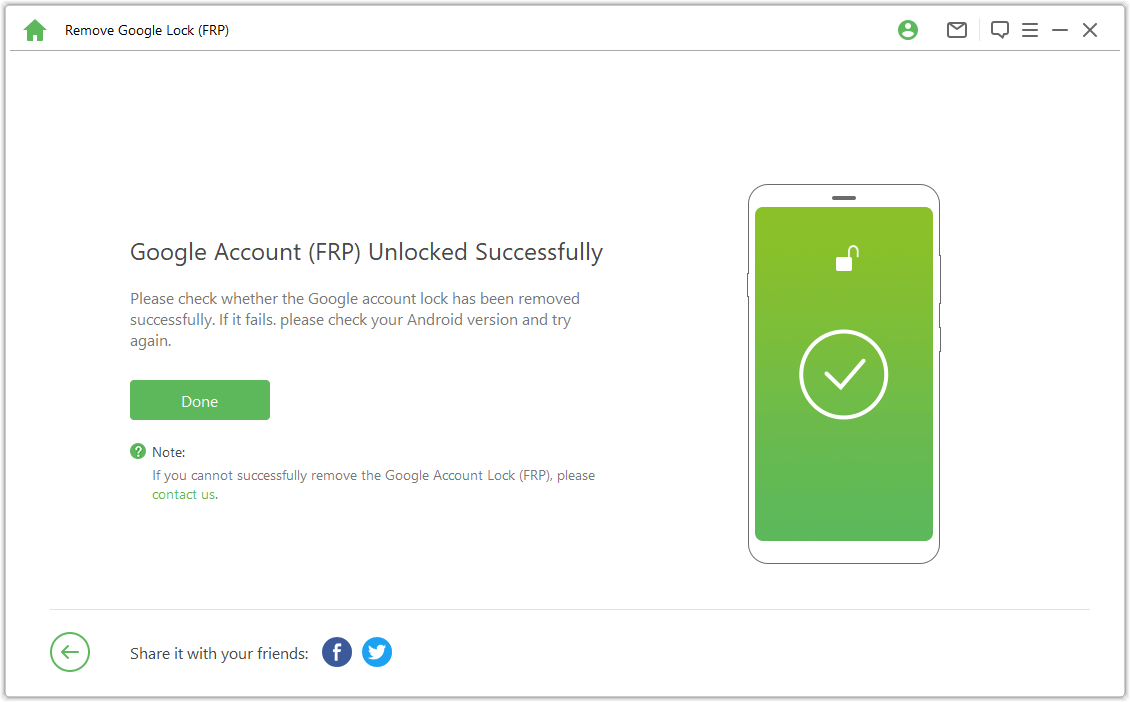
Final words
So, now you know the best methods for Redmi 9/5a FRP bypass or for any other Android device. Among all the method, if you want to avoid all hassles and ensure optimal efficiency and bypass your device in absolutely no time, then choosing the LockWiper(Android) tool and its easy steps will beneficially help you.





















