Fix Apple ID Locked for Security Reasons [5 Ways]
Category: Unlock iPhone

4 mins read
If your Apple ID locked for security reasons, you won't be able to sign in or use Apple services such as iCloud, App Store, or Apple Music until you successfully unlock your Apple ID account.
In this article, we'll explore why Apple ID locked and show 5 ways to fix locked Apple ID issue. If you're having trouble getting your Apple ID to work, be sure to read this thorough article.
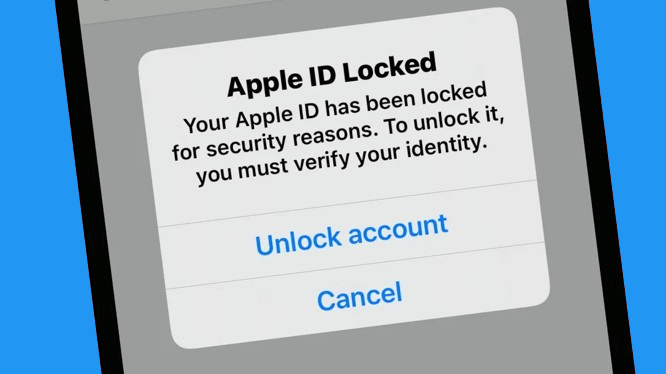
In this article:
Part 1: Why Was My Apple ID Locked?
If you suddenly receive a message alert that your Apple ID has been locked, you may be confused about what caused it. Listed below are the possible reasons for Apple ID locked out.
- Someone has tried to sign in multiple times with the wrong password.
- Answering security questions incorrectly.
- Caused by providing wrong information about other accounts.
- Attackers trying to hack your account.
- You have forgotten your password and entered it incorrectly several times.
So, if you or someone else repeatedly enters your password or other account information incorrectly, your Apple ID will be locked.
Part 2: 5 Ways to Open Locked Apple ID
To unlock a locked Apple ID, there are official methods and a quick iOS Unlock tool you can use to make it easier to unlock your Apple ID, so let's take a look at those.
2.1 Via LockWiper to Fix Apple ID Account Disabled
The easiest and direct way to fix the problem of Apple ID locked for security reasons is to use an Apple ID unlock tool - LockWiper, which doesn't require any skills, just follow the steps, and you can remove Apple ID and turn off screen lock.

- Unlock Apple ID locked out in 3 steps and completely safe.
- Bypass security questions and bypass Apple ID.
- Unlock Apple ID and change password at will.
- Supports all iPhone models(iPhone 15) and iOS systems(iOS 17).
Step 1: Download LockWiper, connect iPhone to computer and select Unlock Apple ID mode.
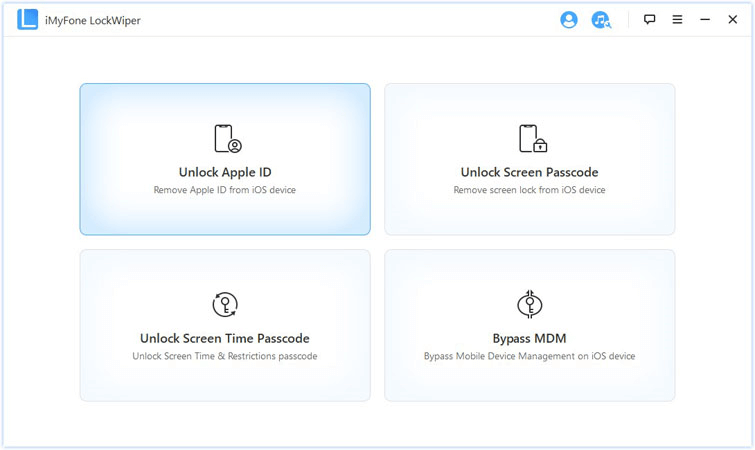
Step 2: Hit on the Start to Unlock to remove the Apple ID.
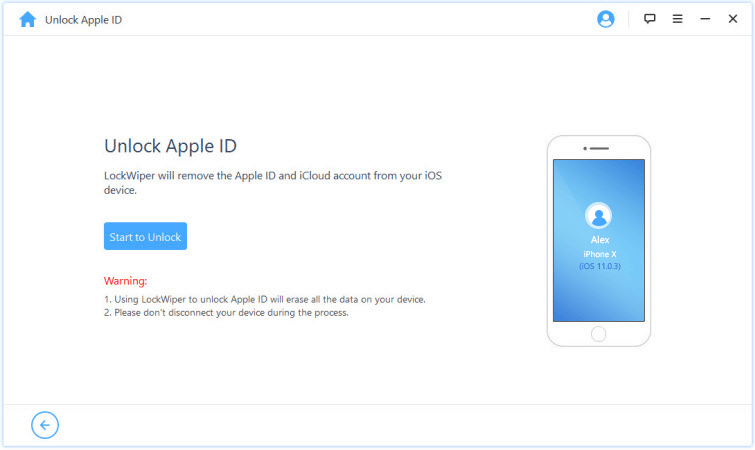
Wait for the process to complete and you won't be bothered by text saying Apple ID locked!
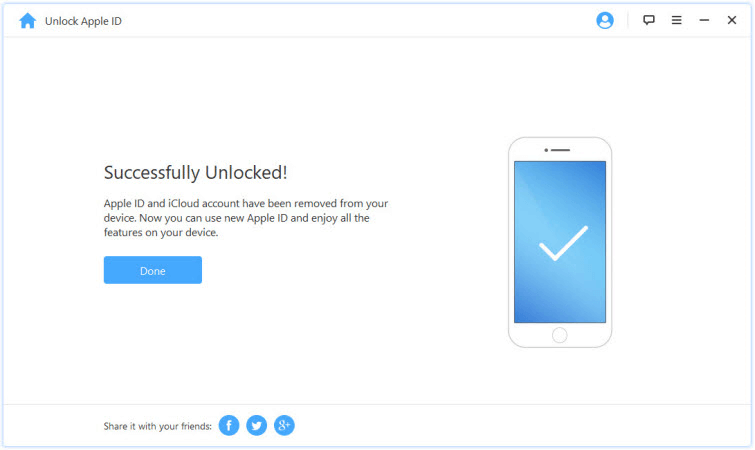
2.2 Via Two-Factor Authentication to Unlock Locked Apple ID
Another simpler method is two-factor authentication. With two-factor authentication, you can access your Apple ID account on a trusted device such as a Mac, iPhone, iPad, or Apple Watch even if your Apple ID locked for security reasons.
Step 1: Click Settings.
Step 2: Choose [your name] > hit the Password & Security > Change Password.
If you're signed in to iCloud and have enabled passwords, you'll be asked to enter your device's password.
Step 3: Enter your device password. Enter your new password and verify it. Then click the Change to confirm.
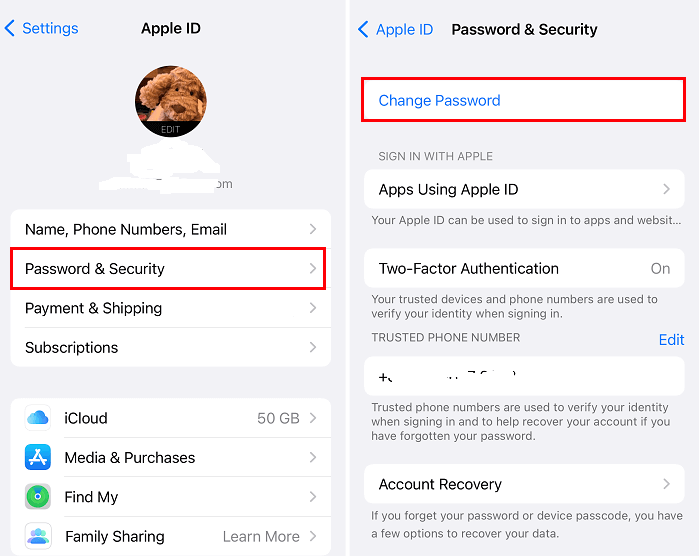
This is the way to unlock locked Apple ID password using two-factor authentication. In fact, Apple offers more ways to unlock your Apple ID considering the different situations you may face.
2.3 Using iforgot.apple.com to Fix Apple ID Locked Out
You can also use iforgot.apple.com to get help in unlocking your Apple ID. The following steps will help you to fix the issue of Apple ID locked for security reasons.
Step 1: Visit iforgot.apple.com.
Step 2: Enter the locked Apple ID, click Continue.
Step 3: Then you will need to answer some security questions to confirm your Apple ID.
Finally you can follow the on-screen instructions to reset your Apple ID password.
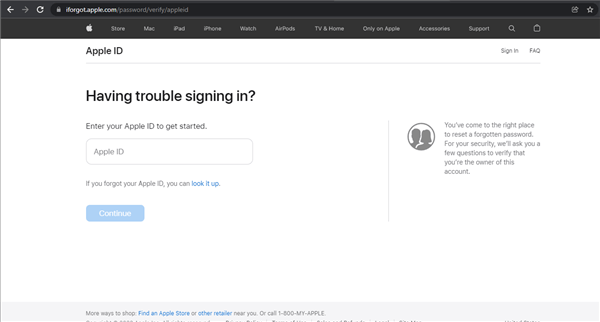
2.4 Via Recovery Key to Fix Apple ID Account Disable
If you have a recovery key then things are much simpler when you are experiencing issues with a locked Apple account. You can follow the step-by-step guide below.
Step 1: Open your Apple ID Account Page on web, tap on the Forget Apple ID or Passcode.
Step 2: Enter target Apple ID, choose the reset your password, and then select Continue.
Step 3: Enter your recovery key.
Step 4: Using a trusted device to receive a code, then create a new password with the code and select Reset Password.
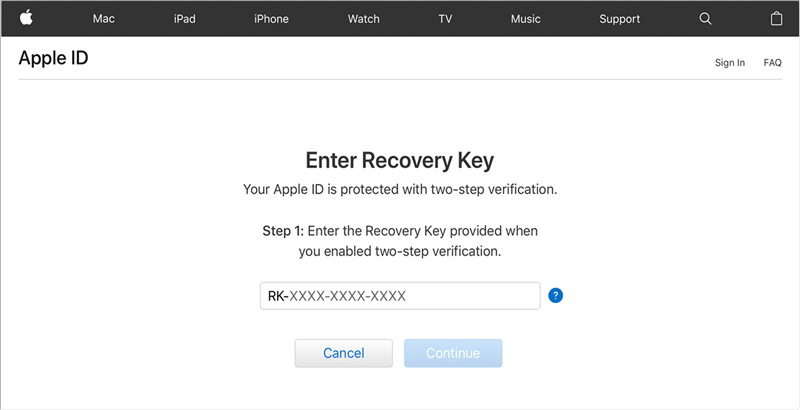
After you reset your password to unlock your Apple ID, you'll be asked to sign in again with a new password.
2.5 Using Apple Support to Get Help
The last method is to seek official support, which can be time-consuming and not very effective, but it's worth a try.
Step 1: Visit the Apple Support website.
Step 2: Click on Apple ID.
Step 3: Select Disable Apple ID.
Reach out to an Apple Support employee by iPhone or email to ask them to help you unlock your Apple ID.
Unlock Locked Apple ID Without Passcode
168,282 people have downloaded it.
- Unlock locked Apple ID easily with 99% success rate.
- Reset locked Apple ID safely (no password required).
Part 3: Tips to Avoid Apple ID Locked Again
Hope the above methods will help you successfully unlock your Apple ID. Here are some tips to keep your Apple ID safe and prevent this issue from happening again!
1> About Apple ID
Never share your passwords and security questions, authentication codes, recovery keys, or any other details with anyone else.
- Use a strong password for Apple ID.
- Set up two-factor authentication to enhance account security.
1> Pay Attention to Emails and Alerts
Never share your passwords and security questions, authentication codes, recovery keys, or any other details with anyone else.
- Never sign in to your Apple account via email or any other website. Always visit the Apple website.
- Avoid clicking on links in suspicious emails or text messages.
- Check the address from which fake emails are sent.
Part 4: FAQs about Apple ID Locked
1 How long does an Apple ID stay locked?
You will need to wait 24 hours before unlocking your Apple ID if your Apple ID is locked because you forgot your password.
2 Is an Apple ID permanent?
Yes, your Apple ID is permanent, and your account cannot be restored once deleted.
3 Can I start over with a new Apple ID?
You can create a new Apple ID when you set up your device, or set it up later in the App Store.
Conclusion
This article describes the 5 methods you can use when your Apple ID is locked, and there is always a method that can meet your needs. You no longer need to worry about Apple ID locked for security reasons.
However, if you don't remember your Apple ID password, you are recommended to use LockWiper to easily unlock your Apple ID in one click without password.
Helps you to solve Apple ID locked out for security reasons problem in 2 steps.






















