When a user has forgotten their passcode or the passcode just does not work, Joyoshare iPasscode Unlocker is a software solution designed to remove lock screens from any iOS device. It is a simple piece of software to use, and it makes the unlocking process as simple as possible for anyone. But is it the best? Let's also know something about its excellent alternative.

- Part 1: Know Everything about Joyoshare iPasscode Unlocker
- 1.1 What is Joyoshare iPasscode Unlocker
- 1.2 Features of Joyoshare iPasscode Unlocker
- 1.3 How to Use Joyoshare iPasscode Unlocker
- 1.4 The Reivews about Joyoshare iPasscode Unlocker
- 1.5 FAQs about Joyoshare iPasscode Unlocker
- Part 2: The Best Joyoshare iPasscode Unlocker Alternative

Part 1. Know Everything about Joyoshare iPasscode Unlocker
1.1 What is Joyoshare iPasscode Unlocker
If you are an iPhone user, you know better how difficult it can be for you to access your device if something goes wrong. This is where Joyoshare iPasscode Unlocker comes in handy to help you gain access to your device by bypassing the screen passcode. Furthermore, it can help unlock Apple ID, remove Screen Time Passcode, and so on.
Perhaps you're looking for a Joyoshare iPasscode Unlocker crack as well. For a variety of reasons, crack versions of this software are not advised. To begin with, not only is it illegal to use cracked versions, but they are also frequently infected with viruses. These cracks are created solely to infect users' systems, and it is not worth the risk.
1.2 Features of Joyoshare iPasscode Unlocker
Joyoshare iPasscode Unlocker has various features. You can use iPasscode Unlocker to unlock and crack up to four different types of iOS screen locks. This password erasure tool works with the intelligent Face ID and Touch ID, as well as the commonly used 4-digit and 6-digit passcodes.
In a variety of situations, it unlocks iPhone Passcodes. If you forget your iPhone passcode at an inconvenient time, you can use Joyoshare iPasscode Unlocker to bypass it quickly. You can unlock a second-hand iPhone if you don't have access to it or if you can't type in the passcode because the screen is broken.
Similarly, you can use Joyoshare iPasscode Unlocker to unlock your iPhone screen if it has been locked repeatedly due to incorrect password entries. If your fingerprint isn't recognised or Touch ID isn't working, you can safely hack the Touch ID with Joyoshare iPasccode Unlocker. If you've been locked out of your iPhone because of a facial recognition failure, you can unlock it immediately.
1.3 How to Use Joyoshare iPasscode Unlocker
When using Joyoshare iPasscode Unlocker to unlock the screen, there are a number of steps to follow. To begin, use Joyoshare and connect your iPhone or iPad. On your computer, launch Joyoshare iPasscode Unlocker. Connect your iOS device to your computer using an original USB cord, then select "Start." Second, enter DFU or Recovery mode on the iPhone or iPad. To place your iPhone or iPad into DFU mode, follow the instructions on Joyoshare iPasscode Unlocker. If you're having trouble getting the device into DFU mode, try entering Recovery mode.
Step 1. To begin, use Joyoshare and connect your iPhone or iPad. On your computer, launch Joyoshare iPasscode Unlocker. Connect your iOS device to your computer using an original USB cord, then select "Start" .
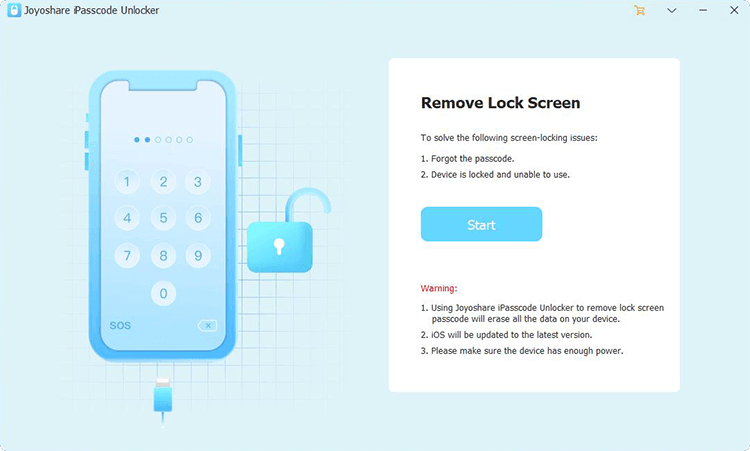
Step 2. Second, enter DFU or Recovery mode on the iPhone or iPad. To place your iPhone or iPad into DFU mode, follow the instructions on Joyoshare iPasscode Unlocker. If you're having trouble getting the device into DFU mode, try entering Recovery mode.
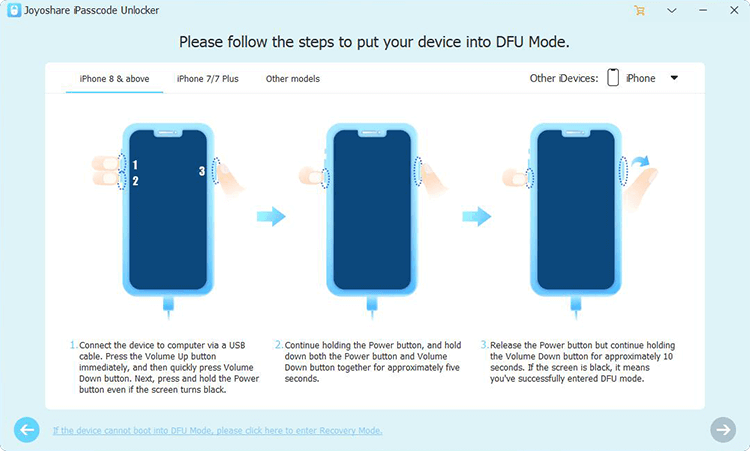
Step 3. Third, get the firmware package and double-check it. When Joyoshare iPasscode Unlocker is in DFU mode, it displays detailed information about the discovered device. Examine it thoroughly and use the dropdown options to repair any errors. Then, to begin downloading the firmware package, click the "Download" button. Continue to perform verifications after it is completed.
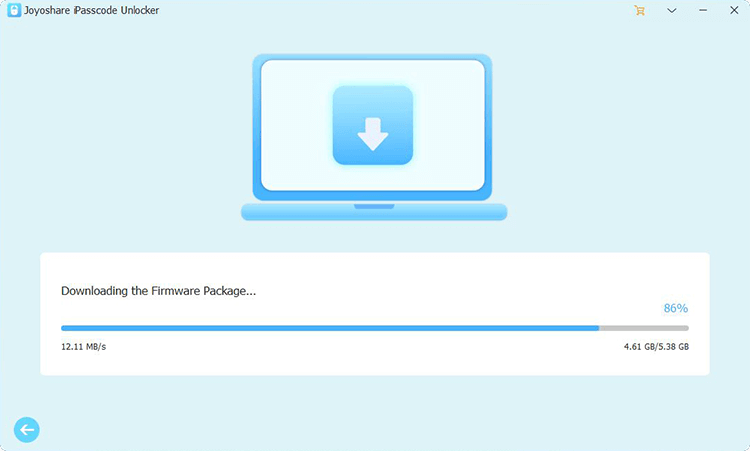
Step 4. Remove the passcode from your locked screen in the fourth step. By pressing the "Unlock" button, you can begin the unlocking procedure. During this time, you should keep your iPhone or iPad connected at all times. Your screen password will be totally deleted once both the "Unzipping the Firmware" and "Unlocking the Passcode" processes are completed.
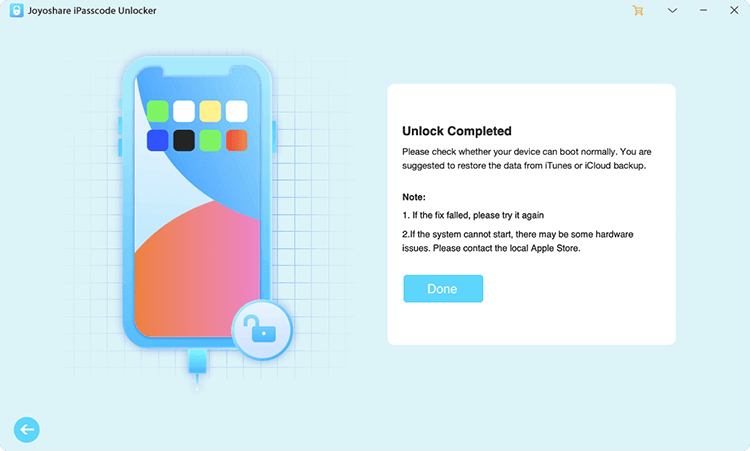
1.4 The Reviews about Joyoshare iPasscode Unlocker
“This tool is 100% safe to use on any Apple devices running the iOS operating system and also can be used to recover all the 4 passcode types supported by Apple iOS such as PIN, pattern, and fingerprint locks. – March 7, 2020” (PC TABLET)
“Joyoshare iPasscode Unlocker is a very popular utility that will help you take full control of your iPhone or other iDevice. Its unlocking an iPhone is legal, 100% secure, and does not unethical hacking. – Dec 4, 2019” (iLounge)
“The software is compatible with wide range of devices and has wide range of iOS support. With Joyoshare iPasscode Unlocker, you can remove the passcode from almost all Apple device running on any operating system version. – April 18, 2020” (Maktech)
Pros
-
All lock screens, including PIN, passcode, Touch ID, and Face ID, may be unlocked using this software. It is simple to understand and all users can use it easily. It's also compatible with all iOS versions and iPods, iPads, and iPhones. It's compatible with both Windows and Mac PCs.
Cons
-
There are certain cons to Joyoshare iPasscode Unlocker. One is that users must enter DFU Mode on their devices, which can be dangerous at times. When running this software, all of the data on the device is erased.
1.5 FAQs about Joyoshare iPasscode Unlocker
1. Is iPasscode Unlocker only for iPhone?
No, it is not only for iPhone. It can also be used to unlock all other iDevices such as iPad and iPod devices.
2. Is Joyoshare iPasscode Unlocker safe?
The Joyoshare iPasscode Unlocker is completely safe to use and will not harm your computer or data. There are no viruses or malware in the app, and the unlocking procedure is done locally, with no data transfers over the network. There are no safety or security issues to be concerned about if you use this software.
3. Why can’t I activate my iPhone after using Joyoshare iPasscode Unlocker?
Joyoshare iPasscode Unlocker is created to unlock a screen lock on an iOS device instead of the iCloud lock/activation lock. It cannot activate iPhone.
Part 2. The Best Joyoshare iPasscode Unlocker Alternative
The best alternative to Joyoshare iPasscode Unlocker is iMyFone LockWiper.
2.1 What is iMyFone LockWiper
Like Joyoshare iPasscode Unlocker, iMyFone LockWiper unlocks iPhone screen locks and MDM in minutes. It can erase the passcode, Touch ID, and Face ID from iPhones, iPads, and iPod Touches, as well as the MDM profile.
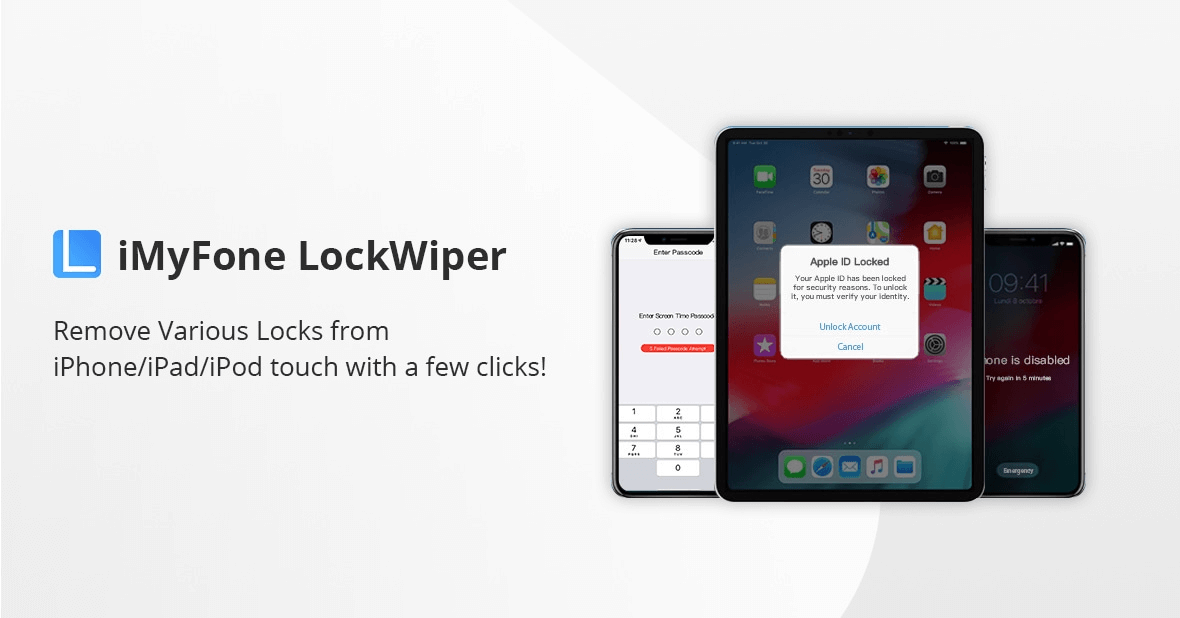
2.2 Why Choose LockWiper
iMyFone LockWiper allows you to bypass any locked screen in any situation. It allows you to quickly unlock your iPhone in a variety of situations, such as if you've forgotten your passcode or if you bought it secondhand and didn't know it. It also works with any lock screen.
Key Features:
- iMyFone LockWiper is an effective tool to unlock iPhone or iPad without a passcode.
- You can bypass Apple ID without a password. If your Apple ID is locked or deactivated, LockWiper will help you erase it in a matter of minutes.
- Easily bypass MDM profile without passcode within few simple steps.
- It can help you instantly unlock Restrictions or Screen Time passcode without data loss in a few steps.
2.3 How to Use LockWiper
Video Tutorial about How to Unlock Apple ID without Email/Phone Number/Security Questions
Steps to Follow
Step 1. Download iMyfone LockWiper onto your PC, then choose the "Unlock Apple ID" mode.

Step 2. Connect your device to your PC using a USB cable.
Step 3. Click on the "Start to Unlock" tab. And wait for the software to remove the Apple ID and iCloud account on your iDevice.
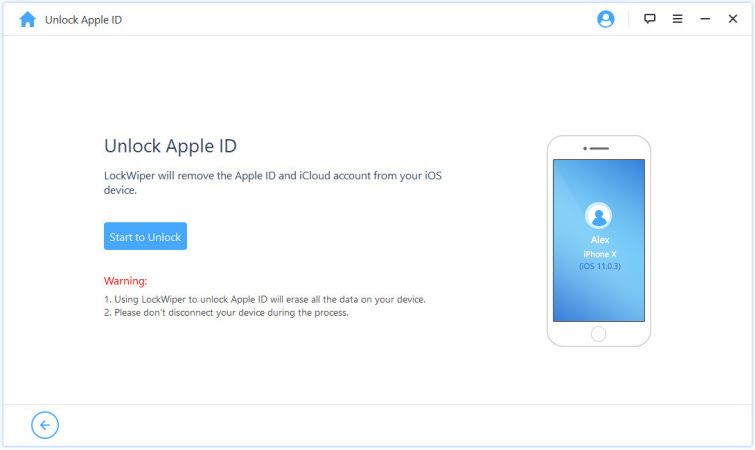
Step 4. LockWiper will completely remove the Apple ID and iCloud account associated with your iDevice within 5 minutes.
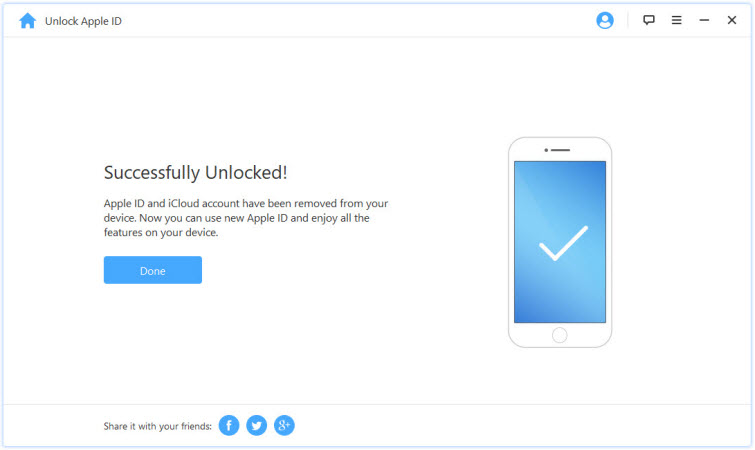
Learn more about
[Answered] Is There Free iMyFone LockWiper Official Registration Code?
[Solved] What is iPhone Demo Mode & How to Remove It?
[2023 Updated] 4 Ways to Find Apple ID Password
[2023] 5 Ways to Factory Reset iPad without iCloud Password - iOS 16 Supported2.3 FAQs about LockWiper
1. Does LockWiper actually work?
Yes, it works.You can first try the free trial to test if it works with your device. If this is not the case, the application will inform you before you proceed.
2. Is iMyFone LockWiper safe?
Yes, LockWiper unlocks various screen locks in a secure manner. It allows you to quickly unlock your iPhone in a variety of situations.
3. Can I get a free trial of LockWiper?
Yes, LockWiper is available for a free trial. Before purchasing, you may try out the trial version. It offers one-on-one assistance 24 hours a day, seven days a week.
Conclusion
This article has discussed everything you need to know about Joyoshare iPasscode Unlocker. Though Joyoshare is a great tool to unlock your iPhone device, iMyFone LockWiper is the recommended option. That’s simply because it supports all iPhone versions and devices, offers numerous useful features, and comes up with affordable prices.

















 April 1, 2025
April 1, 2025

