3 Best Mobitrix PassFab iPhone Unlocker Alternatives to Unlock iPhone Passcode
Category: Unlock iPhone

5 mins read
Are you unable to use your iPhone because you forgot your passcode? Don't freak out! There are alternatives to the popular Mobitrix PassFab iPhone Unlocker that can let you re-enter your device's password. In this article, we will present to you 3 of the most successful methods PassFab iPhone Unlocker alternatives for unlocking iPhone passcodes that have been tried and tested.

In this article:
Free download iMyFone LockWiper to unlock iPhone without passwords.
What Do You Want to Know about PassFab iPhone Unlocker
1 What is PassFab iPhone Unlocker?
PassFab iPhone Unlocker is a software application that allows users to unlock the screen lock on their iPhone if they have forgotten their passcode. Even individuals who are not tech-savvy will have no trouble using the tool as it is made to be user-friendly and effective. You can effortlessly remove the screen lock on your iPhone using PassFab iPhone Unlocker and recover access to your device.
2 Features of Passfab iPhone Unlocker
- Support for all iOS versions: The software is compatible with all iOS versions, including iOS 12.
- Simple to use: The tool is designed to be user-friendly and simple to use so that even non-techies can use it.
- No data loss: The software guarantees that no data will be lost while removing the screen lock on your iPhone.
- Quick processing: Passfab iPhone Unlocker is designed to quickly and efficiently remove the screen lock on your iPhone.
3 Steps to Remove Screen Locks by Mobitrix Passfab Unlocker
To remove the screen lock on your iPhone using PassFab iPhone Unlocker, follow these steps:
Step 1. Download and install the software on your computer. And connect your iPhone to your computer using a USB cable.
Step 2. Launch the software and select "Unlock iOS Screen". After that, clicking "Next".
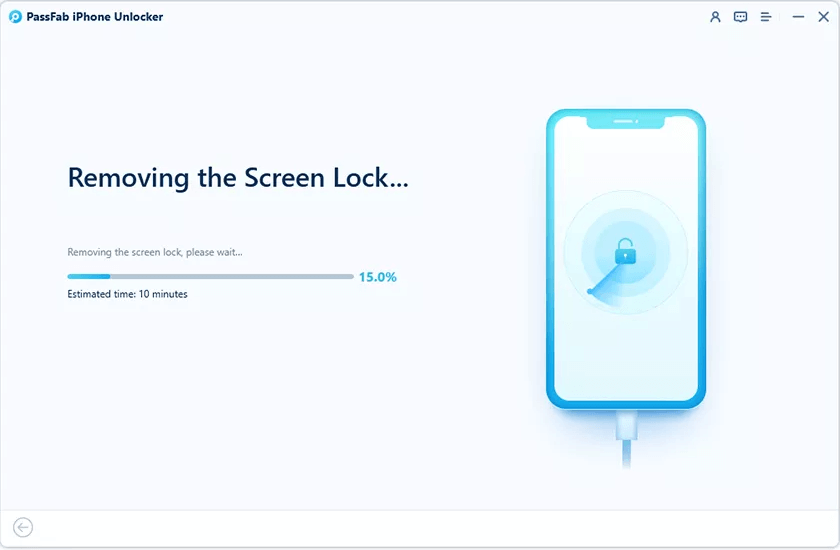
Step 3. Follow the instructions to put your device into DFU mode. The program will start to download the firmware package for your device.
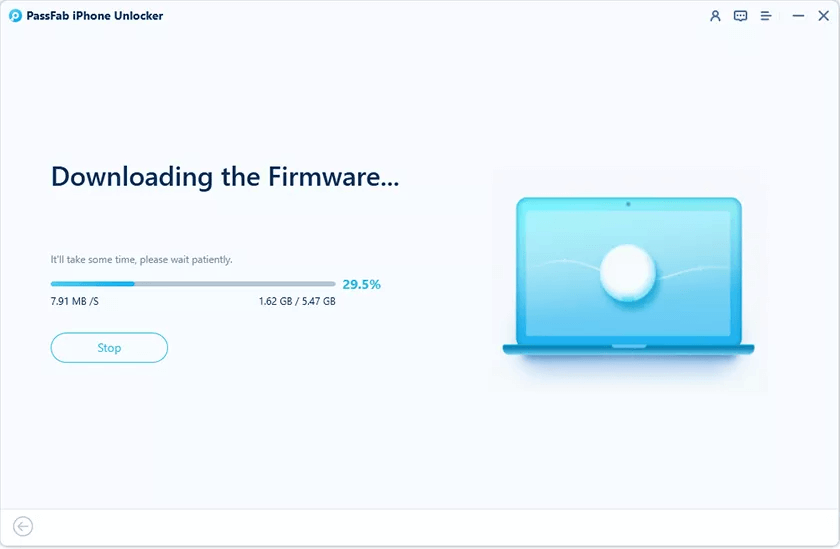
Step 4. After downloading, FassFab will start to unlock your iPhone.
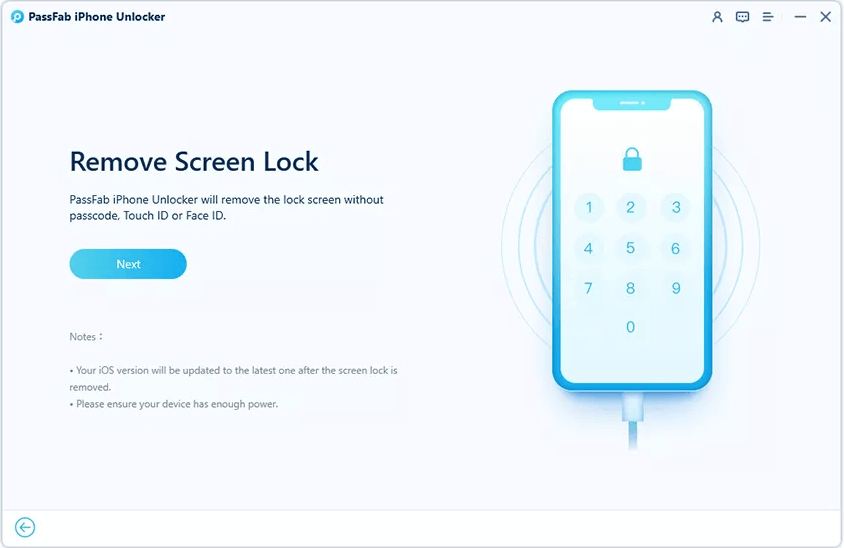
Step 5. After the process is complete, you can access your iPhone without a passcode.
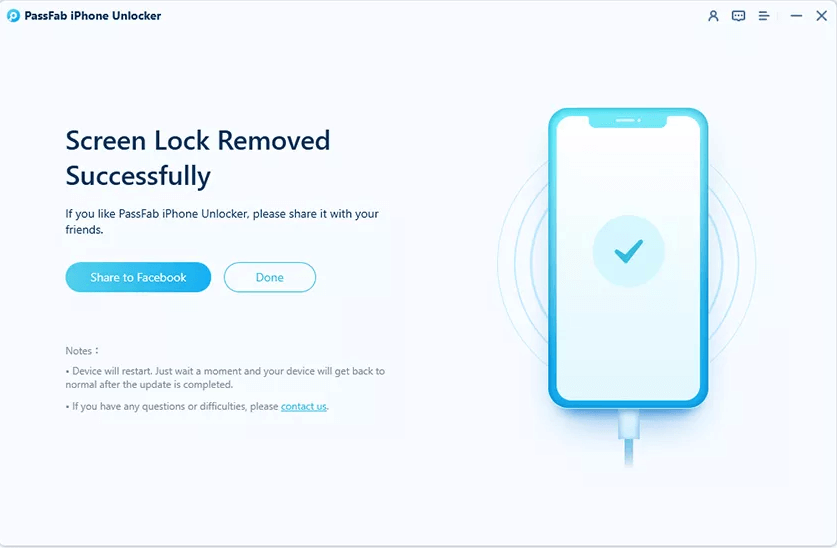
3 Best Mobitrix Passfab iPhone Unlocker Alternatives to Remove iPhone Password
Being locked out of your iPhone because you forgot your password or your Touch ID stopped working can be annoying. The good news is that you have access to a number of alternative tools that can help you unlock your iPhone and remove the password. The PassFab iPhone unlocker is a well-known tool, but there are other options available as well that might suit you better.
So, here are the 3 best Mobitrix PassFab iPhone unlocker alternatives to unlock your iPhone. These alternatives are well-known for being user-friendly, dependable, and successfully removing passwords from iPhones.
01 iMyFone LockWiper
iMyFone LockWiper is a software application that allows users to unlock their iPhone, iPad, or iPod touch screen lock super easily in a few steps. This ease of use and consistently successful results make it the best PassFab iPhone unlocker alternative if you have forgotten your passcode or if too many unsuccessful attempts have resulted in the device being disabled.
Features of iMyFone LockWiper to Unlock iPhone Passwords
- Remove Screen Lock:
- Remove Time Screen Lock:
- Remove Apple ID:
- Remove MDM:
iMyFone LockWiper can remove the screen lock on your iPhone, iPad, or iPod touch, regardless of the type of lock (4/6 digit passcode, Face ID, or Touch ID).
This feature allows you to remove the time screen lock on your device, which is the lock that appears after a certain amount of time has passed since your last unlock.
iMyFone LockWiper can help you remove the Apple ID from your device, which can be useful if you have forgotten the password for your Apple ID.
The powerful software tool can also remove Mobile Device Management (MDM) profiles from your device, which can be useful if you need to erase all data and settings on your device.
The Video & Steps to Remove Screen Lock through iMyFone LockWiper
Step 1. Install and launch iMyFone LockWiper after connecting your device to the computer. After selecting "Unlock Screen Passcode", click "Start".

Step 2. Follow the on-screen directions to put your device in recovery or DFU mode. The program will automatically detect information about your device. Click "Download" after making sure the data is accurate.

Step 3. Click "Start to Extract" once the firmware package has been downloaded.
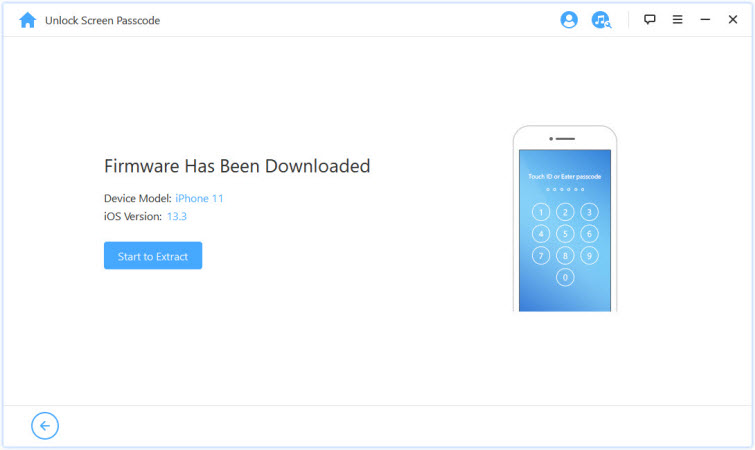
Step 4. The program will start removing your screen lock. This procedure might take a short while. Your device will restart after the procedure is finished, and the screen lock will be removed.
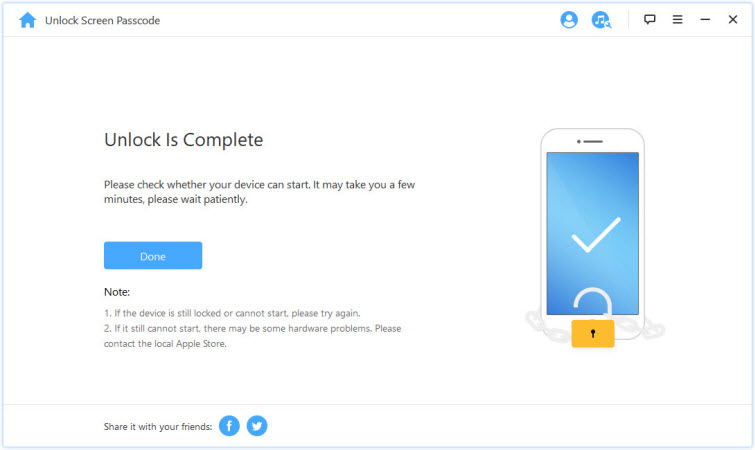
02 Aiseesoft iPhone Unlocker
This impressive Aiseesoft iPhone Unlocker tool is designed to assist you in removing your device's screen lock, regardless of the type of lock (4/6 digit passcode, Face ID, or Touch ID). You can regain access to your device in minutes due to its user-friendly interface and fast processing. On top of that, you can be confident that all your data will be kept safe and secure throughout the process thanks to its safe and secure algorithms.
Features of Removing Screen Lock/Time Screen Lock/Apple ID/MDM
- Support for the Most Recent iOS Versions
- User-Friendly
- Quick
- Safe and Secure
The software is regularly updated to support the most recent iOS versions, so you can use it on your most recent device without issue.
The software has a user-friendly interface that is simple to use, even for those without technical expertise.
Aiseesoft iPhone Unlocker is designed to be quick and efficient, allowing you to remove the screen lock on your device quickly and easily.
This PassFab iPhone Unlocker alternative removes the screen lock using advanced algorithms, and all data on your device is kept safe and secure throughout the process.
Steps to Remove Screen Lock using Aiseesoft iPhone Unlocker
Step 1. Start Aiseesoft iPhone Unlocker first.
Step 2. Use a USB cable to connect your device to the computer.
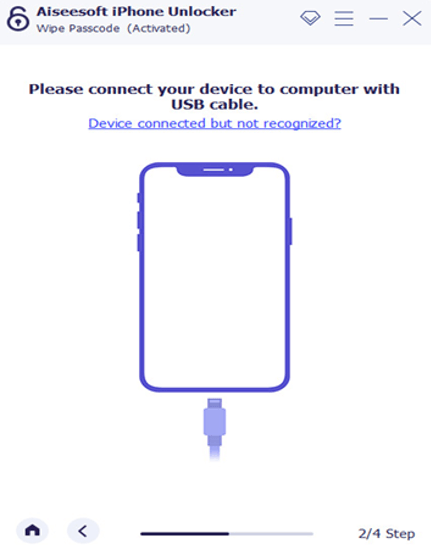
Step 3. Verify the information about your device, and then click the "Start" button to continue.
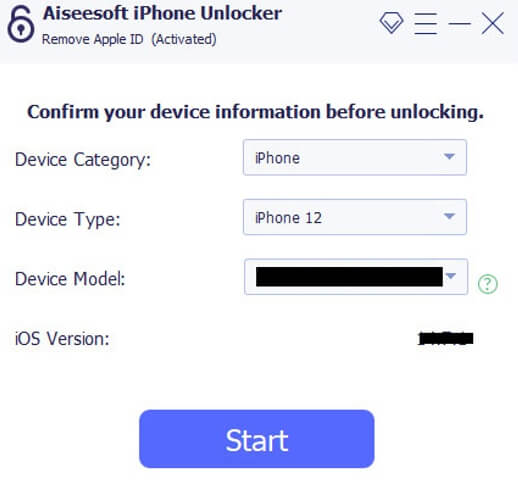
Step 4. Download the firmware bundle. Once the firmware package is downloaded, the program will begin wiping the passcode. Wait patiently; it will take some time.
Step 5. Click "Unlock" to remove your screen passcode after the firmware has been downloaded.
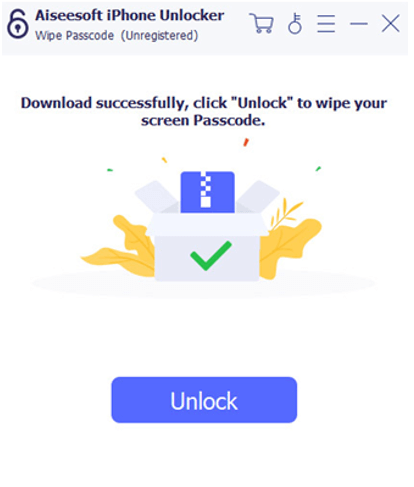
Step 6. Your iPhone will now be unlocked after you enter "0000" to confirm the unlocking.
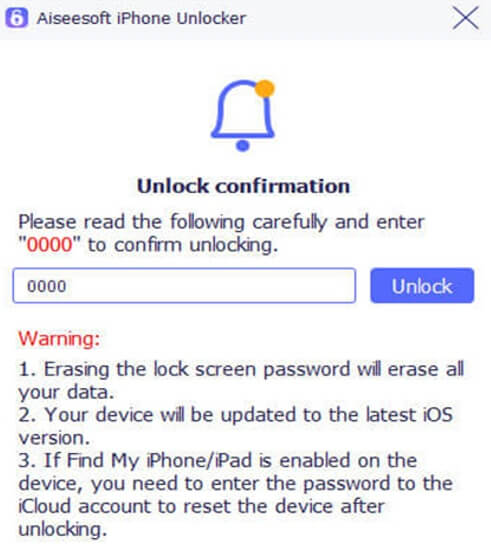
03 iToolab UnlockGo
This innovative software tool is designed to help you remove the screen lock on your device, freeing you from the frustration of being locked out due to a forgotten passcode or too many incorrect attempts. But iTools UnlockGo is more than just a simple screen lock removal tool – it is a gateway to unlocking the full capabilities of your device.
You may also like: Is iToolab UnlockGo the Best Tool to Remove iPhone Locks?
Features of iToolab UnlockGo
- All-in-one solution: iToolab UnlockGo can remove screen locks, Apple ID, and even MDM restrictions, giving you complete control over your device.
- Support for latest iOS versions: With regular updates to support the latest iOS versions, iToolab UnlockGo can be used on the newest devices without any issues.
- Safe and secure: The software uses advanced algorithms to remove the screen lock, and all data on your device is kept safe and secure throughout the process.
- User-friendly interface: This PassFab iPhone Unlocker alternative has a user-friendly interface that is easy to use, even for those with no technical experience.
- Fast processing: iToolab UnlockGo is designed to be fast and efficient, so you can remove the screen lock and regain access to your device in just a matter of minutes.
Steps to Remove Screen Lock through iToolab UnlockGo
Step 1. Connect your device to the computer. Launch the App and click on "Unlock Screen Passcode".
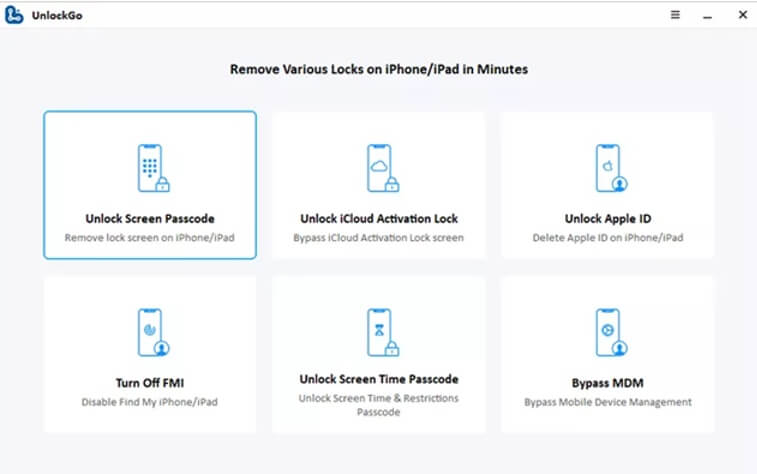
Step 2. To enable detection, put your device into "Recovery Mode" or "DFU Mode" by following the directions below.
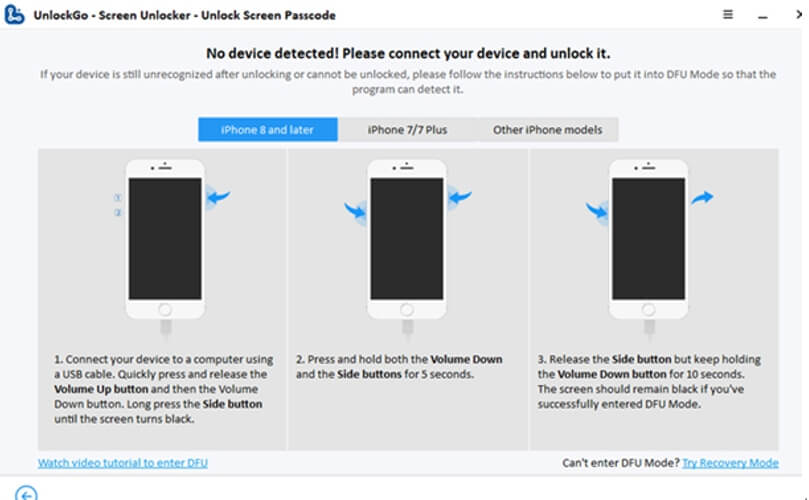
Step 3. Download the most recent firmware. Simply click "Select" to import the firmware into the program if you have already downloaded the firmware package.
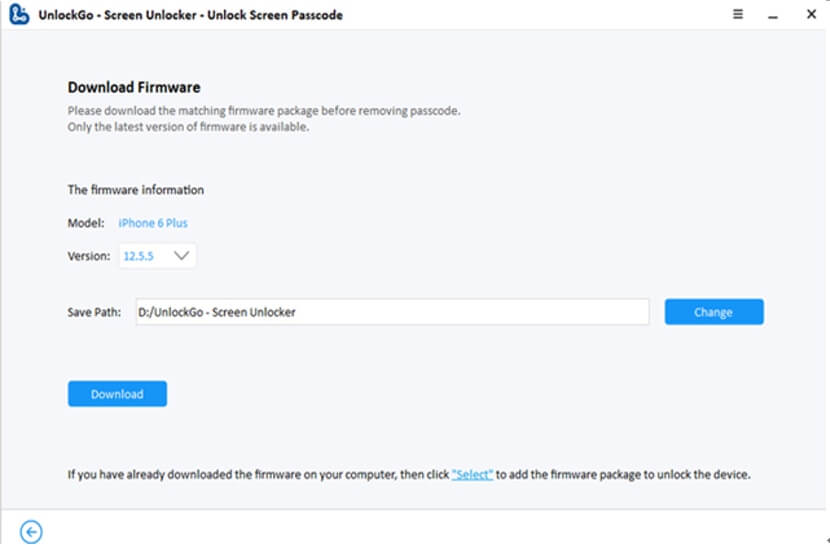
Step 4. Select "Start Unlock" to start unlocking your iPhone once you have downloaded the required firmware.
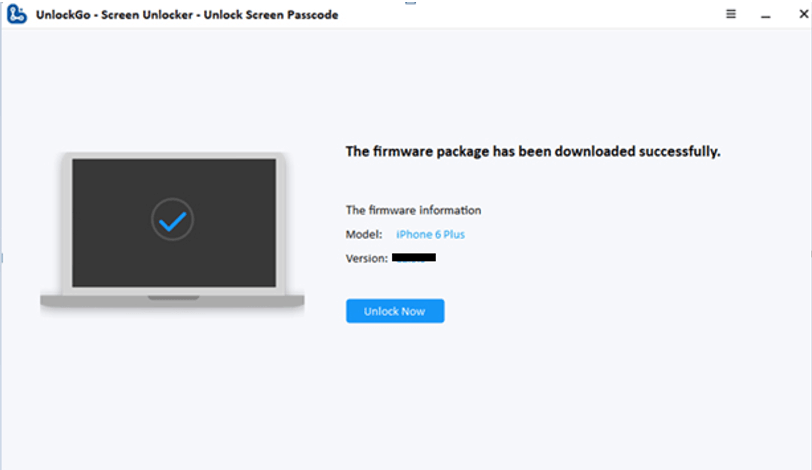
Step 5. After your device password has been successfully removed, configure a new password, Touch ID, and Face ID settings for your iPhone.
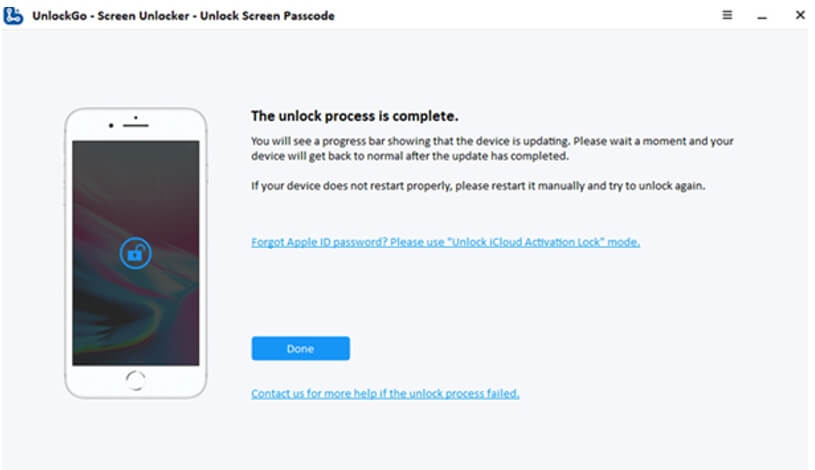
Ending Note
In short, there are many great alternatives to Mobitrix PassFab iPhone Unlocker that can help you remove the screen lock on your iPhone, iPad, or iPod touch. Whether you choose iMyFone LockWiper, Aiseesoft iPhone Unlocker or iToolab UnlockGo, you can be sure that you will receive a safe and secure solution for unlocking your device.
However, if you are looking for the best choice when it comes to the PassFab iPhone Unlocker alternative, we highly recommend the iMyFone LockWiper. With its comprehensive set of features, including the ability to remove screen locks, Apple IDs, and even MDM restrictions, it is the ultimate all-in-one solution for unlocking your device. So don't hesitate to try it now!
























