How to Create a Blog on Wix: The Complete Step-by-Step Guide
Category: Web Design

8 mins read
In today's digital landscape, starting a blog has become vital for expressing ideas and connecting with audiences. When it comes to convenience and creativity, Wix stands out as an excellent platform for bloggers. With its user-friendly interface, customizable templates, and extensive features, Wix simplifies the process of creating and managing a blog. In this article, we'll guide you through the steps of building a remarkable blog on Wix, from template selection to content creation and search engine optimization.
In this article:
How to Create a Blog on Wix
Step 1: Understanding the Basics
Blogging has become a powerful tool for businesses and individuals to connect with their target audience, show off expertise, and express ideas. But before diving into the world of blogging, let's understand the basics.What exactly is a blog? Well, let’s think of it as an online journal or diary where you can share your thoughts, experiences, and valuable information. It's a platform where you can engage with your readers, build a community, and establish yourself as a credible source in your field.
So why should you consider creating a blog? There are several reasons. Firstly, it allows you to increase your online visibility. By regularly publishing fresh and relevant content, search engines like Google will take notice, making it easier for potential readers to discover your blog.
Secondly, a blog helps you establish authority in your niche. Sharing valuable insights and expertise positions you as an industry expert, thus earning the trust and respect of your audience. This can lead to exciting opportunities such as collaborations, speaking engagements, or even monetization through advertising or sponsored content.
Lastly, blogging allows you to engage with your audience on a deeper level. Through comments, social media shares, and email subscriptions, you can foster meaningful conversations, gain valuable feedback, and create a loyal community of readers who keep coming back for more.
Now that you understand the significance of blogging, let's explore why Wix is an excellent platform to create your blog. Wix offers a user-friendly interface and a range of customizable templates specifically designed for bloggers. Even if you don't have any technical skills or coding knowledge, you can easily create a stunning blog that reflects your unique style and captures the attention of your readers.
In the next section, we'll guide you through the process of signing up for a Wix account and getting started with creating your own blog. So, let's roll up our sleeves and embark on this exciting journey together!
Step 2: Signing Up and Getting Started
First things first, you'll need to sign up for a Wix account. Head over to the Wix (https://www.wix.com/) website and click on the "Sign Up" button. You can sign up using your email address or even through your existing Google or Facebook account for convenience.
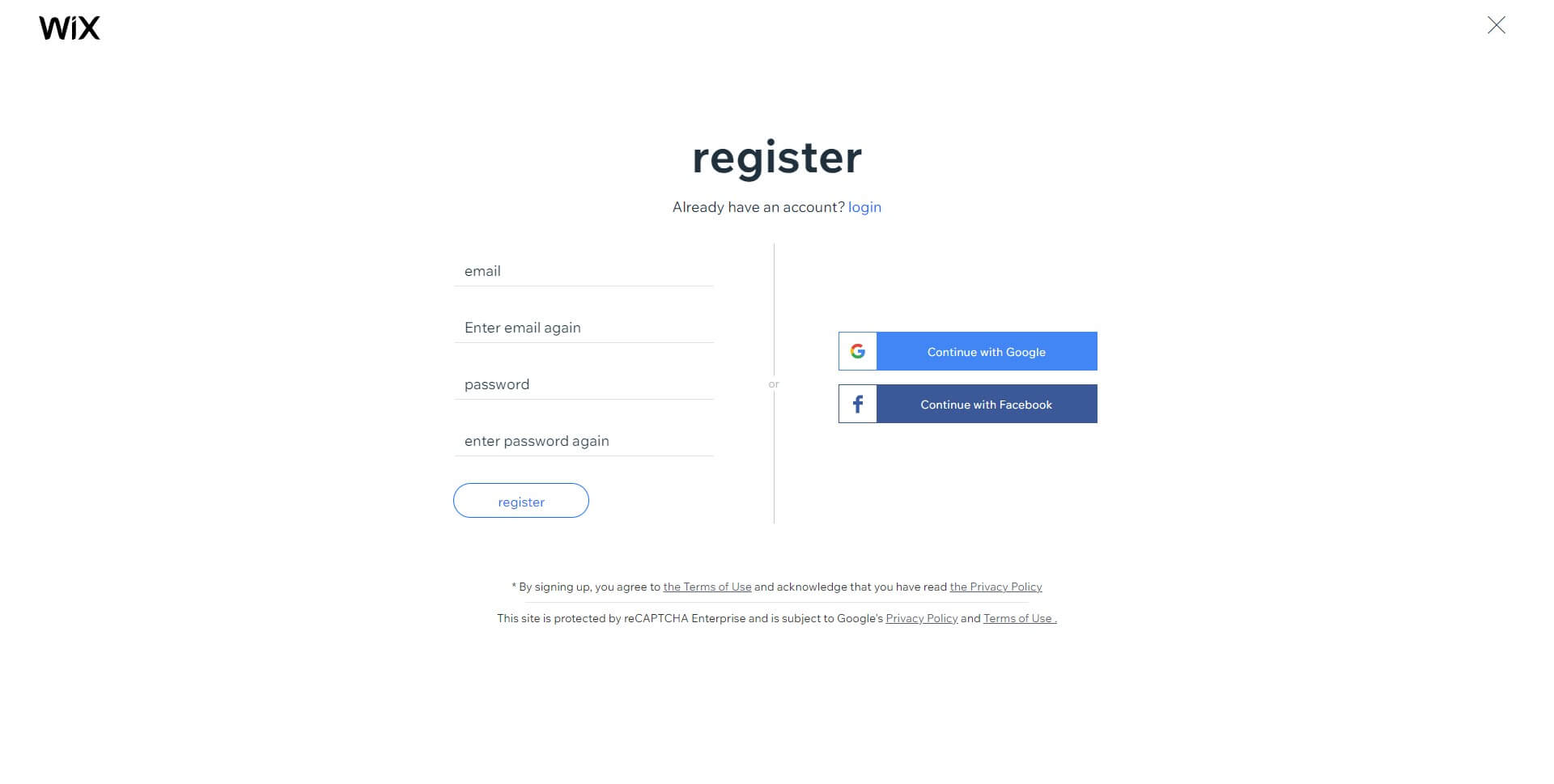
Once you've signed up, it's time to choose the best option for creating your blog on Wix. Wix offers two main ways: Wix ADI (Artificial Design Intelligence) and the Wix Editor.
If you're looking for a quick and effortless way to get your blog up and running, Wix ADI is the way to go. It asks you a few questions about your blog's purpose and design preferences, and then automatically generates a customized website for you. It's like having a personal assistant who does all the work for you!
On the other hand, if you prefer a more hands-on approach and want complete control over your blog's design, the Wix Editor is your best bet. With the Editor, you can choose from a wide variety of stunning templates specifically designed for bloggers. Simply browse through the options, find a template that resonates with your blog's theme and style, and click on "Edit" to start customizing.
Once you've chosen a template, it's time to make it your own. The Wix Editor provides a user-friendly interface where you can easily customize the design elements. Play around with colors, fonts, and layouts to create a blog that reflects your personality and captures the attention of your readers.
Remember to select visually appealing images that align with your blog's content. You can either choose from the extensive library of high-quality stock images provided by Wix or upload your own. Don't forget to optimize the images for web use to ensure your blog loads quickly and smoothly.
Step 3: Customizing Your Blog Design
Now that you've chosen a template and set the overall design for your blog on Wix, it's time to dive into the exciting part – customizing your blog's design to make it truly unique and eye-catching.
The Wix Editor provides a user-friendly interface that makes it easy for anyone, regardless of their technical skills, to customize their blog design. Let's explore some of the customization options available:
- Colors: Choose the color scheme that aligns with your blog's branding and theme. Experiment with different combinations until you find the perfect blend that reflects your style.
- Fonts: Select the fonts that best represent your blog's personality. Whether you want a clean and modern look or something more elegant and whimsical, Wix offers a wide range of font options to suit your taste.
- Layouts: Customize the layout of your blog to create a visually appealing and organized structure. Arrange the elements on each page in a way that makes navigation easy and intuitive for your readers.
- Widgets and Elements: Enhance your blog's functionality by adding widgets and elements. These can include social media icons, contact forms, search bars, and more. Think about what features would be valuable for your readers and make their experience on your blog seamless.
Additionally, don't forget the importance of mobile optimization. With the increasing use of smartphones and tablets, it's crucial that your blog looks great and functions well on all devices. Luckily, Wix automatically ensures that your blog is responsive and mobile-friendly, so you can rest assured that your readers can enjoy your content on any screen size.
Step 4: Creating and Managing Blog Posts
Now that your blog's design is looking fabulous, it's time to focus on what really matters – creating captivating blog posts that will engage your readers and keep them coming back for more. Let's dive into the process of crafting and managing your blog posts on Wix.- Creating a New Blog Post:
- Structuring Your Blog Post:
- Crafting Engaging Content:
- Visual Appeal:
- SEO Optimization:
- Post Scheduling and Management:
To create a new blog post on Wix, simply navigate to your blog's dashboard or editor. Look for the option to add a new post, usually located in a prominent spot. Click on it, and you'll be taken to the blog post editor.
A well-structured blog post is crucial for readability and user experience. Start with a compelling title that grabs your readers' attention and accurately represents the content of your post. Break down your content into sections and use headings and subheadings to make it easy to navigate.
Write high-quality, valuable content that resonates with your target audience. Share your knowledge, experiences, and insights. Use everyday language that is easy to understand, and avoid jargon or overly technical terms unless your audience specifically requires it. Keep your paragraphs short and concise to maintain reader interest.
Include relevant and eye-catching images, videos, or infographics within your blog posts. Visual elements not only break up the text but also make your content more engaging and shareable. Remember to optimize the file sizes to ensure quick loading times.
Optimizing your blog posts for search engines is essential to attract organic traffic. Conduct keyword research to identify relevant keywords and incorporate them naturally throughout your content. Include them in your headings, subheadings, and within the body of your text. Don't overdo it; make sure your content flows naturally and provides value to your readers.
Wix allows you to schedule your blog posts in advance, making it convenient to maintain a consistent posting schedule. You can also manage and organize your posts within the blog editor, making it easy to make edits, update content, or remove outdated posts.
Step 5: Enhancing Your Blog with Wix Apps and Features
Now, let's take your blog to the next level by exploring the various apps and features available to enhance its functionality and user experience.- Social Media Integration:
- Comments and Feedback:
- Subscription Forms:
- SEO Optimization Tools:
- Related Posts:
- Additional Features and Apps:
Integrate social media sharing buttons into your blog posts to make it easy for readers to share your content across their favorite platforms. This increases your blog's visibility and helps drive more traffic to your site. With Wix, you can easily add social media buttons for popular platforms like Facebook, Twitter, Instagram, and more.
Engage with your readers by enabling comments on your blog posts. Encourage them to share their thoughts, ask questions, and provide feedback. Responding to comments not only builds a sense of community but also strengthens your relationship with your audience. Wix offers built-in commenting systems or the option to integrate third-party comment plugins.
Offer your readers the option to subscribe to your blog and receive updates whenever you publish new content. Wix provides customizable subscription forms that you can add to your blog. By building an email list, you can directly communicate with your audience and nurture the relationship over time.
Wix offers helpful tools to optimize your blog posts for search engines. Use the Wix SEO Wiz to analyze your content and receive personalized recommendations for improving your SEO. You can also integrate Google Analytics to gain insights into your blog's performance and track your visitors' behavior.
Keep your readers engaged and encourage them to explore more of your content by displaying related posts at the end of each blog post. Wix offers plugins and apps that automatically suggest relevant posts based on the content the reader is currently viewing.
Explore the Wix App Market for a wide range of additional features and apps to enhance your blog. Whether you're looking to add a live chat feature, an event calendar, or even an online store, you'll find numerous options to expand the functionality of your blog.
Step 6: Optimizing Your Blog for SEO
To maximize the visibility of your blog on search engines like Google, it's crucial to implement SEO (Search Engine Optimization) techniques. Let's explore some effective strategies to improve your blog's ranking and attract more organic traffic.- Keyword Research:
- Compelling Meta Tags:
- URL Structure:
- Image Optimization:
- Internal and External Linking:
- Quality and Consistency:
Conduct thorough keyword research to identify the relevant keywords and phrases that your target audience is searching for. Use tools like Google Keyword Planner, Ubersuggest, or SEMrush to find popular keywords with a moderate level of competition. Incorporate these keywords naturally throughout your blog posts, including in titles, headings, and within the body of your content.
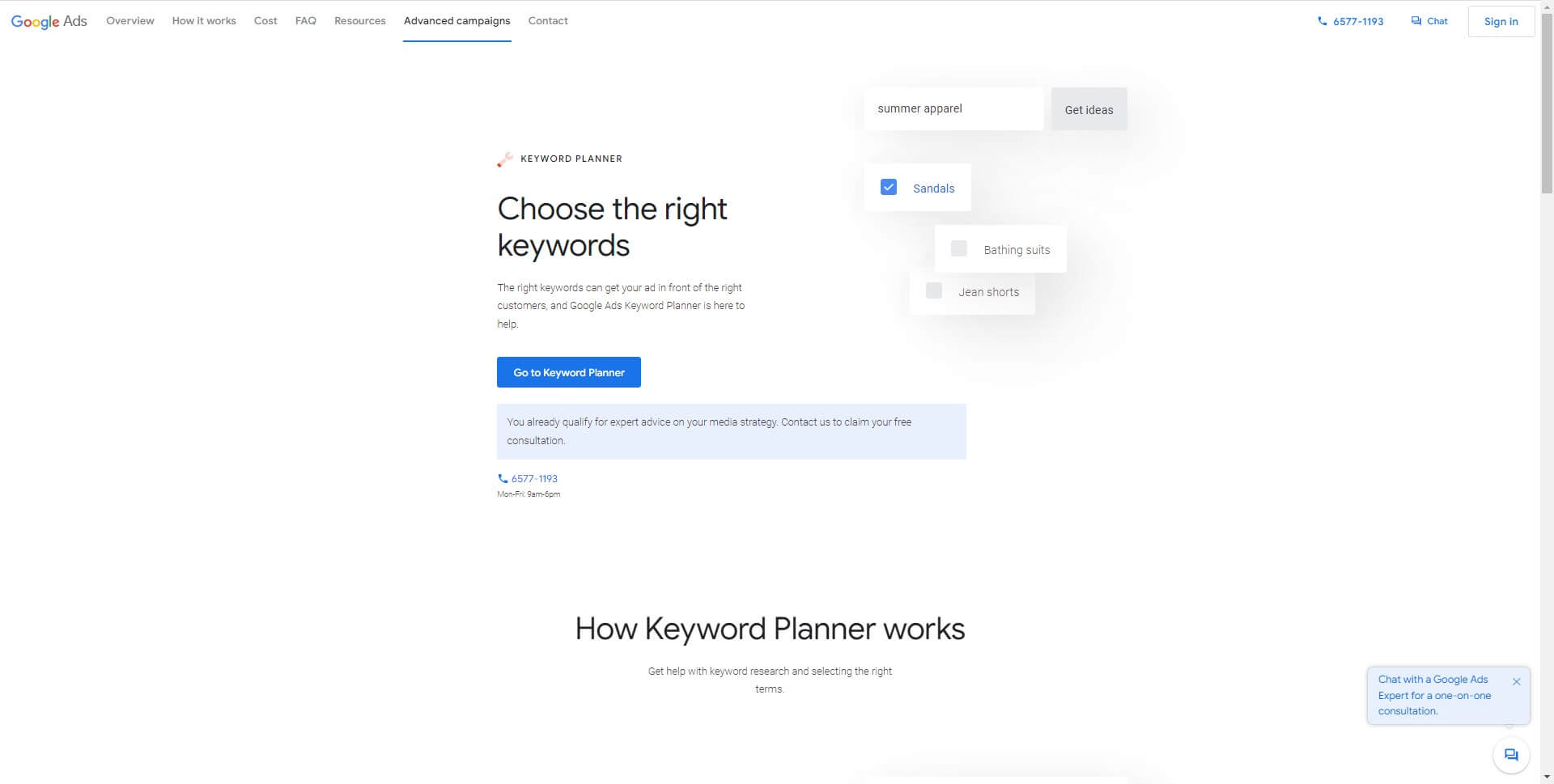
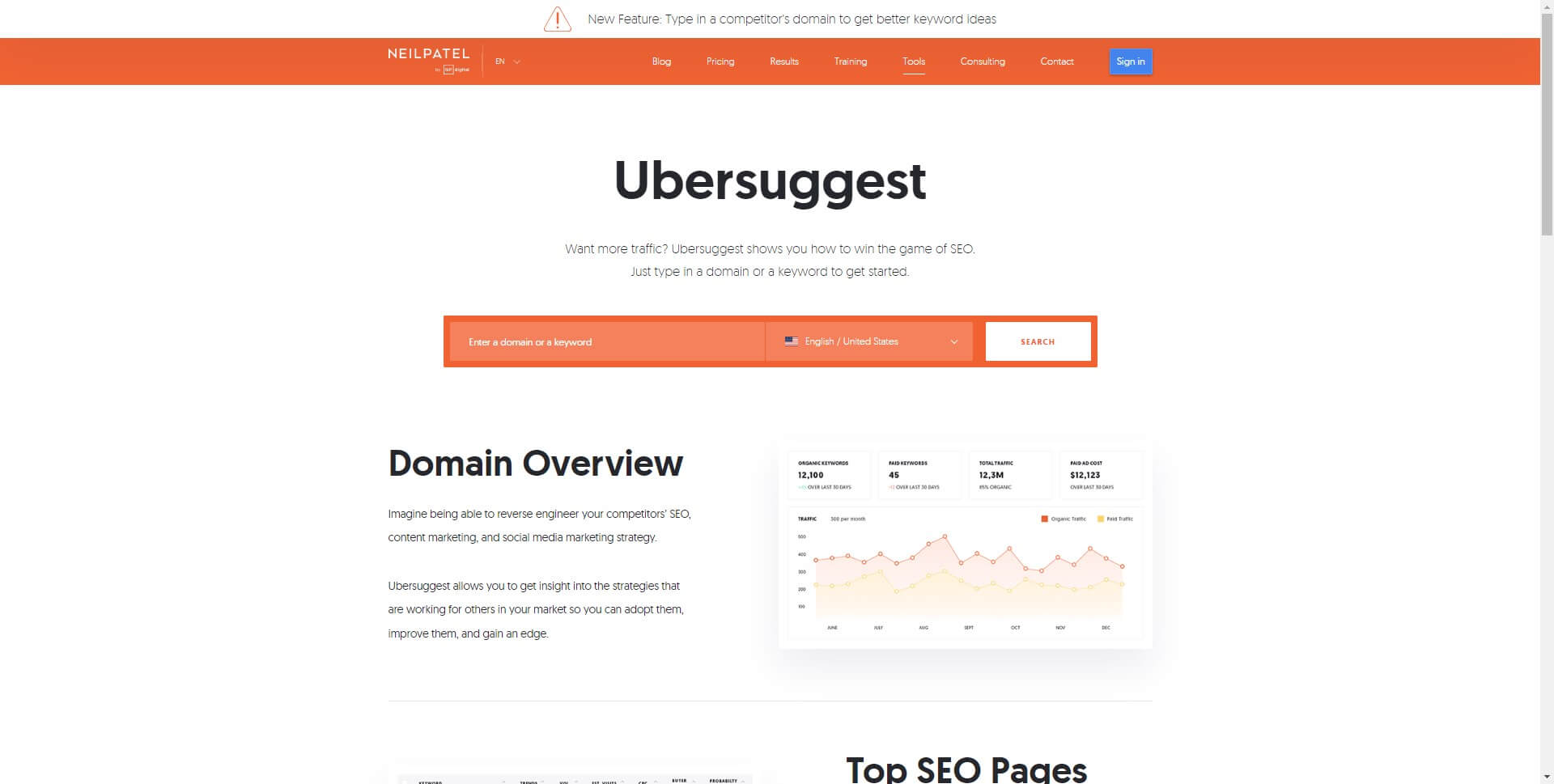
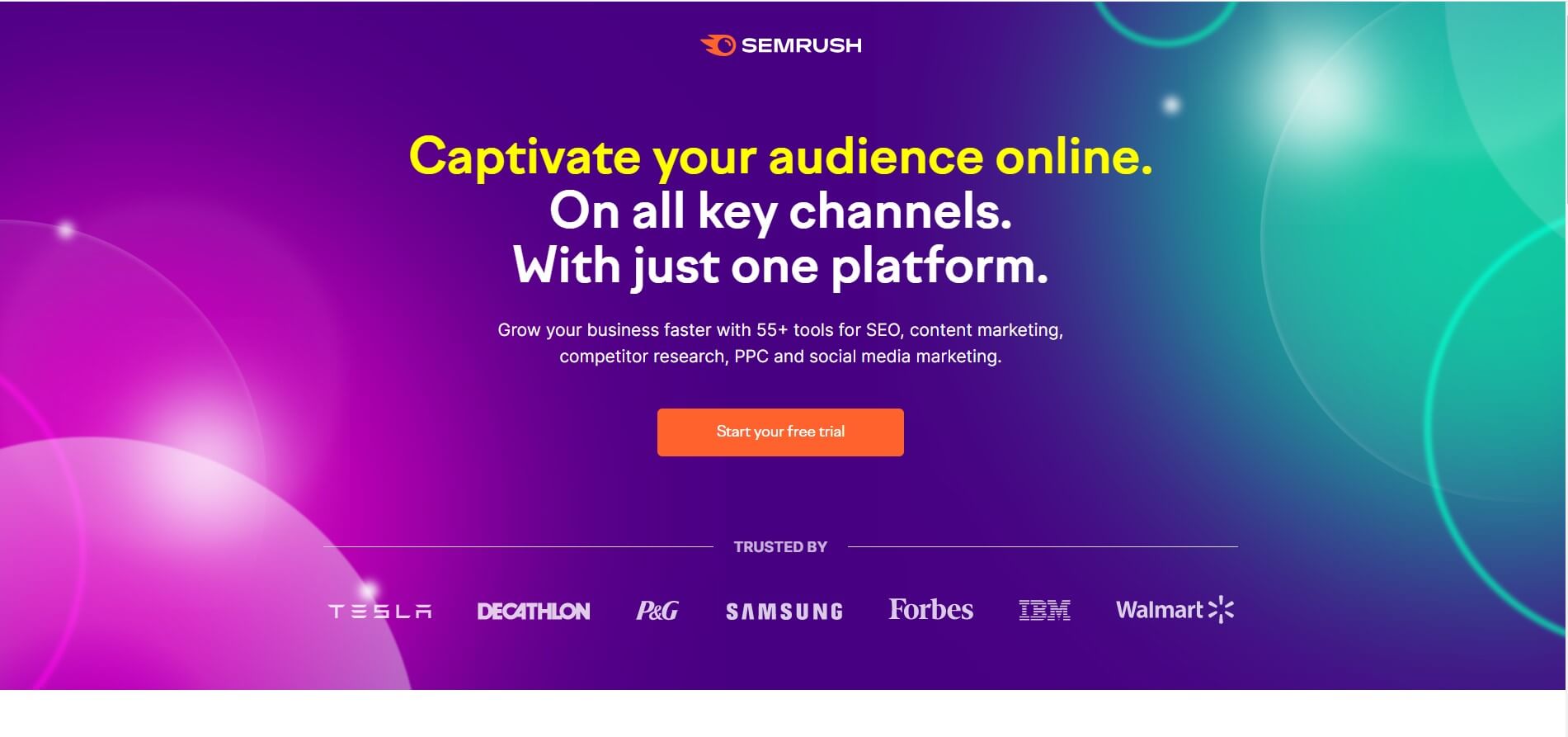
Craft compelling meta tags, including meta titles and meta descriptions, for each of your blog posts. These are the snippets of information that appear in search engine results pages (SERPs) and can greatly impact click-through rates. Include your target keywords and create enticing descriptions that entice users to click on your blog.
Ensure your blog's URL structure is clear, concise, and relevant to your blog post content. Incorporate your target keywords within the URL to enhance its SEO value. For example, a URL like "www.yourblog.com/how-to-create-a-blog-on-wix" is more SEO-friendly than "www.yourblog.com/page12345".
Optimize your blog post images to improve your SEO. Use descriptive file names for your images and add alt text that includes relevant keywords. This helps search engines understand the content of your images and can drive additional traffic through image searches.
Include internal links within your blog posts to connect related content on your blog. This improves navigation for your readers and helps search engines discover and index more of your content. Additionally, consider linking to reputable external websites or sources that provide additional value and credibility to your readers.
Consistently produce high-quality, valuable content that resonates with your audience. Search engines favor fresh, informative, and engaging content. Aim to publish new blog posts regularly to keep your readers and search engines coming back for more.
Conclusion:
In conclusion, you've now acquired the knowledge to create a captivating blog on Wix while optimizing it for SEO. With Wix's user-friendly platform and customizable templates, you can effortlessly design an engaging blog that resonates with readers. Craft valuable content, personalize your design, and utilize features like social media integration and SEO optimization. Consistency and audience engagement are key to fostering a thriving blog community. Stay updated on SEO techniques and trends to enhance your search engine visibility. It's time to take action and embark on your blogging journey with Wix. Embrace the process and witness the growth of your blog. Best of luck in your endeavors!





















