How to Start a Blog on Facebook: The Beginner's Guide
Category: Web Design

9 mins read
Are you interested in starting a blog but don't know where to begin? One option you might consider is creating a blog on Facebook. With over 2.8 billion monthly active users, Facebook is the world's largest social network and a powerful platform for reaching a large audience.
In this article, we will explain what a blog is, why Facebook is an excellent platform for bloggers, and who should blog on Facebook. We will also provide a step-by-step guide to help you set up your Facebook blog, create engaging content, and market your blog effectively. Whether you're a beginner blogger or a seasoned pro, this article will give you the information and tools you need to succeed.
In this article:
Part 1. What is a Blog
A blog is an online platform where you can share your thoughts, opinions, and experiences in various formats such as text, images, video, and audio. It's a space on the internet where you can write about anything that interests you and connect with like-minded individuals. Blogs can cover a wide variety of topics and are updated regularly with new content. Readers can interact with the author through comments, shares, and subscriptions, providing a dynamic and engaging experience.
Part 2. Why Facebook is a Good Platform for Bloggers
Facebook is a great platform for bloggers, thanks to its massive user base of over 2.8 billion monthly active users, wide reach, and features designed to help bloggers grow their audience. Engagement tools like likes, comments, and shares enable bloggers to interact with their readers and build a community around their blog. Moreover, Facebook's algorithm plays a crucial role in helping content creators reach more users through organic reach and targeted ad campaigns.
As a free and user-friendly platform, Facebook is accessible for bloggers of all levels to publish, promote, and engage with their audience all in one place. It's a convenient and effective platform for bloggers to reach a wide audience and build their brand. Whether you're a new blogger or looking to grow your existing blog, Facebook provides an excellent platform to consider.
Part 3. Who Should Blog on Facebook
Facebook is a great platform for bloggers of all kinds, but it's especially useful for those who want to reach a wider audience and engage with readers more easily. If you're just starting out as a blogger or looking to grow your existing blog, Facebook can provide a convenient and accessible platform to get started. Additionally, if your blog covers topics that are popular on Facebook, such as lifestyle, food, travel, or entertainment, you may find that the platform is a great fit for your content. Ultimately, anyone who wants to share their ideas and connect with others through blogging can benefit from using Facebook as a platform.
Part 4. How to Start a Blog on Facebook in 5 Steps
1. Creating a Facebook account
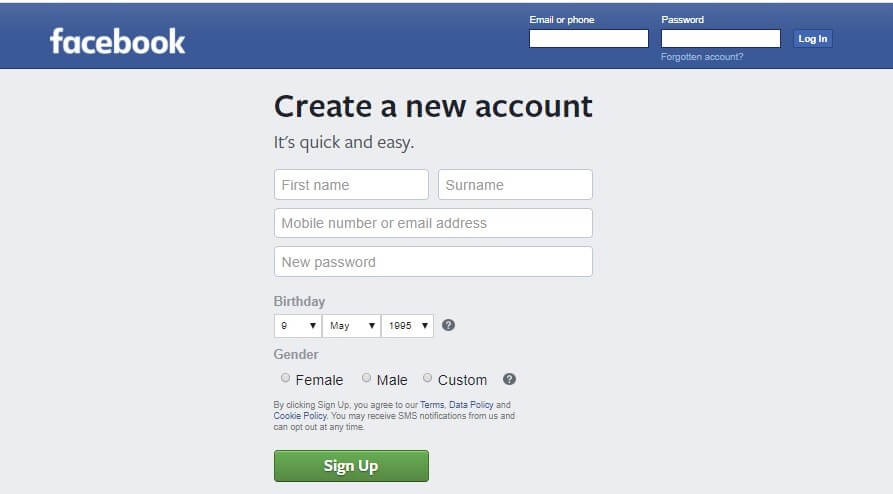
To begin, go to www.facebook.com and follow the prompts to create a personal account using your email address or phone number. Facebook will guide you through setting up your profile, including adding a profile picture and cover photo. You can skip the step of adding friends if you prefer.
After setting up your account, it's essential to review your privacy settings to control the visibility of your personal profile information. You can adjust these settings to ensure that only the information you want to share is visible to your chosen audience. Once your account and privacy settings are in place, proceed with creating a Facebook Page for your blog.
Action
- Go to facebook.com
- Create a personal account.
- Add profile and cover photo.
- Skip adding friends.
- Create blog Facebook Page.
2. Setting Up a Facebook Page for Your Blog
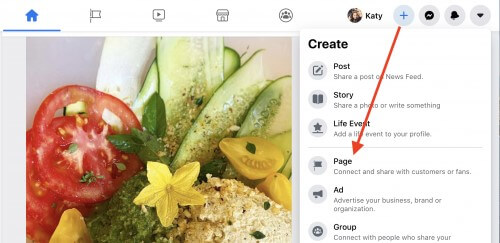
To create a Facebook Page for your blog, you'll need to log in to your personal Facebook account. From there, click on the "Create" button in the top right corner and select "Page." Choose the "Business or Brand" option, and enter the name of your blog. You can then choose from several different page templates to customize your page's layout and design. Next, you'll need to provide some basic information about your blog, such as its website URL and category. Once you've completed these steps, you'll be prompted to add a profile picture and cover photo to your page to make it stand out. With your Facebook Page set up, you can start customizing it to reflect your brand and start publishing content to grow your audience.
Action:
- Log in to Facebook.
- Click "Create" button.
- Choose "Page."
- Select "Business or Brand."
- Enter blog name.
- Choose page template.
- Provide basic information.
- Add profile and cover photo.
- Customize page.
- Publish content to grow audience.
3. Customizing Your Facebook Page
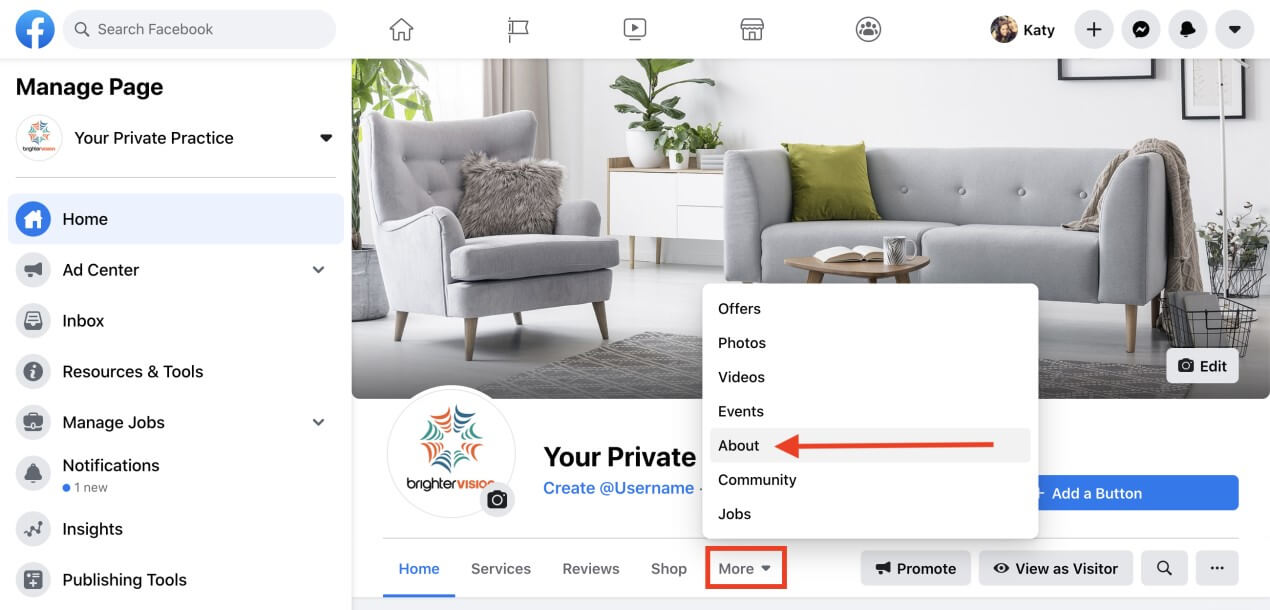
Customizing your Facebook Page is an important step in creating a professional and engaging online presence for your blog. One key aspect to focus on is maintaining consistency in branding, such as using the same logo, colors, and fonts as on your blog website. This will create a cohesive online presence and make your blog easily recognizable across different platforms.
One of the key ways to customize your page is by using the "Call to Action" button, which can be found at the top of your page. This button allows you to encourage visitors to your page to take a specific action, such as visiting your blog or signing up for your email list.
In addition to the Call to Action button, you should also add other relevant information to your page, such as your business hours or contact information. This information can be added to the "About" section of your page, which provides visitors with more information about your blog and what you have to offer.
By customizing your Facebook Page with consistent branding and relevant information, you can help your blog stand out and encourage more visitors to engage with your content.
Action:
- Use the "Call to Action" button
- Add relevant information to the "About" section.
4. Choosing a Niche for Your Blog and Targeting a Specific Audience
Choosing a niche for your blog is an important step in developing a successful content strategy. One way to determine the best niche for your blog is to use Facebook's Audience Insights tool to research your target audience and get insights into their interests and demographics. This tool can help you identify popular topics and themes that are likely to resonate with your audience. Some popular niches on Facebook include travel, health and wellness, fashion, and food.
Another important consideration when choosing a niche for your blog is your own interests and expertise. By focusing on a topic that you are passionate about and knowledgeable in, you are more likely to create high-quality content that engages your audience and builds a loyal following. It's also important to consider the potential profitability of your niche, as some topics may be more lucrative than others.
Selecting a specific target audience is crucial for better engagement. By narrowing down your target audience, you can tailor your content to their preferences, making it more relevant and appealing to them. This can result in higher engagement rates and stronger connections with your readers.
Ultimately, choosing a niche that aligns with your interests, meets the needs of your audience, and targets a specific group of people is key to building a successful blog on Facebook.
Action:
- Use Facebook's Audience Insights tool
- Focus on interests and expertise
- Consider profitability of niche
5. Publishing and Promoting Blog Posts on Facebook
Publishing and promoting your blog posts on Facebook is a crucial step in growing your audience and building a community around your blog. One way to ensure a consistent publishing schedule is to use Facebook's scheduling feature to plan out your content in advance. This can help you stay organized and ensure that your followers know when to expect new content from your blog.
To reach a wider audience beyond your existing followers, it's important to promote your posts using Facebook Ads. This feature allows you to target specific demographics and interests, making it easier to reach people who are likely to be interested in your content.
Engaging with your audience is also key to building a loyal following on Facebook. Be sure to respond to comments and messages promptly to show your followers that you value their feedback and appreciate their support. By creating high-quality content, promoting your posts, and engaging with your audience, you can successfully grow your blog on Facebook and achieve your blogging goals.
Action:
- Use Facebook's scheduling feature
- Promote posts with Facebook Ads
- Engage with your audience
Part 5. How Do I Make Money Blogging on Facebook
Blogging on Facebook is not just about sharing your thoughts and opinions, it can also be a way to make money. There are several ways to monetize your blog on Facebook, and in this section, we'll explore four popular methods.

Using Affiliate Links
Affiliate marketing is a popular way to make money from blogging on Facebook. By promoting products or services through affiliate links on your blog, you can earn a commission for any sales that result from your referral. To get started, sign up for an affiliate program related to your niche and start promoting products on your Facebook Page. Examples of successful bloggers who have used affiliate marketing on Facebook include Pat Flynn from Smart Passive Income and Michelle Schroeder-Gardner from Making Sense of Cents.
Having a Facebook Store
If you sell products or services related to your niche, you can set up a Facebook Store on your Page to make it easy for your followers to purchase from you. This is a great way to monetize your blog if you have a product-based business. An example of a successful blogger who has used a Facebook Store is Julie Stoian, who runs a digital marketing agency and sells her courses and products through her Facebook Page.
Becoming an Influencer who Partners with Brands
As a successful blogger on Facebook, you can become an influencer who partners with brands to promote their products or services. This can involve sponsored content, product reviews, or even social media takeovers. To become an influencer, you'll need to build a strong following and establish yourself as an authority in your niche. An example of a successful influencer on Facebook is Jen Selter, who has over 12 million followers and partners with fitness brands for sponsored posts and promotions.
Streaming Videos via Facebook Live

Facebook Live is a powerful tool for engaging with your audience and building your brand. By hosting live videos on your Page, you can promote your products or services and build relationships with your followers. You can also monetize your Facebook Live videos through sponsorships or by promoting affiliate products during your broadcasts. An example of a successful blogger who has used Facebook Live to monetize their blog is Mari Smith, who is a social media expert and has used Facebook Live to promote her courses and services.
Ultimately, the key to making money from blogging on Facebook is to build a strong following and create high-quality content that resonates with your audience. By leveraging these monetization strategies and learning from successful bloggers and influencers, you can turn your blog on Facebook into a profitable business.
Part 6. Cons vs Pros of blogging on Facebook
Facebook is a popular platform for bloggers looking to reach new audiences and expand their online presence. It offers a vast potential audience with over 2 billion monthly active users. However, blogging on Facebook also has its advantages and disadvantages.
Benefits of blogging on Facebook
- Increased visibility: By creating a Facebook Page for your blog, you can reach a wider audience and increase your blog's visibility.
- Easy sharing: Facebook makes it easy to share your blog posts with your followers and beyond, potentially increasing traffic to your site.
- Engagement with readers: Facebook provides a platform for you to engage with your readers through comments, likes, and shares.
- Analytics: Facebook's analytics tools can help you track your page's performance and gain insights into your audience.
Community building: By promoting your blog on Facebook, you can build a community of like-minded individuals who share your interests.
Disadvantages of blogging on Facebook
- Limited control: By relying on Facebook as your main platform for your blog, you give up some control over your content and how it is displayed.
- Algorithm changes: Facebook's algorithms can change frequently, which may affect the reach and visibility of your posts.
- Competition for attention: With so much content on Facebook, it can be difficult to stand out and capture your audience's attention.
- Monetization restrictions: Facebook has specific rules around monetization, which may limit your ability to earn money from your blog.
How to Start a Blog on Facebook Frequently Asked Questions
Q 1: Can I use my existing Facebook account to start a blog, or do I need to create a separate one?
A: Yes, you can use your existing Facebook account to start a blog. However, it is recommended to create a separate Facebook Page for your blog to keep your personal and professional accounts separate.
Q 2: Do I need any technical skills or knowledge to start a blog on Facebook?
A: No, you don't need any technical skills or knowledge to start a blog on Facebook. The platform is user-friendly and provides step-by-step instructions to help you set up your blog. However, having basic writing and content creation skills can be helpful in creating engaging blog posts.
Q 3: Can I migrate my existing blog to Facebook, or should I start from scratch?
A: If you already have an existing blog on another platform, you can choose to migrate your content to Facebook or use both platforms simultaneously. Migrating your content to Facebook involves creating a Facebook Page for your blog and republishing your existing posts on the platform. Alternatively, you can maintain both platforms and share new content across both to maximize your reach and engagement.
Closing Thoughts: Take Action and Grow Your Facebook Blog Today
Starting a blog on Facebook is a fantastic way to share your thoughts and ideas with a vast audience, build a community, and potentially monetize your content. By following our step-by-step guide, you can create a successful Facebook blog that captivates readers and helps you achieve your blogging goals. With careful planning, engaging content, and strategic promotion, you can turn your Facebook blog into a thriving online presence.




















