How to Start a Tumblr Blog: The Beginner's Guide
Category: Web Design

7 mins read
Welcome to the exciting world of Tumblr blogging, where creativity, self-expression, and community thrive. Starting a Tumblr blog opens up a world of possibilities. In this article, we'll walk you through the process of start a Tumblr blog, offering valuable insights, and equipping you with the knowledge to make your mark in the Tumblrverse.
In this article:
Part 1: What Is Tumblr
Tumblr is an exciting and diverse platform that has captured the hearts of millions of bloggers and creative individuals worldwide. It's not just another run-of-the-mill blogging site; it's a vibrant community where self-expression and connection thrive. Whether you're an artist, writer, photographer, or simply someone with a passion to share, Tumblr offers a unique space to unleash your creativity.
Unlike traditional blogging platforms, Tumblr focuses on cultivating a sense of community and promoting creative exploration. It's a place where you can seamlessly combine text, photos, videos, and GIFs to craft visually stunning and engaging posts. What sets Tumblr apart is its emphasis on tags, which help your content reach a wider audience and connect with like-minded individuals who share your interests.
To navigate Tumblr successfully, it's essential to understand a few key terms. Your "dashboard" serves as the central hub, where you'll find a curated feed of content from the blogs you follow. "Reblogging" allows you to share and amplify posts from others, fostering a culture of collaboration and appreciation. Tags play a crucial role in discovery, allowing users to find content related to their passions and enabling your posts to be discovered by a broader audience.
Part 2: How to Start a Tumblr Blog
1. Creating a Tumblr Account
Signing up for a Tumblr account is a breeze. Follow these simple steps to get started on your Tumblr blogging journey. Visit the Tumblr website or download the mobile app to begin.
- Click on the "Sign up" button: Look for the prominent "Sign up" button on the homepage or within the app. It will take you to the account creation page.
- Provide your email address: Enter a valid email address that you have access to. This will be associated with your Tumblr account and used for important notifications.
- Create a strong password: Choose a password that is secure and unique to protect your account. Include a combination of letters, numbers, and symbols for added security.
- Choose a username: Your username is your online identity on Tumblr. Select a memorable username that reflects your personality or niche. It should be easy to remember and relate to your blog's content.
- Select a blog URL: Your blog URL is the web address where people can find your blog. It's best to choose a URL that is concise, descriptive, and easy to spell. Make sure it aligns with your blog's theme or focus.
When choosing a username and blog URL, consider these tips to make them memorable and reflective of your blog's identity:
- Be authentic: Choose a username and blog URL that resonate with your personality and the content you plan to share. Let it reflect who you are and what makes your blog unique.
- Keep it concise: Shorter usernames and URLs are easier to remember and share. Aim for simplicity and avoid complex or lengthy combinations.
- Be creative: Think outside the box and get creative with your username and URL. Incorporate keywords related to your niche or interests while keeping it catchy and engaging.
- Check availability: Before finalizing your username or blog URL, ensure they are available and not already in use. Avoid confusion by selecting a unique and unclaimed name.
Once you have created your Tumblr account, it's essential to explore privacy settings and customize your account according to your preferences. Here are some key areas to consider:
- Privacy settings: Navigate to your account settings and review the privacy options available. Choose the level of privacy that aligns with your comfort level, whether you prefer a public blog or want to limit access to select individuals.
- Account customization: Personalize your account by adding a profile picture, writing a compelling bio, and providing links to your other online profiles. This helps others connect with you and understand your blogging journey better.
- Theme selection: Tumblr offers a variety of themes to make your blog visually appealing. Explore the available options and choose a theme that resonates with your blog's aesthetics and enhances the user experience.
- Additional settings: Take the time to explore other settings, such as notification preferences, blog visibility, and comment moderation. Adjust these settings based on your preferences and the level of engagement you desire for your blog.
2. Setting Up Your Blog
Firstly, select a theme that reflects your personality and catches the eye of your readers. Tumblr offers a wide range of visually stunning themes that cater to various styles and interests. Whether you prefer a minimalist design, a bold and vibrant layout, or something in between, there's a theme out there for you. Take your time to explore the options and find the one that resonates with your blog's purpose and content.
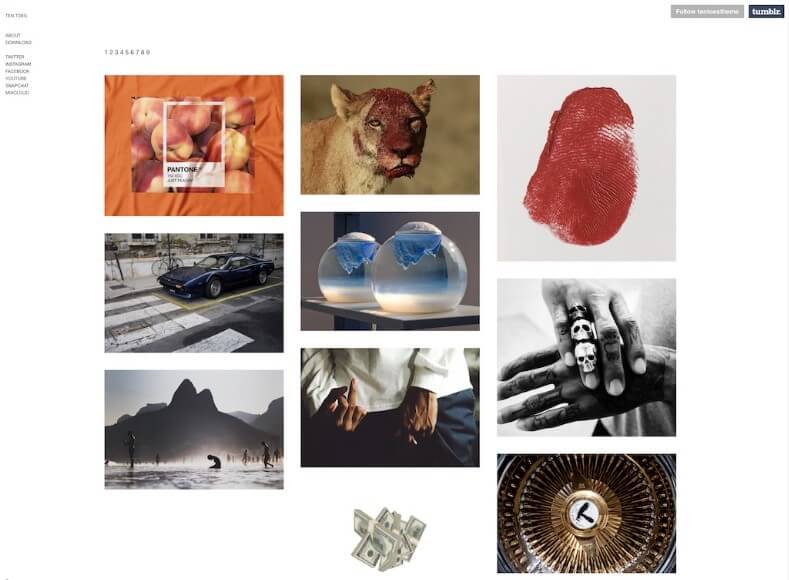
Once you've chosen a theme, it's time to make your blog truly yours by customizing its appearance. Tumblr provides a user-friendly customization panel that allows you to tweak various elements. Start by selecting a background that complements your blog's theme and enhances its overall aesthetic. Then, play around with different fonts and colors to find the perfect combination that represents your style and ensures readability. Consistency is key. So, choose fonts and colors that are visually pleasing and harmonize with your overall brand.
A smooth and intuitive user experience is crucial for keeping your visitors engaged and encouraging them to explore your blog further. Pay attention to your blog's navigation, ensuring that it's easy for users to find and navigate different sections or pages. Consider organizing your content into categories or tags for convenient browsing. Additionally, make sure your blog is mobile-friendly, as many users access Tumblr from their smartphones or tablets. Optimize your blog's layout to adapt seamlessly across devices, ensuring a seamless browsing experience for all visitors.
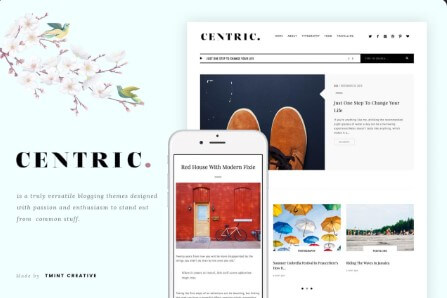
3. Publishing Your First Post
Content is king. To make your mark in the Tumblrverse, it's crucial to craft engaging content that resonates with your target audience. Take a moment to reflect on your passions, interests, and expertise. What unique perspective can you offer? Identify your niche, that special area where you can truly shine and connect with like-minded individuals. Whether you're a foodie sharing mouthwatering recipes or a travel enthusiast documenting your adventures, find your voice and let it shine through your posts.
Tumblr provides an array of rich media options to spice up your posts and capture your audience's attention. From captivating photos to entertaining videos, the possibilities are endless. Experiment with different media formats and find what works best for your content. Remember, visuals play a significant role in engaging your readers. Ensure your images are high-quality and visually appealing, and your videos are well-edited and captivating. Consider adding GIFs to inject some fun and humor into your posts. Tumblr is all about self-expression, so let your creativity run wild.
Tags are your best friend when it comes to expanding your reach on Tumblr. They help categorize your posts and make them discoverable to a wider audience. Research popular tags relevant to your content and incorporate them strategically into your posts. But remember, don't go overboard with tags; be selective and choose ones that truly represent your post's essence. Additionally, consider employing SEO strategies by incorporating relevant keywords into your post's title, headings, and body. This will improve your visibility not only within Tumblr but also in search engine results.
4. Building an Engaged Audience
One of the key aspects of Tumblr is its vibrant community, bustling with bloggers who share a multitude of interests. To connect with like-minded individuals and build an engaged audience, start by exploring the platform. Discover blogs that align with your niche and interests and follow them. Following other bloggers not only allows you to stay updated with their latest posts but also opens the door for potential collaborations and networking opportunities.
Engagement is at the heart of building an audience on Tumblr. Show your appreciation for content that resonates with you by liking posts. This simple action can spark conversations and attract attention from other bloggers. Additionally, reblogging posts that inspire you or align with your blog's theme is a great way to share content and show support. By doing so, you introduce your followers to new creators and establish yourself as an active member of the community.
Meaningful interactions go a long way in fostering a thriving Tumblr community. Take the time to engage with other bloggers by leaving thoughtful comments on their posts. Share your thoughts, ask questions, and express your admiration for their work. Genuine interactions not only create a sense of camaraderie but also entice other users to explore your blog and engage with your content in return.
Don't shy away from sending messages to fellow bloggers whose work resonates with you. Express your appreciation or strike up a conversation about shared interests. Remember to be respectful and considerate in your interactions, as building relationships is a two-way street.
While Tumblr is a fantastic platform on its own, it's essential to leverage external channels and cross-platform integration to promote your blog and attract a wider audience. Share your Tumblr posts on other social media platforms, such as Twitter, Instagram, or Facebook, to reach users who may not be active on Tumblr. Cross-platform integration allows you to showcase your content to diverse audiences and drive traffic back to your Tumblr blog.
Additionally, consider participating in relevant online communities, forums, or groups where your target audience congregates. Share your expertise, engage in discussions, and subtly promote your blog when appropriate. Collaborate with other bloggers by guest
Part 3: FAQs
Q 1: How Can I Customize My Tumblr Blog Further?
Tumblr allows you to dive into the HTML/CSS editing world, enabling you to modify your blog's appearance extensively. Once you finish creating a blog on Tumblr, you can choose from a wide range of themes, plugins, and widgets available from third-party sources to enhance your blog's aesthetics and functionality.
Q 2: Can I Monetize My Tumblr Blog?
Absolutely! There are various monetization options in Tumblr. You can explore advertising opportunities by partnering with ad networks or displaying sponsored content. Besides, affiliate marketing also allows you to earn commissions by promoting products or services on your blog.
Q 3: How Do I Grow My Tumblr Blog's Visibility and Reach?
It is advisable to focus on creating high-quality and engaging content that resonates with your target audience. Use relevant tags to optimize your posts for discoverability. Engage with the Tumblr community by following, liking, and reblogging content from other bloggers. Cross-promote your blog on external platforms, such as social media, to attract a wider audience. Participate in Tumblr communities, collaborate with other bloggers, and leverage networking opportunities to expand your reach. Consistency is key, so maintain a regular posting schedule and interact with your audience to keep them engaged.
Q 4: How Can I Stay Engaged and Consistent with My Blogging
You can start by defining a realistic posting schedule that suits your lifestyle and sticking to it. Interact with your readers by responding to comments and messages promptly. Stay active in the Tumblr community by discovering and supporting other bloggers. Set goals and stay motivated by focusing on your passion and the joy of sharing your content. Take breaks when needed, but make sure to communicate with your audience about your absence.
Conclusion
In this article, we've provided a comprehensive guide on how to make a good tumblr blog, catering to both beginners and experienced bloggers. We've explored the step-by-step process of setting up your blog and highlighted the key features and tools Tumblr offers, empowering you to make the most of this dynamic platform. Besides, we've touched upon the vibrant Tumblr community and how to engage with fellow bloggers. So, dive in, unleash your creativity, and embark on an exciting blogging journey with Tumblr!




















