The 9 Best Website Builders for Nonprofits in 2023
Category: Web Design

18 mins read
In today's digital age, a website plays an essential role for nonprofit organizations in showcasing their mission, goals, and impact. However, creating a website can be daunting, especially for those with limited technical skills and budget. In this article, we have evaluated 9 website builders for nonprofits and provided a comprehensive evaluation report to help you choose the best one for your organization. Hereby, we will discuss the features of a good website builder for nonprofits, introduce the 9 website builders attached with their pricing, features and pros& cons, provide tips to create a website, and answer frequently asked questions.
In this article:
Part 1. What are the features of a good website builder for nonprofits?
A good website builder for nonprofits should have the following features:
- Easy to use: Nonprofit staff and volunteers with limited technical skills should be able to create and update the website easily.
- Affordable pricing: Nonprofits operate on a tight budget, so the website builders should be reasonably priced or offer discounts for nonprofits.
- Mobile-responsive design: More and more people access the internet through mobile devices, so the website should look good and be functional on all screen sizes.
- Donations and fundraising tools: The website should have the option to accept donations, sell merchandise, or host fundraising events.
- Integration with social media: Nonprofits use social media to connect with supporters and promote their cause, so the website builder should allow easy integration with social media platforms.
Part 2. The 9 website builders for nonprofits
1. Wix - starting at $14/month
Wix is a leading website builder platform that offers easy-to-use tools and templates for creating professional-looking websites. Wix is a popular choice for nonprofits because of its affordability, user-friendly interface, and a range of features that can be used to promote their cause and increase engagement. With Wix, nonprofits can create custom websites that reflect their brand and mission, accept online donations, host events, and share their impact through multimedia content. Wix also offers a range of integrations with other tools like email marketing and social media, making it an all-in-one solution for nonprofits looking to expand their online presence. Overall, Wix is a great choice for nonprofits looking for an affordable, customizable, and easy-to-use website builder.
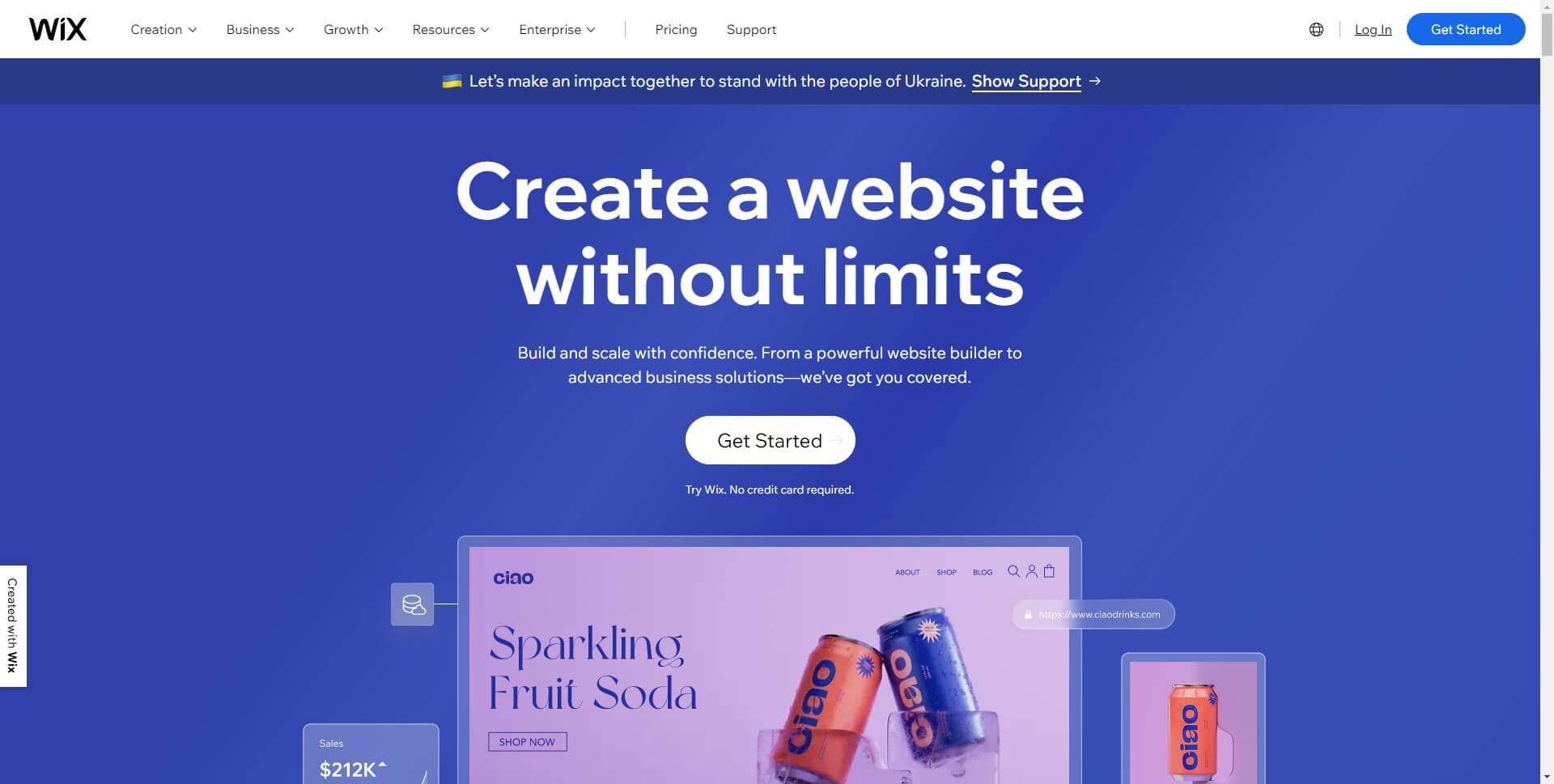
Features:
- Easy-to-use drag and drop interface: Wix provides a user-friendly interface that allows non-technical users to easily create and edit web pages by using drag-and-drop tools.
- Templates designed for non-profits: Wix has a variety of templates specifically designed for non-profit organizations. These templates include pre-built pages and features that are commonly used by non-profits, such as donation forms and event calendars.
- Integration with popular payment gateways: Wix supports integration with popular payment gateways like PayPal, Stripe, and Square, making it easy for non-profits to accept donations and payments directly on their website.
- Easy to use
- Affordable
- Mobile-responsive
- Wix has some limitations when it comes to customization and advanced functionality, which may not meet the needs of more complex non-profit websites.
- The free version of Wix displays Wix ads on non-profit websites, which may be a turn-off for some visitors.
- Wix's pricing plans especially for non-profits can get expensive quickly, that require advanced features or large amounts of storage.
Link: https://www.wix.com/
2. Squarespace- starting at $12/month
Squarespace is a popular website builder platform that offers a user-friendly interface for nonprofits to create and manage their websites. With its drag-and-drop design tools, Squarespace allows users to easily customize their website's layout and appearance without requiring technical expertise. The platform also provides a range of templates that are tailored specifically to nonprofits, making it easy to create a professional-looking site quickly. Squarespace also includes features like donation buttons and event management tools, enabling nonprofits to raise funds and promote their events. Additionally, the platform offers powerful analytics tools, allowing nonprofits to track their website's performance and improve their outreach efforts. Overall, Squarespace is an excellent option for nonprofits seeking an easy-to-use website builder that provides a range of useful features.
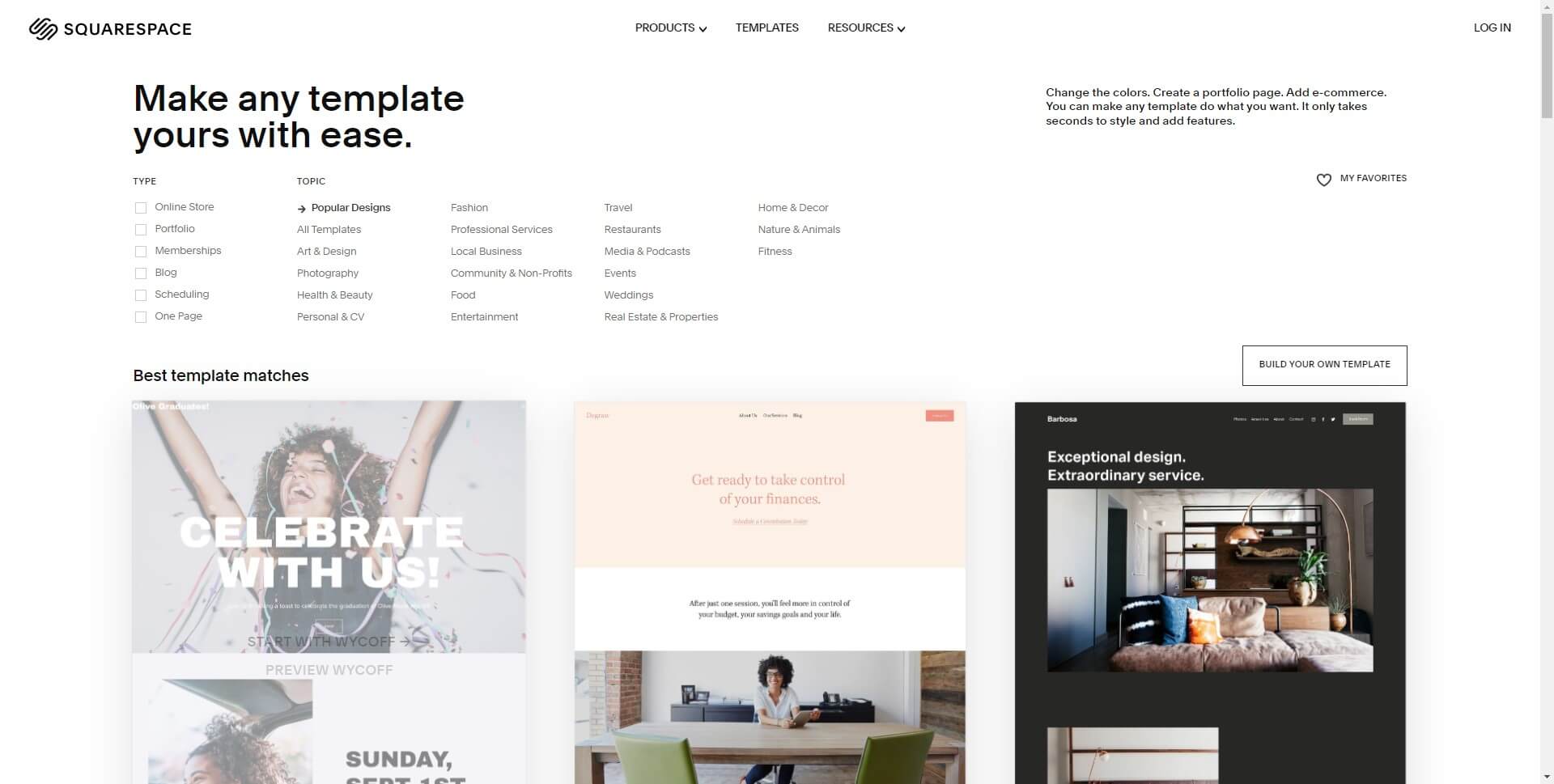
Features:
- Beautiful Templates: Squarespace offers a wide range of beautifully designed templates that can be easily customized to create a unique website for a non-profit organization.
- Easy-to-Use: Squarespace is user-friendly and easy to use, even for those who don't have any prior experience in building websites. Its drag-and-drop interface allows users to easily create and modify their website's layout and design.
- Integrated E-commerce: Squarespace also offers e-commerce functionality, allowing non-profits to sell products or accept donations directly on their website.
- Offers a wide range of high-quality templates that are designed to look great on all devices
- User-friendly and easy to use, even for those without any prior website building experience
- Have a variety of third-party tools, including social media and e-commerce platforms
- Relatively expensive compared to other website builders
- Limitede -commerce features compared to dedicated e-commerce platforms
- Inflexibility for advanced customization as other website builders
Link: https://www.squarespace.com/
3. WordPress - starting at $4/month
WordPress.com is a user-friendly website builder that offers a wide range of customizable templates and features to help nonprofits create a professional and engaging online presence. It's a powerful tool that enables organizations to communicate their mission and values to their audience, collect donations, and build a community around their cause. With WordPress.com, nonprofits can easily create pages for their programs, events, and volunteer opportunities, as well as integrate social media and email marketing to reach a wider audience. They can also use various plugins and tools to optimize their website's performance and improve search engine visibility. Furthermore, WordPress.com is affordable and provides excellent customer support, making it a great choice for small nonprofits with limited budgets and resources. Whether you're looking to start a blog, create a donation page, or build a comprehensive website, WordPress.com can help you achieve your goals and reach more people.
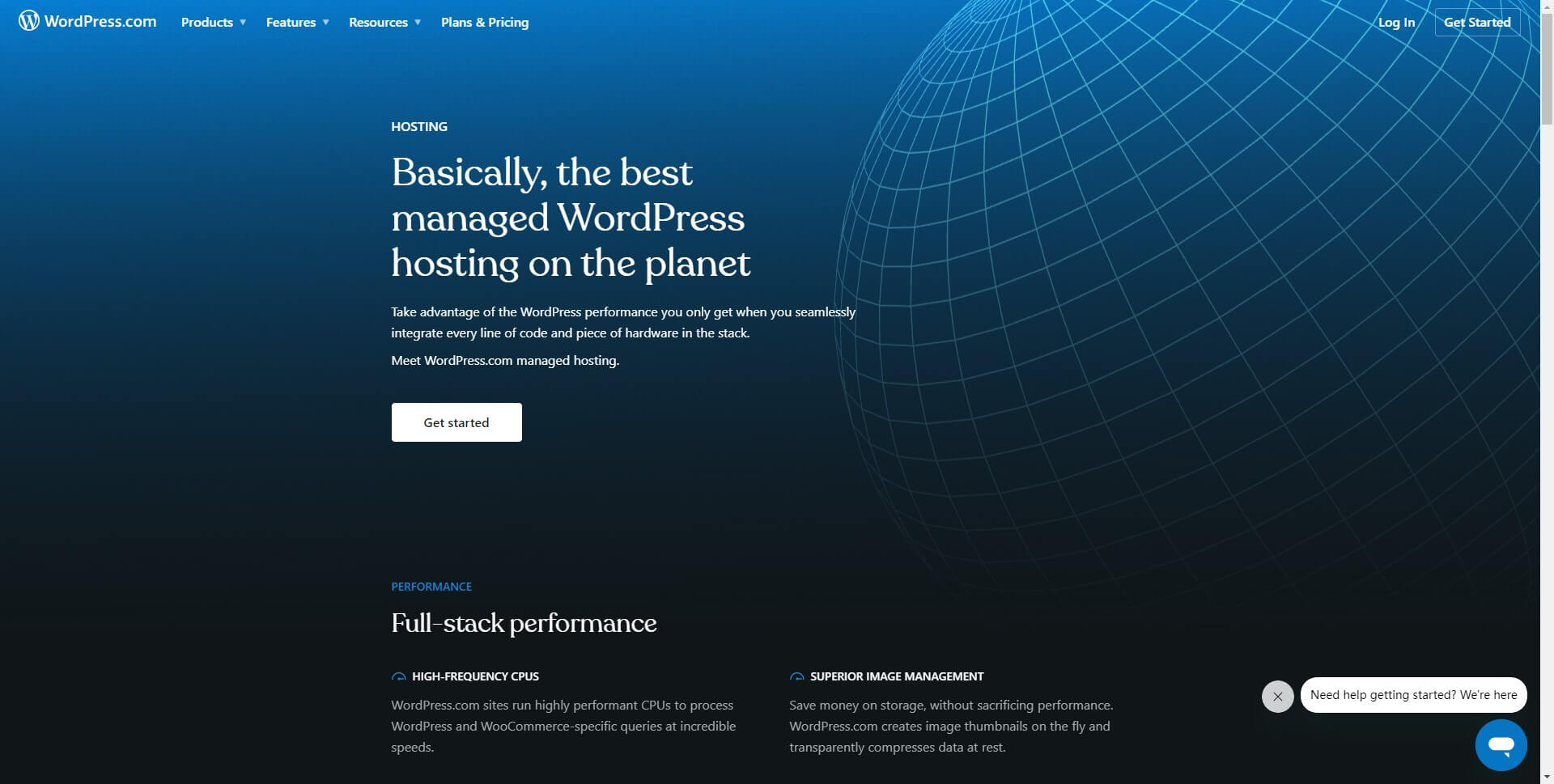
Features:
- Customizable templates
- Built-in blogging platform: With WordPress.com, non-profits can easily create and manage a blog to share news, updates, and stories about their organization and mission.
- Easy-to-use interface: Easy for non-technical users to create and manage their website content.
- Affordable: A cost-effective option for non-profits, with plans starting at just a few dollars per month
- Wide range of features: WordPress.com offers a variety of features, including e-commerce functionality, social media integration, and search engine optimization, that can help non-profits achieve their online goals.
- Community support: WordPress.com has a large community of users and developers who provide support and resources to help non-profits create and manage their websites.
- Limited customization: While WordPress.com offers customizable templates, there are limitations to how much you can modify them without knowledge of web development.
- Limited control: WordPress.com is a hosted platform, which means that non-profits may have limited control over their website's functionality and design.
- Limited access to plugins: Some advanced features may not be available on WordPress.com due to restrictions on plugin usage.
Link: https://wordpress.com/
4. Weebly - starting at $6/month
Weebly is a website builder that enables nonprofits to create professional-looking websites without any technical skills or knowledge. It offers a user-friendly drag-and-drop interface and a wide range of customizable templates and design elements that allow nonprofits to create a website that aligns with their brand identity. Weebly also provides a variety of features that are useful for nonprofit organizations, such as donation forms, event calendars, and social media integration. Its e-commerce capabilities allow nonprofits to sell merchandise or accept donations online, and it also offers SEO tools to help increase website visibility on search engines. Weebly's pricing plans for non-profits are affordable, with a free option for basic website building and paid plans for additional features and functionality. Overall, Weebly is an excellent option for nonprofits looking to create an attractive and functional website quickly and easily.

Features:
- Customizable Templates
- E-commerce Functionality: Weebly allows non-profits to sell products and accept donations directly through their website, making it a convenient option for fundraising and generating revenue.
- SEO Optimization: Weebly's website builder is designed to be SEO-friendly, with features that allow non-profits to optimize their website for search engines and improve their online visibility.
- User-friendly interface: Easy to use, making it an ideal option for non-profits that may not have a lot of experience with website design or development
- Affordable pricing: Offers a range of pricing plans to fit the needs and budgets of non-profit organizations, with many affordable options available
- Built-in analytics: Provides built-in analytics tools that allow non-profits to track their website traffic and monitor their online performance
- Limited design customization: While Weebly's templates are customizable, they may not offer the level of design customization that some non-profits require.
- Limited third-party integrations: Weebly's third-party integrations are limited, which may be a disadvantage for non-profits that require more advanced functionality.
- Limited support: Weebly's support options are somewhat limited, with no live chat or phone support available. However, email support is available and generally responsive.
Link: https://www.weebly.com/
5. Webflow - starting at $12/month
Webflow is a powerful and intuitive website builder that is an ideal solution for nonprofits looking to create a professional online presence without the need for coding skills. With its drag-and-drop interface and flexible design capabilities, Webflow allows nonprofits to build beautiful, responsive websites that are both easy to use and visually stunning. Webflow offers a wide range of templates and customization options, enabling nonprofits to create unique, engaging websites that reflect their brand and message. Its intuitive content management system allows for easy updates and maintenance, while its robust ecommerce and donation tools make it easy for nonprofits to raise funds and sell products online. With its focus on user experience and design, Webflow provides nonprofits with a powerful platform for building effective websites that can engage and inspire visitors to take action and support their cause.
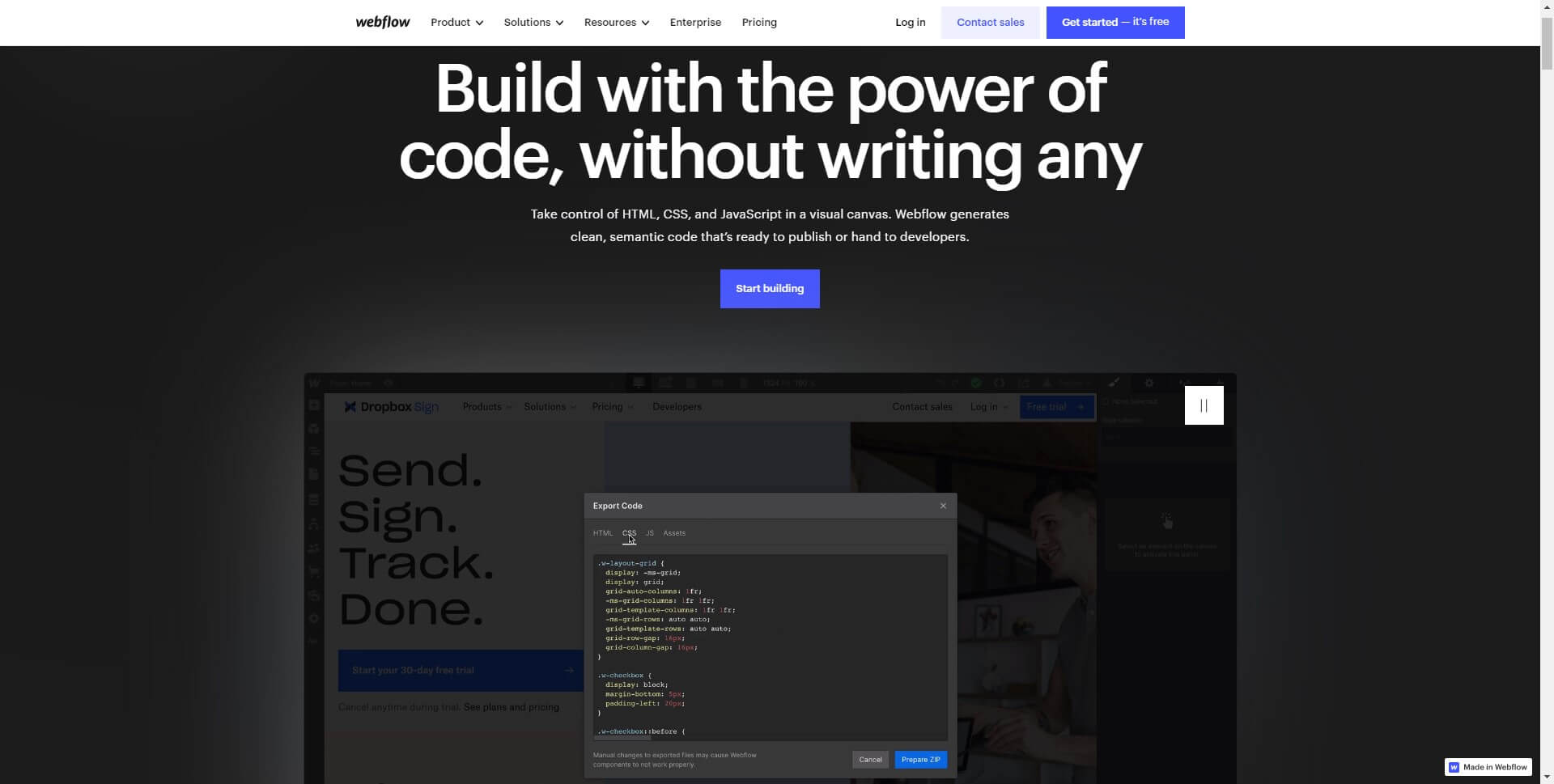
Features:
- Drag-and-drop interface: Users can create websites without needing to write any code by simply dragging and dropping elements such as text, images, and videos.
- Responsive design: Webflow offers responsive design, which means that websites created with this builder will automatically adjust their layout to fit different screen sizes, including desktops, tablets, and smartphones. This ensures that websites look great on any device.
- CMS functionality: Webflow offers a built-in content management system (CMS) that allows users to create and manage dynamic content, such as blog posts, e-commerce product listings, and event calendars. This makes it easy for users to update their website content on a regular basis.
- Professional and Responsive Designs: Provides users with professional-looking designs that are also responsive, meaning they will look great on any device
- Advanced Features: With Webflow, users have access to advanced features like animation and interactions, e-commerce functionality, and custom code integration.
- Easy to Use: Webflow's drag-and-drop interface is intuitive and easy to use, making it an excellent choice for beginners who want to create custom websites without learning how to code.
- Limited Free Plan: The free plan on Webflow is limited in terms of features and capabilities, making it difficult to fully test the platform before committing to a paid plan.
- Learning Curve: While Webflow is designed to be user-friendly, it can still have a learning curve, especially for users who are new to web design and development.
- Higher Cost: Compared to other website builders, Webflow can be more expensive, especially for users who require more advanced features and functionality.
Link: https://webflow.com/
6. Shopify - starting at $9/month
Shopify is a popular e-commerce platform that enables businesses and nonprofits to create and operate online stores. It offers a variety of tools and features to help organizations build and customize their websites, sell products and services, and manage their online presence. Shopify also provides a range of templates and themes, allowing users to create visually appealing websites without needing advanced technical skills. Additionally, Shopify offers various integrations with third-party apps and services, such as payment gateways and marketing tools, to help businesses grow and succeed. Overall, Shopify is a powerful website builder that can help nonprofits establish a strong online presence and increase their impact.
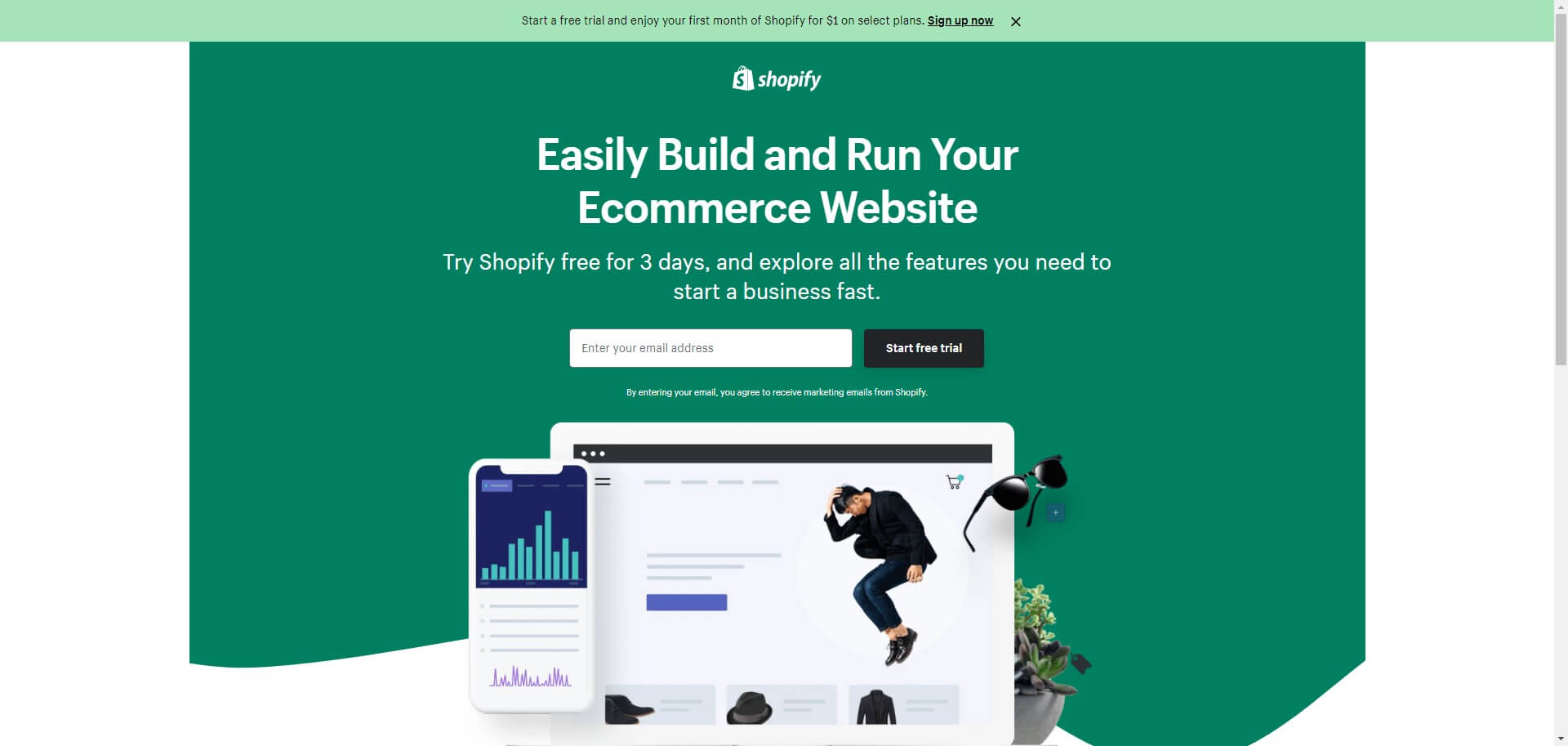
Features:
- User-friendly interface: Even those without any web design experience can create a professional-looking online store.
- App store: Shopify has a large app store with a wide range of apps that users can use to enhance the functionality of their online stores. These apps allow users to add features such as email marketing, social media integration, and abandoned cart recovery, among others.
- Payment processing: Shopify has its own payment gateway, Shopify Payments, which allows users to accept payments from their customers directly on their online stores. Shopify Payments integrates seamlessly with the platform, making it easy for users to manage their payment transactions.
- Easy to use: A user-friendly platform that makes it easy for users to set up and manage their online stores
- Wide range of features: Shopify comes with a wide range of features that users can use to customize their online stores and enhance their functionality.
- Payment processing: Has its own payment gateway, which allows users to accept payments directly on their online stores.
- Limited design flexibility: While Shopify has a wide range of templates and themes, it can be difficult to customize them beyond their initial design.
- Transaction fees: Shopify charges transaction fees for using payment gateways other than Shopify Payments.
- Monthly subscription fees: Shopify charges a monthly subscription fee, which can be expensive for small businesses or individuals.
Link: https://www.shopify.com/
7. NationBuilder - starting at $29/month
NationBuilder is a popular website builder that caters specifically to the needs of nonprofit organizations. It provides a comprehensive set of tools for building and managing websites, email campaigns, and fundraising efforts. With its user-friendly interface and customizable templates, even those without technical expertise can easily create a professional-looking website. In addition to website building, NationBuilder also offers a variety of other features, including donor management, event planning, and social media integration. It allows nonprofits to keep track of their supporters and engage with them through targeted messaging and fundraising appeals. With its robust analytics and reporting tools, NationBuilder helps nonprofits measure their impact and make data-driven decisions. Overall, NationBuilder is a valuable tool for nonprofits looking to establish a strong online presence and effectively engage with their supporters.
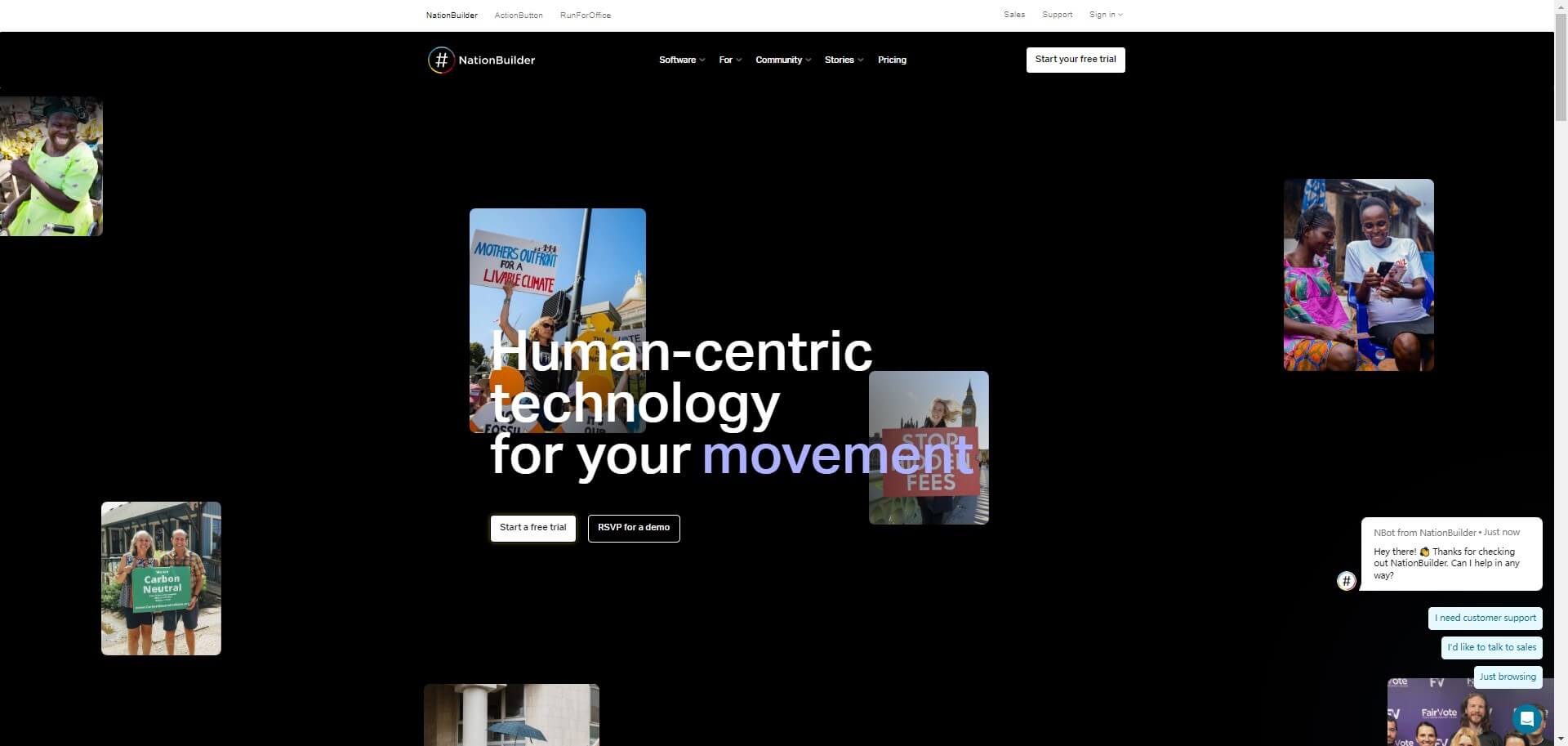
Features:
- Robust CRM: NationBuilder's CRM system allows you to track and manage interactions with your supporters, volunteers, and donors. You can view their contact information, activities, donations, and notes in one place. The CRM also provides tools for creating custom fields, tags, and filters, and segmentation of your supporters.
- Integrated Fundraising: With NationBuilder, you can create and manage fundraising campaigns, donation pages, and recurring donations. The platform integrates with major payment gateways, and allows you to customize donation amounts and create suggested donation levels.
- Customizable Design: NationBuilder provides a variety of templates to choose from, as well as a drag-and-drop editor for creating custom designs. You can add custom CSS and JavaScript to your site, and the platform also supports responsive design for mobile devices.
- All-in-one platform: Brings together several features that other website builders may not provide, such as CRM and fundraising
- Robust customization options: Provides extensive customization options for site design, allowing for flexibility and creativity.
- User-friendly: The interface is easy to navigate, and you don't need technical expertise to use the platform.
- Limited third-party integrations
- Pricing: NationBuilder's pricing can be relatively expensive, which may be a downside for small organizations or campaigns.
- Learning curve: While the interface is user-friendly, it can take some time to learn the full capabilities of the platform.
Link: https://nationbuilder.com/
8. Donorbox - starting at $0/month (2% transaction fee)
Donorbox is a popular donation platform designed specifically for nonprofits, enabling them to easily accept donations online. It is particularly well-suited for small to mid-size organizations, as it offers a variety of features at a low cost. Donorbox's user-friendly interface allows nonprofits to create customized donation forms that can be easily embedded on their websites or shared on social media. The platform also offers recurring donation options, integrations with popular email marketing services, and various payment gateway options. Donorbox is an excellent choice for nonprofits looking for a simple and affordable way to accept online donations and manage their donor information.
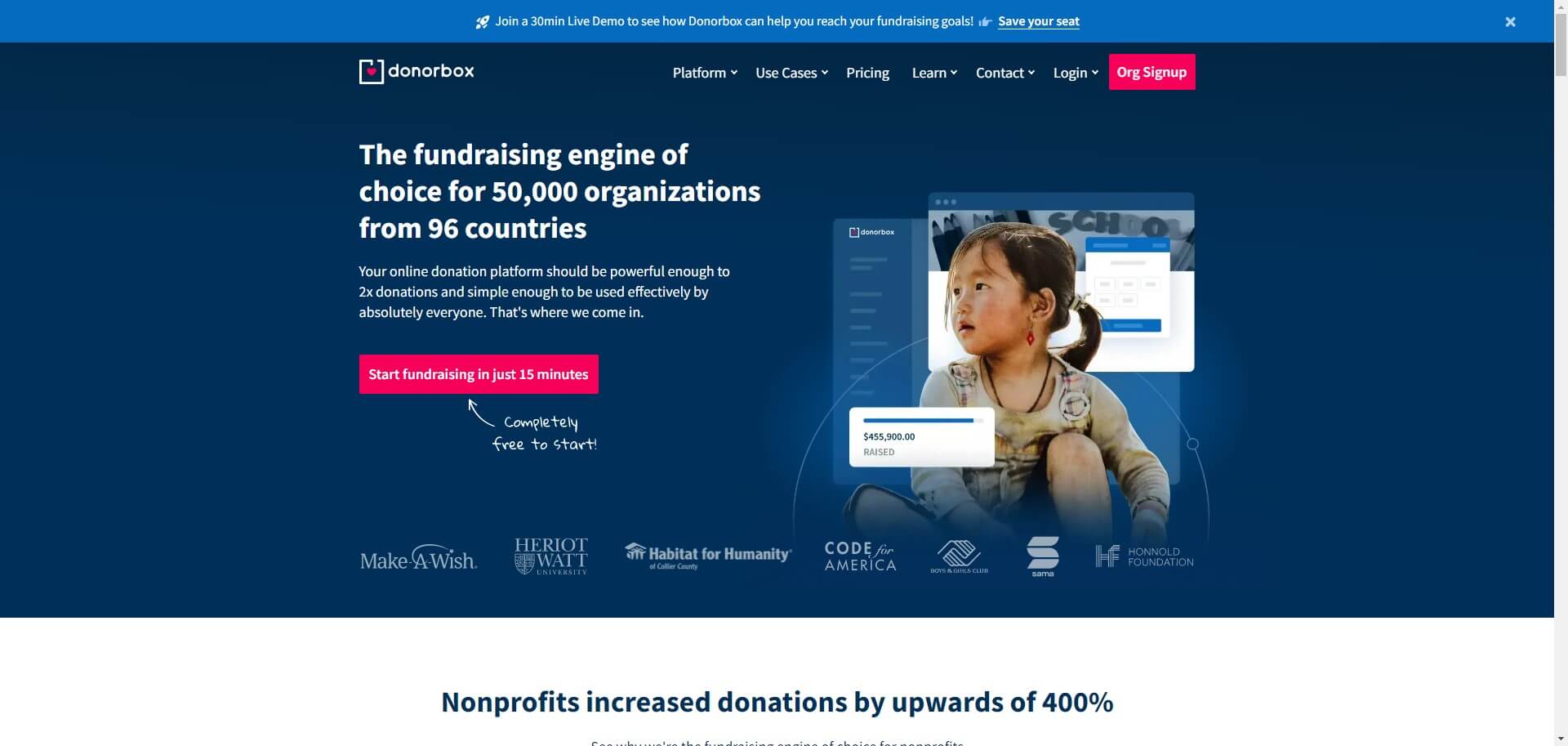
Features:
- Easy Integration: Donorbox is easy to integrate with various website builders such as WordPress, Wix, Weebly, Squarespace, and more. It also provides a simple embed code that can be added to any website, making it easy to start accepting donations in minutes.
- Customizable Donation Forms: Donorbox allows you to create custom donation forms that match your organization's branding. You can choose from different themes, add your logo, and customize the fields on the form.
- Recurring Donations: Donorbox supports recurring donations, allowing donors to set up regular donations to your organization. This feature helps to increase donation frequency and makes it easier for donors to support your cause over a more extended period.
- User-friendly interface and easy to set up
- Allows for multiple payment methods, including credit/debit cards, PayPal, and bank transfers
- Provides analytics to help you track your donations and donor behavior
- Limited customization options for the donation form
- Fees are slightly higher than some other donation platforms.
- Some features, such as the ability to add custom fields to the donation form, are only available on higher-priced plans.
Link: https://donorbox.org/
9. Wild Apricot - starting at $40/month
Wild Apricot is a website builder designed specifically for nonprofits, associations, and clubs. With Wild Apricot, organizations can easily create and manage a professional-looking website, without any coding knowledge. The platform offers a range of templates that can be customized to fit an organization's brand and mission, as well as features for event registration, membership management, and online donations. Wild Apricot's drag-and-drop interface makes it easy to add and edit content, and its responsive design ensures that websites look great on all devices. Nonprofits can also take advantage of the platform's built-in email marketing and communication tools to keep members and supporters informed about events and updates. With its comprehensive suite of features, Wild Apricot is a valuable tool for nonprofits looking to establish a strong online presence and streamline their operations.
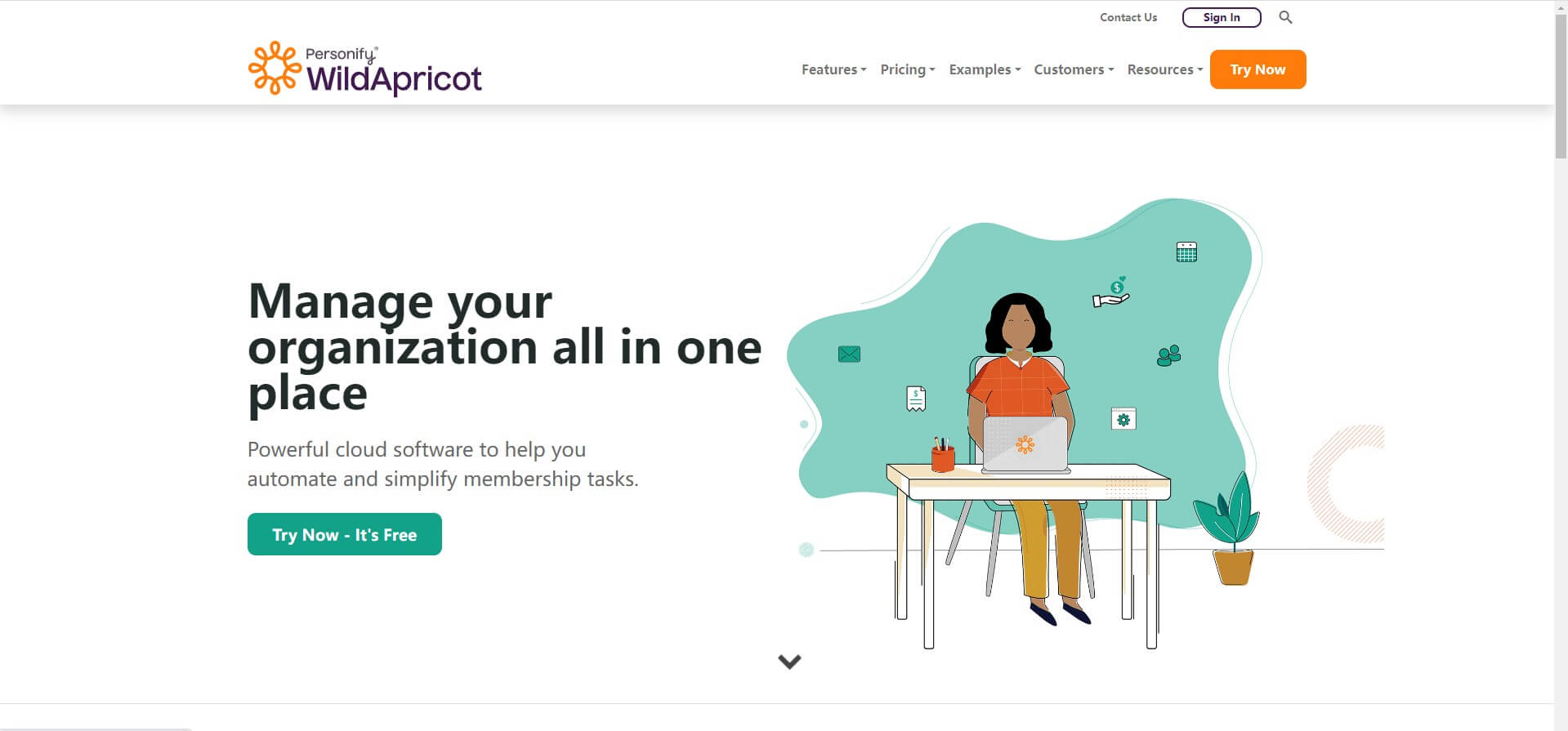
Features:
- Membership management: Wild Apricot allows you to manage your members' information, payments, and renewals all in one place. You can create member directories, automate membership renewals, and even offer different membership levels with varying benefits and pricing.
- Event management: With Wild Apricot, you can easily create and manage events, including registration, payment processing, and communication with attendees. You can also create event calendars and customize event pages to match your organization's branding.
- Website customization: Wild Apricot offers a range of website templates that you can customize to fit your organization's branding and design. You can also add custom pages, menus, and widgets to your website.
- Easy to use: User-friendly and doesn't require any coding knowledge to use. This makes it a good choice for organizations that may not have dedicated IT or web development staff.
- All-in-one platform: Offers a range of features, including membership management, event management, and website customization, all in one platform. This can save time and money by eliminating the need for multiple software tools.
- Affordable pricing: Wild Apricot's pricing is relatively affordable, especially for smaller organizations. They offer a range of pricing plans based on the number of members you have, so you can choose the plan that fits your budget.
- Limited design flexibility.
- Limited e-commerce capabilities: While Wild Apricot does offer some e-commerce capabilities, such as payment processing for events and membership fees, it may not be the best choice for organizations with more complex e-commerce needs.
- Limited integrations
Link: http://www.wildapricot.com/
Part 3. Tips to create a website for my non-profit organization.
- Define your goals and audience: Before you start designing your website, determine your goals and target audience. Ask yourself what you want to achieve through your website and who your website is intended for.
- Choose a user-friendly platform: Select a platform that is user-friendly and easy to maintain. WordPress, Wix, and Squarespace are popular website builders that offer customizable templates, drag-and-drop features, and other tools to create and manage your website.
- Design a clear and consistent layout: Use a consistent layout throughout your website. Ensure that your navigation is clear, and your content is easy to read. Use headings, bullet points, and images to break up long blocks of text.
- Optimize for search engines: Ensure that your website is optimized for search engines by using relevant keywords, meta descriptions, and tags. This will help your website rank higher in search results, making it easier for people to find.
- Incorporate social media: Include social media buttons on your website to encourage visitors to follow and share your content. This can help increase your online presence and engagement.
- Make it mobile-friendly: Ensure that your website is mobile-friendly and responsive. Most people access websites on their mobile devices, so it's crucial to ensure that your website is accessible and easy to navigate on different screen sizes.
- Create a donation page: If your non-profit organization accepts donations, create a dedicated page for it. Make the process of donating simple and straightforward.
- Display your impact: Highlight the impact your organization has made through success stories, testimonials, and statistics. This will help visitors understand the importance of your organization's work and encourage them to support your cause.
- Use high-quality images: Use high-quality images and videos to visually represent your organization's work. This will help visitors connect with your cause and make your website more engaging.
- Test and optimize: Test your website regularly to ensure that it is working correctly and meeting your goals. Use tools like Google Analytics to track your website's performance and make improvements accordingly.
Part 4. FAQs
Q 1: What are the key features to look for when choosing a website builder for a nonprofit?
A: When choosing a website builder for a nonprofit, look for features that support your specific needs such as donation processing, volunteer management, event registration, and content management. Also, consider the ease of use, customizability, and pricing plans that fit your budget. Some recommended website builders for nonprofits include Wix, Squarespace, and WordPress.Q 2: How can I ensure my nonprofit website is secure?
A: To ensure your nonprofit website is secure, choose a website builder that offers SSL encryption, which protects your visitors' personal information. Additionally, regularly update your website software and plugins, use strong passwords, and enable two-factor authentication. It is also essential to follow best practices for data handling and privacy.Q 3: How can I create a visually appealing and professional nonprofit website?
A: To create a visually appealing and professional nonprofit website, choose a website builder that offers a wide range of design templates and customization options. Make sure your website design is consistent with your nonprofit's branding, mission, and values. Use high-quality images and videos, and ensure your website is mobile-friendly and easy to navigate.Q 4: How can I improve my nonprofit website's search engine optimization (SEO)?
A: To improve your nonprofit website's SEO, choose a website builder that offers built-in SEO tools or plugins. Use relevant keywords and phrases throughout your website content, including titles, descriptions, and image alt text. Ensure your website structure is easy to crawl for search engines and consider creating a blog to generate fresh, relevant content.Q 5: How can I integrate my nonprofit website with social media and email marketing?
A: To integrate your nonprofit website with social media and email marketing, choose a website builder that offers social media sharing buttons and email capture forms. Consider integrating your website with third-party tools such as Mailchimp or Constant Contact to automate email marketing campaigns. Use social media to drive traffic to your website, and vice versa, by regularly sharing links and engaging with your followers.Summary
Developing a website for your non-profit organization can be a challenging task, especially without assistance Although there are several helpful tips available in this article to make the process easier. By using these charity website builders including free website builder for nonprofits mentioned above, you can create a website that caters to your specific requirements. You can select the most appropriate option based on their pricing, features, and advantages and disadvantages.























