10 Ways to Improve Your Website Security and Avoid Threats
Category: Web Design

5 mins read
Nowadays, we rely heavily on the internet for our daily tasks. From shopping to banking, we need the internet for almost everything. But did you ever think about the security of your online presence? While we enjoy the convenience of online services, we can't ignore the risks that come along with them. Hence, it becomes significant to ensure website security. That's where we come in, providing you with various solutions and tools to enhance website security. Let's dive into the various threats to website security and the ways to enhance website safety.
In this article:
Part 1. What Is Website Security
Website security is all about taking protective measures to secure your online presence and prevent unauthorized access. Website security refers to the measures taken to protect websites, web applications, and web servers from unauthorized access, use, modification, or deletion. It is crucial for any website to ensure a high level of security. If a website has vulnerabilities, it is susceptible to cyber attacks that can compromise users' data, damage business operations. Website security is more than just posting encryption and firewalls, it requires ongoing monitoring and protection at multiple levels. Web developers and administrators need to stay up-to-date with the
Common techniques for securing a website include using strong passwords, two-factor authentication, regular software updates, DDoS mitigation, penetration testing, and code reviews. Robust website security gives users and stakeholders confidence in an organization.
Part 2. Common website security threats
Some common threats to website security include:
- SQL injection: This is a technique where malicious SQL statements are inserted into an entry field to access the database. Attackers can then steal sensitive data like credit card numbers or passwords. To prevent SQL injection, web developers should sanitize and validate user input before executing database queries.
- Cross-site scripting (XSS): This attack injects malicious JavaScript into web pages viewed by users. The scripts are executed on the user's device and can bypass access controls. Attackers can access cookies, session tokens or other sensitive information to impersonate users. XSS can be mitigated by escaping untrusted HTTP request data and filtering malicious input.
- Broken authentication: This occurs when a website allows automated attempts to guess user passwords or allows multiple login attempts from invalid users. Attackers can then access accounts and sensitive data. Enforcing strong password policies, multifactor authentication, account lockouts and monitoring login activity can help prevent broken authentication.
- Sensitive data exposure: Unprotected sensitive data on websites can lead to theft of private user information, financial data, health records, etc. Encrypting data at rest and in transit, with a focus on transmission of credentials and personal information, reduces this risk.
- Broken access control: This happens when website resources are accessed without proper permission. Attackers can view profile info, purchase history, and other private data by manipulating URLs or sending modified requests. Strict access control rules based on roles and permissions along with testing access controls help fix issues.
- Security misconfiguration: Websites often have vulnerabilities due to insecure default configurations, missing patches, overly broad permissions, etc. Attackers access databases, source code repositories and other critical assets. Regular monitoring, testing and updating configurations mitigates this risk.
- DDoS attacks: Distributed Denial of Service attacks overload websites and servers with traffic to render them unavailable. Attackers can disrupt operations and access resources when defenses are down. DDoS protection services filter malicious traffic before it reaches the website. They also ensure resources are adequately provisioned.
As you can see, the threats to web security are many but with ongoing vigilance in identifying and addressing vulnerabilities proactively, the risks can be managed. However, despite best efforts, some attacks may still succeed so incident response plans are also important. Website security requires continuous monitoring and adaptation to new threats.
Part 3. How to Improve Your Website Security
Improving website security should be a top priority for any organization. Here are 9 steps you can take to enhance your website's safety:
1. Checking Your Website Security:
Fortunately, there are a number of tools available for web designers to check their website security. One of the most popular tools is Sucuri SiteCheck. This is a free tool that can be used to quickly and easily check a website for malicious software, and to check for any signs of hacking attempts. The tool also allows website owners to quickly remove any malicious software that is found. Another useful tool for checking website security is SiteLock. This is a premium service that offers comprehensive website security checks, as well as real-time monitoring and protection against malicious attacks. SiteLock also offers a variety of additional features, such as malware removal and website backups.
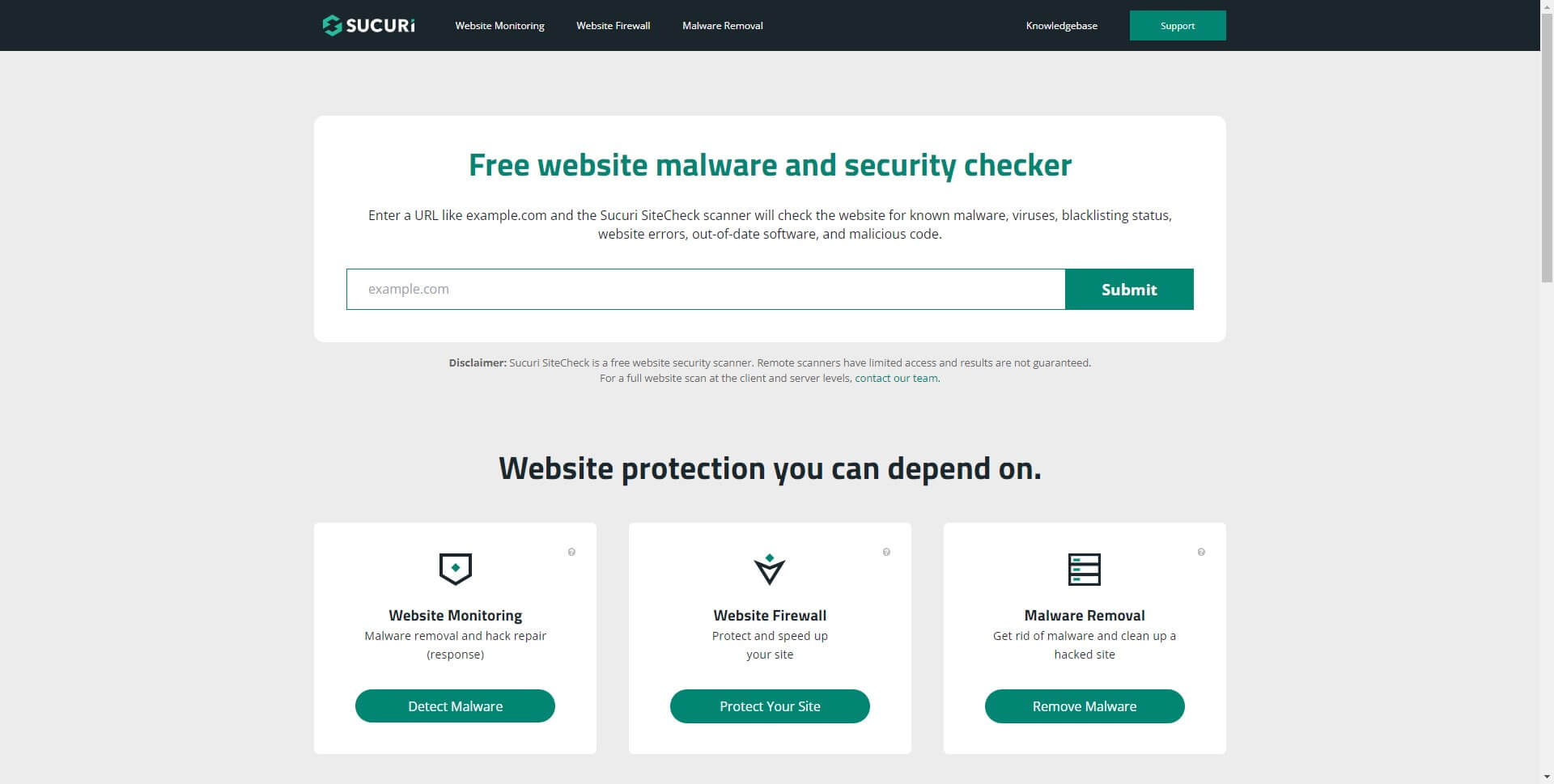

2. Use strong passwords:
Enforce complex passwords with a minimum of 8 characters containing uppercase letters, numbers and symbols. Change default passwords immediately and require periodic password renewals. Strong passwords are one of the best ways to protect your website from hacks and unauthorized access.
3. Enable two-factor authentication:
Two-factor authentication adds an extra layer of security for user logins. It requires users to enter a code sent to their phone or email in addition to their password. Enable two-factor authentication wherever possible like hosting platforms, CMSs, email services, etc. Two-factor authentication prevents hackers from accessing accounts even if they obtain passwords.
4. Keep software up to date:
Software updates often patch security vulnerabilities, so install updates for your CMS, plugins, themes and all other software as soon as possible. If possible, enable automatic background updates. Outdated software is an easy target for cybercriminals looking to breach your website's security.
5. Monitor for threats:
Track website activity and traffic to identify potential attacks early on. Look for spikes in traffic, new IP addresses and locations accessing the site. Review access logs and server errors regularly. Use a website monitoring service if you lack the technical expertise. Early threat detection limits damage from attacks and data breaches.
6. Perform security audits:
Conduct regular audits to find and fix vulnerabilities in website code and configurations. You can use free or paid tools like Netsparker, Nessus, and Acunetix. Address issues starting with critical risks. Penetration testing by professionals may also help. Audits and testing are one of the best ways to improve your website's safety.

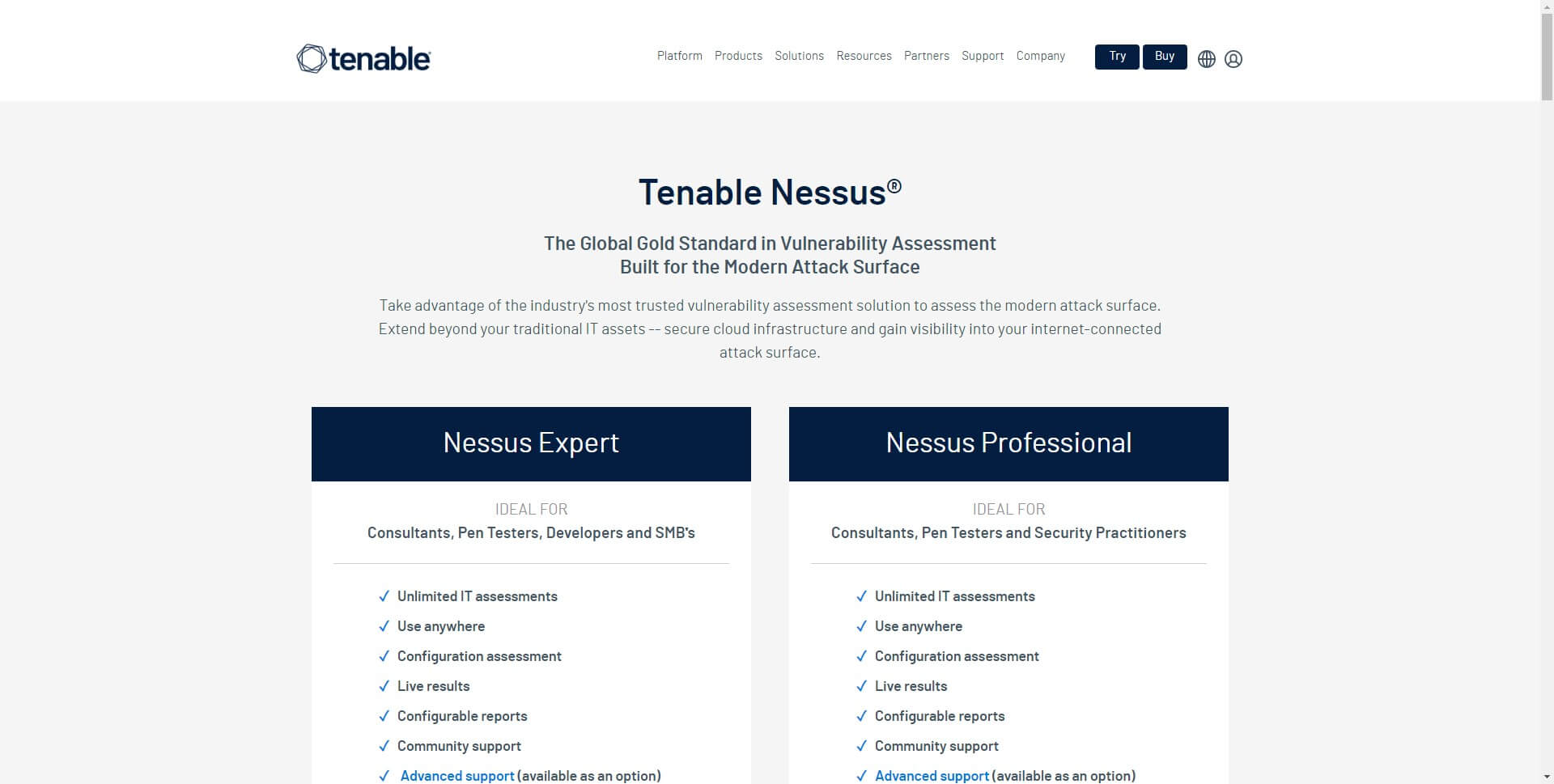
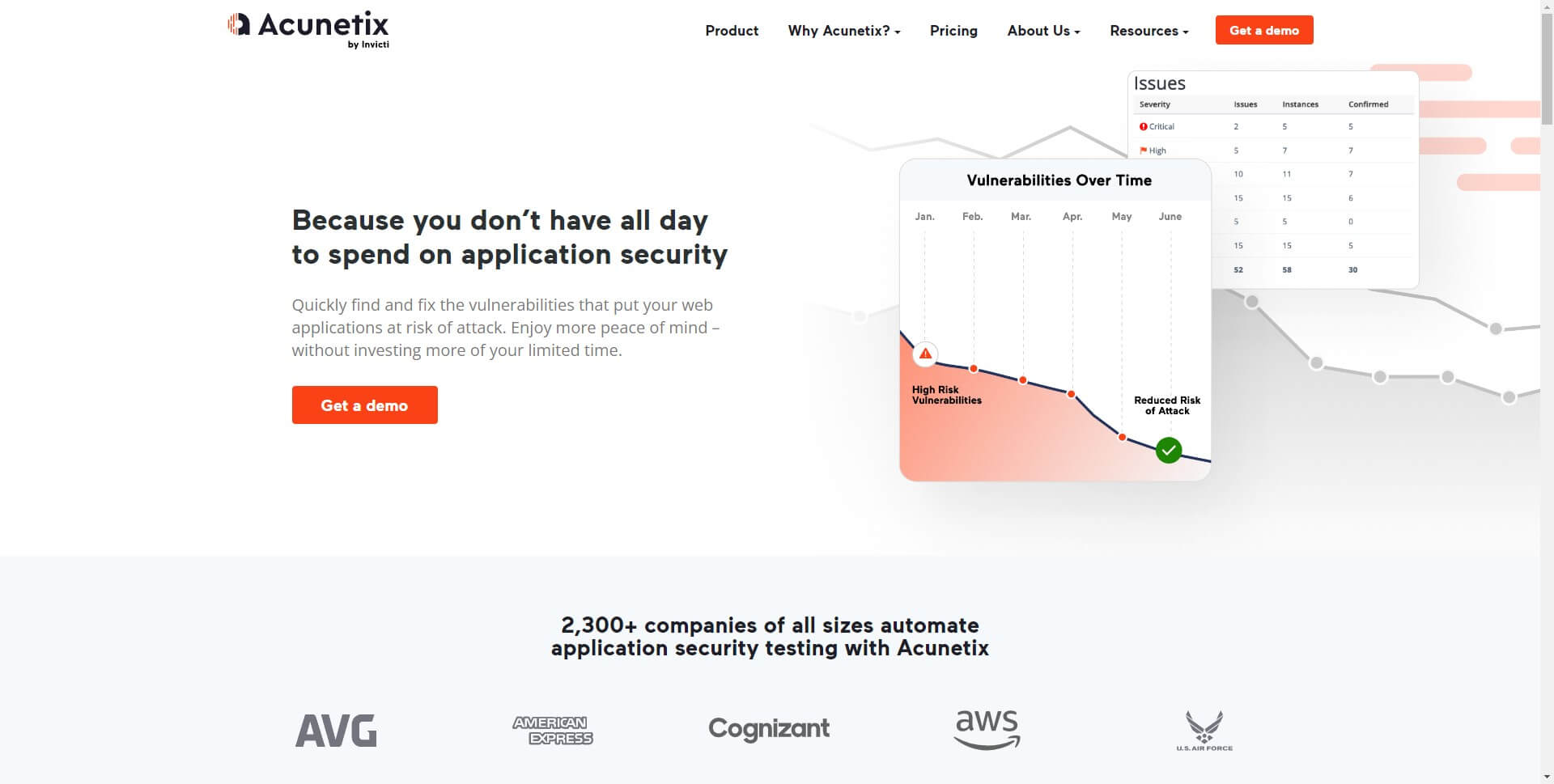
7. Use web firewall:
A WAF or web application firewall monitors and filters traffic to your website. It blocks suspicious activity to prevent hacks, DDoS attacks, and data breaches. Many website hosting companies and CDNs now offer basic web firewall services which are better than relying on your server firewall alone. A WAF is a key layer of defense for your website.
8. Enable DDoS mitigation:
A DDoS or distributed denial of service attack overloads your website to render it unavailable. DDoS mitigation services filter traffic before it reaches your server to block these attacks. Mitigation helps keep your website operational even during a DDoS attack.
9. Review access controls:
Ensure user roles and privileges are appropriate based on job activities. No single person should have full control or access to make configuration changes. Take away unused or old accounts. Review access controls periodically and when staff responsibilities change. Controlling who can access your website and make changes reduces risks.
10. Create an incident response plan:
Develop protocols to respond to attacks or breaches efficiently without confusion. Plans detail steps to identify and stop threats, mitigate damage and recover operations. Test your response plan with drills. Quick incident response limits harm caused by any security events affecting your website.
No website is 100% hack-proof but developing a comprehensive approach to security with both policies and technologies significantly reduces risks. Treat security with utmost importance using professional help if your own capabilities are limited. Your site's security depends on it. Continuous monitoring and improvement will serve you well in the long run.
Conclusion
Well folks, that's a wrap on website security! We've covered the most common threats, from SQL injection to DDoS attacks, and explored some effective safety guidelines and tools to keep your website secure. Remember, website security isn't just important for protecting your data and SEO rankings - it's also critical for maintaining your customers' trust. So always be sure to stay vigilant and up-to-date on the latest security measures. And if all else fails, just remember to never use "password123".




















