How to Optimize Your Website Speed: A Comprehensive Guide
Category: Web Design

8 mins read
In today's fast-paced world, website speed is crucial. Slow-loading websites can lead to frustrated visitors and lost revenue. That's why website speed optimization is so important. In this article, we'll cover everything you need to know about website speed optimization, from what it is and what affects your site speed, to how to optimize your website for faster load times. With these tips, you can ensure that your website performs at its best and provides a great user experience.
In this article:
Part 1. What Is a website Speed Optimization
Website speed optimization is the process of improving the loading time of a website. This is done by analyzing and optimizing various factors, such as server response time, image and file sizes, and code optimization. A faster website can lead to increased user engagement, higher conversion rates, and improved search engine rankings. Strategies such as compressing images, minifying code, reducing server response time, and leveraging browser caching can significantly improve website speed. As website speed is a critical factor for user experience and SEO, it's important for website owners to invest in optimizing their website's speed for a better user experience and higher search engine rankings.
Part 2. What Affects Your Site Speed
There are several factors that can affect your site speed, some of which include:
- Hosting: Your web hosting provider can significantly impact your site speed. Choosing a hosting provider with fast servers and good uptime is crucial for a fast-loading website.
- File Size: Large files such as images, videos, and other multimedia content can slow down your website. Optimizing file size and compressing files can help reduce the load time of your website.
- Code Quality: The quality of your website's code can also affect your site speed. Clean, optimized code can help your website load faster and improve user experience.
- Plugins and Add-ons: The use of too many plugins and add-ons can also slow down your website. It's essential to only use necessary plugins and regularly update them to ensure they are optimized for speed.
- Caching: Caching is the process of storing frequently used data to reduce the load time of your website. Implementing a caching system can significantly improve your website's speed.
- External Scripts: External scripts such as social media widgets, analytics tools, and advertising can also slow down your website. Minimizing the use of these scripts or loading them asynchronously can help improve site speed.
In conclusion, understanding what affects your site speed is crucial for improving your website's performance and user experience. By addressing the factors mentioned above, you can speed up your website and ensure that your visitors have a positive experience when browsing your site.
Part 3. How to Optimize Your Website Speed
1. Choose a Fast Hosting Provider
Your hosting provider plays a big role in your website speed. Choose a provider with a good reputation for fast loading times and reliable uptime.
Here are some of the top hosting providers known for their fast speeds and quality service:
- SiteGround: SiteGround is a popular web hosting provider known for its reliable and fast performance. They offer optimized servers, free CDN, and built-in caching to ensure lightning-fast loading times for your website. SiteGround also provides 24/7 customer support and a user-friendly interface.
- A2 Hosting: A2 Hosting is a high-speed web hosting provider that boasts up to 20 times faster load times than other providers. Their SwiftServer platform uses SSDs and Turbo Servers to ensure speedy performance. A2 Hosting also offers 24/7 customer support and a wide range of hosting options to fit your needs.
- WP Engine: WP Engine is a top web hosting provider that specializes in WordPress hosting. They offer a range of plans with lightning-fast loading times, advanced security features, and excellent customer support. WP Engine also provides automatic backups, updates, and staging environments to help optimize your website speed.
- InMotion Hosting: InMotion Hosting is a reliable web hosting provider that offers fast speeds and excellent customer support. They offer SSD-powered servers, free CDN, and a range of hosting plans to suit your needs. InMotion Hosting also provides a 90-day money-back guarantee, ensuring your satisfaction with their service.
2. Compress Images
Large images can significantly slow down your website and lead to a poor user experience. Fortunately, there are many image compression tools available that can help reduce the size of your images without sacrificing quality.
One of the best tools for image compression is Smush. With Smush, you can easily compress all of your website's images with just a few clicks. There are several ways to use Smush to compress your images.
First, you can use the Smush plugin for WordPress, which automatically compresses all of your images as you upload them to your website. This is a great option if you have a lot of images on your site and want to compress them quickly and easily.
Alternatively, you can use the Smush website to compress images individually or in bulk. Simply upload your images to the Smush website, and it will automatically compress them for you. This is a good option if you have just a few images to compress and don't want to install a plugin on your website.
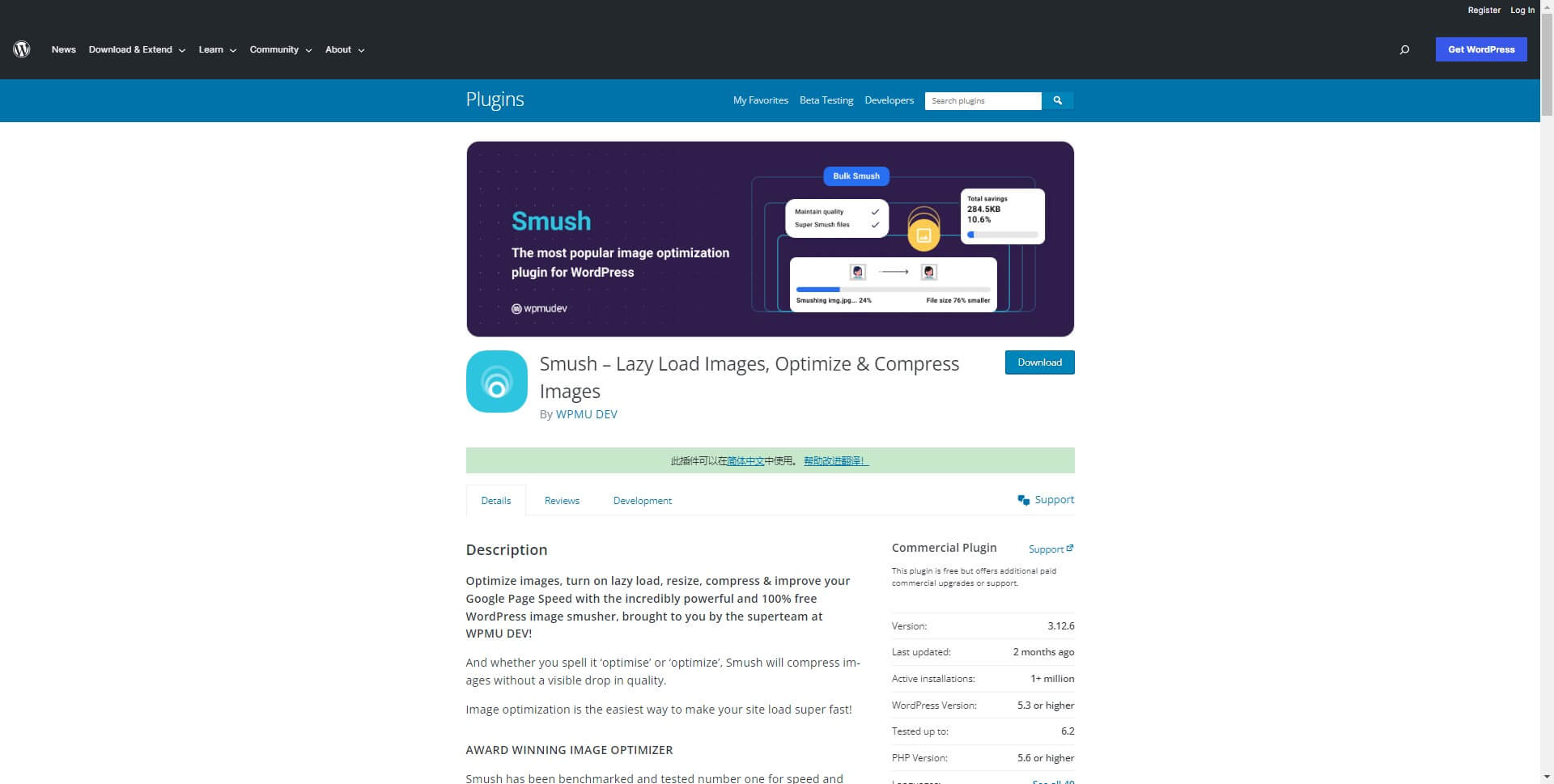
Another option is to use the Smush CDN, which serves your images from a global network of servers, making them load faster for visitors all over the world. This is a great option if you have a lot of international visitors and want to ensure that your images load quickly for everyone.
3. Minimize HTTP Requests
Each time a visitor loads a page on your site, it sends HTTP requests to load images, scripts, and other resources. There are several ways to minimize HTTP requests on your website. One approach is to combine files, such as images or scripts, to reduce the number of requests. By merging multiple files into a single file, the browser only needs to make one request instead of several. Another method is to use CSS sprites, which combine multiple images into a single file and use CSS to display only the portion of the image needed. This reduces the number of requests for individual images, speeding up the site's load time.
4. Minimize Plugins
Plugins can slow down your website, especially if they're not optimized. To minimize plugins, first and foremost, you should consider whether each plugin is truly necessary for your website's functionality. If you have multiple plugins that perform similar functions, consider consolidating them into a single plugin to minimize the number of requests your website needs to make. Additionally, make sure that all of your plugins are updated to the latest version and optimized for speed. Older or outdated plugins can slow down your website, so it's important to stay up-to-date.
Another consideration when it comes to plugins is the quality of the code. Poorly written code can significantly slow down your website, even if the plugin is optimized for speed. So, when evaluating plugins, take the time to review their code and ensure that it's well-written and optimized for speed.
5. Use a Content Delivery Network (CDN)
If you're looking to improve your website's speed and performance, one strategy you might consider is using a Content Delivery Network (CDN). A CDN is a network of servers that work together to deliver website content, such as images, videos, and other static files, to visitors around the world. By using a CDN, you can reduce the distance that content has to travel between your server and the visitor's device, which can help to improve your website's speed and performance.
Popular CDNs include Cloudflare and Akamai, which offer a range of features to help optimize your website's speed and security. Cloudflare, for example, offers a free plan that includes a CDN, as well as features such as DDoS protection, SSL/TLS encryption, and more. Akamai, on the other hand, is a more enterprise-level solution that offers advanced caching, content optimization, and other features to help improve website performance.
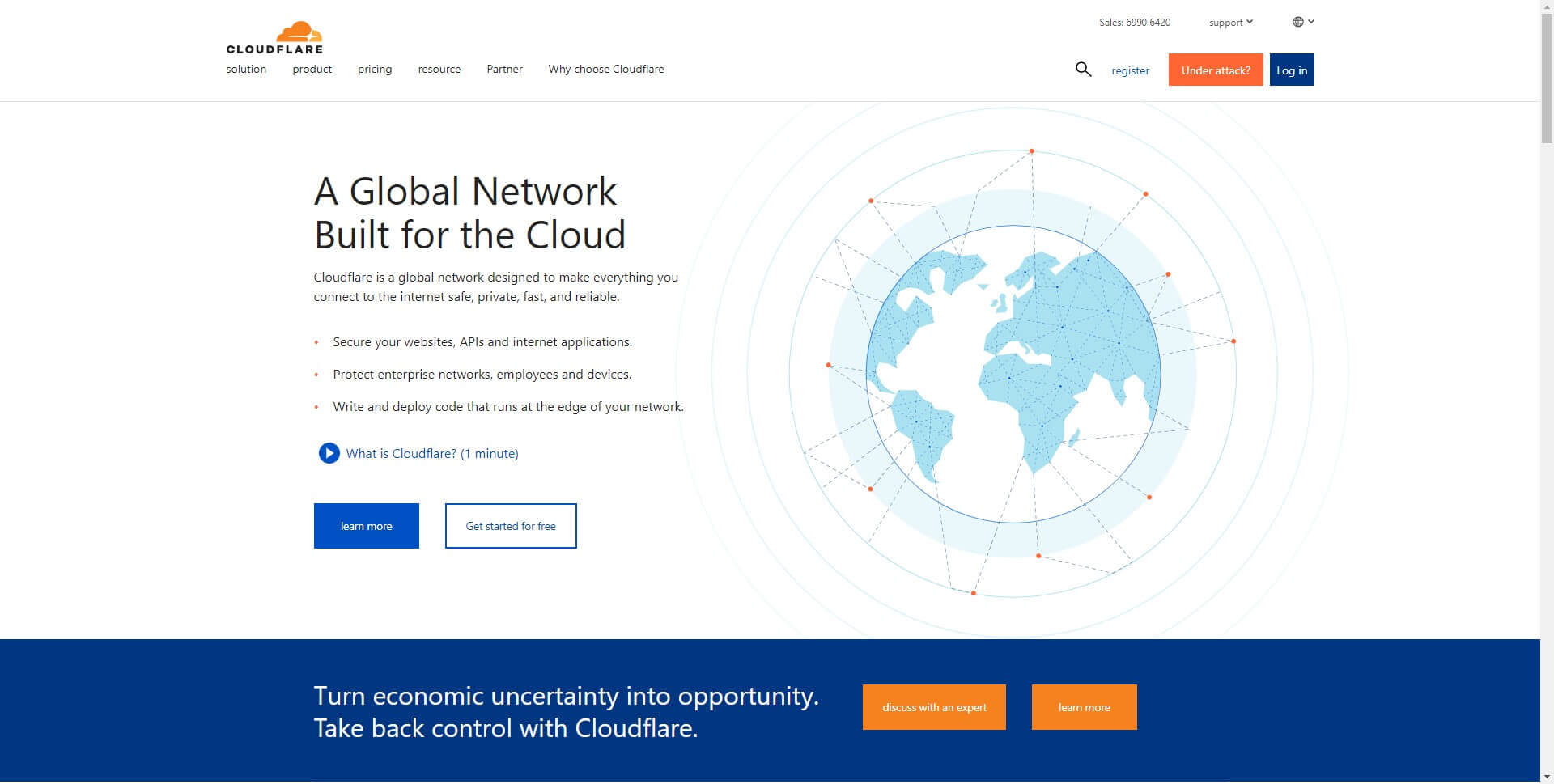
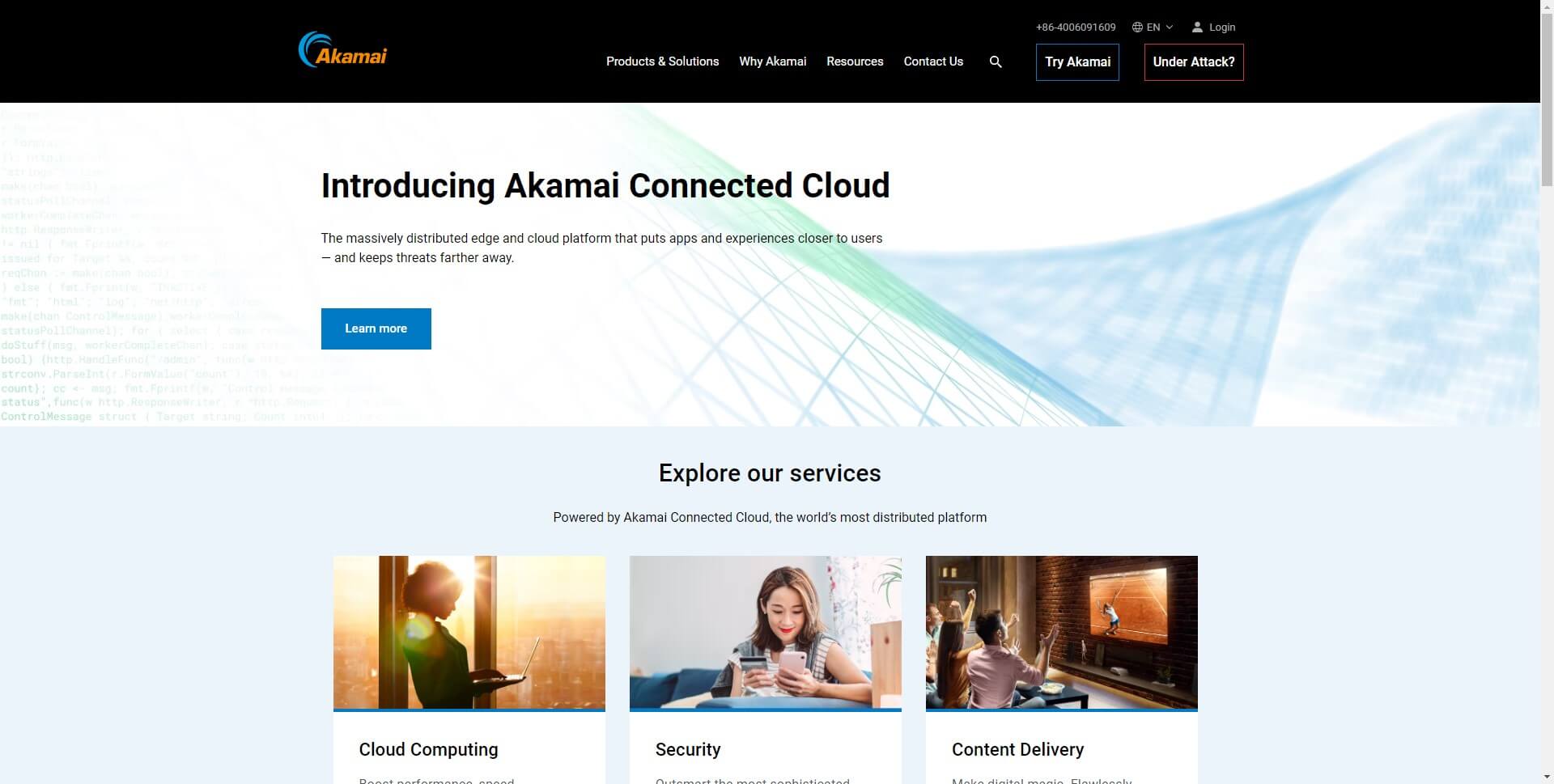
To set up a CDN for your website, you'll typically need to sign up for a service and configure your website to use the CDN. This may involve setting up DNS records, installing plugins or modules, and making other technical changes. However, with the help of a web developer or technical support team, you can get up and running with a CDN in no time, and start enjoying the benefits of improved website speed and performance.
6. Optimize Your Code
Optimizing your website's code is a critical step in improving its speed and performance. Bloated and inefficient code can significantly slow down your website's loading time, leading to a frustrating user experience and potentially driving visitors away. To optimize your code, you can start by removing unnecessary spaces and characters from your HTML, CSS, and JavaScript files. This can help reduce the size of your files and improve their loading speed.
In addition, you can use CSS and JavaScript minification tools to compress your code further. Minification removes unnecessary whitespace, comments, and other elements from your code, making it more streamlined and efficient. This can help reduce the amount of data that needs to be downloaded by visitors' browsers, resulting in faster loading times.
Another key aspect of code optimization is database optimization. Slow database queries can cause your website to load slowly, particularly if your website relies heavily on dynamic content or database-driven functionality. You can optimize your database queries by using indexing, caching, and other techniques to speed up database access and reduce the load on your server.
7. Enable Caching
One of the ways to optimize your website speed is by enabling caching. This is achieved by storing frequently accessed content on the visitor's device. By doing so, the next time the visitor accesses your website, the content will be served from their device instead of having to be fetched from the server. This significantly reduces the load time, resulting in a faster and smoother user experience.
Caching can be enabled using tools like W3 Total Cache or WP Super Cache. These tools work by creating a cache of your website's content, such as images, CSS, and JavaScript files, and storing them on the user's device. This means that when the user visits your website again, the cached content is quickly served from their device, reducing the time it takes to load the website.
It's important to note that caching can also be enabled at the server level. This is known as server-side caching, and it works by caching the content on the server instead of the user's device. This type of caching is particularly useful for websites with high traffic or dynamic content, as it helps reduce the load on the server and improve website performance.
8. Use a Fast Theme
Your website theme can have a significant impact on your website's speed and performance, as some themes are heavier and more resource-intensive than others. To ensure optimal website speed, it's important to choose a fast and lightweight theme that is optimized for speed.
There are many fast and lightweight themes available that are specifically designed to help improve website speed. These themes often have minimal design elements, simple code, and fewer features, which can help reduce the load on your website's resources and improve its performance. When selecting a theme, look for one that has a clean and minimalist design, with a focus on speed and performance.
It's also important to keep in mind that different themes may have different performance characteristics, even if they are both marketed as "fast" or "lightweight". To ensure that you choose the best theme for your website, it's a good idea to research different themes and compare their performance metrics, such as page load times and resource usage.
9. Test Your Website Speed
Optimizing your website speed is a critical step in providing an optimal user experience for your visitors. To get started, use tools like Google PageSpeed Insights and GTmetrix to test your website's speed. These tools analyze various aspects of your website, including page load time, time to first byte, and overall performance.
To use Google PageSpeed Insights, simply enter your website URL into the search bar and click "Analyze." The tool will then provide you with a detailed analysis of your website's speed and offer specific recommendations for improving it. GTmetrix works in a similar way, allowing you to enter your website URL and receive a detailed performance report.
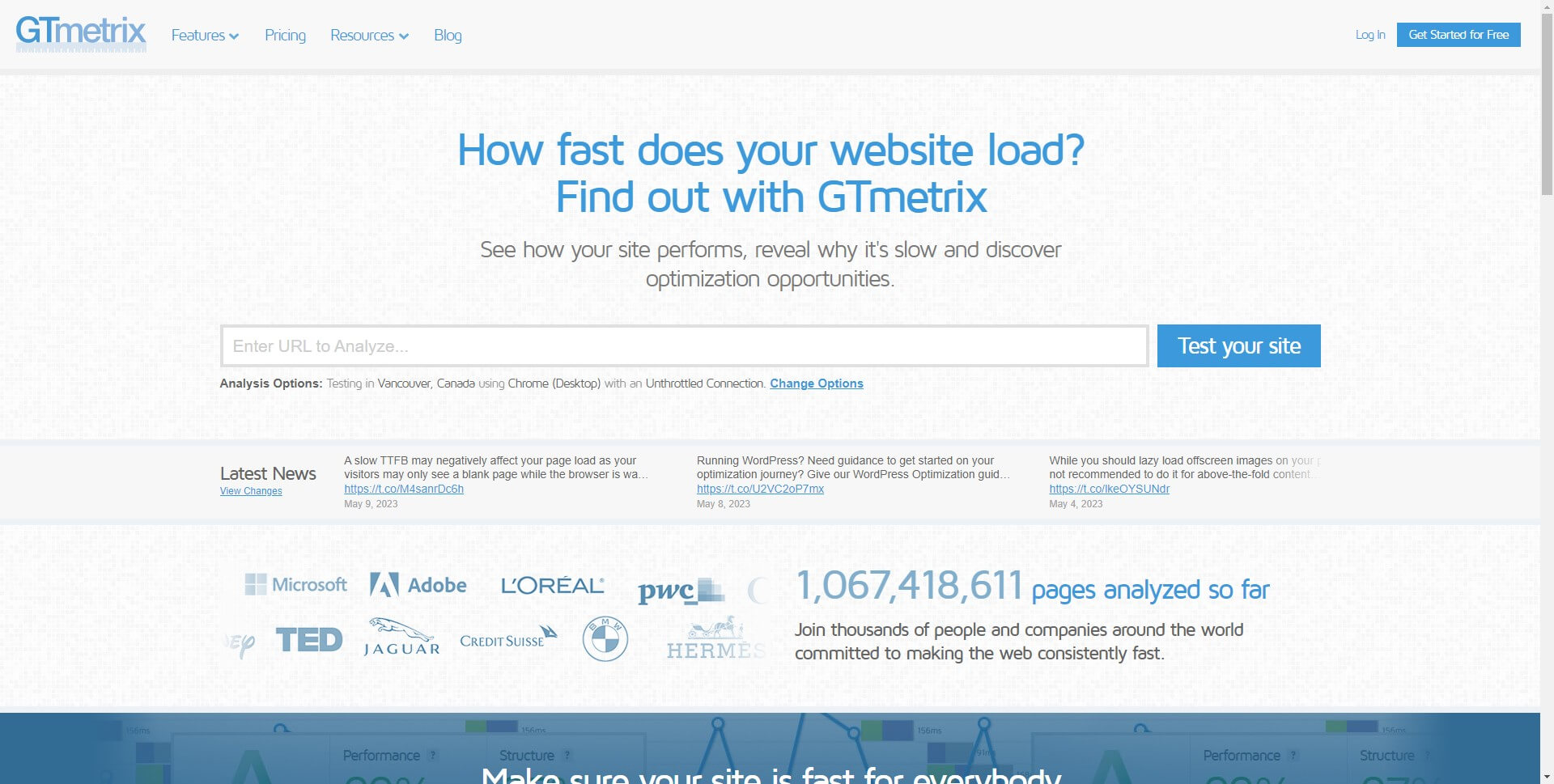
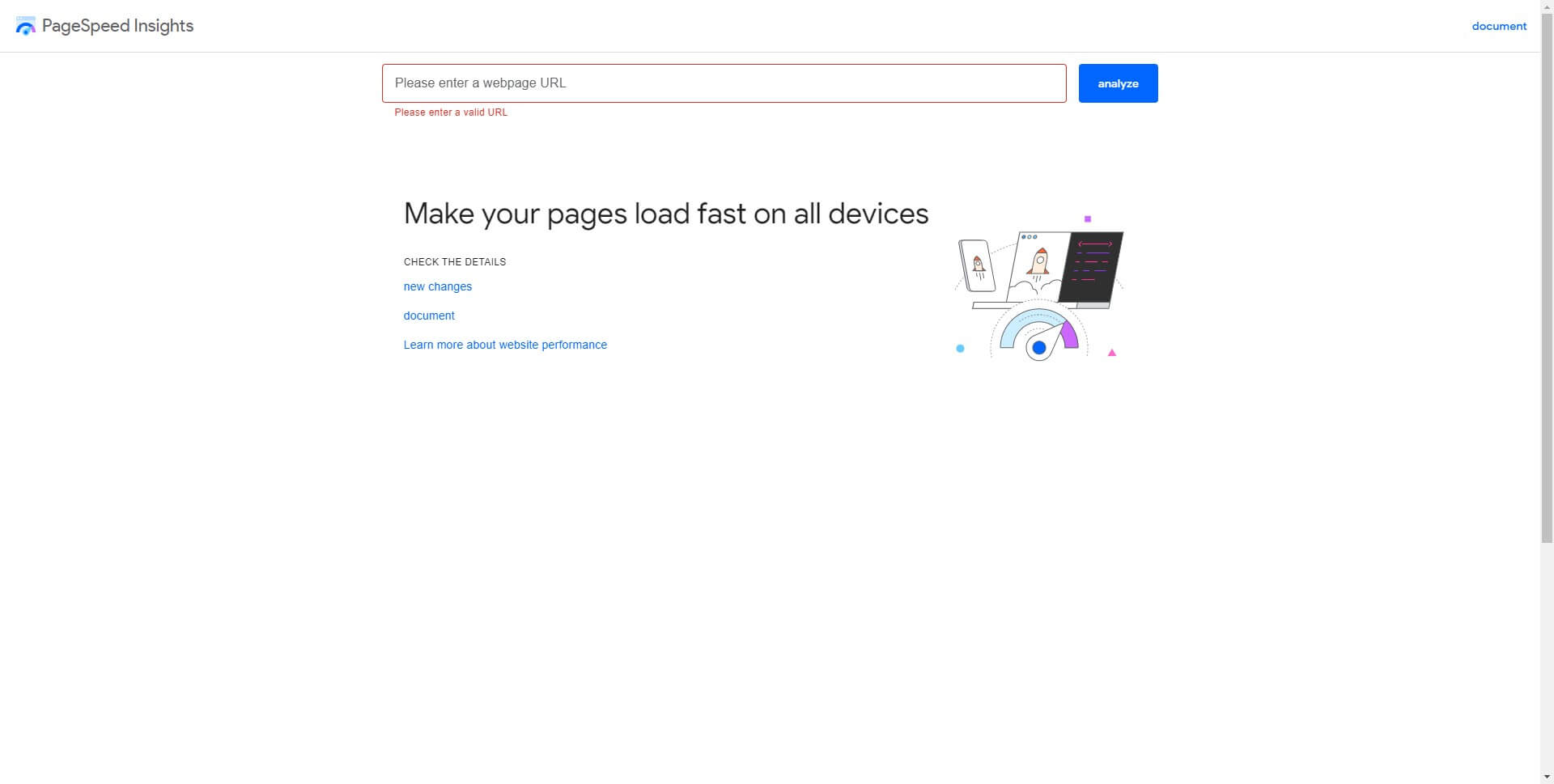
When using these tools, pay close attention to the specific areas where your website is lagging. Common issues that can impact website speed include large image files, poorly optimized code, and slow server response times. Once you've identified the areas for improvement, take steps to address them. This might include optimizing images, minifying CSS and JavaScript, and implementing caching techniques.
Conclusion
A fast-loading website can make all the difference when it comes to keeping visitors engaged and driving conversions. By understanding what affects your site speed and following our tips for website speed optimization, you can ensure that your website performs at its best. From selecting a Fast Hosting Provider and reducing HTTP requests to testing website speed, there are many ways to improve your website's load time. So, don't wait any longer – start optimizing your website speed today and see the results for yourself.




















