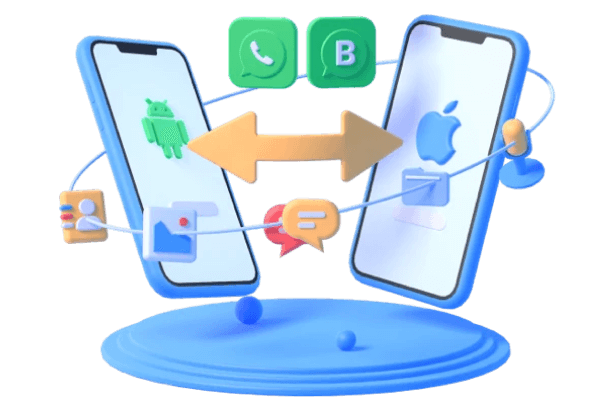How to Get New Emojis on Android, iPhone and Samsung?
Category: Transfer WhatsApp

5 mins read
Emojis have become essential to digital communication since they let us convey feelings and make sending messages more enjoyable. To improve the way we interact, new emojis are often added through routine updates.
That is to say, emojis are constantly being evolved, and you don't want to fall behind. Thankfully, there are methods for adding additional emojis to your phone, creating your own emojis. We'll bring you through the relatively simple steps in this article so you can get and utilize the most recent emojis on both iOS and Android. So let's get started!
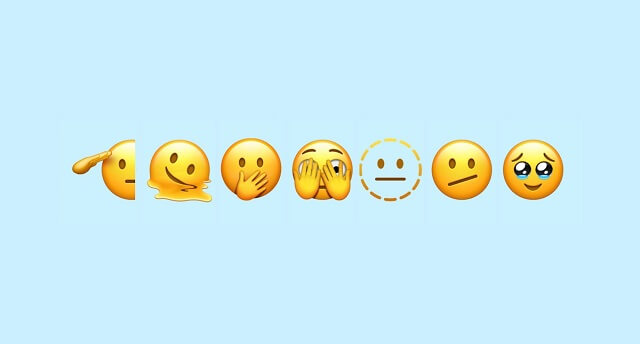
Table of Contents
Understanding Emojis
Emojis are symbols or icons that are used to represent various kinds of feelings, matters, and ideas. In the digital era, they have evolved into an international language. Emojis are routinely updated across several platforms, including iOS and Android, giving consumers a wider variety of expressions. You must activate the matching keyboards on your device and update the software in order to use these new emojis.
Part 1. How to Get New Emojis On iPhone
1 Updating Your iPhone for New Emojis
Now that iOS 17 will most likely be released alongside a new iPhone 15, people are beginning to wonder if the update includes a list of new emojis. It is anticipated that iOS 17 will have new faces and symbols, along with the majority of yearly releases.
Software updates often include new emojis, bug fixes, and performance improvements. Here is how to update emojis on iOS devices.
Check for iOS Version Updates
By navigating to Settings > General > Software Update, you can make sure that the software on your iPhone is up to current. Install any new updates that are available by downloading them.
Try to enabling Automatic Software Updates: Enable the "Automatic Updates" setting on your iPhone to get future emoji updates automatically. This guarantees that, without having to actively check for updates, you will always have access to the most recent emojis. Turn on "Download iOS updates" by going to Settings > General > Software Update.
2 Enabling Emoji Keyboard on iPhone
You may activate the emoji keyboard by following these instructions after upgrading your iPhone:
Step 1. Open Keyboard Settings: Navigate to Settings > General > Keyboard and tap on Keyboards.
Step 2. Add New Keyboard: Select Add New Keyboard and choose Emoji from the list of available keyboards. This adds the emoji keyboard to your iPhone.
Step 3. Using Emojis: To access emojis while typing, tap the globe or smiley icon on your keyboard to switch to the emoji keyboard. Browse through the different categories and select the emoji you want to use.
Part 2. How to Get New Emojis On My Android Device?
Check if you updates the latest software version. Besides, the older phone model (published before 2016) may be a fully updated phone but might not include the newest emojis. So, follow the instruction to get new emojis on android devices.
1 Updating Your Android Device for New Emojis
If you use Android, making sure your smartphone is updated will give you access to the newest emojis. This is how you do it:
Step 1: Check for System Updates
Check for any available updates by going to Settings > System > System Updates on your Android smartphone. Install any available updates right now.
Step 2: Download Emoji Font
To display and utilize the new emojis, you might occasionally need to download an extra emoji font. In the Google Play Store, type "emoji font" to find available options. Install the font and adhere to any on-screen directions.
2 Installing Emoji Keyboard on Android
You may download an emoji keyboard to get the most recent emojis once your Android device has been updated:
Step 1: Open Google Play Store
Open your Android phone, launch the Google Play Store.
Step 2: Search for Emoji Keyboard
Type "emoji keyboard" into the search box and hit Enter. There are many different emoji keyboard applications available.
Step 3: Install and Set Up
Install the emoji keyboard app that best matches your needs. After installation, activate the keyboard by following the instructions in the app.
Part 3. How to Get New Emojis On Samsung
Emojis for Samsung mobile devices tend to be exclusive. On a Samsung phone, you can search for and apply the newest emojis by:
1 Exploring New Emojis on Samsung Devices
Step 1: Update Your Device
Make sure the software on Samsung is the most recent version. Check for any updates by going to Settings > Software Update. Install any available updates right now.
Step 2: Accessing Emojis
Open any text input field on a Samsung phone (such as WhatsApp, Facebook, or Instagram) and press the smiling symbol in the keyboard toolbar to access the emojis. By doing this, you may access the emoji keyboard and get a large selection of emojis.
Conclusion
You may simply get the new emojis to your iPhone or Android by following the previously described procedures. Always get the newest and best emojis by often upgrading the OS on your smartphone and installing or downloading the emoji keyboard. So go ahead and use the newest emojis.
FAQs
1 Do older iPhone and Android phones support the new emojis?
Answer: The software capabilities of the device may have an impact on the accessibility of new emojis. Due to hardware restrictions, older devices might not receive the most recent emojis.
2 Are the new emojis compatible with all apps?
Answer: After installing the new emojis, you may use them in any app that permits emoji input, such as messaging services, social networking sites, and email programs.
3 Do I need an internet connection to use the new emojis?
Answer: No, if you update the program and install the required keyboard, the new emojis are saved locally on your smartphone. Without an internet connection, you may utilize them offline.
4 Can I customize the order of emojis in the keyboard?
Answer: Depending on the keyboard application you use, some could have customization options that let you order or categorize your preferred emojis for quicker access.
5 Will installing an emoji keyboard slow down my device?
Answer: Emoji keyboards are made to operate without significantly slowing down smartphones. Performance may be affected, though, if too many keyboard programs are active at once or if too much memory is being used.
Transfer/Back up/Restore WhatsApp Stickers/Emojis Pack
100,000+ people have downloaded it.
- Transfer WhatsApp between devices with different OSs, i.e., iOS to Android, Android to iOS.
- Supports 6000+ different smartphone models running on iOS and Android.
- Transfer safely without resetting devices or deleting original data.
- Supports phone-to-phone transfer, phone-to-computer transfer, and backup & restore.
- Fully compatible with the latest OS version.