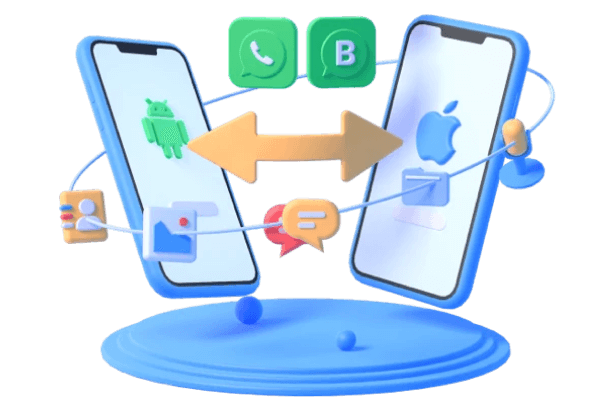How to Share Facebook Story on WhatsApp Status?
Category: Transfer WhatsApp

3 mins read
Facebook and WhatsApp are two of the most popular social media platforms in the world. While Facebook allows you to share your daily moments through Stories, WhatsApp provides a convenient way to update your status with text, photos, and videos. If you're wondering how to share your Facebook Story on WhatsApp Status, this article will guide you through the process step by step.

In this article:
- What are Facebook Story and WhatsApp Status?
- Situation 1: Sharing Facebook Story on WhatsApp While Posting
- Step 1: Creating a Facebook Story
- Step 2: Downloading the Facebook Story
- Step 3: Sharing the Facebook Story on WhatsApp Status
- Situation 2: Sharing WhatsApp Status to Facebook After Posting
- Tip: The Best WhatsApp Data Management App - Transfer, Backup, Restore
- Conclusion & FAQs
In today's digital age, social media has become an integral part of our lives. Facebook and WhatsApp are two platforms that allow us to connect with friends, share moments, and express ourselves. While Facebook Stories enable users to share photos and videos that disappear after 24 hours, WhatsApp Status allows you to share updates that stay visible for 24 hours or until you remove them. By learning how to share your Facebook Story on WhatsApp Status, you can effectively reach a wider audience and make your moments more memorable.
What are Facebook Story and WhatsApp Status?
Facebook Stories and WhatsApp Status serve similar purposes but are distinct features on their respective platforms. Facebook Stories let you share photos and videos with your Facebook friends, which are visible for 24 hours before they vanish. On the other hand, WhatsApp Status allows you to update your status with text, photos, videos, or GIFs, which remain visible to your WhatsApp contacts for 24 hours. By sharing your Facebook Story on WhatsApp Status, you can cross-post your content and engage with a larger audience.
Situation 1: Sharing Facebook Story on WhatsApp While Posting
To share your Facebook Story on WhatsApp Status, you first need to create a Story on Facebook. Here's how you can do it:
Step 1: Creating a Facebook Story
- Open the Facebook app on your smartphone.
- Tap on the "Add to Story" button, usually located at the top of the News Feed or your profile.
- Capture a photo or record a video using the provided options.
- Customize your Story by adding text, stickers, filters, or other effects.
- Once you're satisfied with your Story, tap on the "Share" button.
Step 2: Downloading the Facebook Story
After creating your Facebook Story, you'll need to download it to your device before sharing it on WhatsApp. Follow these steps:
- Open the Facebook app on your smartphone.
- Go to your Facebook profile.
- Locate your Story and tap on the three-dot menu icon.
- Select the "Save Photo/Video" option to download the Story to your device's gallery.
Step 3: Sharing the Facebook Story on WhatsApp Status
Now that you have your Facebook Story saved on your device, you can easily share it on WhatsApp Status:
- Open the WhatsApp app on your smartphone.
- Tap on the "Status" tab at the bottom.
- Tap on the "Add to My Status" button, usually represented by a camera icon.
- Choose the downloaded Facebook Story from your device's gallery.
- Customize your WhatsApp Status by adding captions, text, or drawings.
- Tap on the "Send" button to publish the Story on your WhatsApp Status.
Situation 2: Sharing WhatsApp Status to Facebook After Posting
If you prefer not to download the Facebook Story, you can also share the Story link directly on WhatsApp:
- Open the Facebook app on your smartphone.
- Go to your Facebook profile.
- Locate your Story and tap on the three-dot menu icon.
- Select the "Copy Link" option to copy the Story link to your clipboard.
- Open the WhatsApp app on your smartphone.
- Start a chat with the contact or group where you want to share the Story.
- Paste the copied Story link into the chat.
- WhatsApp will generate a preview of the Story. You can add captions or additional text if desired.
- Tap on the "Send" button to share the Facebook Story link on WhatsApp.
Bonus Tip: The Best WhatsApp Data Management App - Transfer/Backup/Restore
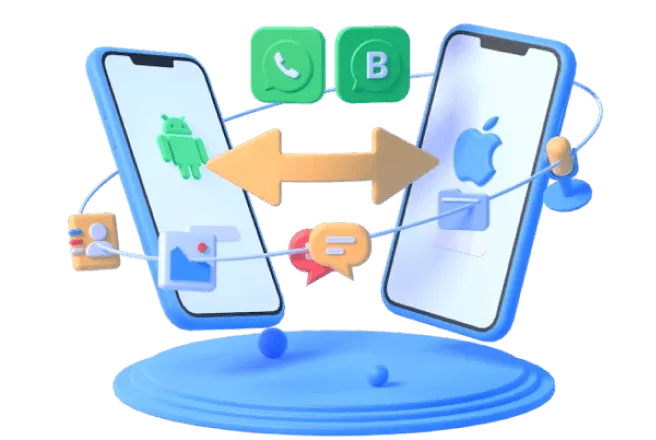
Key Features:
- Transfer WhatsApp Business data between Android and iPhone with one clicks.
- Back up WhatsApp Businesson Android and iPhone to a computer.
- Restore WhatsApp Business backup to iPhone and Android devices.
- Export WhatsApp Business backup to HTML, PDF and CSV/XLS and much more.
- Download WhatsApp Business backups from Google Drive and realize preview, export and restore function.
Conclusion
Sharing your Facebook Story on WhatsApp Status allows you to expand your reach, engage with a wider audience, and preserve your memorable moments. By following the simple steps outlined in this article, you can seamlessly cross-post your content and enhance your social media experience.
1 Can I share my Facebook Story on WhatsApp if my accounts are linked?
Yes, you can easily share your Facebook Story on WhatsApp if your accounts are linked. Just follow the steps mentioned in the article.
2 Can I customize the Facebook Story before sharing it on WhatsApp Status?
Yes, you can customize your Facebook Story with various effects, stickers, and text before sharing it on WhatsApp Status.
3 Can I share someone else's Facebook Story on WhatsApp?
No, you can only share your own Facebook Stories on WhatsApp. You cannot directly share someone else's Story.
4 How long will my Facebook Story stay visible on WhatsApp Status?
Your Facebook Story shared on WhatsApp Status will remain visible for 24 hours, similar to regular WhatsApp Status updates.
5 Can I share a Facebook Story link on WhatsApp without downloading the Story?
Yes, you can share the Facebook Story link directly on WhatsApp without downloading the Story. Refer to the alternative method described in the article.
In this article, we explored the process of sharing your Facebook Story on WhatsApp Status. By following the outlined steps, you can effectively cross-post your content, engage with a larger audience, and make your moments more memorable. Start sharing and connecting with your friends and contacts in a more integrated way today!
Easily and Quickly Transfer/Backup/Restore WhatsApp/WhatsApp Business