WhatsApp Tip: Everything You Should Know About WhatsApp Check Mark
Category: Transfer WhatsApp

6 mins read
WhatsApp, with its global presence and versatile features, has transformed the way we communicate. Yet, as the app continues to evolve, understanding all its features can be a bit perplexing. One such feature that often leaves users curious is the WhatsApp check mark. In this comprehensive guide, we will explore the various aspects of WhatsApp check marks and address frequently asked questions related to them. Let's dive in and unravel the mysteries behind these little symbols.
In this article:
- What is WhatsApp Check Mark?
- What Does One Check Mark Mean on WhatsApp?
- 1. What does one grey check mark mean on WhatsApp?
- 2. What does one blue check mark mean on WhatsApp?
- What Does Two Check Marks Mean on WhatsApp?
- FAQ about WhatsApp Check Mark
- Question 1. Does gray check mark mean I am being blocked?
- Question 2. Why the double ticked are still gray if my contact has read the messages?
- Question 3. How to disable blue check marks on WhatsApp?
- Question 4. What Does double blue tickets mean on WhatsApp group?
- Question 5. What happens if my contact turn off read receipts on WhatsApp?
What is WhatsApp Check Mark?
WhatsApp utilizes a system of check marks to provide information about the status of your messages. The different check marks you may encounter are: one grey check mark, one blue check mark, double grey check marks, and double blue check marks.
What Does One Check Mark Mean on WhatsApp?
This is the first status indicator you'll see after sending a message. But what does it mean?
1 What does one grey check mark mean on WhatsApp?
The one gray check mark is often the cause of much curiosity and concern among WhatsApp users. So, what does it signify?
When you see one gray check mark next to your message, it indicates that your message has been successfully sent from your device to WhatsApp's server. However, it does not confirm that the message has been delivered to the recipient. This status assures you that your message has started its journey but hasn't reached its final destination yet.
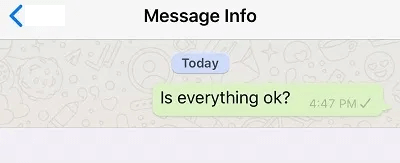
2 What does one blue check mark mean on WhatsApp?
The blue checkmark on WhatsApp indicates that the message you sent has been successfully delivered to the recipient's phone but has not yet been read. This means that the recipient has likely received the notification about your message but has not yet opened the chat or turned on their device. But there won't be one blue checkmark on WhatsApp.
What Does Two Check Marks Mean on WhatsApp?
When you see double check marks on WhatsApp, it's a sign that your message has made its way to the recipient's phone, and they've even opened the chat window. However, beacause of the launch of "turn off read receipt" feature, it's important to keep in mind that this doesn't automatically guarantee that the recipient has taken the time to read your message. So, while the message has reached its destination and been seen, the content might still be waiting for the recipient's attention. It's like knowing your letter has arrived at someone's mailbox, but you're not sure if they've opened it up just yet.
Commonly, two grey check marks mean your messages have delivered to the contact; two blue check marks mean the contact has read you messages.
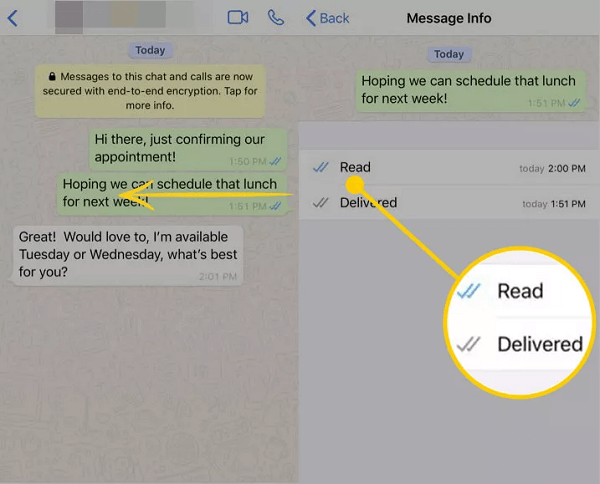
How to Send WhatsApp Messages?
To better understand the meaning of one gray check mark, it's essential to grasp the journey a WhatsApp message goes through:
- 1.You compose and send a message.
- 2.The message is transmitted to WhatsApp's server, and the one gray check mark appears.
- 3.WhatsApp's server attempts to deliver the message to the recipient's device.
- 4.Once the message reaches the recipient's device and is opened, the check mark turns into two gray check marks to indicate successful delivery.
FAQ about WhatsApp Check Mark
1 Question: Does gray check mark mean I am being blocked?
No. The gray double ticks in WhatsApp might still appear even if your contact has read your messages. This happens because the double gray ticks mean that your message has been successfully delivered to your contact's phone, and they've opened the chat. However, WhatsApp won't turn those ticks blue (indicating that the message has been read) unless your contact enables "Read Receipts" in their settings.
So, even if your friend has read your message, they may have chosen to keep their Read Receipts off, which is like saying, "I want some privacy and won't let you know when I've read your messages." It's all about respecting people's choices about their own privacy on WhatsApp. If you ever want to know if your message has been read, make sure to keep an eye out for those blue double ticks!
2 Question: Why the double ticked are still gray if my contact has read the messages?
When the person receiving your message has disabled the 'read receipt' feature, you will only see one blue check mark and one gray check mark.
3 Question: How to disable blue check marks on WhatsApp?
Disabling those blue checkmarks in WhatsApp is pretty easy. Here's how you can do it:
- Step 1. Open WhatsApp: First, make sure you open the WhatsApp app on your phone.
- Step 2. Go to Settings: Look for the three dots in the top right corner. Tap on them, and you'll find 'Settings.' Click on it.
- Step 3. Tap on Account: Once you're in the Settings menu, tap on 'Account.'
- Step 4. Privacy: In the 'Account' menu, you'll see 'Privacy.' Give it a tap.
- Step 5. Read Receipts: In the 'Privacy' settings, scroll down until you find 'Read Receipts.' This is the feature that controls those blue checkmarks.
- Step 6. Turn it Off: Simply tap on 'Read Receipts' to turn it off. When it's off, you won't send read receipts to others, and you won't see theirs either.
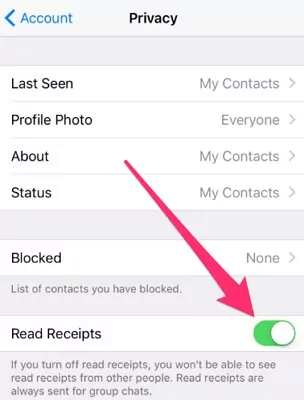
And that's it! Those blue checkmarks are now disabled, and your privacy is intact. Just remember that when you turn off Read Receipts, you won't be able to see if others have read your messages either. It's a two-way street!
4 Question: What Does double blue tickets mean on WhatsApp group?
Double blue ticks in a WhatsApp group are a handy way to know if your message has been read by all the participants.
5 Question: What happens if my contact turn off read receipts on WhatsApp?
If your contact turns off read receipts on WhatsApp, it means that you won't be able to see if they've read your messages.
Troubleshooting and Tips about WhatsApp Check Mark
If you're concerned about why you're seeing just one gray check mark, there are several potential reasons:
Poor Network Connection: A weak or intermittent network can delay message delivery.
Recipient's Status: If the recipient is offline or has deactivated WhatsApp, the message won't be delivered.
Blocked Contacts: If the recipient has blocked you, your message will remain undelivered.
Recipient's Privacy Settings: The recipient's privacy settings may affect message delivery.
Conclusion
In conclusion, the WhatsApp check marks play a crucial role in keeping users informed about the status of their messages.
The one gray check mark can be particularly helpful in group chats. When sending messages to multiple recipients, this check mark tells you that the message has at least reached WhatsApp's server, ensuring that it's on its way to everyone in the group.
By the way, if you have the need to transfer, backup, or restore WhatsApp data to another device (iPhone, Android devices, PC, etc), or to another WhatsApp/WhatsApp Business account, there is a comprehenseive WhatsApp transfer software named iMyTrans that you can choose from.
Transfer/Back up/Restore WhatsApp in one App
100,000+ people have downloaded it.
- Transfer WhatsApp between devices with different OSs, i.e., iOS to Android, Android to iOS.
- Transfer safely without resetting devices or deleting original data.
- Supports phone-to-phone transfer, phone-to-computer transfer, and backup & restore.
- Supports 6000+ different smartphone models running on iOS and Android.
- Fully compatible with the latest OS version.




















