Niantic tightened security, but AnyTo makes safe location changes simple: fast setup, seamless spoofing for iOS and Android, helps reduce detection risk when used responsibly.
The Pokémon GO spoofing scene in 2026 isn't what it used to be. Many of the old tricks—like tethered spoofing—are blocked by Niantic's improved security. Today, changing your location in Pokémon GO takes a bit more setup to stay undetected, but it's still totally doable.
In this guide, we'll break down which Pokémon GO spoofer no longer works, the safest ways that do work in 2026, and how to change your Pokémon GO location without risking a ban.

Quick Navigation
- Can You Change Location on Pokémon GO in 2026?
- How to Change Your Location in Pokémon GO: Top Tools
- #1 iMyFone AnyTo—Bluetooth Control for Andorid & iOS
- #2 iTools BT Joystick 2.5—Bluetooth Hardware for iOS
- #3 iPoGo—Mod for Rooted Android/Jailbroken iOS
- #4 Magisk+LSposed+Joystick App—Advanced Rooted Android Method
- FAQs about Changing Location on Pokémon GO
- Final Thought
Can You Change Location on Pokémon GO in 2026?
Yes, you still can fake GPS in Pokémon GO in 2026, but more carefully.
Niantic's Anti-Cheat Behavior System is active and getting smarter, so the old one-click methods are largely gone. That said, spoofing tools have evolved too, and some approaches remain relatively more reliable when used cautiously, notably Bluetooth bridge methods and rooted/jailbroken setups.
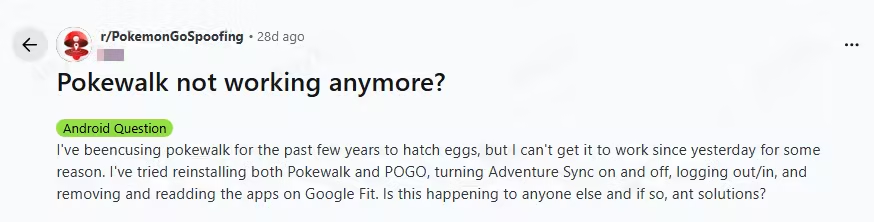
Here are the methods that no longer work or are poor choices:
- USB tethering tricks. Like basic 3uTools virtual location workflows, these used to work, but developer-mode or USB mock locations are easily detected now. Expect location snaps or Error 12.
- VPNs. VPNs only change your IP address, instead of your device GPS. They're useless for spoofing location in Pokémon GO.
- Old fitness bridges. Apps like Defit and Pokewalk help fake your Google Fit data synced with Pokémon GO, but the launch of Health Connect broke many of these integrations, making Adventure Sync more glitchy.
- Pokémon GO mods (non-root). Mods and sideloaded clients are high-risk, unless they run on a properly configured jailbroken/rooted system, they're often detected can result in strikes (speaking as a victim).
- Emulators. Most mainstream emulators, like Bluestack Pokémon GO, are flagged or unusable for current versions of the game.
So what's worth your attention? If you insist on using Pokémon GO location changers, the safer options many in the community test are:
- Bluetooth bridge tools. They present a more realistic device state and are less invasive than developer-mode hacks.
- Rooted/jailbroken devices with mature, well-maintained spoofing tools.
How to Change Your Location in Pokémon GO: Top Tools
Ruling out the unreliable options, here are four widely recognized location changers for Pokémon GO in the spoofing community. I've tested them myself, and they offer different methods to change Pokémon GO location.
| Tool | Platform | Connection / Requirement | Stability & Safety | Notes |
|---|---|---|---|---|
| iMyFone AnyTo | iOS & Android | Bluetooth / USB / Wi‑Fi / App |





|
Works with official Pokémon GO. Ideal for users who want reliable spoofing with minimal setup. Fully supports latest iOS & Android. |
| iTools BT Joystick 2.5 | iOS only | Bluetooth / NextDNS / ShadowRocket / Hardware |




|
Better for older iOS versions; prone to snap‑back; limited range & setup complexity. |
| iPoGo | iOS & Android | Jailbreak / Root required |




|
Best for experienced spoofers. High risk of account suspension without jailbreaking/rooting. |
| Magisk + LSposed + Joystick App | Android (Rooted) | Root + LSposed + modules |




|
Suited for tech‑savvy users who understand Android frameworks. |
Tool #1 iMyFone AnyTo—Bluetooth Control for Andorid & iOS
iMyFone AnyTo is one of the few Pokémon GO spoofing tools that still work smoothly in 2026. It does so without triggering the game's safety alarms if setup properly. It's compatible with both Android and iOS, and unlike old USB-based tools, AnyTo connects through Bluetooth, which makes it much safer and more stable.
Its biggest advantage is, you can teleport anywhere in the world instantly, without snapping back to your real location. That means if you're hunting for a rare Pokémon or joining a raid halfway across the globe, you can stay there as long as you like.

- Teleport without distance limit and protect your account with cooldown timer every time you jump.
- Built-in joystick makes movement feel natural, while auto-walk lets you simulate real movement to hatch eggs or collect Buddy candies.
- Gamer-friendly features include a Pokémon IV checker, maps for PokéStops and Raids, and a Virtual GO Plus auto catcher.
- Fully available on Andorid 16 and iOS 18/26.
- Quick community and official support on Discord.
How to change your location on Pokémon GO with AnyTo
Step 1. Download and install AnyTo on your computer.
Step 2. Connect your phone via Bluetooth (recommended), WiFi, or USB, and then choose Game Mode to unlock more features for Pokémon GO.
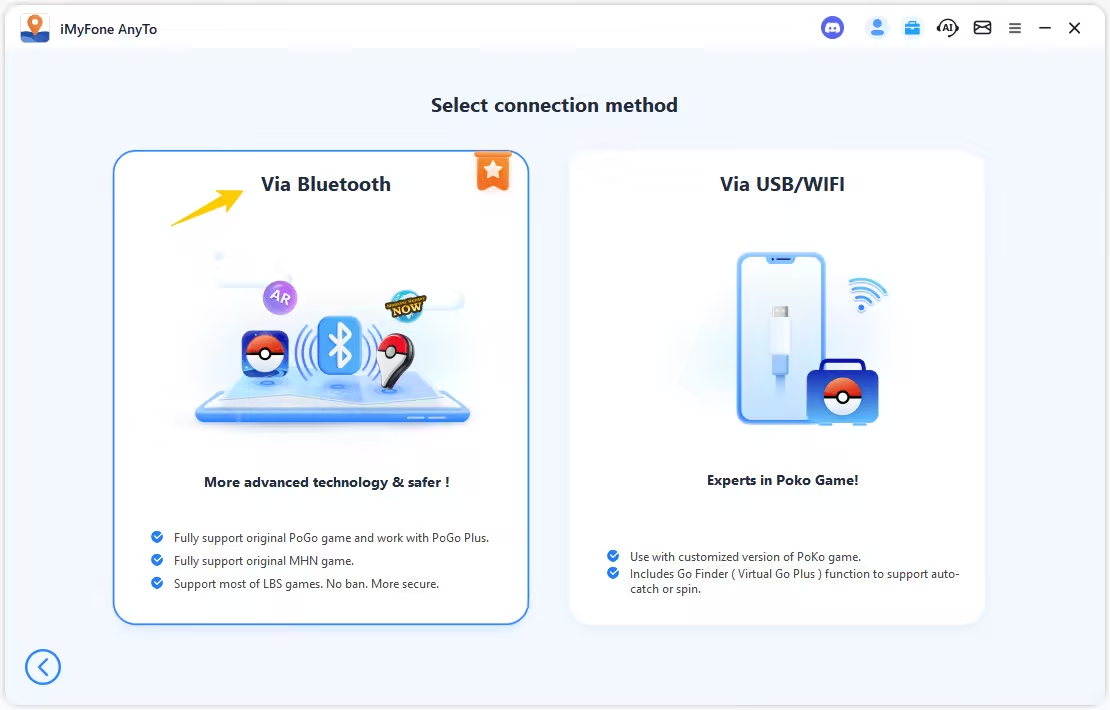
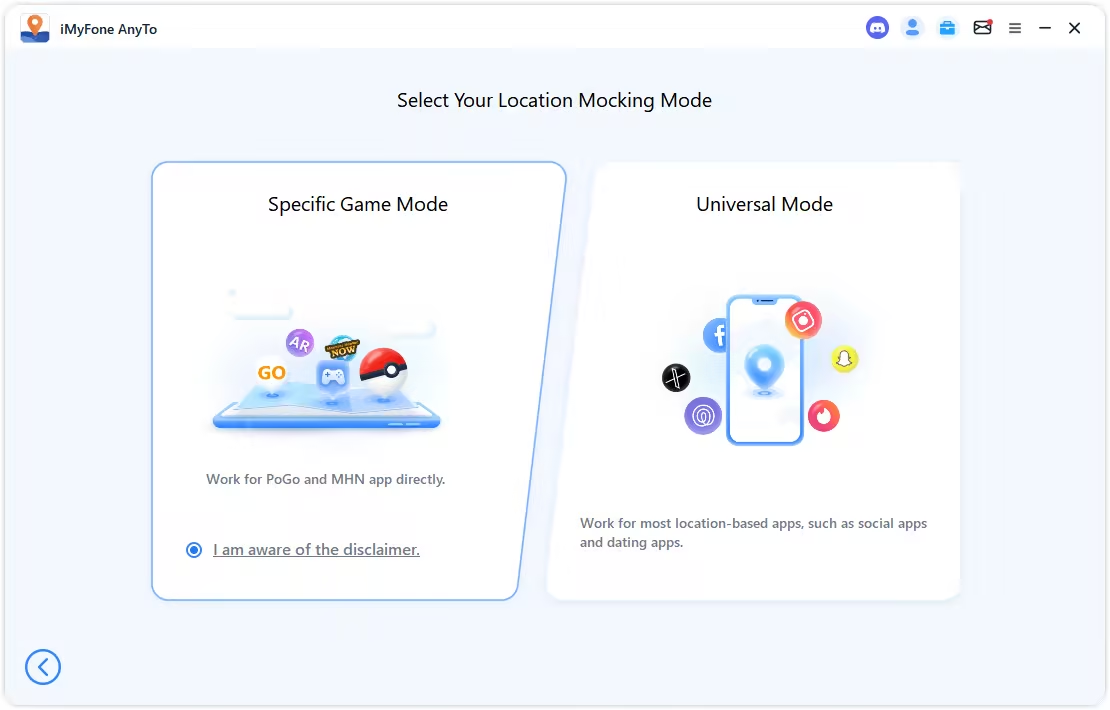
Step 3. Set your destination by tapping on the map, entering coordinates, or searching for a place. Then select Teleport Mode to change your location.
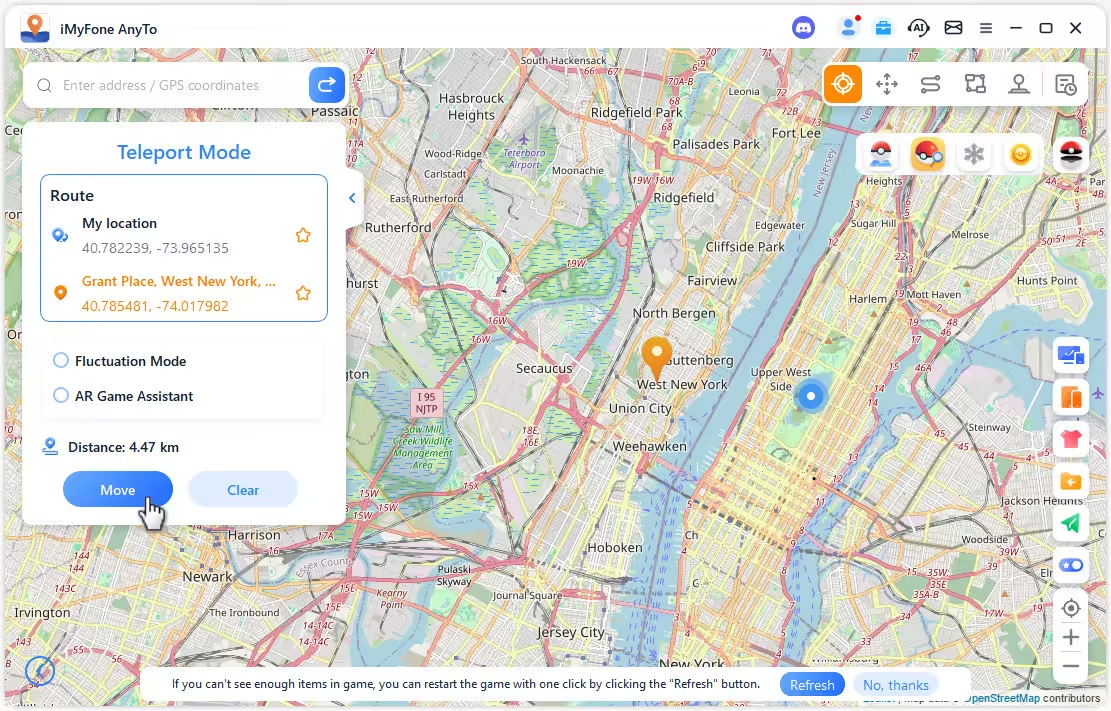
You can also change location in Pokémon GO without using a computer:
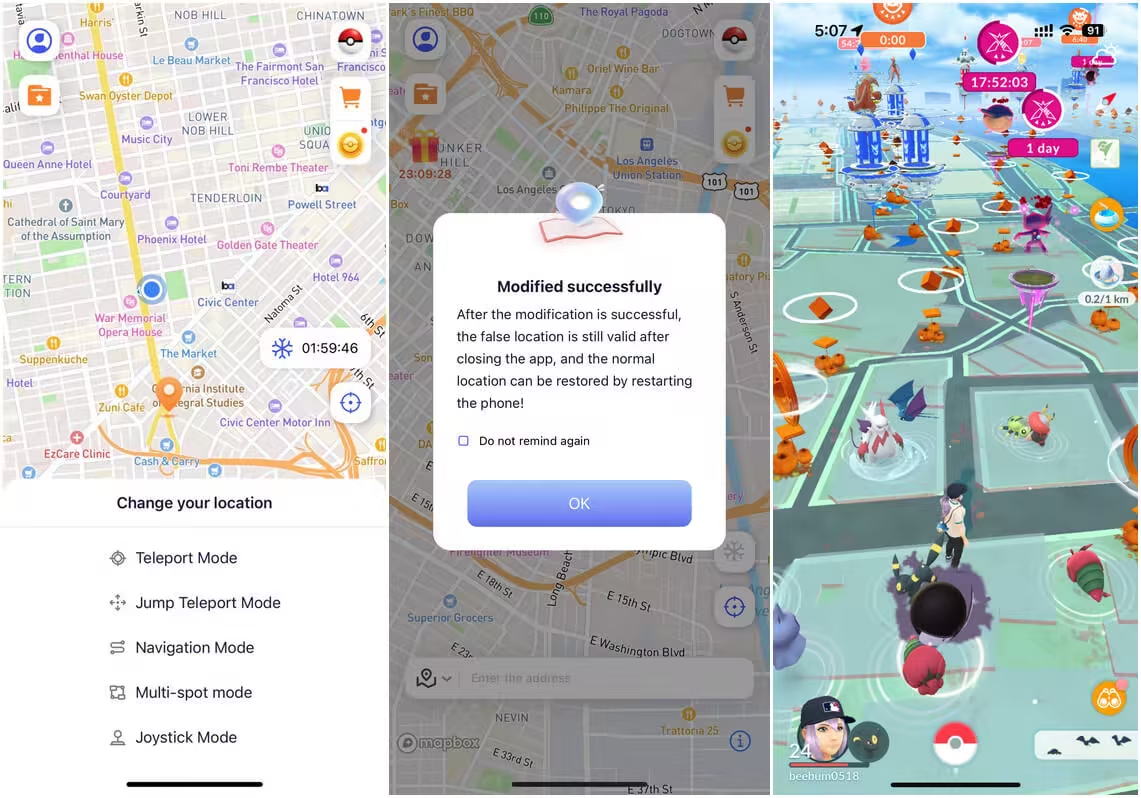
Our phones use a highly precise GPS chip, and spoofing that signal in Pokémon GO requires equally careful setup. Follow the detailed guide step by step, and you'll be fine.
Tool #2 iTools BT Joystick 2.5—Bluetooth Hardware for iOS
iTools BT Joystick 2.5 from ThinkSky is a hardware + software combo that many iOS spoofers use to get a more stable Bluetooth-controlled joystick. It is truly an awesome tool to change location in Pokémon GO in terms of safety.
There are three packages available. The Single BT Joystick 2.5—priced at $72.99—is good enough, since the adapter method is now outdated.
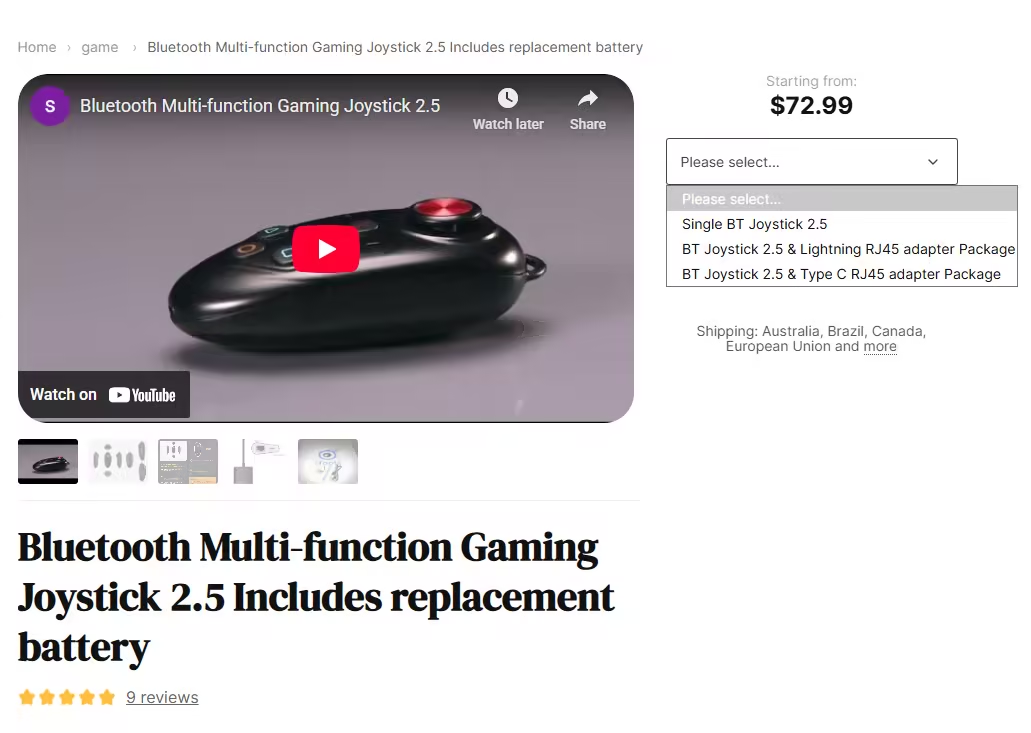
- There's a distance limit of ~10–15 km when changing location with the iTools BT joystick. To get unlimited distance, you need extra DNS tweaks.
- On iOS 26, users report instability: long teleports can "bounce back" to your real location even with airplane mode and DNS tricks. Expect better reliability for nearby moves than for continent-hopping teleports.
How to use iTools BT 2.5 without distance limit (brief guide)
Step 1. Install TestFlight on your iPhone, then use it to install TalosRoute (the helper app). Also install ShadowRocket (or a similar DNS/VPN client) and configure the VPN/DNS settings if you plan to bypass distance limits.
Step 2. Pair the Bluetooth dongle (iTools BT) to your iPhone.
Step 3. Turn on the VPN in ShadowRocket.
Step 4. In TalosRoute, tap the Bluetooth button and connect to the dongle.
Step 5. Insert coordinates or search for the location you want to spoof to inside TalosRoute.
Step 6. Turn Location Services off and then on again (Settings → Privacy → Location Services) to force a refresh.
Step 7. Open Google Maps (or another mapping app). Your device should now report the spoofed location.
If you're unsure about iTools BT Joystick, try AnyTo instead. It has no distance limite, offers a free trial, and can be canceled anytime.
Tool #3 iPoGo—Mod for Rooted/Jailbroken Devices
iPoGo is widely regarded as one of the most feature-rich Pokémon GO mods in 2025. It offers deep game-focused tools (teleport, joystick, IV/raid helpers, enhanced throws, and automations). Note that it's intended for rooted Android or jailbroken iOS environments.
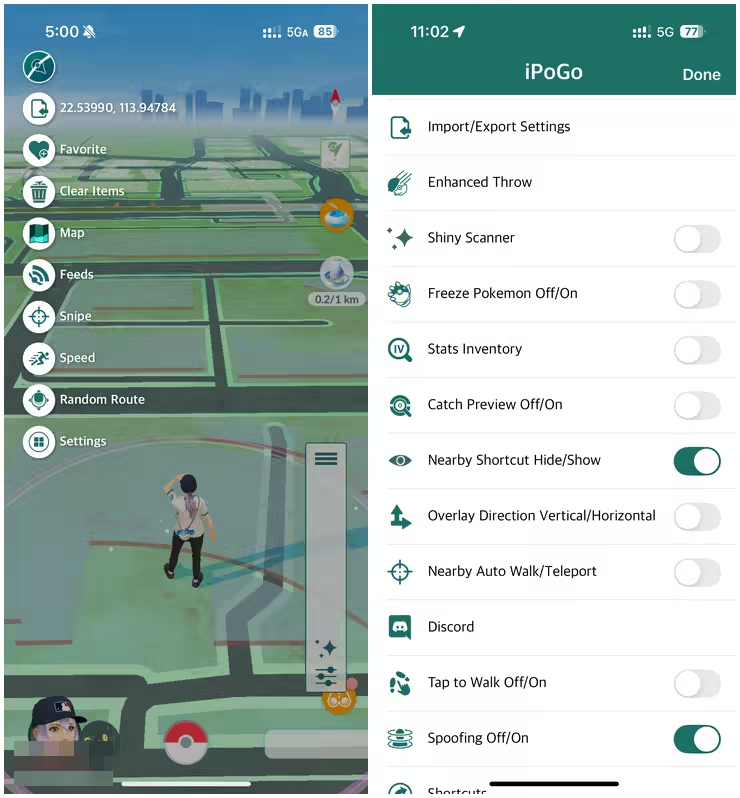
Here are the free features I love most:
- Tap to walk
- Enhanced throw that gives you guaranteed Curveball and Excellent throw
- Hide UI option that lets you take screenshots revealing that you're spoofing
Rooted Android setup guide
Step 1. Root an Android device Magisk.
Step 2. Get the iPoGo APK for rooted Andorid from the official website.
Step 3. Install the launcher and iPoGo APK.
Step 4. Use Magisk features (Zygisk / DenyList) to hide root from Pokémon GO and related Google services.
Step 5. Reboot and test carefully in small steps (short teleports, slow routes) before heavy use.
Jailbroken iOS setup guide
Step 1. Jailbreak your iOS device with Dopamine or Palera1n.
Step 2. Add iPoGo's repo to your package manager and install the tweak.
Step 3. Install Ellekit if you jailbreak with Dopamine.
Step 4. Reboot and test cautiously.
Tool #4 Magisk+LSposed+Joystick App—Rooted & Advanced
If you want the deepest level of control and don't mind getting technical, the Magisk + LSPosed + joystick workflow is a system-level approach that many advanced Android spoofers use.
LSPosed lets you inject small modules that change how apps see the system. One common module hides the "mock location" flag so Niantic and Google's integrity checks don't spot the joystick app in Developer Options. Magisk provides the root environment and lets you add other fixes (like Play Integrity patches) to pass safety checks.
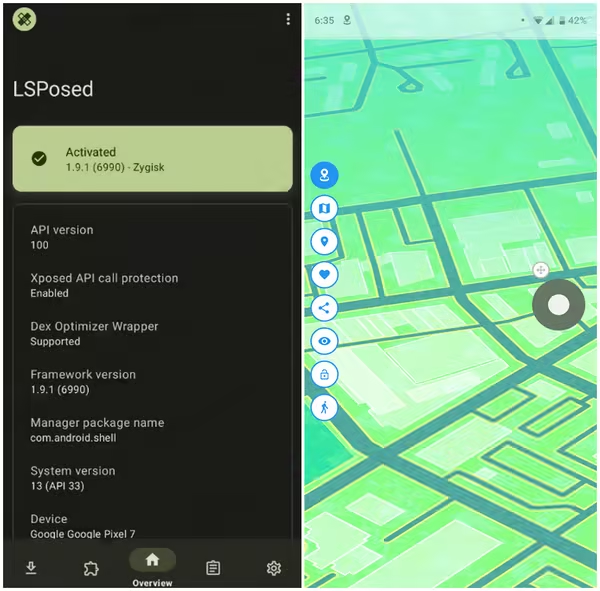
Step-by-step (basic outline)
Step 1. Install Magisk and root your Android device.
Step 2. Install LSPosed (via Magisk modules) and open LSPosed Manager.
Step 3. Enable a Hide Mock Location module in LSPosed, then reboot.
Step 4. Turn off Google Location Accuracy in Settings (so system location helpers don't conflict).
Step 5. Add your joystick app to Mock Location apps in Developer Options.
Step 6. Install an unlocked GPS Joystick APK (commonly from The App Ninjas).
Step 7. Install a Play Integrity fix module in Magisk (to help pass basic checks).
Want control without rooting your Android? AnyTo offers a simpler, safer path: Bluetooth bridge teleporting, a built-in joystick, and practical cooldown reminders so you can spoof without Magisk, LSPosed, or system mods.
FAQs about Changing Location on Pokémon GO
Does a VPN change your location on Pokémon GO?
No. Pokémon GO uses your device's GPS data, and A VPN only masks or reroutes your internet traffic and changes your IP-based location, instead of the GPS coordinates your phone reports to apps.
Can you get banned for using location changers in Pokémon GO?
Yes, if you don't spoof carefully. Niantic's anti-cheat system is built to detect GPS spoofing. If the game detects unnatural movements, mismatched device signals, or use of unauthorized third-party tools, your account can receive a strike.
How does Niantic detect spoofing?
Niantic mainly detects spoofing through app integrity checks, device environment scanning, and spoofing app blacklists, not by tracking how you move in the game. If Pokémon GO flags your setup as unsafe, it usually just blocks access, not your account — unless you use heavily modified clients.
Final Thought
At the end of the day, learning how to change your location in Pokémon GO safely comes down to using the right tools and knowing the risks. That's why many Trainers prefer location changers like iMyFone AnyTo and iTools BT Joystick, which can spoof your GPS data directly and make your virtual travels smoother and safer.
With the right precautions, you can experience global events, complete region-exclusive collections, and rediscover the fun side of Pokémon GO without putting your account at risk.
-
Forever Friends & Remote Trades: What You Need to Know
Find out how Forever Friends and Remote Trades work in Pokemon GO, how to become Forever Friends, and how this new feature affects everyone.
9 mins read -
AnyTo Plus – Safely Change iPhone Location Using Android (No Jailbreak Needed)
AnyTo Plus is a location changer that lets you spoof your iPhone GPS using an Android phone. Works with official Pokémon GO and MHN – no jailbreak required.
8 mins read -
Hyper Training Guide: Best Pokémon for Silver Bottle Caps in Pokémon GO
How does Silver Bottle Cap work in Pokémon GO? Which Pokémon should you use the Silver Bottle Cap on? Check out this ultimate Hyper Training guide!
8 mins read -
Pokémon GO Urban vs Rural Challenges: Tips for Rural Players
This article explore Pokémon GO's urban vs rural challenges, Niantic's needed fixes, and smart tips to help rural trainers level up their experience.
7 mins read -
Mega Metagross Pokémon GO Debut: Best Moveset, Counters, Stats & Guide
Mega Metagross is finally making its debut in Pokémon GO next season! Learn how to get it, its best moveset, top counters, and key stats to dominate battles.
6 mins read -
How to Beat Dialga in Pokémon GO: Weakness & Best Counters [Raid Guide]
Dialga returns as a Tier 5 Raid Boss in Pokémon GO this September! Learn Dialga's weakness, best counters, and how it compares to Origin Forme and Palkia!
10 mins read
















 AnyTo Discord Server
AnyTo Discord Server
Was this page helpful?
Thanks for your rating
Rated successfully!
You have already rated this article, please do not repeat scoring!