iMyFone AnyTo - Covering all spoofing features of PGSharp Pokemon GO and supports the latest iOS 18. No jailbreak & 100% safe. Try for free now.

Many Pokemon GO players are eager to use PGSharp on iOS catch Pokemon without moving. However, PGSharp is primarily designed for Android devices, leaving iPhone users searching for alternative solutions.
In this guide, we explore whether PGSharp works on iOS, how to install it on your iPhone, and the best PGSharp iOS alternative for iPhone users who want to enjoy Pokemon GO location spoofing safely. Let's start!
In this article:
What is PGSharp Pokemon GO?
PGSharp is a GPS location spoofer for Pokemon GO, allowing players to teleport to different locations, use a joystick for movement, and access other location-modifying features without physically walking. This tool is highly popular among Android users looking for an easier way to play Pokemon GO.
Key Benefits of PGSharp:
- Joystick control – Move freely within the game without physically walking.
- Teleportation feature – Teleport in Pokemon GO to any location instantly to catch region-exclusive Pokemon.
- Auto-walking – Simulate movement to hatch eggs and earn buddy candies by auto walker.
- IV Calculator – Evaluate Pokemon stats before catching them.
- Safe Mode – Helps reduce the risk of detection and soft bans.
Does PGSharp Work on iOS?
No, PGSharp is not officially available for iOS. It is an Android-exclusive app that requires no root access. While some sources claim to offer PGSharp for iOS, these are often modified apps that require jailbreaking, which poses security risks.

How to Download PGSharp on iOS?
Since PGSharp does not officially support iOS, downloading it directly onto an iPhone is not possible. However, some workarounds exist, such as using jailbroken iPhones and third-party app installers.

Warning About PGSharp iOS Downloads:
- No official PGSharp for iOS exists – Any website claiming otherwise is unreliable.
- Requires jailbreaking – This can compromise device security and void warranties.
- Risk of bans – Pokemon GO’s anti-cheat system can detect unauthorized apps.
Method 1 Jailbreak & Install PGSharp IPA
Step 1: Jailbreak your iPhone using tools like Unc0ver or Checkra1n.
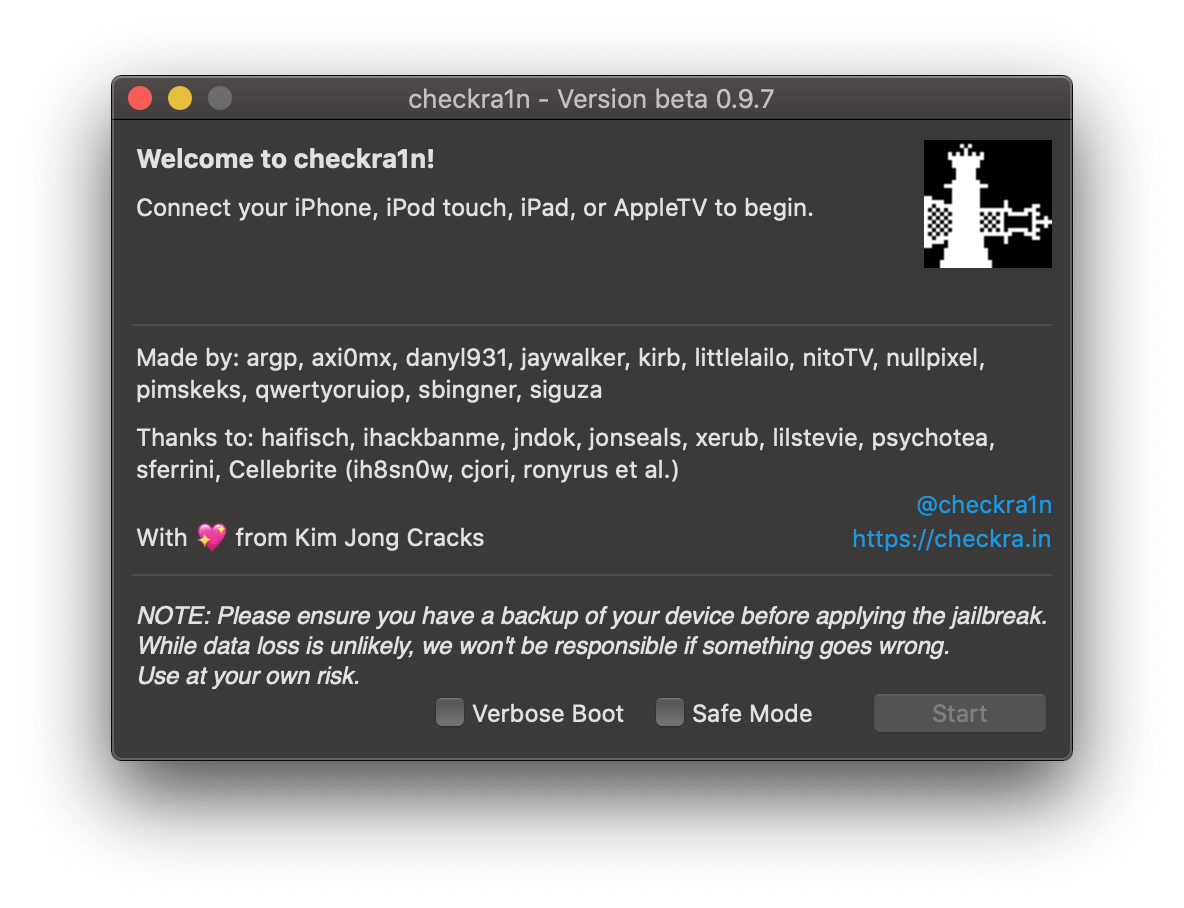
Step 2: Install Cydia or Sileo to access third-party repositories.
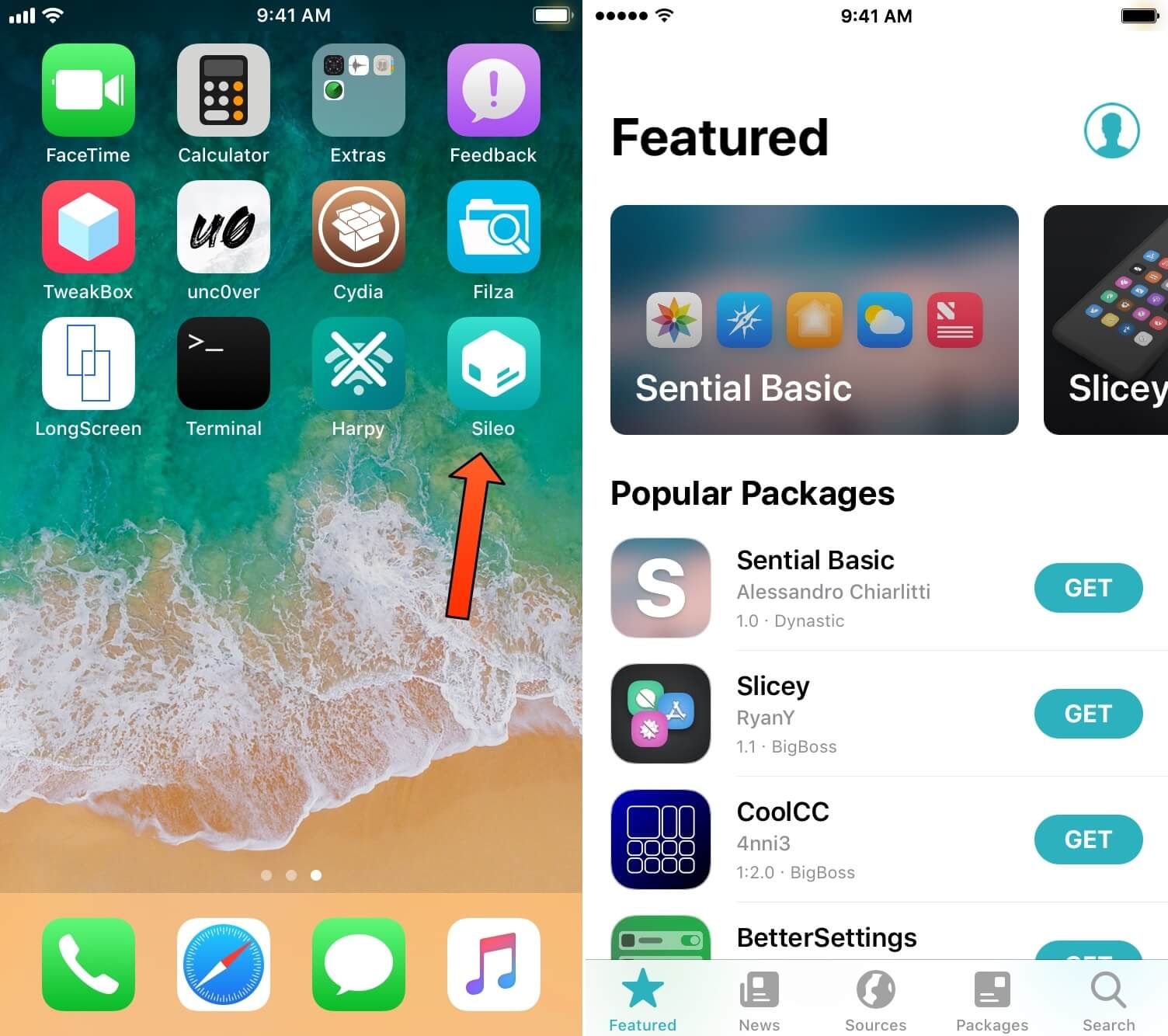
Step 3: Search for "PGSharp iOS" or a modified Pokemon GO version.
Step 4: Download the app. Restart your iPhone and launch PGSharp.

Method 2 Using Third-Party App Stores
Step 1: Open Safiri. Visit a third-party app store like BuildStore.
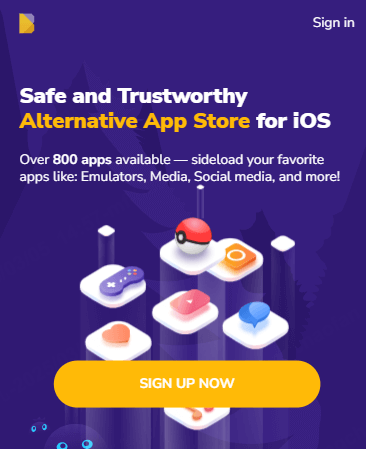
Step 2: Search for "PGSharp iOS" and download (if available).
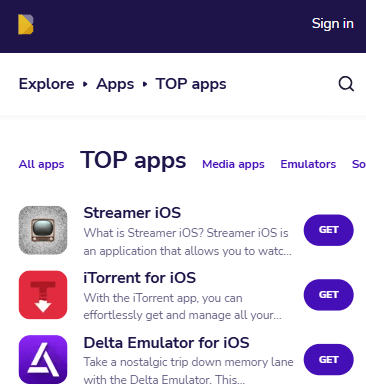
Step 3: Trust the Profile in Settings > General > VPN & Device Management.
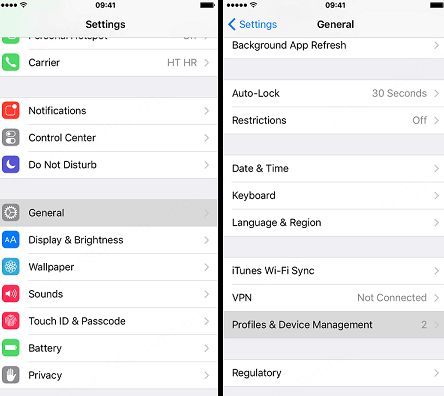
Step 4: Open PGSharp and log in to Pokemon GO.
Instead of risky jailbreaks, iMyFone AnyTo offers a 100% safe, no-jailbreak solution to spoof your Pokemon GO location and catch the rarest Pokemon.
Key Features of PGSharp for iPhone
If you manage to install a modified version of PGSharp on iOS through risky means, you may have access to the following features:
- Jump Mode – Instantly change your in-game location.
- 360-degree Joystick – Simulate walking with on-screen controls.
- Walking Hack – Move automatically to hatch eggs.
- Hotspot Finder – Locate the best places to spoof Pokemon GO quickly.
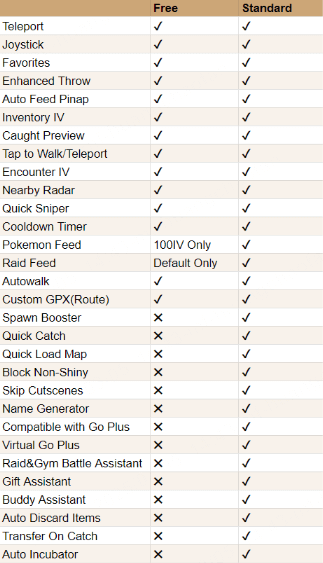
However, due to the risks involved, we recommend using a secure, jailbreak-free alternative.
The Best PGSharp iOS Alternative for Pokemon GO
Since PGSharp is not available on iOS, iPhone users need a safe and effective location changer app. The best PGSharp iOS alternative is iMyFone AnyTo, which allows Pokemon GO players to modify their location without jailbreaking their devices.

- The best PGSharp iOS alternative that requires no cracked game. Pokemon GO error 12 solved completely.
- Covering all features of PGSharp Pokemon GO.
- Seamlessly compatible with the latest iOS 26 and Android 16 platforms. Available for all players.
- 100% safe to download and use. No account suspension or softban.
- Catch the highest CP Pokemon anywhere in 1 click.
- 360-degree joystick allows you customize the route and speed, and simulate walking freely.
- The specific Game Mode offers you more advanced features, including fake GPS, IV checker, PvP battles finder, Live Pokémon map and so on.
- Free trial is available for everyone!
Steps to use iMyFone AnyTo to replace PGSharp in Pokmeon GO:
Step 1: Download iMyFone AnyTo for free on your iPhone.
Step 2: Open AnyTo app. Follow the instructions in the software to complete the basic settings before changing location.
Step 3: Select the location or coordinates you want to change, choose the mode you like, and simply click the Move button to start.
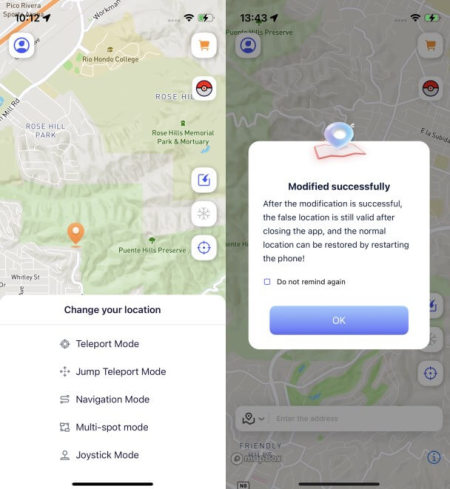
You can also use AnyTo PC version to for spoofing on iOS/Android:
Connect your iPhone/Andoid device to the PC. Click "Get Started".
Select Teleport Mode or Multi-spot Mode to plan a route.
Click the Move button to change location on the map to this new location!
AnyTo's New Feature: With Bluetooth Connection for Specific Game Mode, you can safely use the fake GPS for Pokemon GO in official game. No third-party app, no moded game and 100% secure!

FAQs about PGSharp iOS
1.Is it safe to download and use PGSharp on iPhone?
No, PGSharp is not officially available for iOS, and any third-party source claiming to provide it may offer modified or malicious versions. Jailbreaking your iPhone to install it exposes your device to security threats.
2.Can you download PGSharp iOS for free?
There is no official free version of PGSharp for iOS. The app is exclusively available for Android, with free and paid plans. Be cautious of any iOS versions you find online.
If you want to install a PGSharp iOS alternative, you can try iMyFone AnyTo which offers a free trial. It includes all the features that Pokmeon GO players need.
3.Will I get banned for using PGSharp on iPhone?
Yes, if you use unauthorized spoofing apps or modified game versions, Niantic may detect them and issue soft bans or permanent bans. To minimize risks, follow cooldown rules or use iMyFone AnyTo, which provides built-in safety features.
Conclusion
PGSharp is a powerful Pokemon GO spoofer, but there is no official tool as PGSharp for iPhone. If you’re an iPhone user looking for a safe and effective way to change your location in Pokemon GO, the location changer iMyFone AnyTo is the best alternative. It allows you to teleport, simulate walking, and play the game freely without jailbreaking.
Try iMyFone AnyTo today and explore Pokemon GO like never before!
-
Forever Friends & Remote Trades: What You Need to Know
Find out how Forever Friends and Remote Trades work in Pokemon GO, how to become Forever Friends, and how this new feature affects everyone.
9 mins read -
AnyTo Plus – Safely Change iPhone Location Using Android (No Jailbreak Needed)
AnyTo Plus is a location changer that lets you spoof your iPhone GPS using an Android phone. Works with official Pokémon GO and MHN – no jailbreak required.
8 mins read -
Hyper Training Guide: Best Pokémon for Silver Bottle Caps in Pokémon GO
How does Silver Bottle Cap work in Pokémon GO? Which Pokémon should you use the Silver Bottle Cap on? Check out this ultimate Hyper Training guide!
8 mins read -
Pokémon GO Urban vs Rural Challenges: Tips for Rural Players
This article explore Pokémon GO's urban vs rural challenges, Niantic's needed fixes, and smart tips to help rural trainers level up their experience.
7 mins read -
Mega Metagross Pokémon GO Debut: Best Moveset, Counters, Stats & Guide
Mega Metagross is finally making its debut in Pokémon GO next season! Learn how to get it, its best moveset, top counters, and key stats to dominate battles.
6 mins read -
How to Beat Dialga in Pokémon GO: Weakness & Best Counters [Raid Guide]
Dialga returns as a Tier 5 Raid Boss in Pokémon GO this September! Learn Dialga's weakness, best counters, and how it compares to Origin Forme and Palkia!
10 mins read



















Was this page helpful?
Thanks for your rating
Rated successfully!
You have already rated this article, please do not repeat scoring!