Try iMyFone AnyTo Pokémon GO GPS joystick & auto walk in Pokémon GO. Use the 360-degree GPS joystick to catch rare Pokémon with ease. 100% safe, no cracked game required!
A Pokémon GO joystick is a feature that lets you move your trainer virtually on the map, so you can reach PokéStops, catch Pokémon, and hatch Eggs without leaving your home. It's especially useful when the weather’s bad or it’s late at night.

In this article, I’ll introduce the best free Pokémon GO joysticks for iOS and Android in 2026 and give you a quick review of each.
In this article
What can you do with a Pokémon GO joystick?
As one of the major features of a good Pokémon GO spoofer, the joystick gives you far more flexible control over your movement. It lets you decide exactly where to walk and when to stop, unlike teleporting or setting custom routes.
To be more specific, here's what you can do with a GPS joystick in Pokémon GO:
- Play Pokémon GO anytime, anywhere, no matter the weather, time, or how convenient walking is.
- Earn Buddy Pokémon candy and complete evolution distance requirements effortlessly.
- Catch Pokémon, spin PokéStops, visit Gyms, and hatch Eggs without walking.
- Explore your neighbourhood or the best spoofing locations from home.
- Get 50 km rewards quickly and collect items.
- Complete Pokémon GO Routes to boost your daily XP grind and collect Zygarde Cells with ease.
How do you get a joystick on Pokémon GO?
Because Pokémon GO will never offer a built-in joystick, you’ll need to rely on alternative methods to make it work:
- Option 1: Use Pokémon GO joystick apps like iMyFone AnyTo and iAnyGo. These options are external tools that work with the offcial Pokémon GO app. Mose of them are built by established teams and don’t require tampering with the game’s core files or logging in via modified APKs or IPAs.
- Option 2: Use Pokémon GO joystick mods like iPoGo or PGSharp, which require logging into a tampered game version. These mods add Pokémon GO hacks such as fast catch, tap-to-walk, and enhanced throws.
Watch video guide to add a joystick to Pokémon GO
Given the recent Pokémon GO ban wave, using mods is riskier than external joystick apps. My advice: feel free to experiment on an alt account, but for your main account, stick to trusted, mainstream joystick apps, those offer Bluetooth control, particularly.
6 free Pokémon GO GPS joysticks iOS/Android in 2026
| Joystick app | Platform | Root/Jailbreak | Safety | Game Mode | Rating |
|---|---|---|---|---|---|
| iMyFone AnyTo | iOS, Android | No | 98% |  |
    
|
| Bluetooth Joystick 2.5 | iOS only | No | 90% |  |
    |
| iPogo | iOS, Android | Required | 85% |  |
   
|
| PGSharp | Android only | Required | 80% |  |
   
|
| iSpoofer | iOS only | No | 78% |  |
  
|
| Fly GPS | Android only | No | 70% |  |
  
|
Joystick #1 iMyFone AnyTo [98% Safe]
iMyFone AnyTo is an external joystick designed for Pokémon. Available on both iOS and Android, the joystick mode works seamlessly with the official Pokémon GO app, along with the teleport mode, navigation mode, and multi-spot mode.
With the latest Bluetooth connection technology, you can safely change your location with a PC to anywhere with 1 click. You can also do it without using a computer.
In addition to location changing, AnyTo also offers a variety of PoGo tools, including Pokémon sniper, Live Atlas, nest map, raid finder and so on.

- Safe Bluetooth GPS spoofing: Teleport to any location, use a joystick for manual movement, generate custom routes, and even auto-walk.
- Interactive maps for spawns, PokéStops, Gyms, raids, routes, and quests.
- IV checker for Hundo sniping. The built-in IV checker lets you scan Pokémon before catching them and and offers convenient teleportation.
- Auto raid, auto Rocket Battle & auto catch. AnyTo can automatically join and battle in raids, automate Team GO Rocket encounters, and catch Pokémon with the virtual GO Plus.
- Full anti-ban mechanism. Designed specifically for location spoofing, AnyTo includes comprehensive safety features such as cooldown helper, VPN + fake GPS spoofing, and more.
- Easy official download. No sketchy third-party app stores. Regular update and quick tech support.
You can download iMyFone AnyTo's iOS app or Android app on your phone to use the joystick directly.
Step 1 Download iMyFone AnyTo for free on your iPhone.
Step 2: Open AnyTo app. Follow the instructions in the software to complete the basic settings before changing iPhone location.
Step 3: Select the location or coordinates you want to change, choose the mode you like, and simply click the Move button to start.

Also, if you prefer using Pokémon GO joystick on a computer, you can choose AnyTo PC version and connect to your iOS device. The choice is yours!
Choose your platform and install (iOS, Android, PC).
Select a location mocking mode.
Change location anywhere you like.
iMyFone AnyTo's New Features in 2026
AnyTo's New Feature #1: AnyTo Plus is the newest upgrade in iMyFone’s AnyTo lineup for iPhone users. It works through Bluetooth pairing between an Android phone and your iPhone, letting you change your iPhone’s location directly without using a PC.
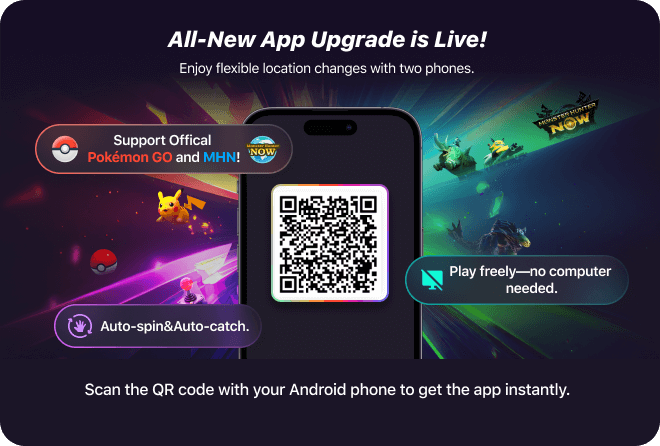
AnyTo's New Feature #2: ToMate is a smart assistant that lets you control movement commands—teleport, route navigation, joystick, and multi-point control—simply by talking to it.

Joystick #2 Bluetooth Joystick 2.5 [90% Safe]
Unlike other joystick apps mentioned in this guide, Bluetooth Joystick 2.5 (iToolsBT 2.5) is a wireless gaming controller, featuring an omnidirectional joystick. It's specifically built for iOS spoofers.

When connected via Bluetooth, like with iMyFone AnyTo, the dongle is one of the perfect ways to spoof in Pokémon GO. At $72.99, however, it’s expensive and aimed at serious users, not casual spoofers.
- No jailbreak required, and the risk of being banned is low.
- Also supports Monster Hunter Now
- One-time purchase, no subscription fees
- You’ll need an adapter to bypass the restrictions in iOS 13–18.
- No cooldown timer or route planning
- You'll need a computer for setup
- Easy to misplace
Joystick #3 iPogo [85% Safe]
iPogo is one of the most popular Pokémon GO joystick mods for both iOS and Android. It not only provides smooth joystick controls but also packs powerful gameplay enhancements.

With iPogo's built-in Pokémon GO game features, You can easily catch the best Pokémon in Pokémon GO, spin more PokéStops to collect items like eggs and Poké Balls.
1. Download methods for iOS users
Currently, there are three recommended ways to download iPoGo on iOS:

- Sideload with Signulous
- Sideload with Sideloadly
- Jailbroken
Signulous is a code-signing service that hosts third-party and custom apps you can’t find on the App Store. Using it, you can sideload iPogo directly onto your iPhone, no computer and jailbreak required.
Sideloadly is another non-jailbroken way to install unsupported iOS apps like iPoGo onto your phone. This one requires a computer connection.
If your iPhone is jailbroken, you can install iPogo directly through a jailbreak tweak for a more stable and long-term setup.
For detailed download steps, check out our full guide on iPoGo Download on iOS.
2. Download methods for Android users
There are two ways to install iPogo on Android: a non-root method and a rooted method.

- Non-root method
- Rooted method
Simply uninstall Pokémon GO and all other Niantic apps (like Campfire, Pikmin Bloom, Peridot, etc.) from every profile on your phone. Next, visit the official iPoGo website to download the Android APK file, then install it manually on your device.
Make sure you have the official Pokémon GO app from the Google Play Store installed first. Then, download the iPoGo launcher APK from the official website, install it, and run the launcher to start using iPoGo with root access.
For detailed download steps, you can read our guide on iPoGo Download on Android.
- Advanced joystick with teleportation. Abundant features inside.
- Real-time Pokémon and raid mapping.
- Accessible for every device.
- Requires a subscription for full features.
- It takes more steps to download and install.
- Higher risk of detection compared to other tools if you're not rooted or jailbroken.
Joystick #3 PGSharp [80% Safe]
PGSharp is an Android-only Pokémon GO mod that adds joystick and other features, including location spoofing, auto-catch via virtual go plus, and encounter IV preview.
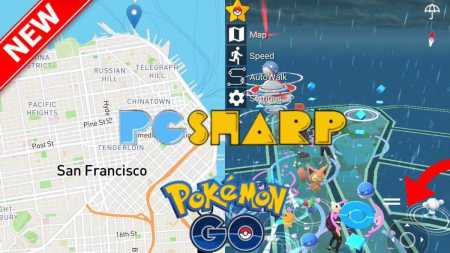
Although this joystick mod has attracted a large user base over the years, its popularity dropped after the massive ban wave starting in July 2025. Many users were caught following a game update with stricter anti-cheat measures, with most of them using stock Android devices. So, it's safer to try PGSharp on a rooted phone.
Download PGSharp on Andorid
You can download the PGSharp APK straight from the official website if you're on a non-rooted phone. To get the rooted version, you need to download the apk from here.

- No PC required for installation, which makes it easy to download and start.
- Free basic version available.
- Only available on Android.
- High risk of getting detected if non-rooted.
- Slow updates to be compatible with the new game versions.
Worried about bans using PGSharp on Android? AnyTo offers a safer alternative for Pokémon GO players with the Bluetooth connection method. Enjoy joystick control, auto-catch, and location spoofing without risking your account on stock devices.
Joystick #5 iSpoofer [78% Safe]
An established name in the Pokémon GO spoofing community, iSpoofer offers features players love: a joystick, automatic inventory management, a spawn booster, and a shiny blocker. It's an iOS-only app and a modified version of the official game.

After a three-month update hiatus that ended in July 2025, this Pokémon GO joystick mod is running more smoothly than before, though some users still report occasional glitches like failing to finish a Pokémon GO Route and call it a "strike/ban magnet."
You don’t need to jailbreak your phone to use iSpoofer. There are two ways to download it.
1. Direct download
Visit iSpoofer’s official site on your device, tap Install → Direct Download, follow the on-screen prompts, then trust the installed profile in Settings → VPN & Device Management and launch the app.

2. Install iSpoofer IPA
Download the iSpoofer IPA from the official website, install it on your computer, connect your iPhone via USB, and use Sideloadly or platforms alike to sideload the app onto your phone.

- The free version already offers plenty of features.
- Easy to download and use.
- Limited support from the dev team.
- Users frequently report bans and strikes.
- If your device isn't rooted or jailbroken, you're more likely to get flagged.
Joystick #6 Fly GPS [70% Safe]
Fly GPS is an Android location spoofer that offers a joystick overlay and teleportation in Pokémon GO. It's popular among casual Andorid palyers because it's free.

Note that this app wasn’t originally designed for GPS-based games, but you can still use it to play Pokémon GO with its features.
How to get this Pokémon GO joystick
You can find this joystick app on Play Store. Install it, enable developer mode, select Fly GPS as your mock loation app, and you're good to go

- Lightweight and easy to use. Simple joystick interface for location control.
- Customizable settings for movement and speed.
- Too much ads.
- Limited features compared to joystick apps built specifically for Pokémon GO.
- Limited support from the developer.
Tips for safely using a joystick for Pokémon GO
Tip #1 Avoid Excessive Speed and Distance
Sudden, unrealistic movements—such as teleporting vast distances or traveling at incredibly high speeds—are red flags for the game’s anti-cheat system. Keep your in-game movements as natural as possible by setting custom walking speeds and distances. Using features that simulate realistic travel patterns will help avoid triggering Niantic’s detection systems.
Tip #2 Choose a Trusted Joystick Tool
Not all joystick apps are created equal, and using unreliable or outdated tools can increase the chances of being flagged by Niantic. Always opt for reputable and well-reviewed tools like iMyFone AnyTo or iPoGo, which are regularly updated to stay in line with Pokémon GO's security protocols, reducing the likelihood of detection.
Stay safe while spoofing with iMyFone AnyTo, the trusted joystick tool built for Pokémon GO. Unlike risky apps, AnyTo updates regularly to match Niantic’s latest security patches, helping you move freely without detection.
Tip #3 Follow Pokémon GO Cooldown Rules
Understanding cooldown mechanics is crucial, especially if you’re using tools like a joystick or location changer, as violating cooldown rules could trigger suspension or bans.
FAQs about Pokémon GO with joystick
1.Can you use Pokémon GO joystick free?
Yes, some joystick tools offer free versions or trials. For instance, AnyTo provides a free trial to help you experience its features like joystick movement and GPS teleportation before upgrading.
2.What is the best Pokémon GO joystick?
The best Pokémon GO joystick is iMyFone AnyTo. For overall reliability and features, AnyTo is highly recommended. It's compatible with both iOS and Android devices and is 100% safe to download and use.
3.Can you still use Pokémon GO joystick in 2026?
Yes, tools like iMyFone AnyTo joystick for Pokémon GO remain functional in 2026, as they update regularly to keep up with system and game changes, and AnyTo joystick is undetectable in the game.
4.Can you get banned for using joystick in Pokémon GO?
There’s always a risk, but AnyTo reduces this by allowing realistic route simulation and speed control, helping your actions appear natural in the game.
5.Are there any alternatives to using a Pokémon GO joystick hack?
There are several methods to enhance your gameplay without Pokémon GO cheats. For example, you can use Pokémon Go accessories like the Pokémon Go Plus or other authorized devices that sync with the game to make it easier to catch Pokémon and engage in activities without constant phone interaction.
Conclusion
Pokémon GO joystick tools are a game-changer for players seeking to enhance their gaming experience. By choosing the right tool and following safe usage practices, you can explore new regions, participate in global events, and catch rare Pokémon without stepping outside.
Among the tools discussed, AnyTo stands out for its ease of use, advanced features, and compatibility with the latest devices. Try it today and elevate your Pokémon GO journey to new heights!
-
Forever Friends & Remote Trades: What You Need to Know
Find out how Forever Friends and Remote Trades work in Pokemon GO, how to become Forever Friends, and how this new feature affects everyone.
9 mins read -
AnyTo Plus – Safely Change iPhone Location Using Android (No Jailbreak Needed)
AnyTo Plus is a location changer that lets you spoof your iPhone GPS using an Android phone. Works with official Pokémon GO and MHN – no jailbreak required.
8 mins read -
Hyper Training Guide: Best Pokémon for Silver Bottle Caps in Pokémon GO
How does Silver Bottle Cap work in Pokémon GO? Which Pokémon should you use the Silver Bottle Cap on? Check out this ultimate Hyper Training guide!
8 mins read -
Pokémon GO Urban vs Rural Challenges: Tips for Rural Players
This article explore Pokémon GO's urban vs rural challenges, Niantic's needed fixes, and smart tips to help rural trainers level up their experience.
7 mins read -
Mega Metagross Pokémon GO Debut: Best Moveset, Counters, Stats & Guide
Mega Metagross is finally making its debut in Pokémon GO next season! Learn how to get it, its best moveset, top counters, and key stats to dominate battles.
6 mins read -
How to Beat Dialga in Pokémon GO: Weakness & Best Counters [Raid Guide]
Dialga returns as a Tier 5 Raid Boss in Pokémon GO this September! Learn Dialga's weakness, best counters, and how it compares to Origin Forme and Palkia!
10 mins read
















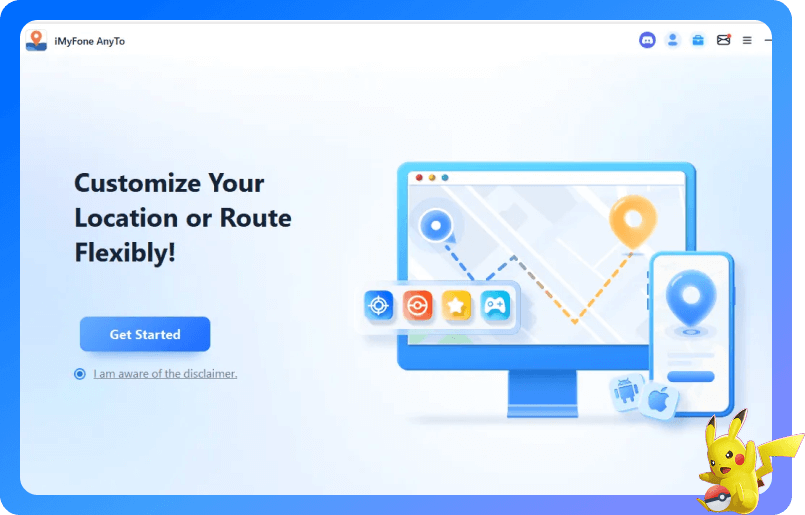
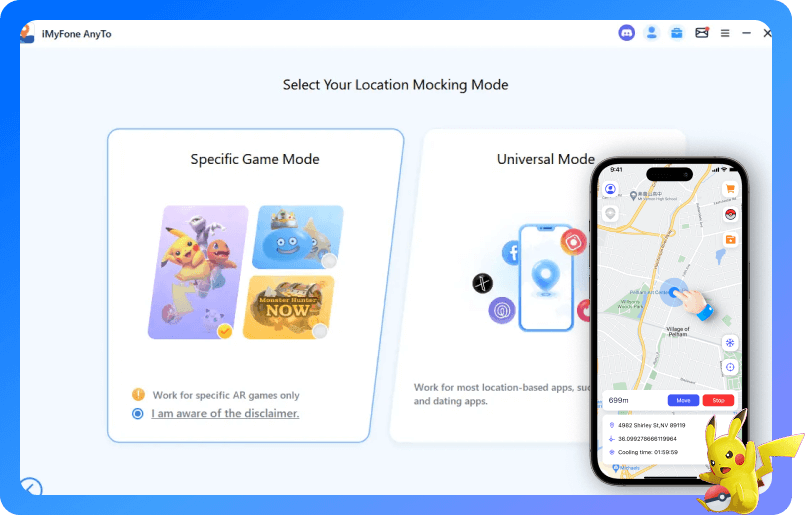
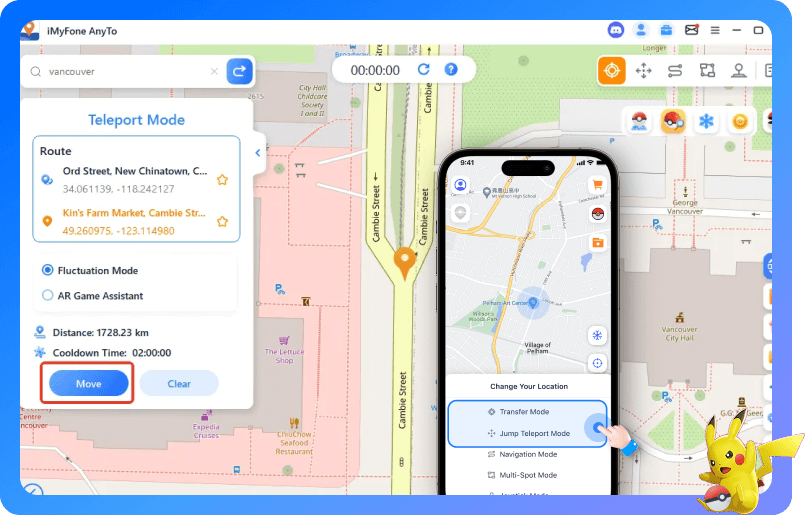



Was this page helpful?
Thanks for your rating
Rated successfully!
You have already rated this article, please do not repeat scoring!