If you use an iDevice, there is always a need of clearing up or erasing the data on your device at some point. For example, you may want to sell or donate your iDevice and this requires you to erase all your data for privacy concerns. There is sometimes an issue of your device performing sluggishly as a result of a lack of storage space, which may prompt you to free up space.

Whatever the case is, there is a need for an iPhone data erase software and I'm here to recommend some secure and easy-to-use iPhone Data Eraser for you. You will quick become familiar with the features, pros and cons, and the scenarios where each tool might be the right fit. Then you can choose the one that's right for you.
In this article:
Top 5 iPhone Data Eraser in 2024
1 iMyFone Umate Pro
iMyFone Umate Pro is regarded as the best iPhone data eraser software for your iDevice space saving issues and protecting your privacy from data criminals. It can find the hidden data fragments/files, support selective data erasure, and the deleted data can never be recovered, which protect your privacy completely and securely.

Key Features of Umate Pro:
- Erase everything on iPhone permanently.
- Choose specific data types for removal such as deleting call log history on iPhone, wipe Safari browsing history, messages, Photos, etc.
- Wipe data from social apps including WhatsApp, LINE, Facebook, without leaving traces.
- Completely erasure: find and clear the deleted files and data fragments with no chance of recovery.
- Free up space: clean junk files to speed up your iPhone.
How to erase data from iPhone using Umate Pro:
- Step 1: Install and launch Umate Pro software from the official website. Connect your iPhone to it using a USB cable.
- Step 2: Tap "Trust" on your iPhone to "Trust this computer".
- Step 3: Then choose the data you want to erase from the 5 erasure mode.
- Step 4: Click on Erase Now. Then type "Delete" to comfirm again to erase all your data on iPhone.
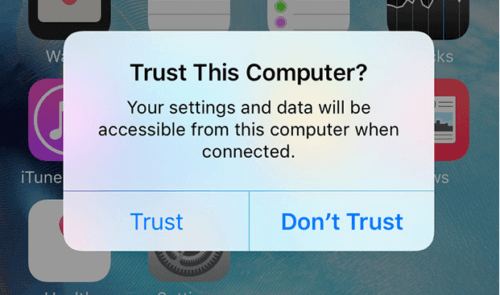
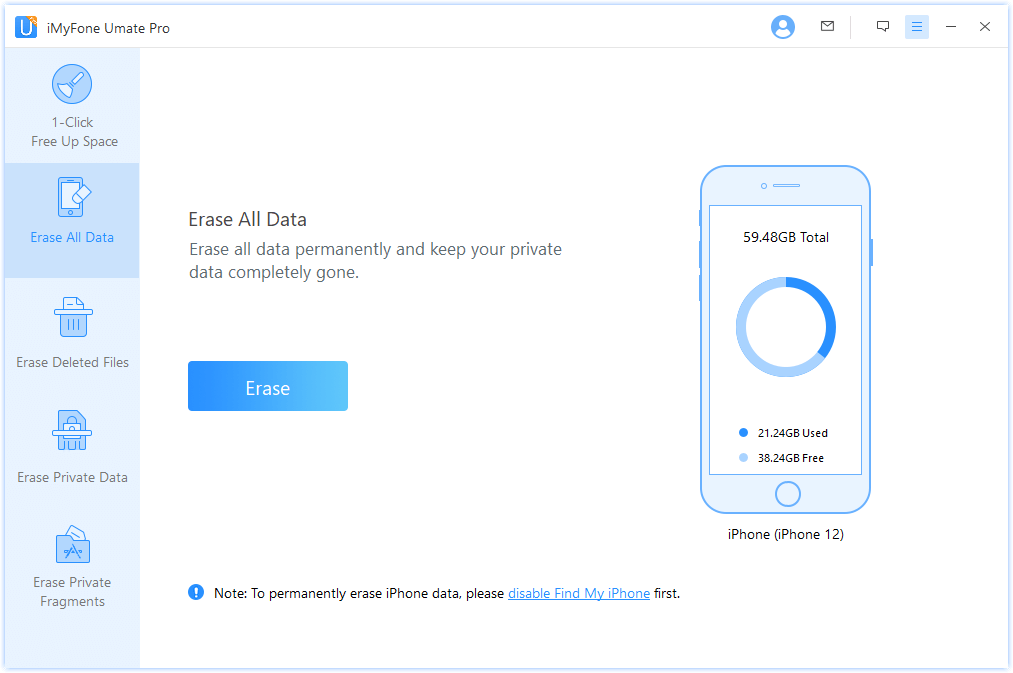
You can choose Erase Privacy Data to wipe data from different apps like Messages, Photos, Snapchat, etc.
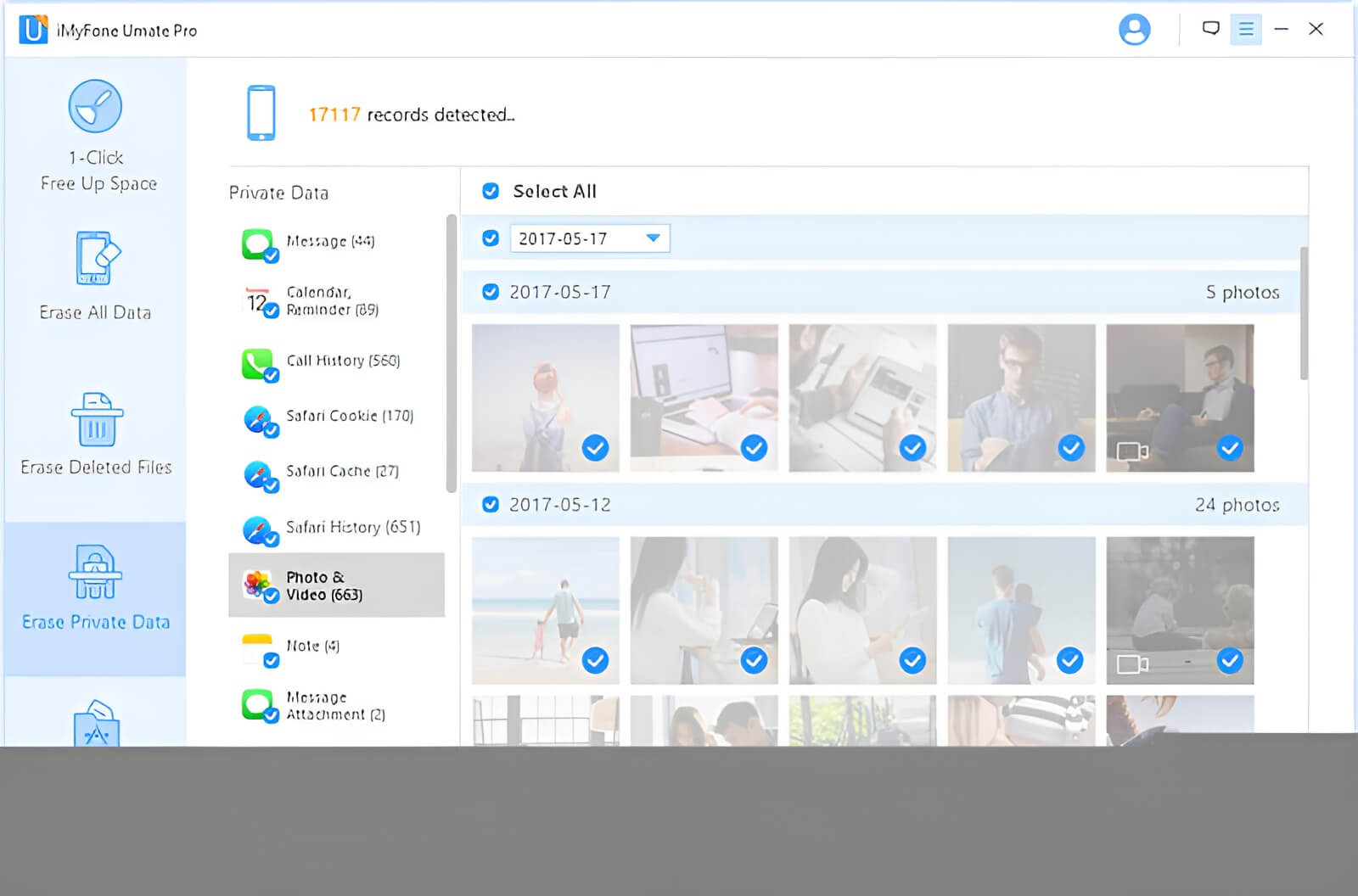
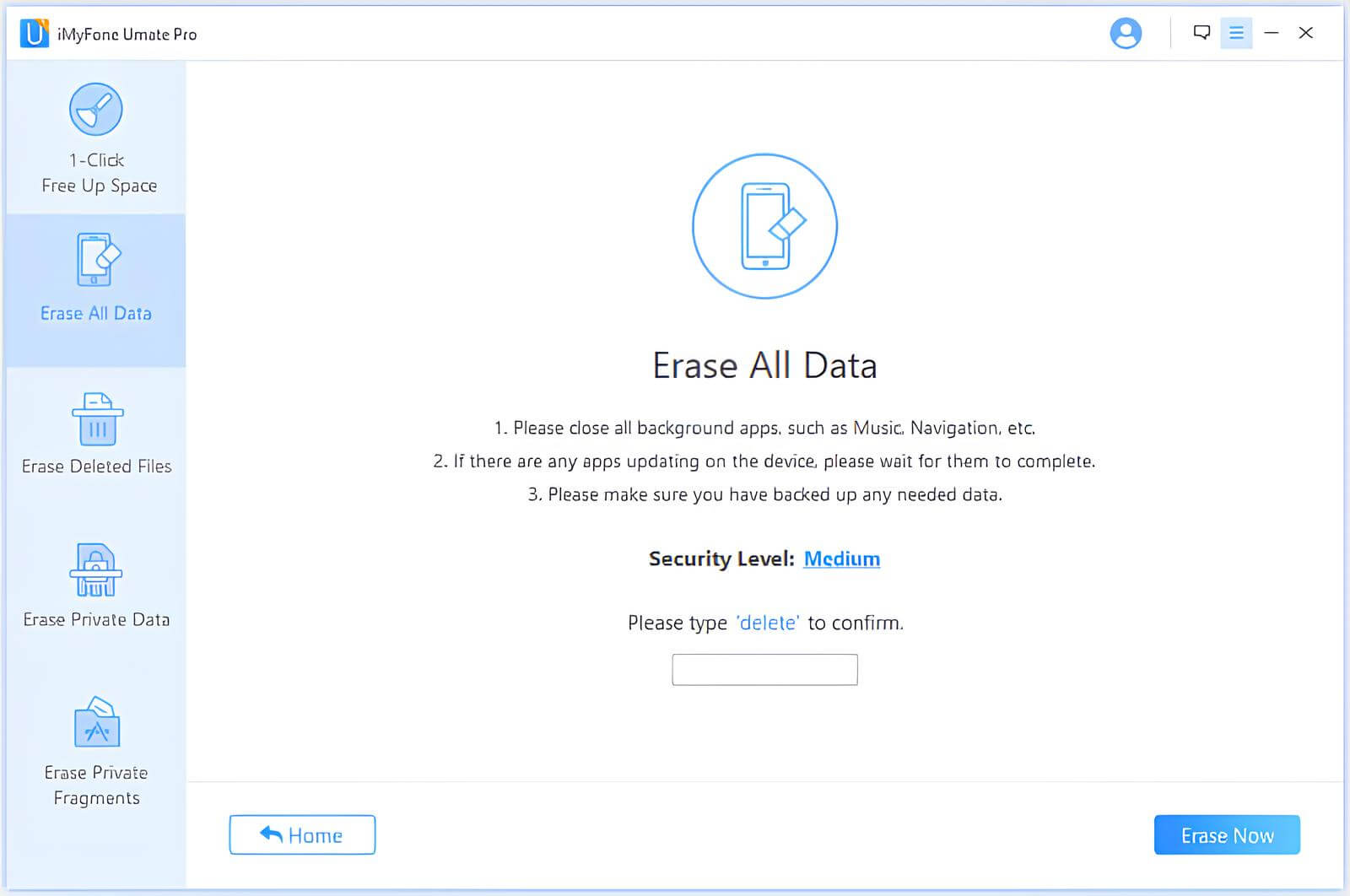
iMyFone is highly spoken of by hundreds of users and well-known media. View the reviews from all over the world.
2 Coolmuster iOS Cleaner
Coolmuster iOS Cleaner is another option worth considering for iPhone data management and cleaning needs. Like Umate Pro, it can erase messages, videos, photos, contacts etc. But it will not erase the private data and previously deleted data on your device.
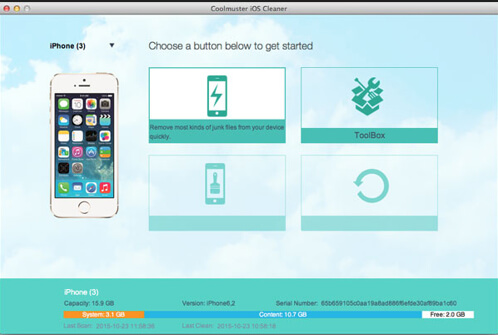
Junk File Cleanup; Privacy Protection; App Management; Photo Compression; Large File Removal
- Simple and intuitive interface.
- Offers comprehensive cleaning options.
- Supports selective data deletion.
- May lack some advanced features compared to other tools.
- Pricing structure may vary depending on subscription plans.
3 CleanMyPhone
This is an app that is designed to allow users to clean up iOS data files like contacts, messages, photos and all other types of junk files easily. And like other data erasers, files deleted with this app cannot be recovered again.

Junk File Cleanup; Privacy Protection; App Management; Photo Compression; Large File Removal
- Offers a comprehensive set of cleaning features.
- Supports selective data deletion.
- Some advanced features may require a paid subscription.
- Occasional reports of slow performance or incomplete cleaning.
4 iShredder
This software is also another top data eraser capable of erasing unwanted files on your device. It is also capable of erasing private data to protect privacy. The software can also ensure that deleted files have zero possibility of recovery.
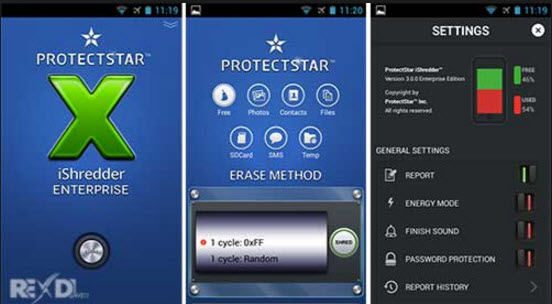
Secure Erasure; Multiple Passes; File Shredder
- Offers various erasure algorithms.
- Supports individual file shredding, allowing for precise data deletion.
- Focuses solely on data erasure and may lack additional cleaning and optimization features.
- May not be suitable for users who require only basic data deletion without advanced security measures.
5 Phoneclean
This is another top tool capable of cleaning your device by erasing unwanted files in a smooth and fast way. It boats of unique features like ultimate speed up and hands free cleaning. Like other data erasers, Phoneclean supports all file formats and it can also ensure that data erased cannot be recovered.
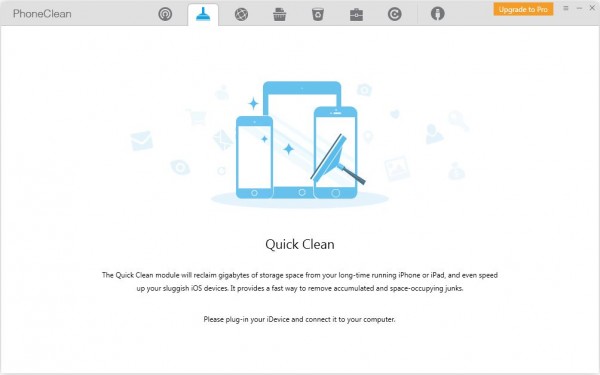
Junk File Cleanup; Temporary File Cleanup; Privacy Protection (No specific erasure mode)
- Simple interface.
- Focuses on freeing up space.
- Offers privacy protection.
- Limited to cleaning and doesn't offer advanced data erasure features.
- Occasional reports of incomplete data cleaning.
Pick the Best One - Comparison of the 5 iPhone Data Erase Software
| Software and Metrics | iMyfone Umate Pro | Coolmuster iOS Cleaner | CleanMyPhone | iShredder | Phoneclean |
|---|---|---|---|---|---|
| Erase All Data |

|

|

|

|

|
| Erase Privata Data |

|

|

|

|

|
| Erase Private Fragments |

|
||||
| Erase Deleted Files |

|
||||
| Mass delete photos |

|
||||
| Delete Large Files |

|

|

|

|
|
| Bulk remove apps |

|
||||
| Free trial |

|
||||
| Recommend level |





|




|




|



|



|
Even though there are a lot of top quality iPhone erasers, the Umate Pro remains the most recommended as it is tested and trusted plus the fact that it has performed beyond expectations. Let’s see some of the key features:
- Erase all Types of Private iOS Data: Your private conversions, photos, messages, videos, etc when erased with the Umate Pro is safe and cannot be retrieved. There is no better way to protect your privacy than using the Umate Pro
- Erase Previously Deleted Data: Even if you have previously deleted your data fragments using the simple deletion on your device, do not forget that it can be retrieved. However, the Umate Pro is capable of retrieving these deleted files and erasing them permanently so that they cannot be recovered.
- Erase 3rd-Party App Fragments: Social media platforms can keep large amount of personal information, and this is a unique feature of the Umate Pro as it erases all third party app fragments left behind on your device. It erases it permanently without leaving a trace.
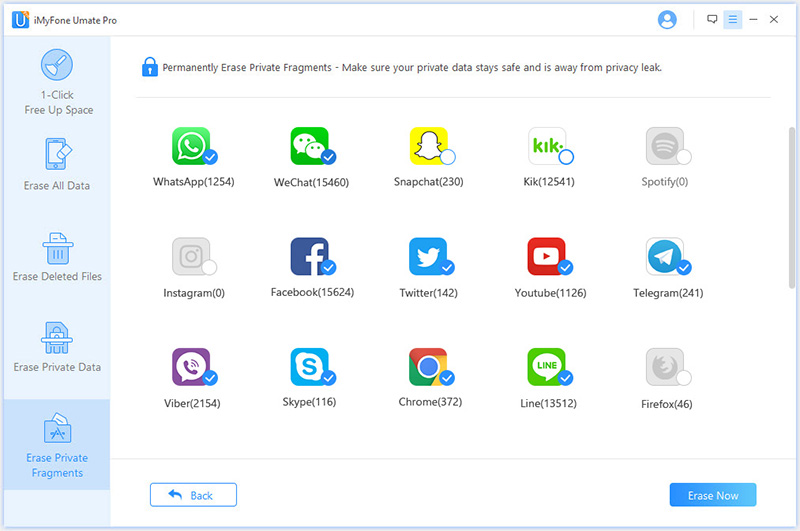
Your Ultimate Solution for Secure iOS Wiping and Space Liberation!
Part 3. FAQs About Erasing Everything from an iPhone
1 Is iOS Data Eraser Safe?
With the advanced overwrite technology, iMyFone iPhone Data Eraser can of course completely delete iOS 15 data from the root directory. There will be no trace of recovery left behind.
2 How Can I Permanently Delete Files from iPhone?
Many software on the market support erasing data, and iMyfone Umate Pro is better in this regard. Umate Pro not only supports erasing all data, including your private data, but also supports erasing deleted files, allowing you to quickly erase your data in bulk.
3 How to erase app data on iPhone?
Manual Deletion: You can delete app data manually by going to "Settings" > "General" > "iPhone Storage". From there, select the app you want to delete data for, and tap on "Delete App". This will remove the app along with its data.
Using Third-Party Software: Several third-party software solutions, such as iMyFone Umate Pro, offer features to selectively erase app data. These tools provide a user-friendly interface to identify and remove app data efficiently.
4 How to erase system data on iPhone?
You can wipe iPhone system data with Umate Pro in the "Erase Privacy Data" mode, choose the system app to clean. The data won't be recovered anymore.
You can also reset your iPhone or iPad to factory settings:
- Before resetting, it's essential to back up your iPhone's data that you don't want to erase to iCloud or iTunes to prevent data loss.
- Go to "Settings" > "General" > "Reset" > "Erase All Content and Settings". This will wipe all data, including system settings, apps, and personal content, returning the device to its factory state.
- Confirm the action by entering your passcode and Apple ID password when prompted.
5 How to erase facebook data on iPhone?
Open the Facebook app and go to "Settings & Privacy" > "Settings" > the "Your Facebook Information" section > select "Access Your Information". Review the data categories and select the ones you want to erase.
Alternatively, you can use third-party software like iMyFone Umate Pro, which offers specific features to erase Facebook data along with other app data from your iPhone securely.
View the guide for deleting WhatsApp data, here you can find the detailed steps to wipe your social media apps' data permanently to protect your privacy.
Conclusion
The above 5 iPhone data eraser can also find and delete all the data on iPhone instead of manually to do.Just like the recommendation and analysis shows, Umate Pro is the most effective and multifunctional one, and it can greatly protect your privacy well.
Your Ultimate Solution for Secure iOS Wiping and Space Liberation!
























