Why Can’t I Reset My iPhone to Factory Settings? How to Factory Reset iPhone?
Category: iPhone Issues

4 mins read
To trade-in, sell, or reuse your iPhone as new, many users choose to reset their iPhone to factory settings, hoping to erase all data completely.
The easiest way to reset iPhone to factory settings can be found in iPhone's Settings, but many times, this method doesn't work. Why is that? Why can't I reset iPhone to factory settings? Is there any alternative way to erase all iOS data?
In this article, we'll introduce the reasons behind and introduce some possible solutions.

In this article:
- Part 1: Why Can't I Reset My iPhone to Factory Settings?
-
Part 2: Best Way to Reset iPhone to Factory Settings Without Password

- Part 3: 6 Other Tips to iPhone Won't Reset to Factory Settings
- 3.1 Restart Your iPhone
- 3.2 Ensure Stable Network Connection
- 3.3 Update iOS Software
- 3.4 Disable Find My iPhone Feature
- 3.5 Sign Out of iCloud
- 3.6 Restore iPhone to Factory Settings with iTunes
- Part 4: Correct Steps to Factory Reset iPhone via Settings
Part 1: Why Can't I Reset My iPhone to Factory Settings?
iPhone's build-in feature of Erase All Content and Settings allows all iPhone users to wipe iPhone clean, but this feature fail to work sometimes.
To figure out why you can't reset iPhone to factory settings, here're a few possible reasons.
- You forget the passcode to the iPhone. If you don't have the passcode to the second-hand iPhone, or you don't remember the passcode to your own iPhone, you're unable to reset.
- You don’t have the iCloud password. When Find My iPhone is enabled on your device and you don't have the iCloud password to disable it, you can't do the reset.
- A connection problem. A stable network connection is often required to complete a factory reset, if the connection doesn't work properly, you can't reset.
- Technical Issues or iOS bugs. Sometimes, software bugs or technical issues can prevent you from factory resetting your iPhone.
You can watch the video to factory reset iPhone when you forget the passcode:
Part 2: Best Way to Reset iPhone to Factory Settings Without Password
If you can't factory reset iPhone to its default state to wipe all iPhone data completely, here's the professional iPhone data eraser - iMyFone Fixppo.
Fixppo offers two options to reset iPhone to factory settings, both for with or without iPhone passcode. In 5 minutes, you can get a new iPhone with all previous iOS data and content be permanently erased without recoverable.
After that, you can sell, trade-in or reuse the iPhone as new if you like.

Key Features of iPhone Factory Reset Tool:
- You can reset your iPhone to factory settings with or without iPhone passcode.
- Able to reset iPhone 6/7/8/X/11/12/13/14/15 to factory settings without Apple ID password.
- Completely erase all iOS data, ensuring 100% unrecoverable.
- Easily factory reset iPhone with 3 simple clicks, whether Find My iPhone is enabled or not.
- Fix iOS bugs to prevent from being stopped to wipe all iPhone data.
You can download Fixppo to your computer, then follow to see how it can reset your iPhone to factory settings without passcode.
Step 1: Launch Fixppo and connect the iPhone you want to factory reset to the computer. From the interface, choose Hard Reset when you don't know the passcode.
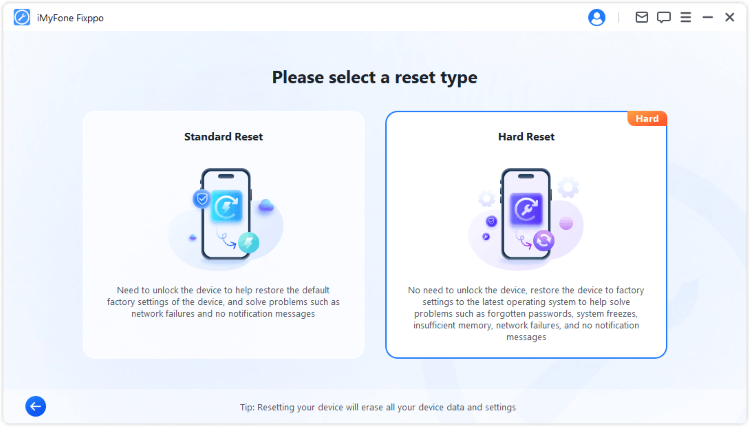
Step 2: When your device is detected, click Download button to get the iOS firmware used for resetting your iPhone later.
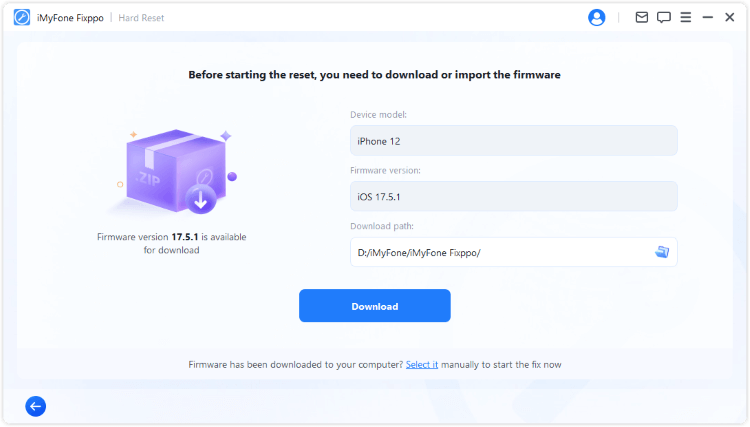
Step 3: With the firmware, click Start Hard Reset button for Fixppo to begin the process of resetting your device to factory resettings.
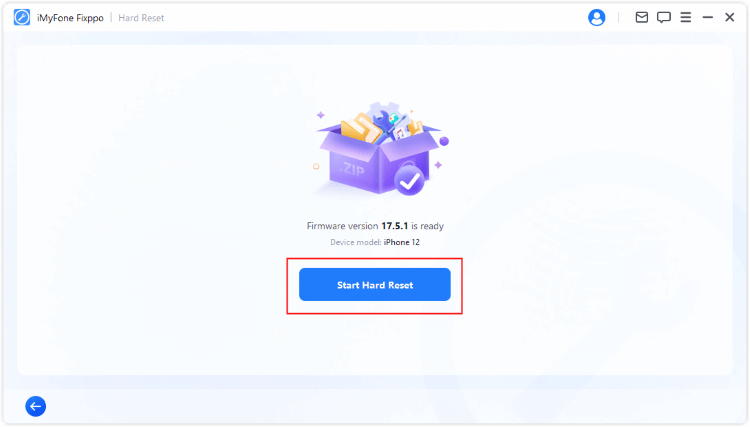
5 minutes later, you can see the following window, suggesting that you've successfully factory reset iPhone. If your iPhone won't factory reset, you can try Fixppo, try it now!
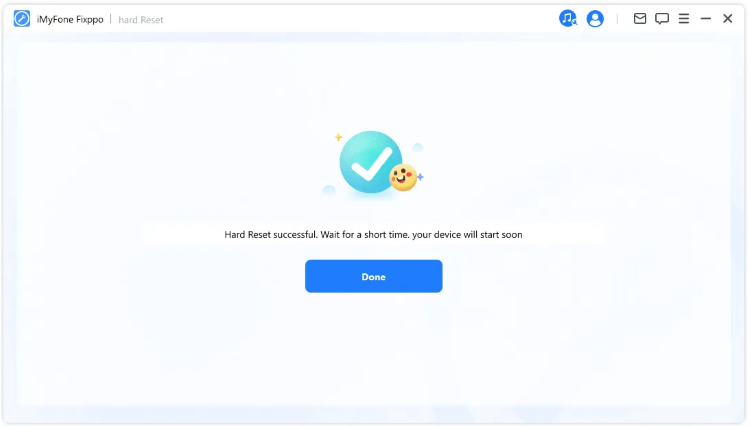
Part 3: 6 Other Tips to iPhone Won't Reset to Factory Settings
When iPhone won't factory reset via Settings, here're 6 other tips to fix besides using the iPhone Data Wiper Fixppo. Let's go through them one by one.
1 Restart Your iPhone
If there are problems with your iOS system that makes you unable to reset iPhone, you may be able to fix it by simply force restarting your iPhone, which can be used to fix minor software glitches.
- For iPhone 5/6/SE to force restart: Simultaneously press and hold the Home + Power buttons until the screen turns black. When the Apple logo shows up, release the buttons.
- For iPhone 7/7 Plus to force restart: Press and hold the Power + Volume Down buttons at the same time. Release the buttons immediately after you see the Apple logo on the screen.
- For iPhone 8/X/XR/11/12/13/14/15 to force restart: Press the Volume Up button, then the Volume Down button, then press the Power button and hold it until the Apple logo shows up.

2 Ensure Stable Network Connection
When you can't factory reset iPhone via "Erase All Content and Settings" in iPhone's Settings, which requires a stable network connection to run, you should go check and make sure your Internet connection is working well.
Change to a stable Wi-Fi and if you’re using the cellular data, disconnect it and switch to using the Wi-Fi.
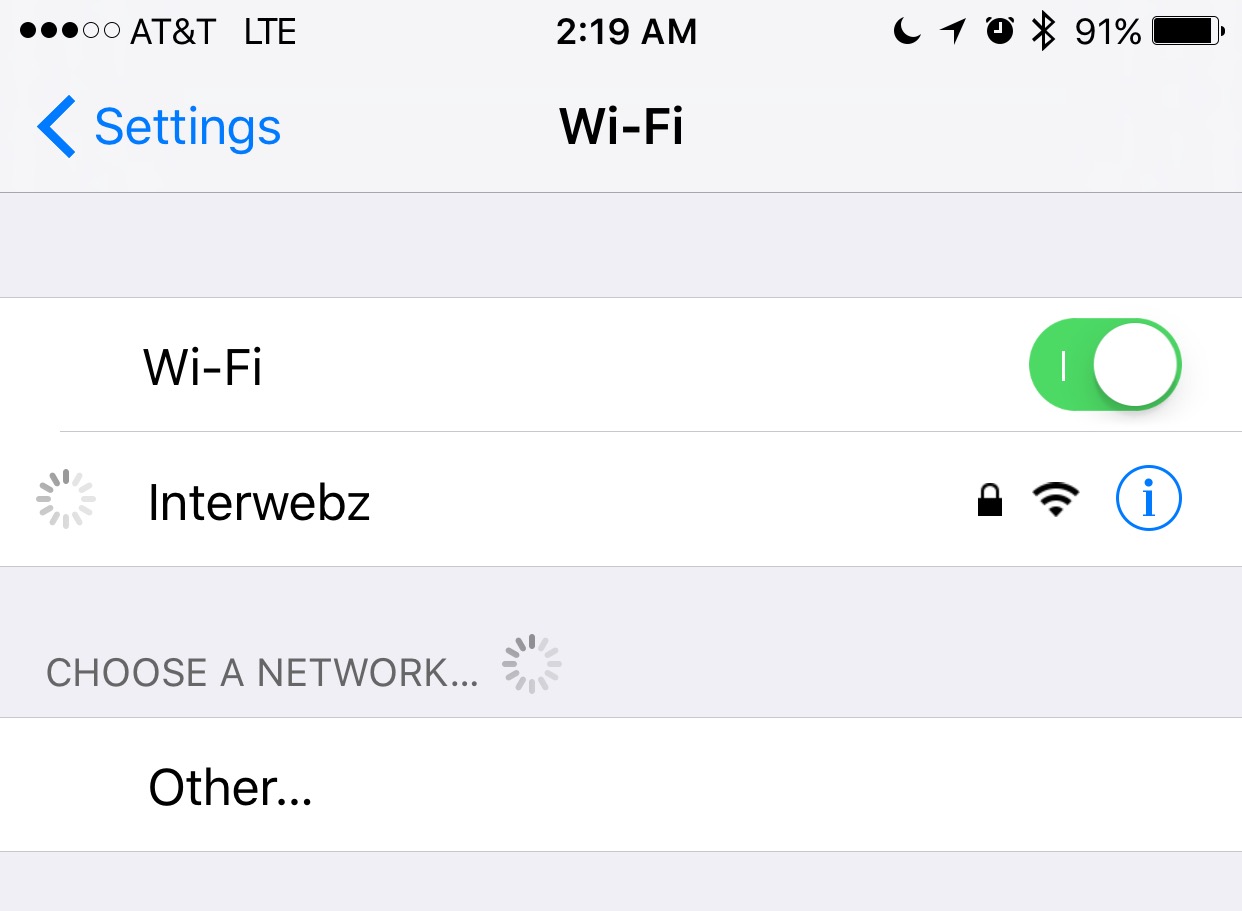
3 Update iOS Software
Software problem can be another reason why your iPhone not resetting to factory reset. As every release of iOS software update comes with bugs fixes. When iPhone won't reset to factoy resettings, try updating your version of iOS.
Go to Settings > General > Software Update. Click to download when there is a new version available.

4 Disable Find My iPhone Feature
"Find My iPhone" is a security feature that helps to locate, lock, or remotely erase the iOS device when it get lost or stolen.
Many people have reported that after turning off this feature, they can reset iPhone through regular procedures. However, if it's a second-hand iPhone you bought from others, ask the previous owner for the password for Apple ID.
To turn off Find My, please go to Settings > Your Name > Find My > Find My iPhone. Enter your Apple ID password to switch it off.
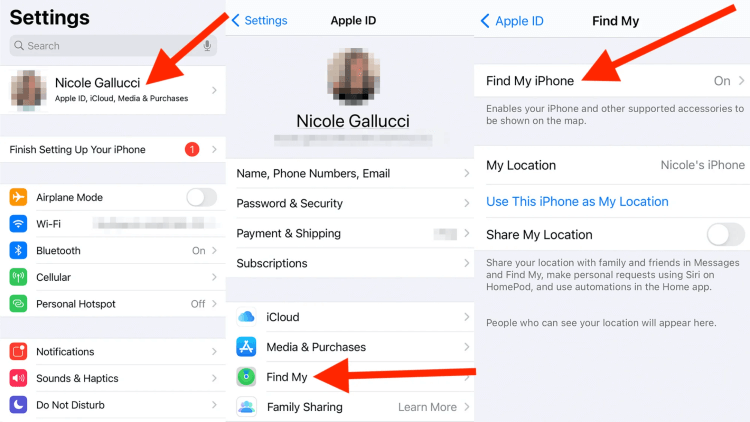
5 Sign Out of iCloud
iPhone won't factory reset even if you've followed the correct steps? In this case, try to log out of your iCloud account, then in Settings, try to reset and wipe your iPhone.
Please go to Settings, then click on your name on the top, scroll down to find the Sign Out choice. Again, enter your password and check if you can reset iPhone to factory settings or not later.
6 Restore iPhone to Factory Settings with iTunes
Finally, you can try an iTunes restore, which can reset your iPhone to default by erasing all iPhone data. In case iPhone not showing on iTunes, here's a step-by-step instruction.
Step 1: Update iTunes and open it. Then connect your iPhone to the computer.
Step 2: Click the Summary tab, then choose Restore iPhone option on the right side.
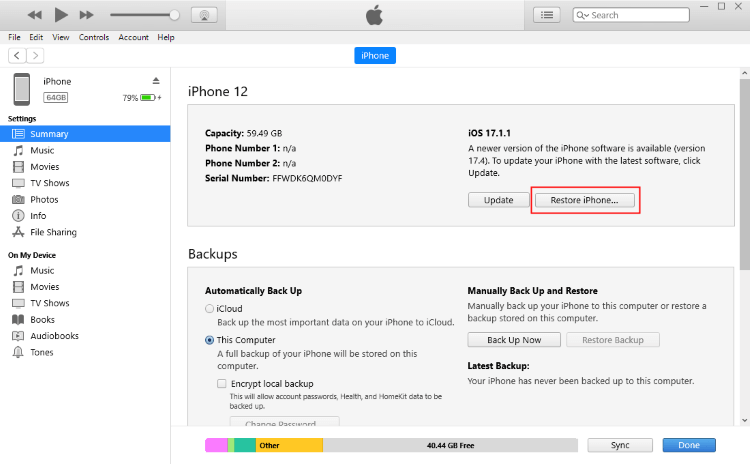
Step 3: Proceed by clicking Restore and Update. iTunes will start to factory reset your iPhone.
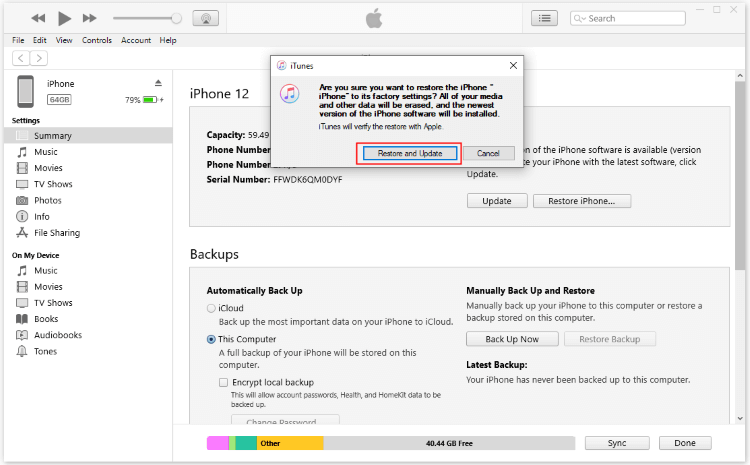
Sometimes, iTunes may fail to detect your iPhone, when there are software problems with your iOS system. Fixppo helps to restore and reset iPhone by fixing software bugs.
Part 4: Correct Steps to Factory Reset iPhone via Settings
Have you followed the correct steps to factory reset your iPhone via Settings? If not, you may fail to reset iPhone to factory settings.
Below are the steps to use "Erase All Content and Settings" feature in iPhone to factory reset your iPhone, you can try again.
Go to Settings > General > Transfer or Reset iPhone > Erase All Content and Settings > Continue. Enter your iPhone passcode when prompted, and wait patiently for Apple to delete all your device data.
iMyFone Fixppo 
|
iPhone Settings | |
|---|---|---|
| Completely reset iPhone to factory settings |

|
Data remain recoverable |
| Success rate | 100% | 85% |
| Possibility of data recovery | 0% | 40% |
| Complete file detection |

|

|
| Reset iPhone without password/Apple iD/iCloud |

|

|
Conclusion
Follow the right steps to reset iPhone is important. But if it doesn't work and you still can't reset iPhone to factory settings, above are 7 practical solutions.
Among them, this iPhone reset software iMyFone Fixppo wins by its efficiency and 100% gurantee to 0! data recovery. To reset your iPhone and fully erase all iOS data, try Fixppo for free!






















