How to Turn Off Sleep Mode on iPhone
Category: iPhone Issues

3 mins read
In this article:
Sleep Mode is a Health app feature on iPhones running iOS 14 and later. It allows you to minimize the display and temporarily mute specific notifications according to your preference to focus on tasks. Turning off distractions like notifications from apps and text messages from companions may be what we need to relax into sleep or prevent us from waking up prematurely — that's what iPhone sleep mode does. But sometimes you may want to turn it off for some reason.
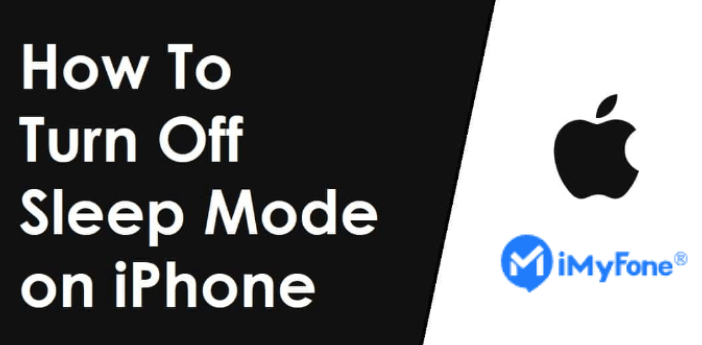
In this article, we will teach you how to turn off sleep mode on iPhone, and if you encounter iOS system problems, how to use the powerful iOS system repair tool - iMyFone Fixppo to solve it.
Fix iOS system if turn off sleep mode on iPhone not working issue and enhance your iOS experience: use iMyFone Fixppo to seamlessly repair to stable!
Why Turn Off Sleep Mode on Your iPhone
There are various reasons why you might want to turn off Sleep Mode on your iPhone:
Sometimes, you might need to stay awake or access your device during your scheduled sleep hours. Disabling Sleep Mode gives you the flexibility to use your iPhone without interruptions.
If you work night shifts or have irregular hours, Sleep Mode can disrupt your device usage. Turning it off ensures that you can stay connected when you need to.
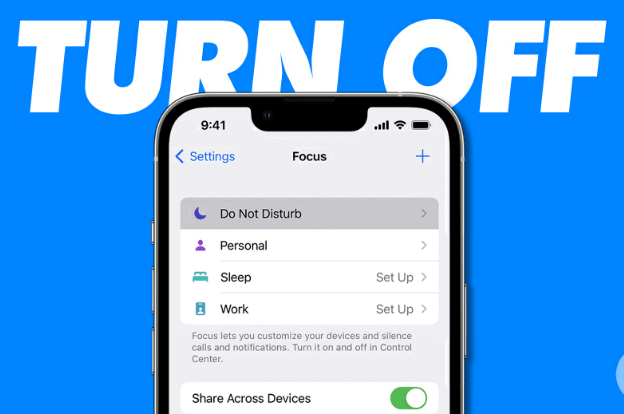
Sleep Mode can block incoming calls from anyone except your designated contacts. In emergency situations, you might want to receive calls from all sources.
Some users simply prefer to manage their device's display and notifications manually, rather than relying on automation.
Regardless of your reasons, knowing how to turn off Sleep Mode on your iPhone can be essential in ensuring uninterrupted access to your device.
Also Read: [2023] Top 12 Ways to Fix iPhone Not Ringing Issue in iOS 17
How to Turn Off Sleep Mode on iPhone
If you wish to turn off Sleep Mode on your iPhone, you can follow these steps:
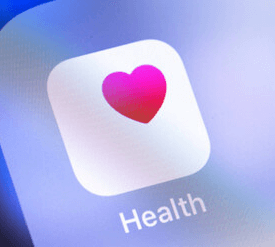
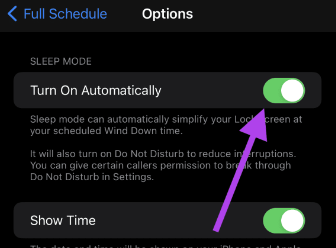
That's it! Sleep Mode will now be turned off on your iPhone, and your device will not automatically enter Sleep Mode based on your schedule.
You may want to know: [2023] 8 Solutions to Fix iPhone Call Volume Low Problem
Bonus Section: Fix iOS System If Turn Off Sleep Mode iPhone Not Working
If you're trying to turn off sleep mode on your iPhone but are having issues and it's not working as expected, you can use iMyFone Fixppo to fix iOS system issues.
iMyFone Fixppo is a powerful iOS repair tool that can help solve various iOS system problems, including those related to sleep mode. The following is a well-prepared operation guide for you:
Limited Time 10% OFF Coupon Code for iMyFone Fixppo: FARTT91































