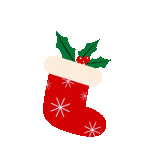-
Why Do My Apps Keep Closing on My iPhone?
Wonder why your apps keeps closing on iPhone? Don not fret. This post will show you the best 9 ways to solve this issue with ease. Do not hesitate to read it.
-
Top 9 Solutions to Fix Find My Friends Location Not Available Issue
Do not know how to fix find my friends location not available problem? Don't worry. There are top 9 solutions within this article to help you solve this easily.
-
5 Tips to Fix iMessage Stuck on Sending Mode
Found your iMessage sending failed because it got stuck during delivering process? This post introduces 5 quick tips on how to fix iMessage stuck on sending mode.
-
5 Ways to Fix iPhone Tap to Wake Not Working
If your iPhone tap to wake not working after screen replacement or suddenly not working, take it easy. We sum up 5 ways to help you fix the issue.
-
3 Ways to Disable And Undisable iPhone/iPad
Read the article below to know 3 ways about how to disable iPhone and then how to undisable it later.
-
5 Effective Ways to Fix iPad Internet Slow
Is you iPad Internet is slow for no reason? this article with 5 effective ways can help you solve this Internet slow on iPad problem.
-
9 Best Ways to Fix iPhone Focus Mode Not Working in iOS 17/18
Why iPhone focus mode not working in iOS 17/18? Why can't you use it to improve your work and life efficiency? Here are the reasons and 9 fixes!
-
Why is Audible Not Working on My iPhone? Solutions Here!
Audible not working on iPhone and you don't know how to fix? Click this post to get the best 6 solutions!
-
How to Fix Volume Buttons Not Working on Apple TV Remote? Top 6 Fixes here!
Discover top 6 fixes to resolve volume buttons not working on Apple TV remote and learn how iMyFone Fixppo's system repair feature can enhance your Apple TV experience.
-
AOL Mail not Working on iPhone? Fix it Now!
If your AOL mail not work on your iPhone and you have no idea to solve it, click this post to get the best solution right now!
 Fixppo(iOS)
Fixppo(iOS)
Professional iPhone/iPad/iPod Touch/Apple TV repair tool - fix system issues in 3 steps.
Fix iOS/iPadOS/tvOS issues without loss of data
2 repair modes are offered
One click to enter or exit Recovery mode