Top 6 Solutions to Fix Unable To Activate iPhone X
Category: iPhone Issues

3 mins read
In this article:
Upgrading iOS can bring several benefits, and as more people make the leap to this latest operating system, they may encounter an issue like "Unable To Activate iPhone X." But fret not, as we've compiled the top 6 solutions to address iPhone X unable to activate in 2023.

Among these solutions, we'll also delve into the capabilities of iMyFone Fixppo, a powerful iOS tool, and how it can come to your rescue. So, let's explore the best ways to resolve the "Unable To Activate iPhone X" issue.
Step-by-Step Guide to help you fix iPhone X unable to activate in iOS 17: 1-Click Enter Recovery Mode with iMyFone Fixppo!
Why My iPhone X Unable To Activate
Before delving into the solutions for the "iPhone X unable to activate" issue after iOS, it's crucial to understand why you might encounter this error:

At times, the iPhone activation server may experience high traffic, making it difficult for your device to connect and activate, especially during peak periods when numerous users are activating their iPhones simultaneously.
Some carriers have specific policies in place that might prevent you from unlocking or activating certain iPhones, depending on contract obligations or other conditions.
If your network or Wi-Fi connection is unstable or not functioning correctly, it can hinder the activation process.

In some cases, your iPhone may not be recognized by the activation servers, leading to activation failure.
iTunes might encounter difficulties while trying to verify your device, resulting in activation issues.
If the iPhone you're attempting to activate was previously linked to another user's Apple ID or iCloud account and not properly signed out, it could lead to activation complications.

Identifying the specific cause of your activation problem is the first step towards resolving it effectively. Once you've pinpointed the issue, you can proceed with the appropriate solutions to get your iPhone X up and running smoothly on newest iOS version.
Also Read: [2023] Top 12 Ways to Fix iPhone Not Ringing Issue in iOS 17
Top 6 Solutions to Fix Unable To Activate iPhone X
1 Fix Unable To Activate iPhone X With Recovery Mode [100% Work]
Recovery mode can solve the “Unable To Activate iPhone X after update to new iOS version” issue as it allows you to perform deeper system recovery and recovery on your iPhone.
Now, for easy entry and exit of recovery mode, we recommend iMyFone Fixppo. Fixppo is a powerful iOS repair tool that provides user-friendly one-click solution to easily access and exit recovery mode.
Here's how to enter recovery mode using Fixppo:
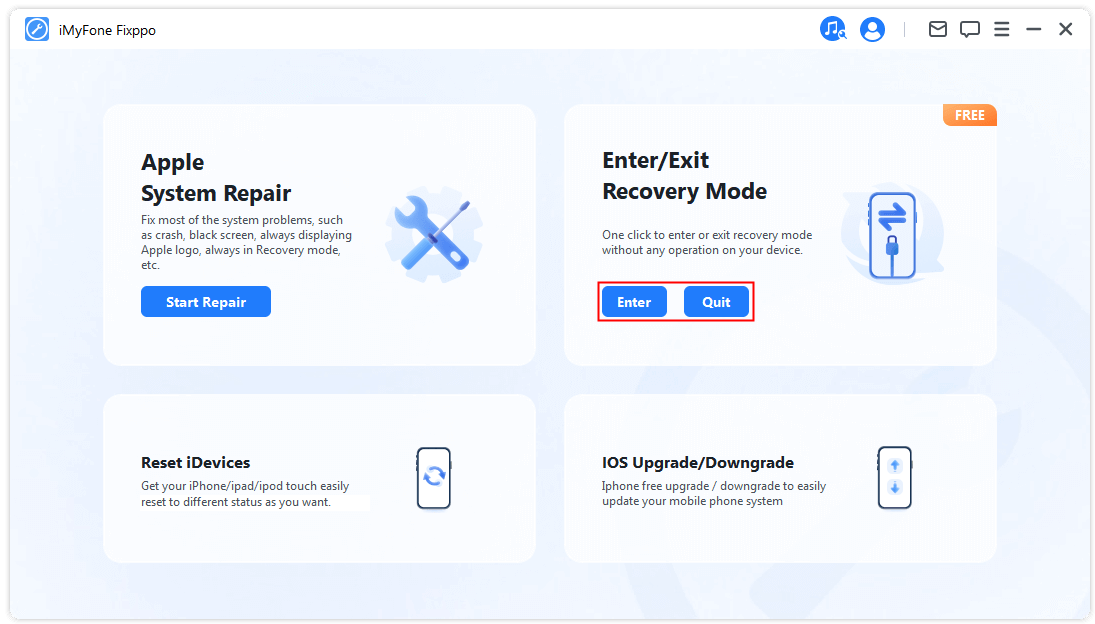
Limited Time 10% OFF Coupon Code for iMyFone Fixppo: FARTT91
“To ensure successful iOS repair, it is highly recommended that you connect your iOS device to your computer using Apple's original Lightning USB cable.”
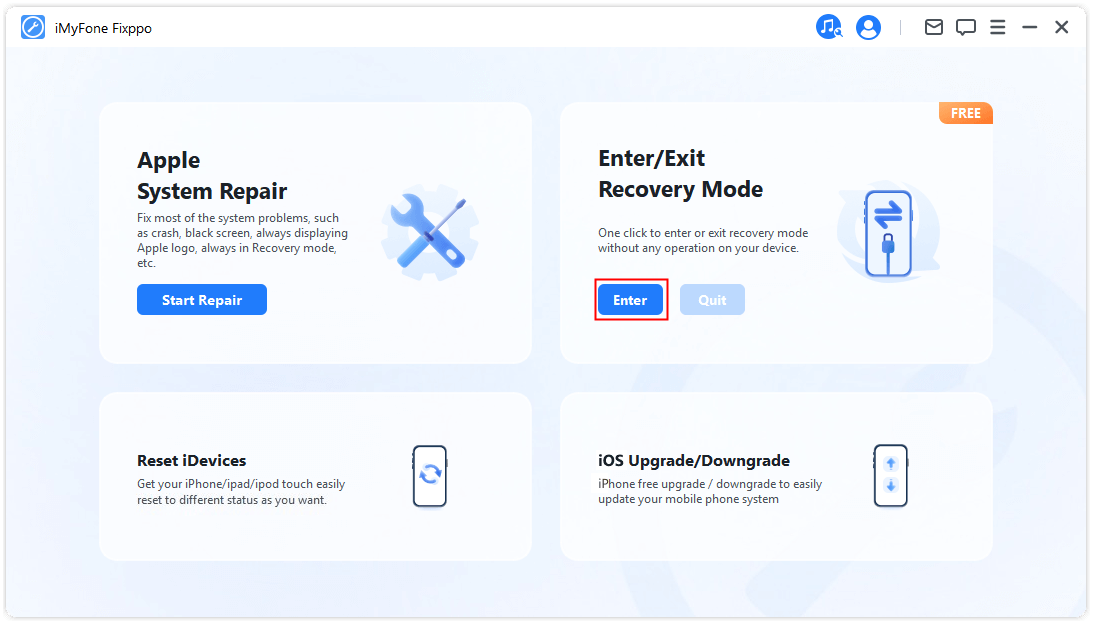
In a short while, you will see a message confirming that you have entered recovery mode successfully. And now you can then proceed with any necessary actions, such as reactivate iPhone X or performing other system repairs.
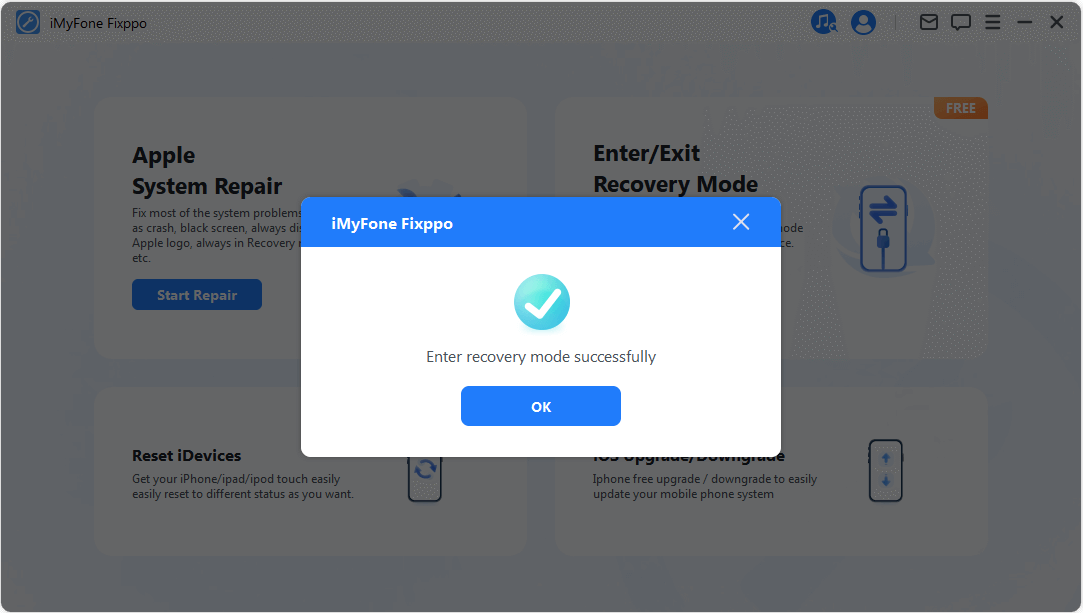
More tips: iPhone Stuck on Updating iCloud Settings? Top 5 Ways to Fix It!
2 Be Patient and Retry
If your iPhone encounters the "Unable to Activate" issue due to a busy or unreachable activation server, the best initial step is patience. Often, this problem occurs when Apple's servers are experiencing high traffic or temporary downtime. Wait for a few minutes and then try activating your iPhone again.
3 Force Restart Your iPhone
Force restarting your iPhone can be an effective solution for resolving software-related issues that lead to activation problems. Please follow the steps below to force restart iPhone X:
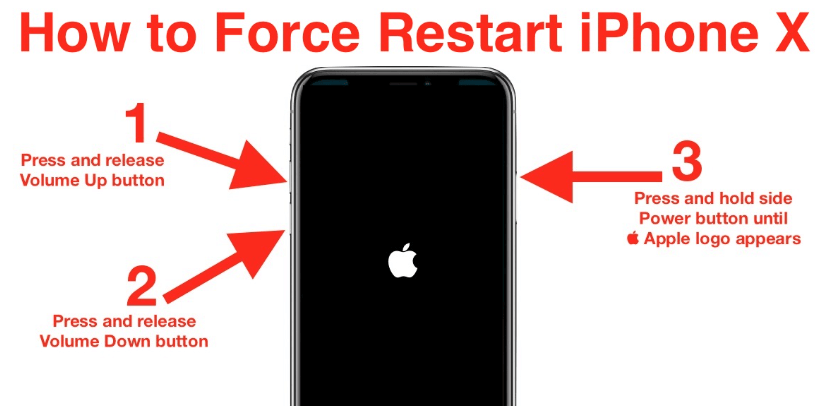
4 Verify Network Connection
Ensure that your network connection is not blocking access to Apple's servers, particularly gs.apple.com on specific ports. If you encounter activation issues, switch to a different Wi-Fi network or try connecting via a reliable Wi-Fi source if you're using cellular data.
5 Unlock or Lock SIM Status
If you receive activation errors stating that your SIM card is unsupported, it might be because you're attempting to activate a different carrier on a locked iPhone. Contact your carrier to request the unlocking of your iPhone and SIM card to resolve this issue.

6 Activate Your iPhone via iTunes
If you're still unable to activate your iPhone, consider reactivating it through iTunes:

These steps should help resolve activation issues on your iPhone and get it up and running smoothly.
You may want to know: iPhone Stuck on Verifying Update? 7 Quick Ways to Fix It
Conclusion
Overall, there are many factors that may cause iPhone X to be unable to activate. We've provided several possible solutions, including checking your network connection, updating the Messages app, clearing the Messages app cache, and more. One of the most recommended solutions is to use iMyFone Fixppo, a powerful iOS system repair tool that can help solve various iPhone issues, including iPhone X activation issues.
In addition to restoring your iDevice to "Recovery mode" function, Fixppo also provides iOS system repair, downgrade and one-click reset functions. If you encounter the problem that iPhone X to be unable to activate, you may wish to download and use Fixppo to solve it. This easy-to-use tool can quickly fix iOS issues and ensure your iPhone is running normally.
If you are looking for a reliable solution to iPhone problems, try iMyFone Fixppo. Not only can it solve unable to activate iPhone X issues, but it can also fix various other iOS related issues. Click the button below to download Fixppo now and get your iPhone back up and running!






















