How to Remove TikTok Watermark from Videos without Cropping
Category: Videos Maker

5 mins read
In this article:
Do you like some videos on TikTok? Do you want to download them, post them on your account, and make them famous? Well, there will be one problem here: The TikTok logo's watermark would pertain. But we can readily help you learn how to remove TikTok watermark without cropping. Follow the following discussion, and you will know the different methods for removing the watermark from the TikTok videos without the need for cropping them.

All-in-One Video Downloader & Editor for TikTok/ YouTube/ Twitter/ Instagram Video
Part 1. Remove TikTok Watermark from Videos [No Cropping]
Way 1 Use iMyFone TopClipper
We will discuss three different ways to remove TikTok watermark without cropping. The first way is with a fantastic tool called the iMyFone TopClipper. iMyFone TopClipper is one of the best and the most proficient automated video maker tools. It has numerous beneficial features. It is available for Windows OS 7, 8, 8.1, 10 and 11.
It guarantees a one-click download of videos from various social platforms without a watermark. You can add a picture to a picture, flip videos and process video frames on iMyFone TopClipper. Let us now look into the different features of the iMyFone TopClipper.

1,000,000+ Downloads
Key features of iMyFone TopClipper:
- Download and save TikTok videos without watermark within a few seconds.
- Re-edit TikTok videos automatically so that you can upload them to other platforms.
- Increase the probability of getting more views, free likes as well as followers on TikTok.
- Clip any original video from platforms like YouTube, Instagram and TikTok in no time.
- Enjoy features like multiple clipping, automatic editing, and intelligent algorithm aids.
10% OFF Coupon Code: TC10OFF
So, it is evident that the iMyFone TopClipper is quite a well-equipped tool. Now we have to understand or learn the steps that will help us to in remove TikTok watermark without cropping. So, here are the steps and you can view the video guide first.
Step 1. Download the Tool
The first step is to get the tool, that is iMyFone TopClipper on your PC. If you do not have the tool yet, download the tool for your OS. Once done. Tap "Remove Watermark" option.

100% Free, 100% Working! A Tool Full of Surprises

Step 2. Copy and Paste the URL.
Then log in to your TikTok account on the TikTok app. And find the video that you want to download from TikTok. Go to the "Share" option of the video, and there you will be able to copy the link of the video that you have to download without the watermark. Copy the link.
Come back to the iMyFone TopClipper. You will find the search bar at iMyFone TopClipper. Paste the copied link of the TikTok video that you want to download without the watermark.
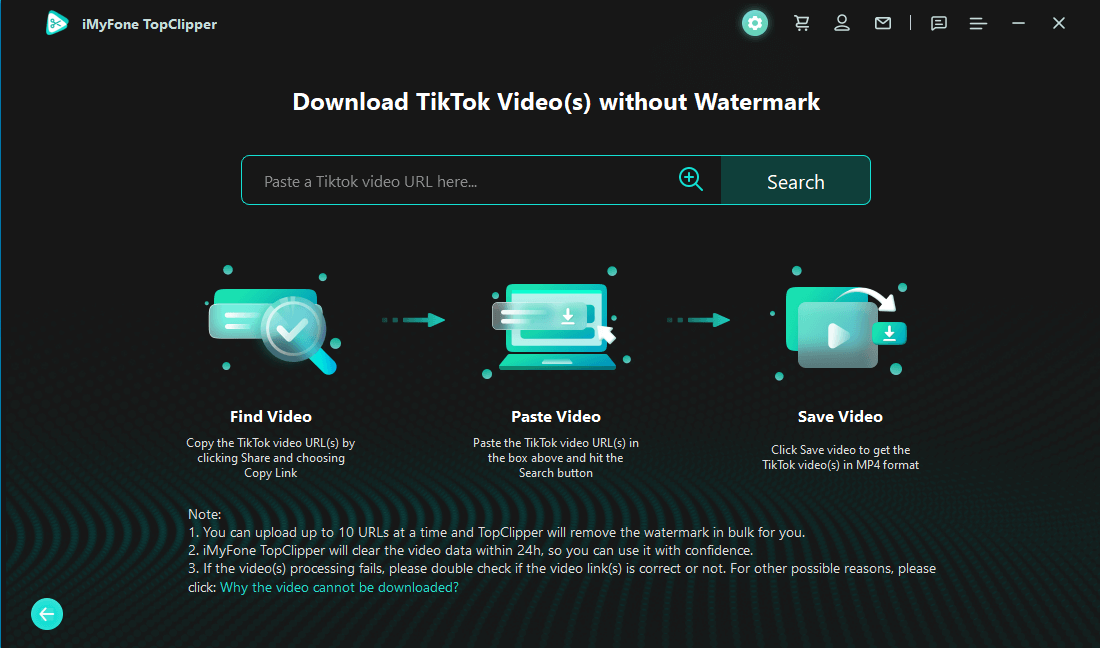
Step 3. Get Video Without Watermark.
Press on "search". Wait until iMyFone TopClipper finds the video for you. Choose the option "Save Video" to download and save this video without the watermark of TikTok.
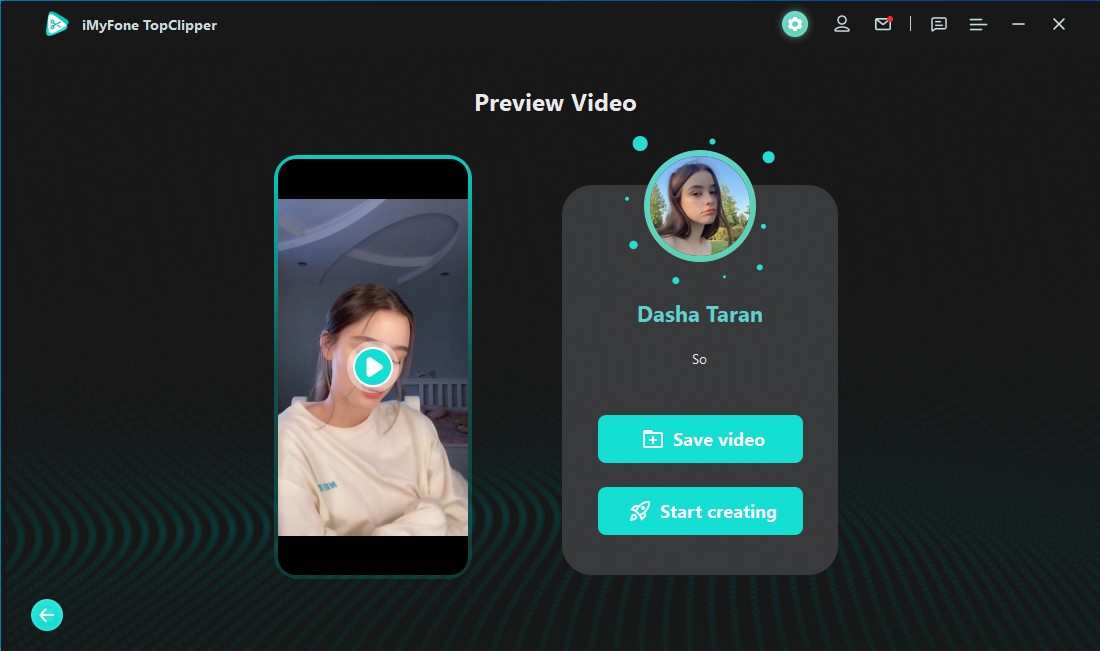
So, if you want to remove TikTok watermark easily and re-edit videos just in one click, then you can tap on the button below to get a free trial now!
The second feature is worth trying. If you want to reprint videos successfully from TikTok, then you can use this tool. It is also sutiable for other paltforms, like YouTube Shorts and Instagram Reels. By the way, reprinting videos to other platforms requires the permission of the original videos' onwers.
Way 2 Use Video Eraser App
Now, we move on to our second method, which is using another effective tool, called the Video Eraser App. It is quite prevalent for removing watermarks from videos. This application can also remove the picture or text logo from your video. The other feature that it offers is to clean the background in the videos using the app. other than erasing. Using the Video Eraser, you can also add text, pictures, logos, and other components to your videos. There is also a new version where you can adjust the video size or frames.
Now that we have discussed the features of this tool, let us know about the steps that will help us use the Video Eraser App to remove the TikTok watermark from the video. So, the steps are as follows.
Step 1. The first step is to get the Video Eraser app on your phone or device. Go to the "App Store" for iOS devices and "Play Store" for Android devices, download the application and install it on your device.
Step 2. Download and save the TikTok videos from TikTok with the watermark. Then, import those videos from your media library into the "Video Eraser App".
Step 3. Go to the "Information" icon. There you will find the option "Remove Watermark". Tap on that option.
Step 4. Drag the box on the TikTok logo to cover and hide the logo or the watermark. Finally, confirm the process. And wait until the Video Eraser app completes the process of removing the watermark and finishing the entire process.
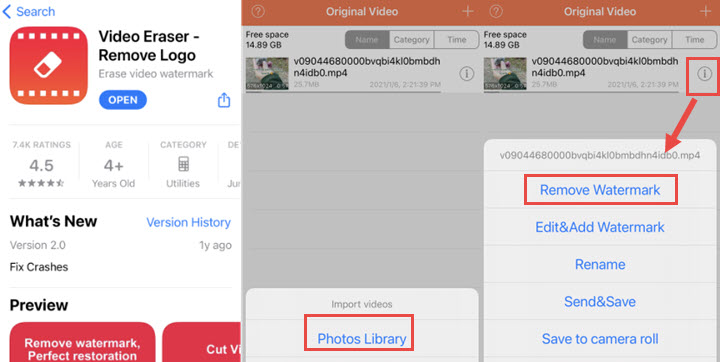
Way 3 Use SaveTok
Here comes the third and last way that we are to discuss today. The third way will be about the tool, SaveTok, that is simplest among the rest and is solely for the purpose of removing watermarks from the TikTok videos. So, if you are not much acquainted with the different tools, features, and complexities of video editing or other features of the other apps or tools, the SaveTok method is the ideal home for you.
So, let us know the steps that will help you remove TikTok watermark from the videos you want to download from TikTok.
Step 1. Copy the link to the video that you want to download from TikTok from the "Share" option.
Step 2. Go to "Play Store" or "App Store" to download and install SaveTok on your Android or iOS device, respectively.
Step 3. Ensure that the "No Watermark" box is checked. Tap on "Save Video".
Step 4. Wait till the app downloads and saves the video without the watermark. You can then go to your gallery or media library to find the saved TikTok video without the watermark.
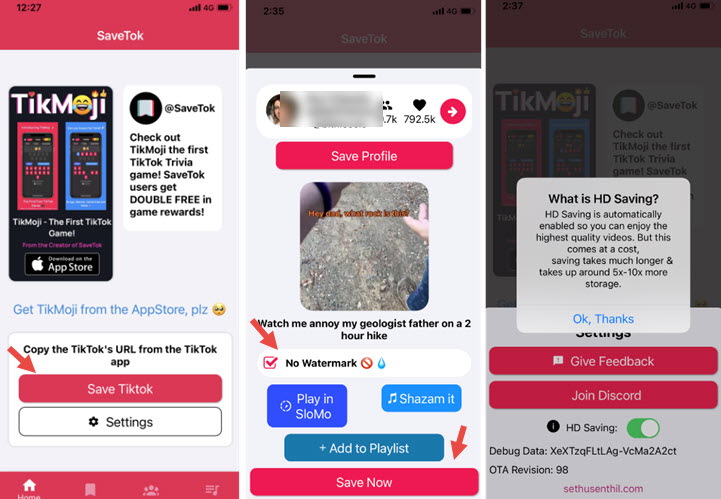
Part 2. FAQs about Removing TikTok Watermark from Videos without Cropping
The last part is to answer some frequently asked questions about removing TikTok watermark from videos. If you're also have the same quesitons, then read these answers below.
1 Can You Edit a TikTok Draft?
2 Can My Followers See My Drafts on TikTok?
Video drafts are only visible to themselves until they are published. Drafts are only stored locally, but may also be deleted due to:
3 Can I Directly Crop Out the Watermark from TikTok Videos?
Yes, you can. But you may lose some important content by directly cropping. So, we highly suggest you to download iMyFone TopClipper, a useful tool that can help you restore high quality of watermark-free videos.
Conclusion
Now you know three different ways you can readily and effortlessly remove the watermark in the videos from TikTok that you want to download. Each one of them is equally simple and straightforward. So, choose any one from the methods mentioned above. And use them to remove watermark from any TikTok videos, and then repost them on your account to go viral in absolutely no time! However, we strongly recommend you to download iMyFone TopClipper!
























