With the popularity of Android games and apps, many users want to enjoy Android apps on their PCs and computers. In the past, this was a bit difficult, but with an Android emulator online, it has become quite easy.
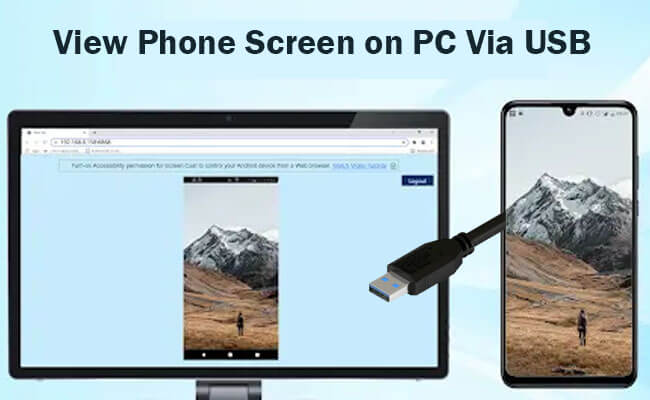
There are many Android online emulators, but only a few of them will meet your demands. So, we have compiled a list of the best eight free online Android emulators in 2025. You can use them on your Mac and PC. Moreover, we have also discussed the best alternative to these online tools for those who don't want to use the Android emulator.
In this article:
Part 1. Top 8 Android Emulator Online
1 BlueStacks
Price: Free and Paid Versions are available.
It is known as the comprehensive Android app player in the market. You can run it on Windows and Mac and on low-end devices. It is the safest online Android emulator as it is GDPR compliant.
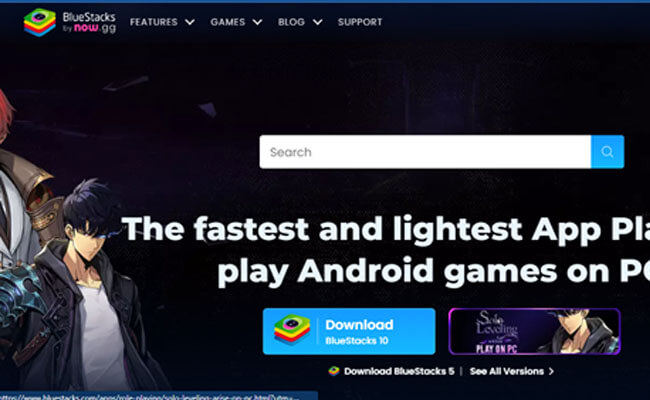
- Keymapping tool to create customized control schemes.
- The Instance Manager runs several games simultaneously.
- Eco mode to reduce resource consumption when you are running the most demanding games.
- The lightest and fastest version of online Android emulators.
- Gives a lag-free gaming experience.
- Easy to use.
- Only a gaming platform.
- Hard to use for beginners.
- The annoying interface when used on low-end PCs.
Play Mobile Games on PC/Mac Without Emulators Easily.
2 Appetize.io Android Emulator
Price: 100 minutes free each month, and then buy a premium package.
This online emulator Android offers lag-free streaming of Android apps. It is preferred among beginners because it is easy to set and use. There is no complicated interface for this online emulator.
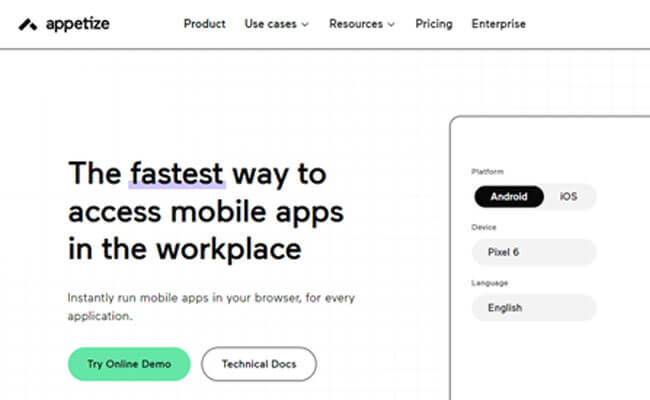
- You get intuitive custom launch pages.
- It supports cross-document messages.
- Ideal for beginners.
- You can set it up and start using it within minutes.
- Can't steam every Android app.
- Not ideal for high-end app development.
3 Bliss OS
Price: Free
At this moment, it is one of the best free online Android emulators. You can use it in three different ways. The first is a live boot option, the second one is installing this tool as a partition in your PC and booting it directly into Bliss OS. The third one is using a virtual machine to install it. You can use any method you like.
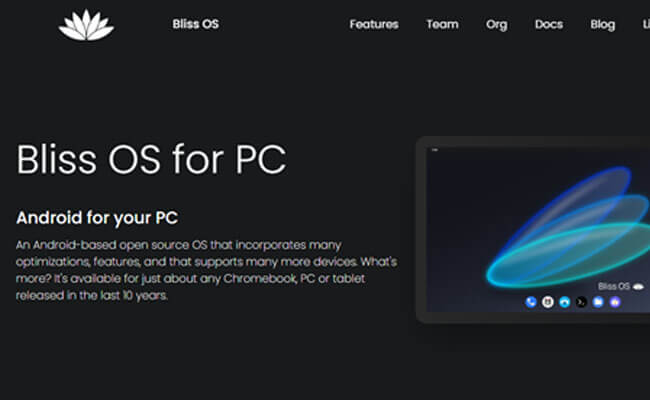
- Two versions are available. One is Android 11, and the other is Android 12L.
- You can play all recent games and Android apps.
- Versatile option.
- Come with Google Apps.
- Free and open-source Android emulator.
- It can be buggy.
- Setting it on a Mac is difficult.
- Doesn't have many game-centric features.
4 Genymotion
Price: First 1000 minutes free, then go for a paid version.
Genymotion is a powerful Android emulator online tool for PCs. You can develop and test different Android apps on your PC with the help of this online tool. You can use this tool offline and also can run it on online cloud services. People love using this app, but most of them find it difficult to use. Moreover, gamers don't find utter satisfaction with this tool.
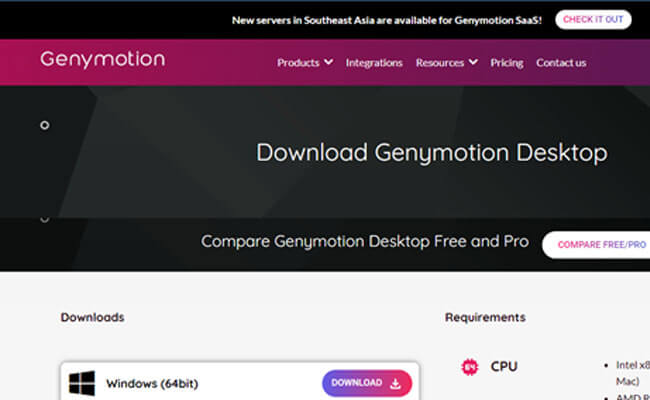
- Bug tracking.
- User management.
- You can integrate it with your Android SDK or Studio on your PC.
- Ideal for app development.
- It can be used offline.
- Engagement tracking.
- Can't install many popular games like Duty and PUBG.
5 NoxPlayer
Price: Free
NoxPlayer is one of the best free Android emulator online tools for Mac and PC users. It has a stable version for Android 9 and a beta version for Android 12. You can easily install and use it as soon as you log in to your Google Play.
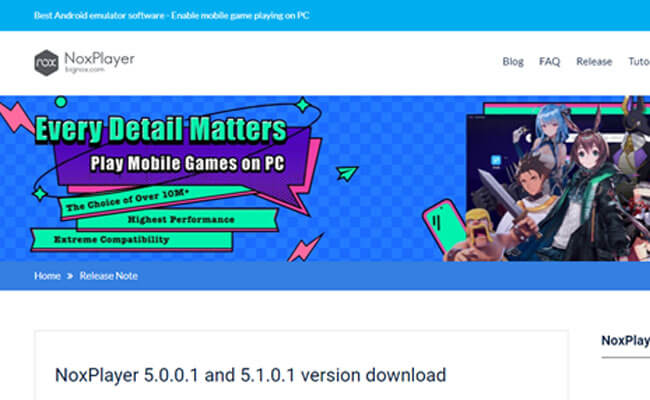
- Keyboard mapping.
- Take screenshots and record videos.
- Handle Graphically intensive videos.
- Free to use.
- A version for Mac and Windows is available.
- Have privacy concerns.
- A lot of ads during installation and usage.
6 APKOnline Android Emulator
Price: Free
This online emulator Android has an intuitive interface. It means you can use it from anywhere without access to real hardware. It is a handy choice for professional users because it is compatible with various games and apps.
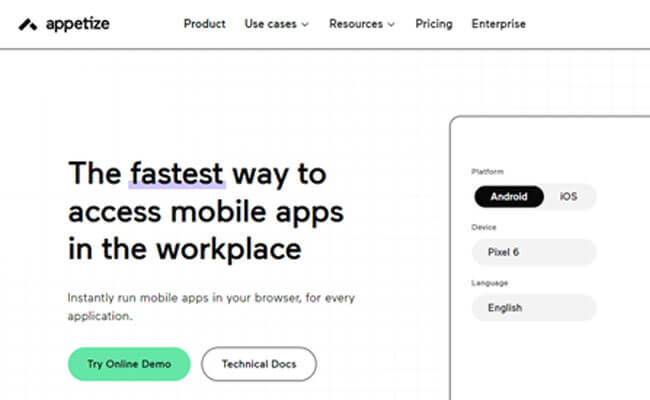
- Able to run a lot of Android apps on a PC.
- It can emulate SD cards, too.
- Easy to use.
- It can mirror messages, calls, and hardware sensors.
- Has limited features.
7 GameLoop
Price: Free
GameLoop is another famous online Android emulator for Windows. Previously, it was known as Tencent Gaming Buddy. The developers of this online tool are those who have developed PUBG: Mobile. So, you can get an idea about the quality of it.
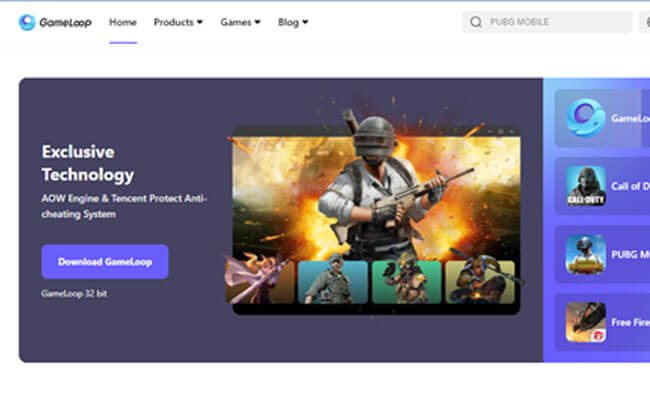
- You can use a variety of apps and games.
- Download the components of an app.
- Some interesting extras for PUBG and Call of Duty.
- Free to use.
- Easy installation process
- Few errors and bugs.
- Can't be installed on Mac.
8 Redfinger
Price: Free
It is an online Android emulator that is available on iOS and Windows. This cloud-based Android emulator is easy to use and gives an authentic Android experience.

- Excellent support and compatibility.
- ARMVM technology.
- Easy to set.
- No limit on the number of devices.
- Occasional bugs.
- Unsupported help center.
Part 2. How to Play Android Mobile Games on a PC without Emulators?
If you want an alternative to online Android emulators, you should try iMyfone MirrorTo. It supports live streaming on PC and Mac in real-time. Moreover, you can control your Android and iPhone screen on your computer through this online tool. So you can play games without any worries. The tutorial is:
Steps to play mobile games on PC without emulators:
Step 1. Download & install iMyFone MirrorTo on your computer and launch the program.
Step 2. Connect your Android phone to the PC with a USB cable and choose your devices. Then select "Transfer files" for a USB connection and continue.
Step 3. Move to Setting > About phone > Software information. Then go to Developer option by clicking Build number for 7 times.

Step 4. Enable the USB debugging on your Android devices when USB is connected.
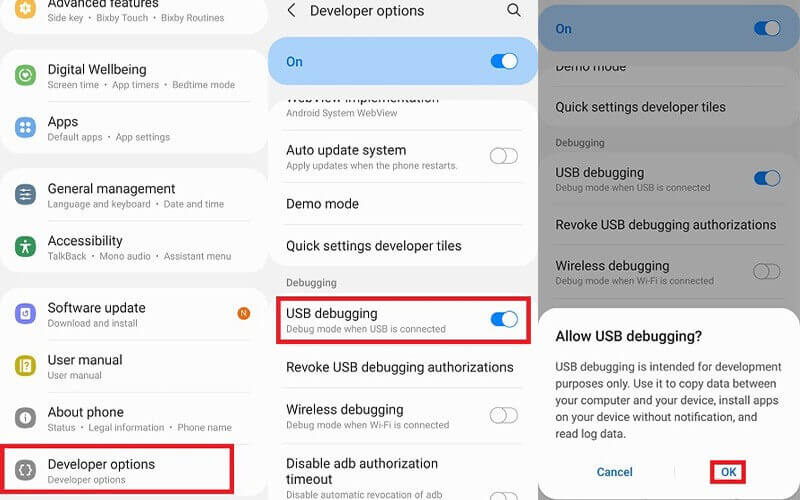
Step 5. Now you can view your Android screen on your computer. And you can take full control your Android screen to play mobile games with the mouse and keyboard.
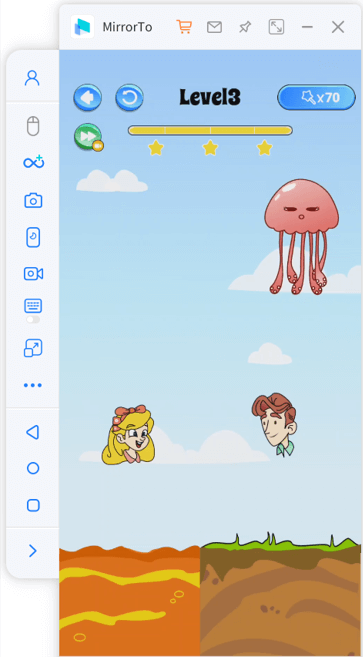
Part 3. FAQs about Online Android Emulator
1 Do emulators support online games?
Yes, many emulators do support online games. They allow players to enjoy classic games from consoles like the SNES, NES, and Game Boy Advance with others over the internet.
2 Is it legal to use an Emulator?
Generally, emulators themselves are legal because they are simply software that mimics the hardware of a gaming console.
3 Is iMyfone Mirrorto safe and secure?
Yes, there are no privacy concerns related to it.
Conclusion
Looking to play Android games on your PC? Online Android emulators make it a breeze. Our top picks for 2025 include BlueStacks, renowned for its speed and safety, and Appetize.io, perfect for beginners. Bliss OS offers versatility but may be buggy. Genymotion is ideal for app developers, while NoxPlayer suits both Mac and PC users. APKOnline is intuitive but has limited features, while GameLoop, formerly Tencent Gaming Buddy, shines for PUBG fans. Redfinger provides an authentic Android experience but with occasional bugs. Alternatively, iMyfone MirrorTo offers seamless gameplay without emulators. With these options, enjoy Android gaming on your computer hassle-free.
Play Mobile Games on PC/Mac Easily.




















