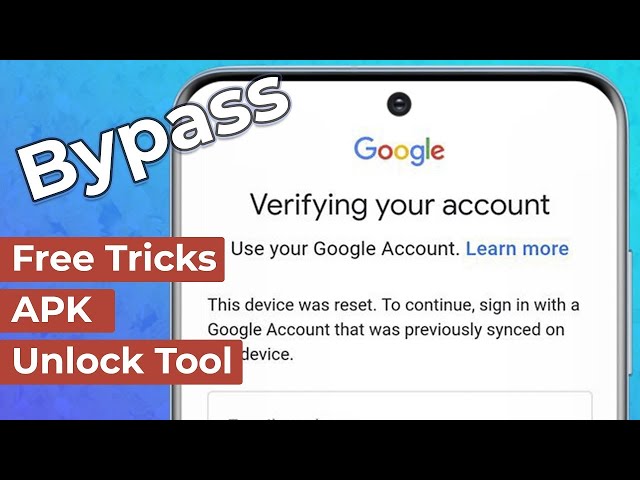Best Droidkit Alternative to Unlock Android FRP/Google Account
Category: Unlock Android

5 mins read
The Factory Reset Protection ( FRP) feature on Android devices is designed for protecting the user's information privacy and security but in a few situations, the need to unlock the Google Account and thus FRP arises. For instance, if you have forgotten your Google account credentials, have purchased a locked device, or have other situations. Here you would need a tool to unlock the FRP lock. DroidKit is such a tool that helps bypass Android FRP lock. But still many users look for DroidKit alternatives. So, this blog will help you learn all about the topic. Stay with us !!!

In this article:
Free download iMyFone LockWiper (Android) to unlock screen locks and FRP lock/Google account without password.
Part 1. Everything about Droidkit Google FRP Unlocker
1 What is Droidkit Google FRP Unlocker
DroidKit is a Windows and Mac-based file recovery and repair tool that works with a wide range of Android devices including rooted as well as unrooted ones. The software can be used for unlocking the Android FRP/Google Account, recovering lost data, unlocking the screen, managing the device data, and more. Once the FRP lock is bypassed and removed you will get the access to phone and use it without any limitations. Moreover, you can also remove the earlier Google Account from your device and log in to a new account after removal.
- Facilitates removing and bypassing FRP lock on your Samsung and other Android devices.
- Works with all new and old Android models and devices.
- Features SSL-256 encryption to maintain safety and privacy.
- Allows removing all other types of screen locks.
- Facilitates recovering lost data from the device without backup.
- Facilitates fixing issues with Android systems without Root.
- Allows recovering deleted or formatted files from the SD card.
- Allows managing Android data.
- Windows and Mac support.
- Facilitates previewing extracted data from the Google Account.
2 Steps to Remove FRP Lock by Droidkit Unlocker
Step 1. Download, install, and launch the software on your system. On the main interface select FRP Bypass mode.
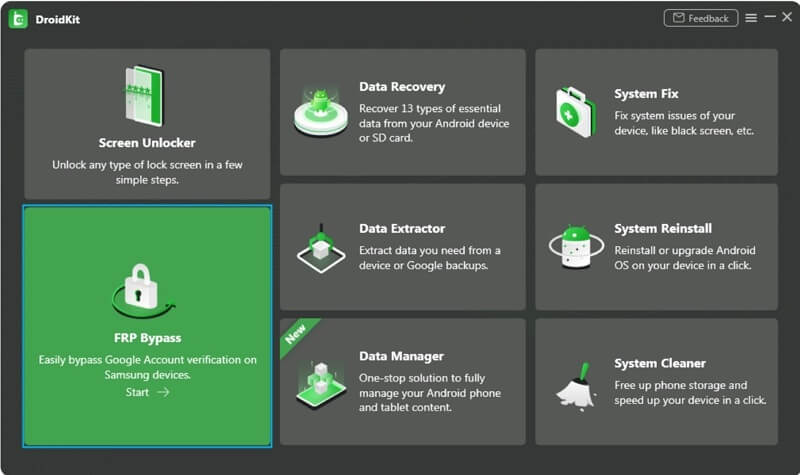
Step 2. Connect the Android device to your system and the software interface click on the Start button.
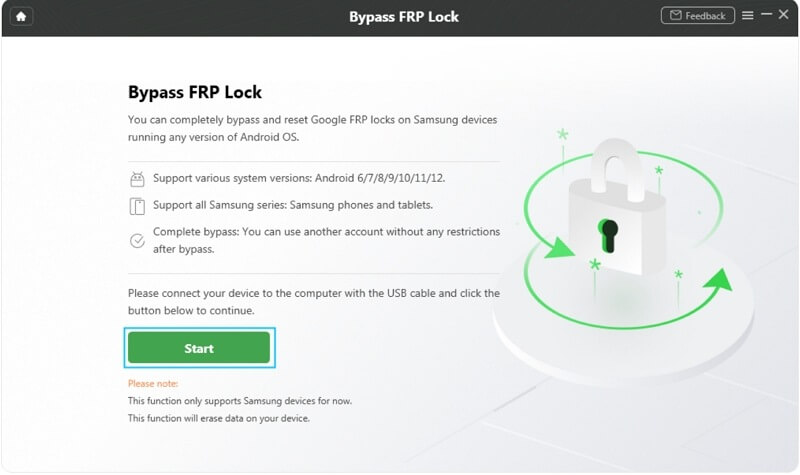
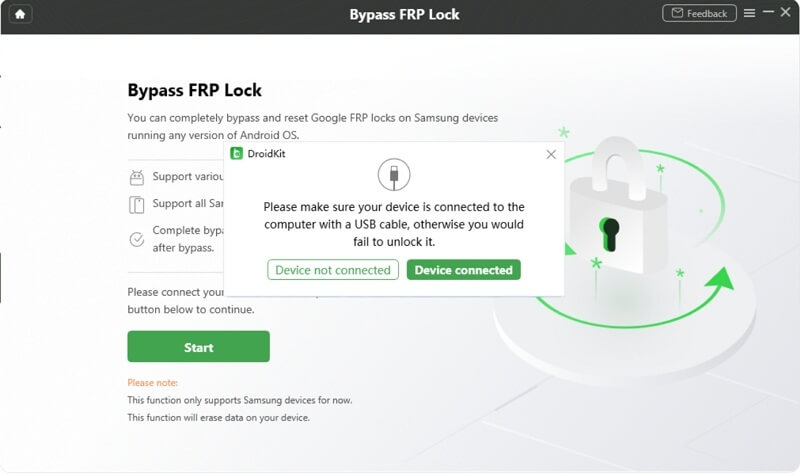
Step 3. The software will now start preparing the configuration for your connected device.
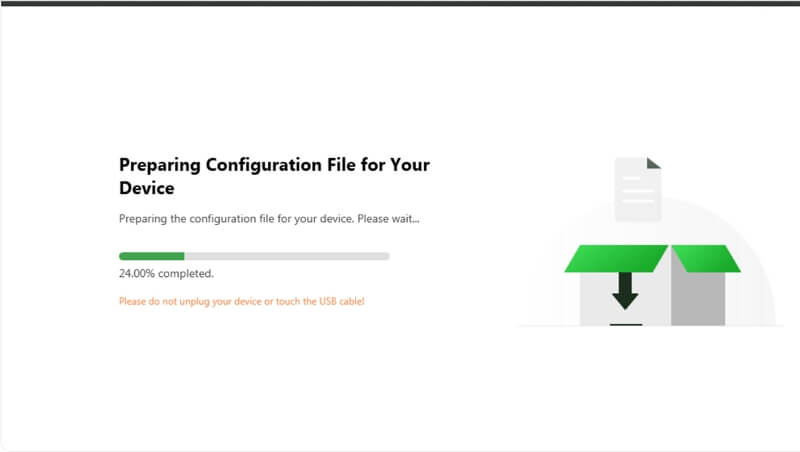
Step 4. Once the file preparation process is done, a new window will open where you need to tap on Start to Bypass button.
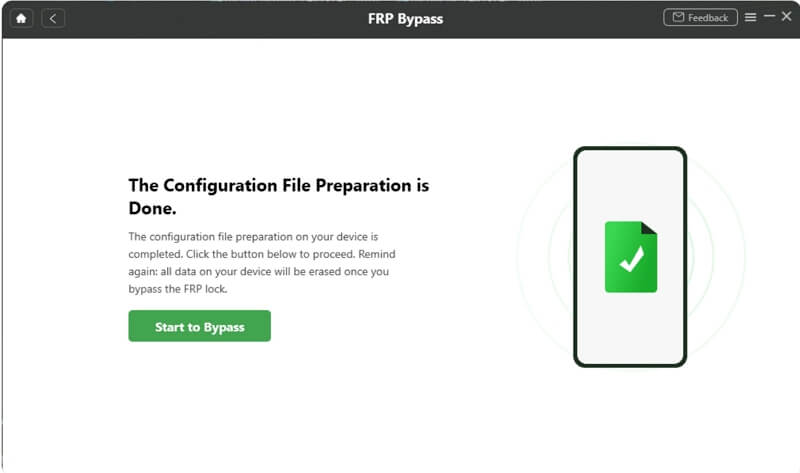
Step 5. Next, you need to put your connected device in Recovery Mode. Next, look out for the number on the device and then choose the right system version. Next, tap on the Download Now button.
Step 6. Next, follow all the instructions as they appear on the screen for completing the corresponding settings.
Step 7. Once all the above steps are successfully completed, your Android device will restart and the FRP lock will be removed.
3 Reviews of Droidkit FRP Unlocker
4 FAQs about Droidkit Tool
Check out the common question asked by people regarding DroidKit Tool.
1 Is Droidkit Legit?
Yes, DroidKit is a legit tool that is available for download on Windows and Mac systems.
2 Is Droidkit a Free App?
Droidkit is available in a free download version but with limited features support. So, if you need to use all the functions of the software without any restrictions, you need to upgrade to a paid premium version. The free trial version of the software supports features like device data scanning, previewing the data, downloading Google Data, previewing Google and SIM card data, and a few more.
3 Is Droidkit Safe for PC?
Yes, Droidkit is a safe and reliable tool to use that comes with an array of features for data management, screen unlock, and others for your Android devices.
4 Does Droidkit Really Work?
Droidkit is a popular and decent tool used by people for unlocking FRP locks, managing Android device data, recovering data, unlocking SIM, and other tasks. Though the software works as it claims there are a few disadvantages associated as well. First of all the software works only with Android devices and thus is of no use if you are working with iOS devices. Moreover, to use all the features of the software, you need to purchase the full version which is quite costly.
Part 2. Droidkit Best Alternative to Remove Android FRP
If you are looking for DroidKit alternative, we recommend iMyFone LockWiper (Android) as the best one. This is a Windows-based software that will assist you in removing FRP as well as all screen locks from your Android device. The software is compatible with working on more than 6000 Android smartphones as well as tablets and claims a high success rate. The latest Android devices running on Android 12.0 are also supported by the tool.

Key Features of LockWiper (Android):
- Allows to easily remove Android FRP & Google account verification without any password.
- FRP lock can be removed like stuck on Google account verification, forgetting the password, buying a secondhand device, and more.
- Gets access complete access to the device after removal
- Allows to login to a different or a new Google Account after FRP removal.
- In addition to FRP, several other locks can be removed like password, pattern, PIN, fingerprint, face, and more.
The Video and Steps to remove FRP lock using iMyFone LockWiper (Android)
Step 1. Launch the installed software on your system and from the main interface choose the Standard Mode option.
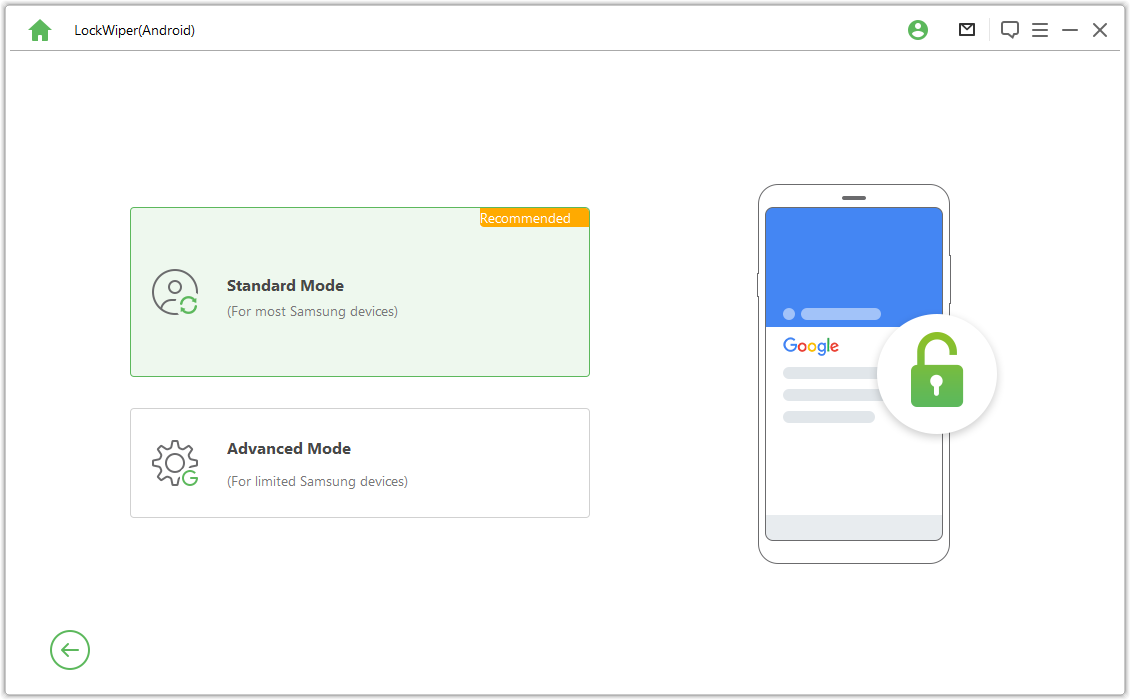
Step 2. Next, select the OS version of your Android device and then tap on the Start button.
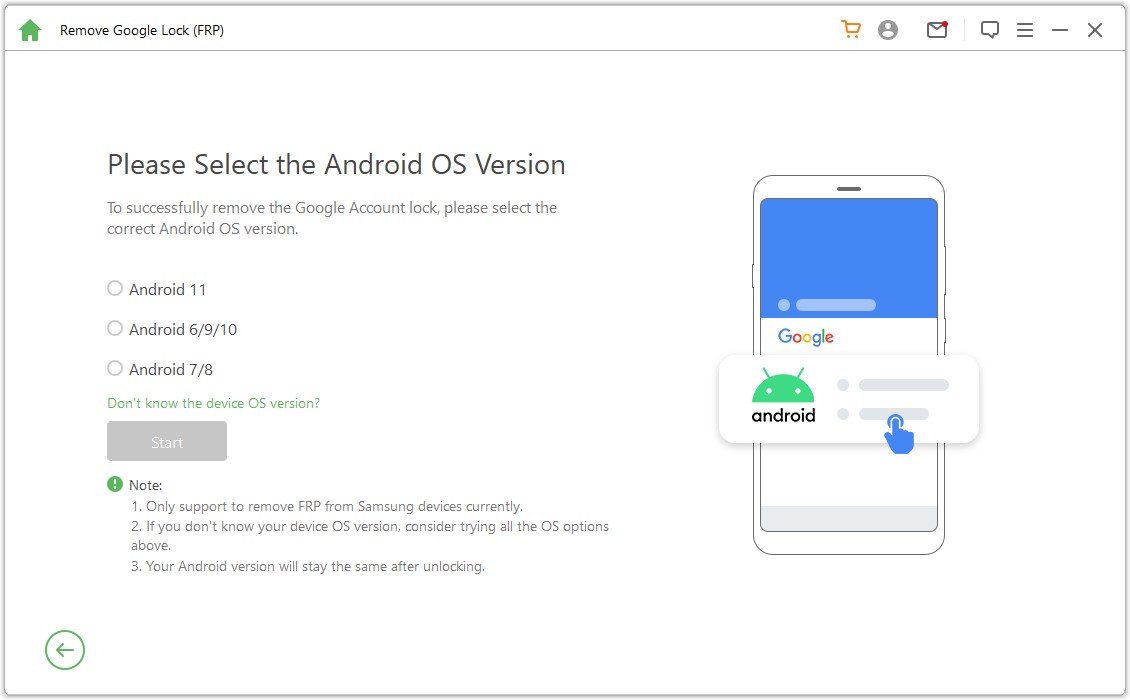
Step 3. Next, check the notes that appear on the screen and then tap on the Confirm button. Using a USB cable, connect your Android device to your system.
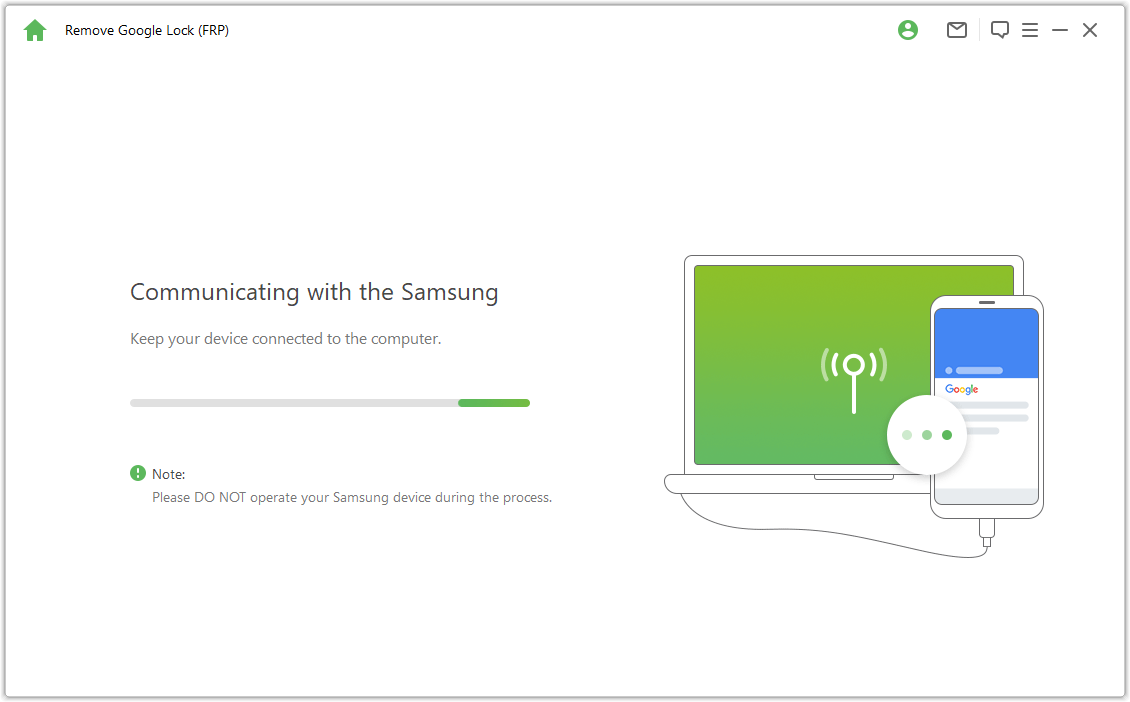
Step 4.Once the phone is connected, a pop-up window will appear with instructions. You now, need to access the hidden Samsung Diagnostics menu using the password for USB debugging.
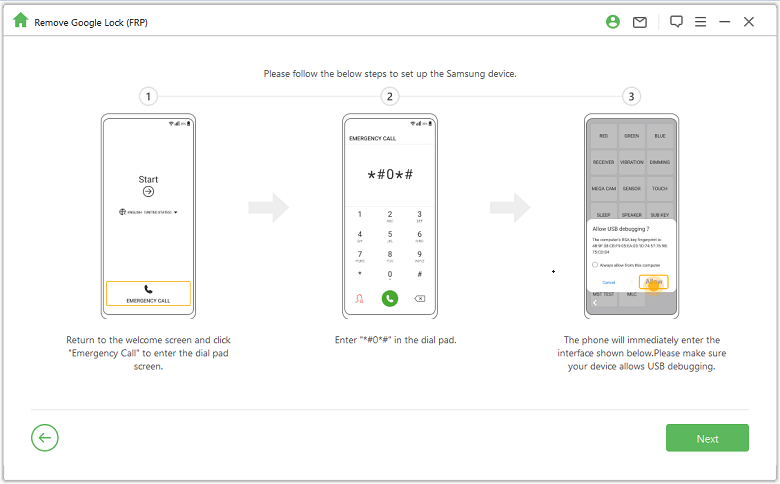
Step 5. In a few minutes, the software will start the process of removing the lock. Once the process is complete, the device will restart and the FRP lock will be removed.
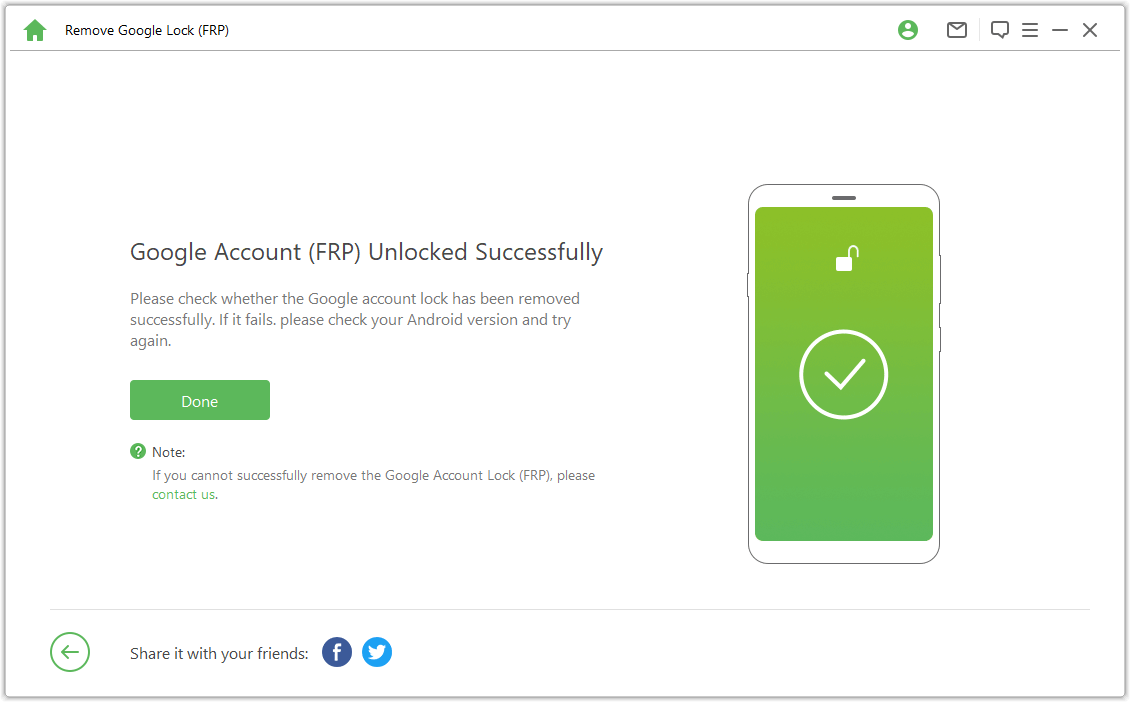
Above are the brief steps for removing the FRP lock from Android devices running on OS versions 11 and 12. To check detailed steps and the steps for removing the lock from Android 11 and other devices check iMyFone LockWiper (Android) Guide.
Conclusion
DroidKit is a decent tool but is expensive and works only for Android devices. Here iMyFone LockWiper (Android) works as the best DroidKit alternative as the software features a user-friendly interface and supports both Android as well as iOS versions. The process of removing the FRP and other locks is quick and requires no expert knowledge while using iMyFone LockWiper.