How to Bypass Xiaomi MI A3 FRP in Top 2 Methods
Category: Unlock Android

5 mins read
Are you facing the frustration of being locked out of your Xiaomi Mi A3 due to Factory Reset Protection (FRP)? Don't worry, we've got you covered! In this guide, we will walk you through the amazing process of bypassing FRP Xiaomi Mi A3 FRP lock, allowing you to regain access to your device and enjoy its full functionality. Say goodbye to FRP worries and let's dive into the world of Xiaomi MI A3 FRP bypass!

In this article:
Download iMyFone LockWiper (Android) to unlock Huawei phone without password.
Part 1. What Should You Know about Xiaomi FRP Lock
The FRP (Factory Reset Protection) lock is a security feature implemented by Xiaomi and other Android device manufacturers to protect user data in case of device theft or unauthorized access. Here's what you should know about Xiaomi FRP lock:
- Purpose: FRP lock ensures that if your Xiaomi device is lost, stolen, or factory reset without proper authorization, the person attempting to set up the device must provide the associated Google account credentials (previously synced on the device) to proceed with the setup process. It helps prevent unauthorized access to the device and protects your personal data.
- Activation: FRP lock is automatically activated when you set up a Google account on your Xiaomi device and enable the "Find My Device" feature in the device settings. Once enabled, it remains active until you disable it or remove the Google account from the device.
- Precautions: It's crucial to keep track of your Google account credentials and secure them properly. Avoid purchasing used Xiaomi devices with FRP lock enabled unless you can ensure the previous owner's cooperation in disabling FRP lock or providing the associated Google account credentials.
Part 2. 2 Easy Methods for Xiaomi MI A3 FRP Bypass without Computer
1 Unlock Xiaomi Mi A3 FRP by Disabling Features
There is a method to bypass the Factory Reset Protection (FRP) feature on the Xiaomi Mi A3 device without using a computer. By following a series of steps, you can exploit the device's security vulnerabilities to gain access to the phone's settings and disable the necessary features to remove the FRP lock.
Here's how to perform the Xiaomi Mi A3 FRP bypass:
Step 1: Connect to a Wi-Fi network and enter the password.
Step 2: Go back to the Welcome screen and open Emergency Calls, then Emergency Information.
Step 3: Tap on the name and open the profile. And tap on "Choose an image" and then the three bars to select the "Photos" option.
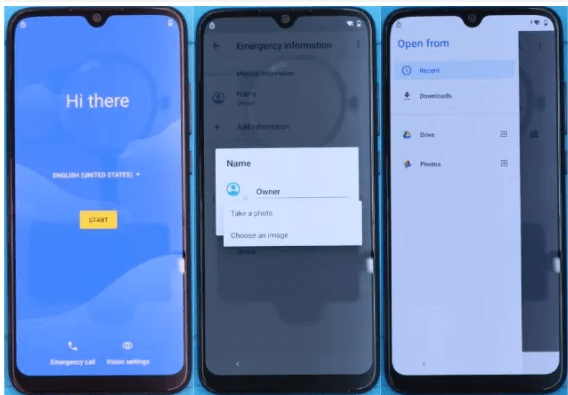
Step 4: Tap on "Permissions" and search for "Settings". And choose "Settings (App info)" and open it.
Step 5: Tap on "Accessibility" and then "Accessibility Menu" to allow user services.
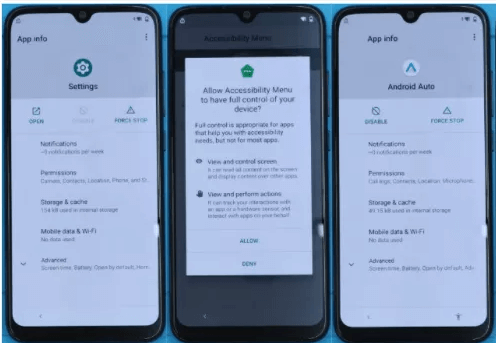
Step 6: From "Apps and notifications", select "App info" and disable it, then force stop it.
Step 7: Force stop "Android Setup" as well and clear its cache. Then disable "Google Play Services".
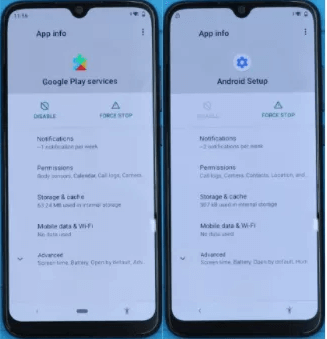
Step 8: Go back to the home screen and tap "Start". Tap "Don't copy" and wait for the "Checking for updates" page to reappear.
Step 9: Open the "Assistant" and go to "Settings" to enable it. Under "Google Services," tap "More," then "More" again, and finally "Accept."
Step 10: Next "Set screen lock" will appear; skip the PIN setup and tap "OK". "Adding finishing touches" will appear; tap "Finish".
Step 11: The home screen will appear; go to "System," then "Advanced," "Reset options," and finally "Erase all data (factory reset)".
Step 12: Tap on "Erase all data" and wait for the phone to turn off. Turn on the phone, and the FRP bypass method will be completed.
This method is very complicated. So you should follow the above steps carefully. Meanwhile, the method may not always work when bypassing Xiaomi Google account/FRP lock.
2 Bypass Xiaomi Mi A3 FRP by Talkback Option
If the above method doesn’t work, you can also try the second method. By using this way , you should turn on the Talkback option first. And this method ca work on Xiaomi Android 11. Let’s see how it work.
Step 1: Connect to a WiFi network and return to the initial homescreen. Navigate to Vision Settings > Talkback and enable the "Use Talkback" option. If the "Talkback Shortcut" option is off, turn it on as well.
Step 2: You will be taken to the "Welcome to Talkback" screen automatically. Next draw a reverse "L" by swiping from right to left, then swipe up and double-click on "While using the app".
Step 3: Select "Use voice command" and double-tap anywhere on the screen. When a green border appears, say only "Google Assistant".
Step 4: Double-tap on the microphone icon and loudly say "Open YouTube". Double-click on the profile icon in the upper-right corner and select the "Settings" icon. Also double-tap on > About > YouTube Terms of Services > Accept & Continue.

Step 5: To access the device settings and disable Talkback, as well as other necessary apps for bypassing the Google account on Xiaomi Mi A3, search for "Download FRP Tools" in the top search bar and visit the relevant website from the search results. Tap on the "Access device settings" option.
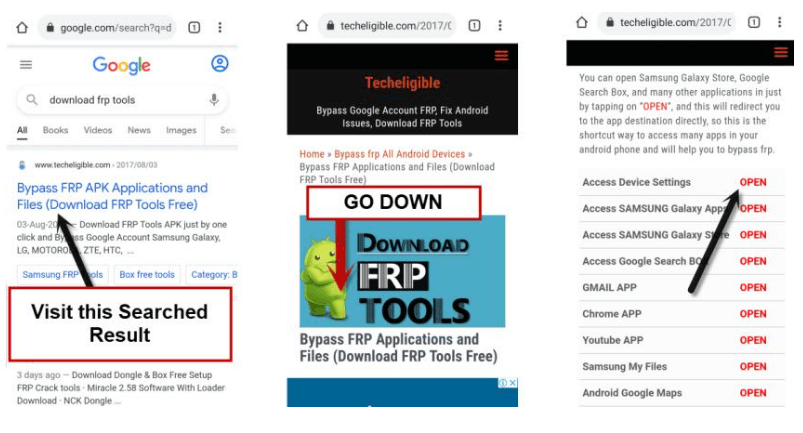
Step 6: Using two fingers, swipe down and double-tap on > Accessibility > Talkback. Disable the "Use Talkback" option.
Step 7: Tap once on the back arrow at the bottom to go back to Accessibility. Scroll down and tap on > Accessibility MENU > Turn on (Accessibility MENU Shortcut). If a popup message appears, tap > Allow > Got it.
Step 8: A small human icon will appear at the bottom right corner. Tapping on it will display shortcut share icons. Return to the app list to disable and clear app cache.
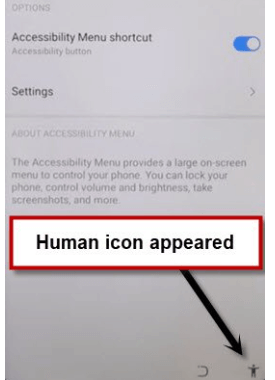
Step 9: Go back to "Settings" and navigate to > Apps & Notifications > View All Apps.
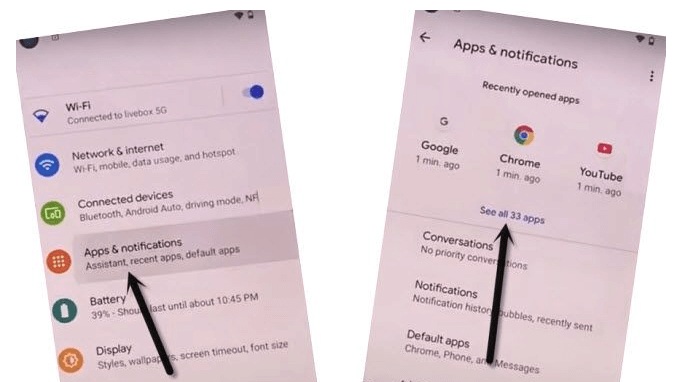
Step 10: Tap on the three dots at the top corner and select "Show System". Tap on the clock icon > Android Setup > Force Stop > OK.
Step 11: Tap on "Storage & Cache" and clear both storage and cache. Then, tap the back arrow once. Tap on > Disable > Disable App.
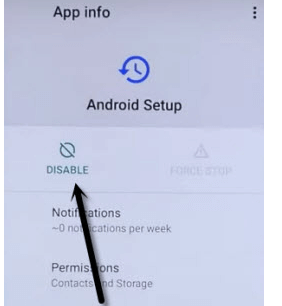
Step 12: Tap on > Force Stop > OK. Go back to the initial homescreen (Hi there) by tapping the back arrow several times until you reach the first screen. Then tap on > Start > Skip. This will display a loading screen. Wait patiently.
Step 13: When you see the message "Checking for update…", quickly tap on > Human icon > Assistant > Settings > Enable.
Step 14: Once you have successfully enabled it, tap the back arrow twice to return to the "Checking for update…" screen again. This time the screen will bypass successfully, and you will proceed to the next screen, which is "Google Services". From there, tap on > More > More > Accept. Tap on > Skip > Skip > OK > Finish.
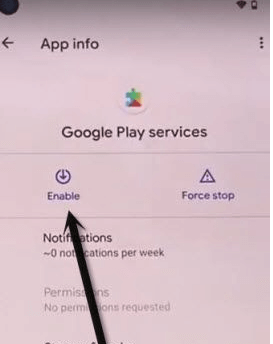
Step 15: Congratulations! You have successfully reached the device homescreen. Now, go to > Settings > Accessibility > Accessibility Menu > Turn off (Accessibility Menu Shortcut).
Just follow the above steps very carefully as the guide is also complicated.
Bonus. How to Bypass Samsung FRP Lock In Case Your Samsung FRP is Locked
Apart from XIaomi FRP bypass, you may find yourself locked by Samsung device if you forget the password or get a second-hand device. With the help of iMyFone LockWiper (Android), you can easily remove the FRP lock and regain access to your device. Almost all Samsung models are supported. And LockWiper (Android) can also remove Samsung screen locks withour data loss.
Here is the video and steps to bypass Samsung FRP lock by iMyFone LockWiper (Android):
Step 1: Install and launch iMyFone LockWiper (Android) on your computer. And click the "Remove Google Lock (FRP)".
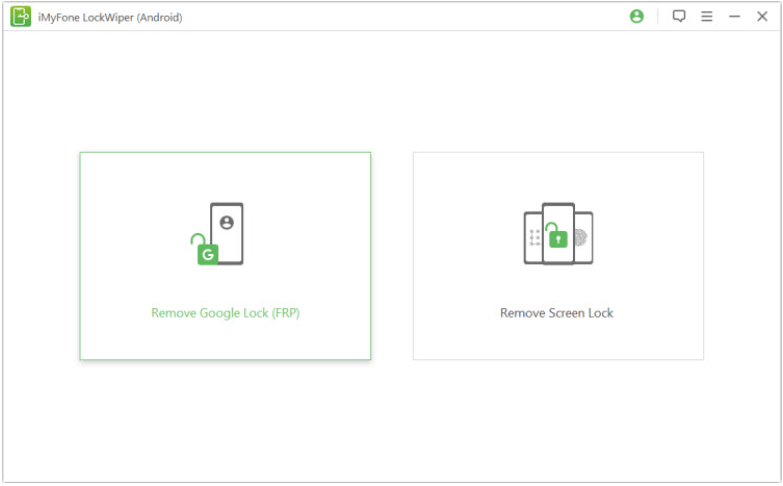
Step 2: Then connect your Samsung device to the PC by a USB cable.
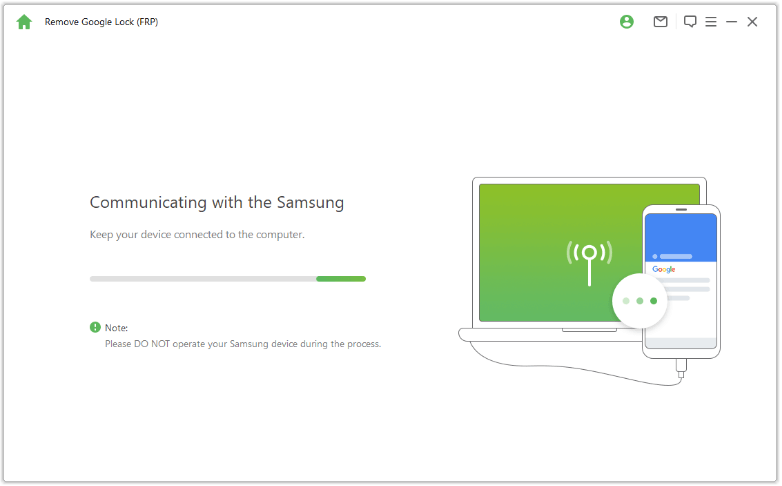
Step 3: Follow the instructions to turn on USB debugging on your Samsung device.
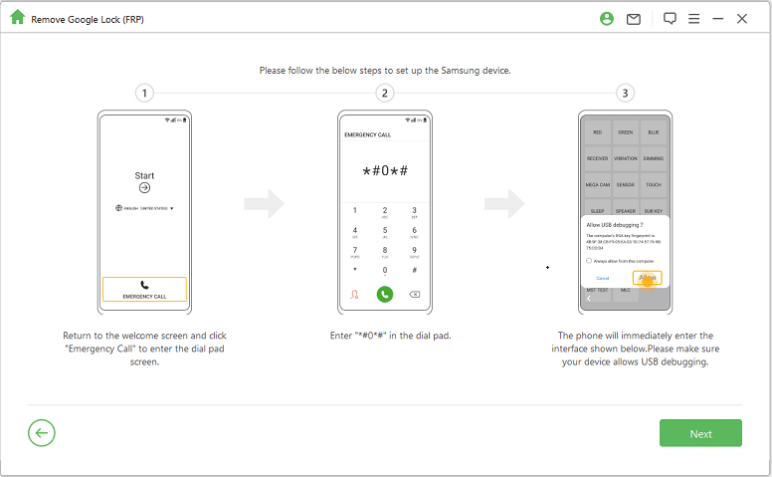
Step 4: After that, the program will start to bypass Samsung FRP lock soon. After a while, Samsung FRP lock will be removed.
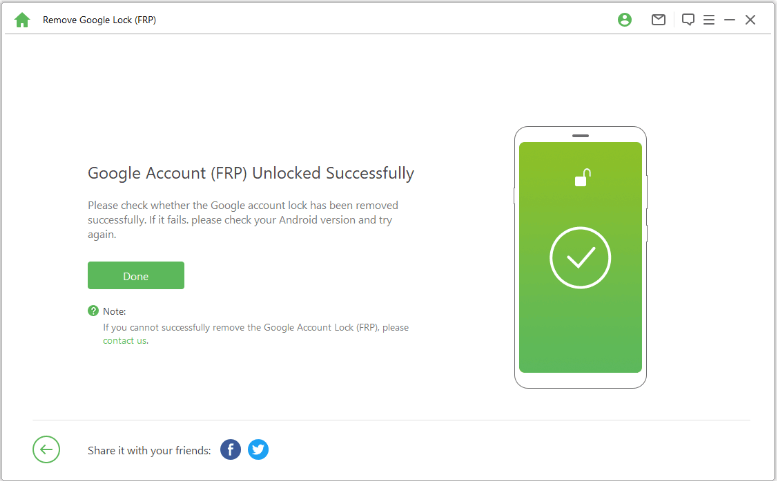
Conclusion
We hope this guide has been helpful in resolving Xiaomi Mi A3 FRP bypass and empowering you with the knowledge to unlock your device. Remember to set up a new screen lock and Google account to ensure the security of your device. Enjoy your Xiaomi Mi A3 to the fullest!























