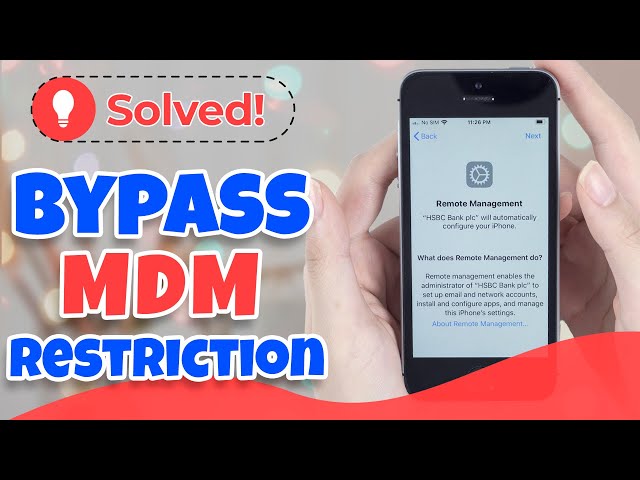This article aims to provide a comprehensive review of 3uTools MDM bypass to let you decide whether or not use this program. So, check it out!
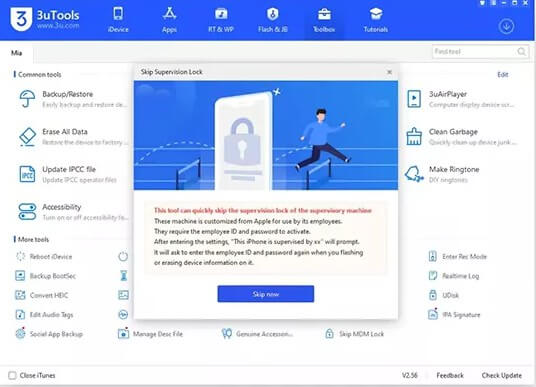
3uTools is a popular program that allows iPhone users to bypass the MDM. If you're thinking to use this software to get rid of MDM restrictions but couldn't decide if it's the right tool for you, then this review article is meant for you.
We will walk you through a detail description of 3uTools MDM bypass including its key features and how-to guide. Additionally, you'll learn about a perfect alternative to this tool that anyone can use with ease.
Part 1. A Depth Review of 3uTools MDM Bypass
Let us discuss everything you need to know about 3uTools MDM bypass to get started.
1. What is MDM & When to Remove MDM?
MDM is an advanced iOS feature that allows an organization or a person to keep tabs on all the iOS devices synced with a specific MDM account. Generally, a company uses this feature to secure, manage, and monitor the activities of end-users.
MDM also allows the administrator to tweak with certain important settings of the synced iPhones including Bluetooth, Wi-Fi, and other network settings.
But the issue arises if you have bought a second-hand iPhone only to find out later it has MDM. In such a scenario, it's important to get rid of MDM to protect your privacy.
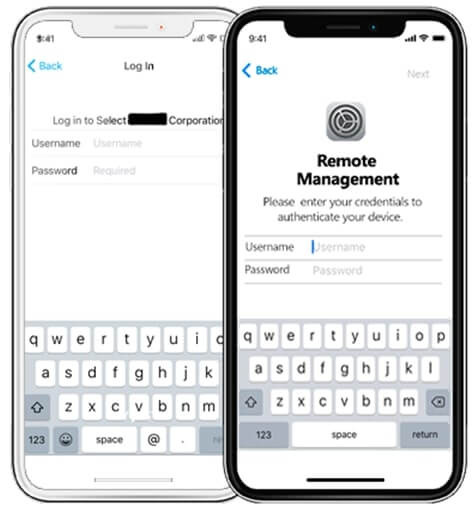
2. What is 3uTools
3uTools is a third-party desktop program that enables users to bypass MDM restrictions from an iOS device. This tool removes the MDM lock during the setup process.
Having thousands of satisfied users, 3uTools MDM bypass is considered a reliable solution to handle many other iOS-related tasks such as data backup, ringtone maker, video converter, and icon fixer, and so on.
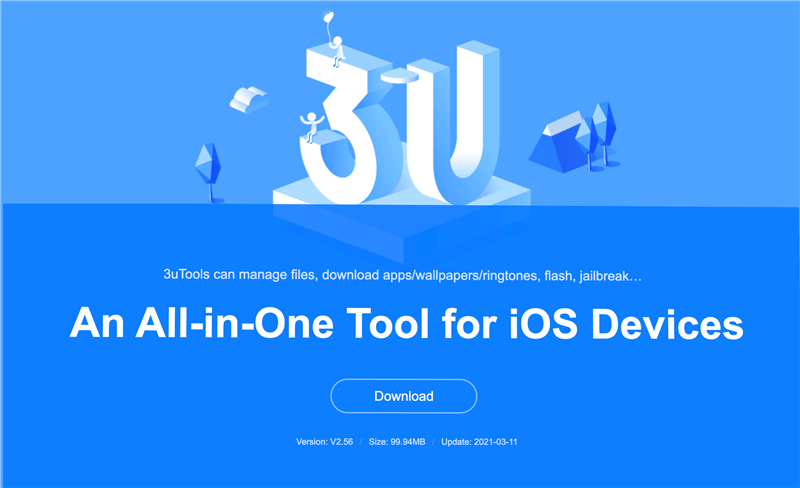
3. Features of 3uTools MDM Bypass
Below are the noteworthy features of 3uTools MDM bypass:
- Effectively remove MDM lock from an iOS device.
- Lets you manage the iPhone more intuitively.
- Offers a quick method to jailbreak your device.
- Upgrade or downgrade iOS.
- Backup and restore dat.
4. Steps to Unlock MDM by Using 3uTools MDM Bypass
Note that the procedure will wipe out all the data stored on your device. So, backup the data before going forward.
Check out the below guide to use this software:
Step 1. After installation, launch 3uTools on your computer.
Step 2. Then, go to Settings on your iPhone and tap General > Reset > Erase All Content and Settings.
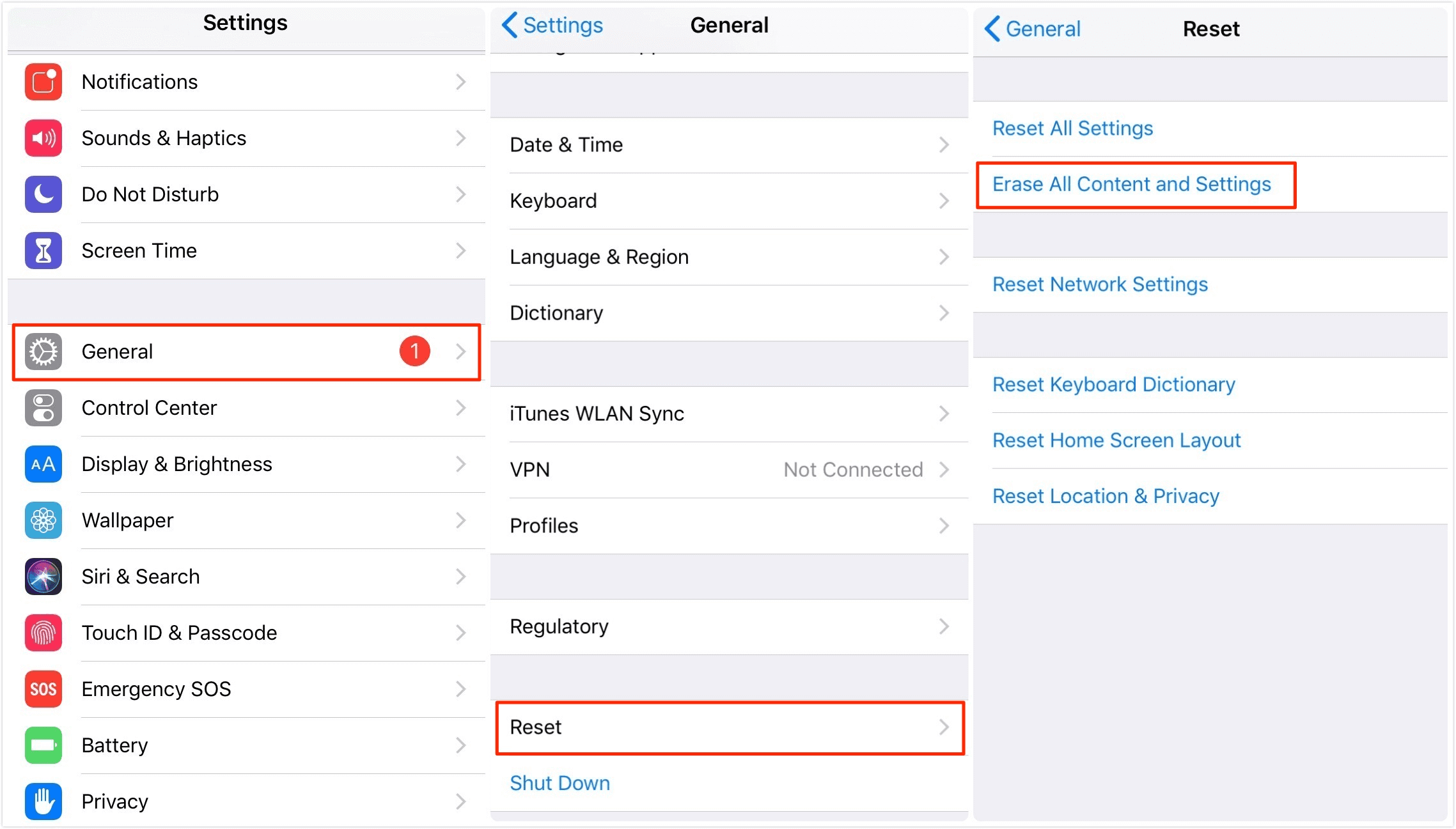
Step 3. Set it up and go to the Remote Management page.

Step 4. Now, connect your iPhone to the PC and wait until the program detects it.
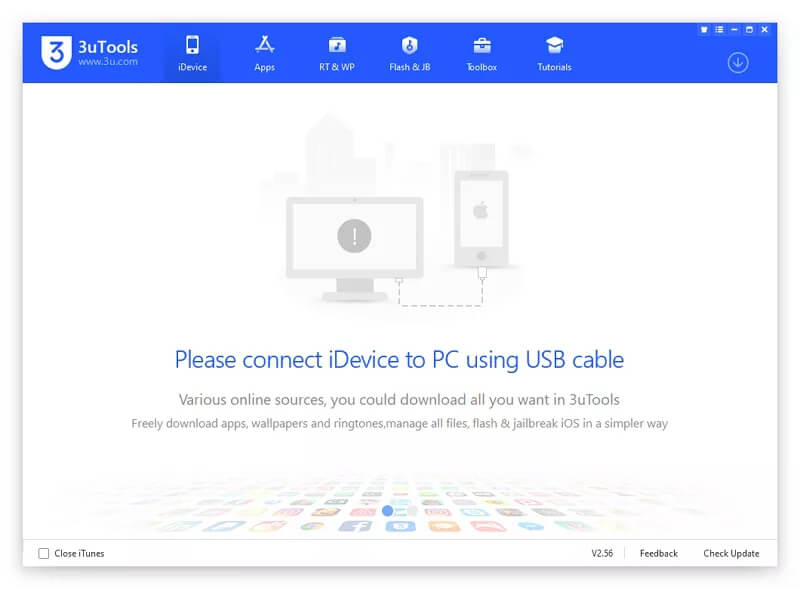
Step 5. Select Toolbox on the top tab and choose Skip MDM Lock from its menu. Hit Skip Now for confirmation.
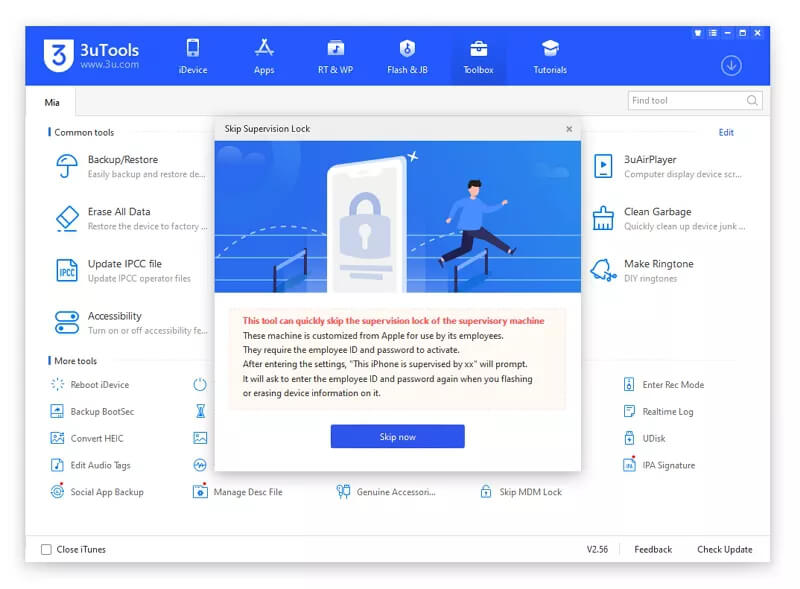
Step 6. A window will pop up asking if you want to deactivate the device. Click on Deactivate to get going.
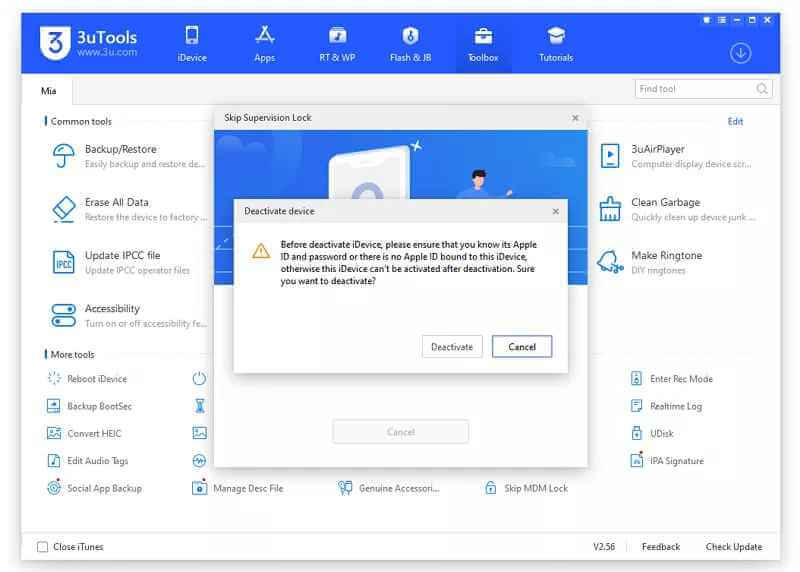
Step 7. The program will start bypassing the MDM lock.
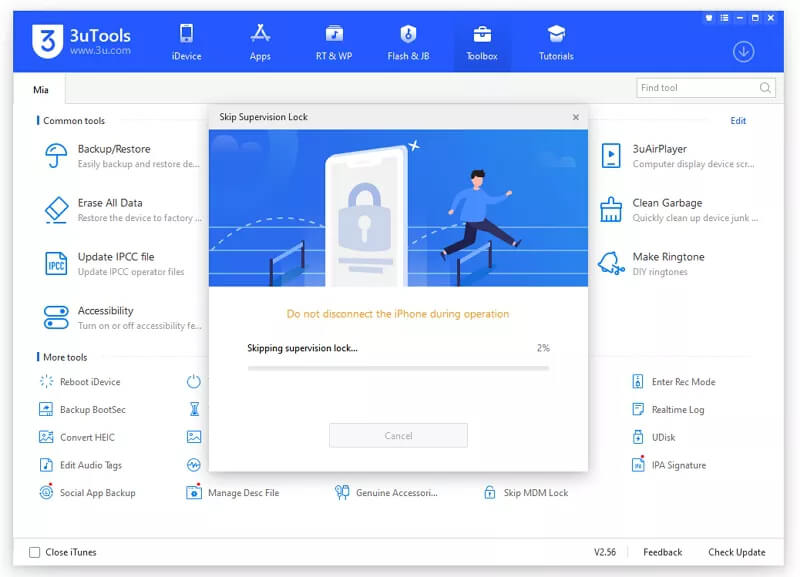
Once completed, you can start using the iPhone normally.
5. Pure Reviews of 3uTools MDM Bypass
As good 3uTools MDM bypass is, it has both positives and downsides. Most users seem unhappy with its complicated interface and slow MDM removal process. Also, the program shows unexpected glitches and shuts down during the removal process. Not to mention its success ratio is not as high as you expect from a costly tool.
For these reasons, it's not an ideal choice for not-so-tech-savvy users who should keep hunting for a more efficient program.
Part 2. 3uTools Best Alternative to Bypass MDM
Users who want more control over the MDM bypassing process should get iMyFone LockWiper unlocker. Having millions of satisfied users, this software is a one-stop solution to get rid of MDM without passcode in just a few seconds. Even the latest iOS 17 is supported.
The best thing about LockWiper is its ease-of-use and compatibility with both Mac and Windows. Its other features allow you to remove screen passcode, Face Time lock, and Apple ID safely and quickly.
Great Features of iMyFone LockWiper
- Remove MDM lock or restrictions without any hassles.
- One solution to bypass all iPhone passcodewithout any password.
- Delete iCloud account/Apple ID without password.
- Get rid of Screen Time passcode without data loss.
- Quickly bypass various iPhone screen locks in a few steps.
Here's the video and steps on how to use this tool to Bypass MDM without passcode.
[Video Transcript]Step 1. Run iMyFone LockWiper and select Bypass MDM on its home interface.
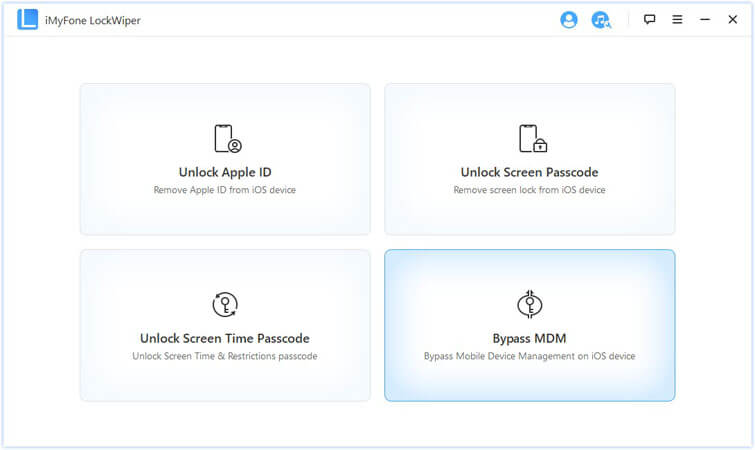
Step 2. Now, connect your MDM locked iPhone to it and choose the Bypass MDM option. And hit Start to Bypass to get going.
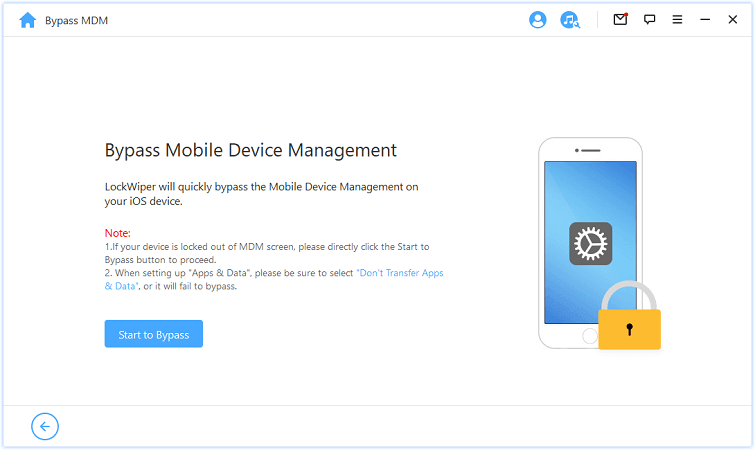
Step 3. If your device is on the lock screen, the program will start bypassing the MDM.
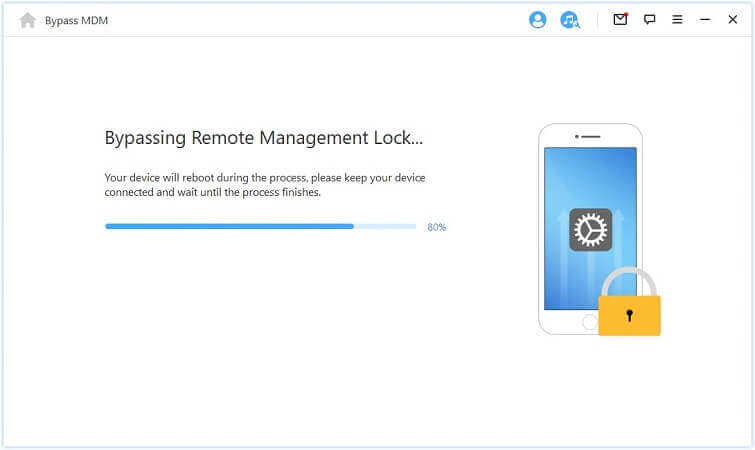
Step 4. Finally, hit Done and start using your iPhone.
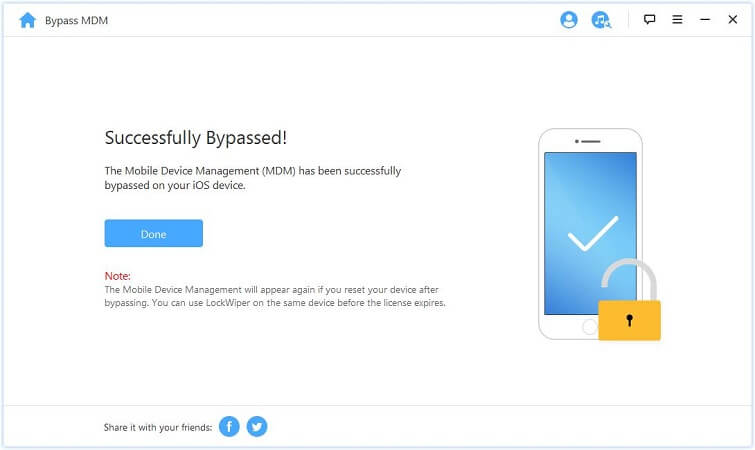
Part 3. Common Questions of MDM Bypass
Below are answers to some common queries of users regarding 3uTools MDM bypass.
1 Does factory reset remove Device Management?
The answer is No. one cannot remove the device management by a factory reset. After a reset, you'll be stuck on the MDM screen until you enter the required ID and password.
2 How do I know if my iPad is managed?
Follow the below steps to find out if your iPad is being managed:
- Navigate to Settings > General > About.
- If you read a text that says: "This iPad/iPhone is supervised and managed by (company name)," then your iPhone is being managed by a third-party.
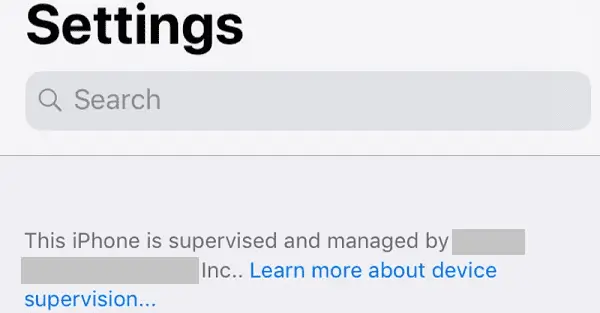
3 How do I remove MDM from my MacBook Pro?
- Launch System Preferencesand select Profiles or Profiles & Device Management.
- Now, choose your MDM profile and hit the minus sign to remove it.
- On the pop-up confirmation tab, click Remove to get going,
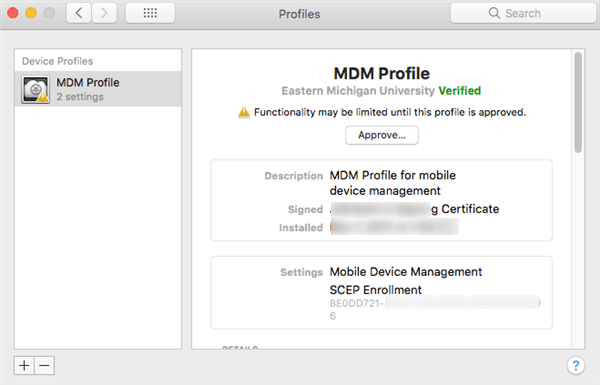
4 How do I uninstall MDM?
- On your iPhone, head to Settings > General > Device Management.
- Now, tap MDMprofile and hit Remove Managemen
- The system will remove MDM after you enter the MDM ID and password.
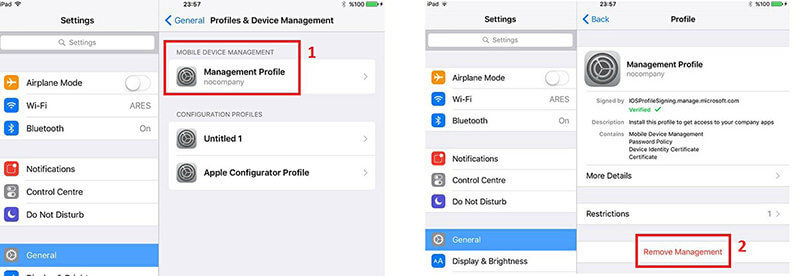
So, this method is applicable only if you know the MDM login credentials.
Conclusion
After reading this article, you're in a better position to decide if 3uTools MDM bypass is worth your time and money or not. While it's a handy option for one-time use, most people avoid using it for its limited features and slow speed.
We strongly recommend the users to rely on iMyFone LockWiper to get rid of MDM restrictions and/or lock with just a few clicks. It is safe, easy to use, and offers a click-through process to get rid of MDM, iPhone screen passcode, Apple ID, or Face Time passcode.
Feel free to reach us out if you have any queries.





















 April 17, 2024
April 17, 2024