[2024] I Found a Lost iPhone, How Do I Unlock It?
Category: Unlock iPhone

4 mins read
When you accidentally pick up an iPhone, whether you intend to search for the owner or you want to start using it, you will face a common dilemma: unlocking it. In either case, if you don't know the passcode, then realizing your purpose can be quite difficult.
I found a lost iPhone how do I unlock it? Follow this guide with your confusion, and I'm sure you'll be able to solve your doubts after reading the methods we've provided.
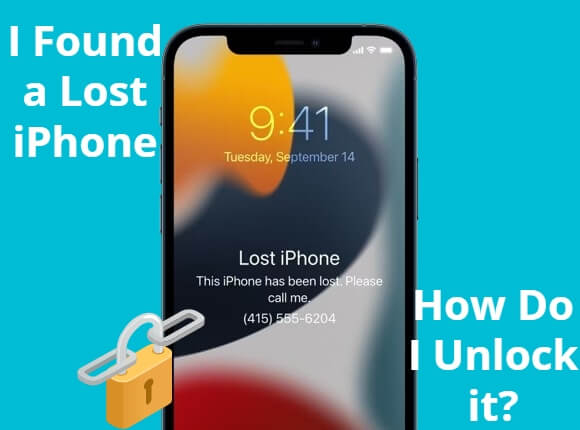
In this article:
Part 1: Can I Unlock an iPhone I Found?
Yes, If you find a lost iPhone, you can try to unlock it.
You can try to unlock it and find the owner, or keep it for your use. However, this doesn't always go so smoothly. You may find that the iPhone's screen password or Apple ID stands between you and unlocking it.
Fortunately, you now have this guide that will provide you with methods and tips for unlocking your iPhone so that you can overcome these obstacles and find the owner or start using the iPhone as soon as possible.
Part 2: I Found an iPhone How Can I Unlock It?
Worried about how to unlock a found iPhone? Refer to the 3 methods provided below, which will help you how to unlock a found iPhone without any extra effort!
1 Unlocking Found iPhone by LockWiper
The easiest and fastest way is using a professional iPhone unlocking tool - iMyFone LockWiper. As one of the most popular iPhone Password Unlockers, which can help you bypass the screen lock or change the forgotten iPhone password. It's your best choice!

- Helps users unlock passcodes from lost iPhones with 99.99% success rate.
- Removes all types of screen locks of the lost iPhone you found, including pattern, Face ID, Touch ID, etc.
- Can restore locked iPhones to factory settings without any passcode.
- Supports all iPhone models (iPhone 15) and iOS systems (iOS 17).
Steps to Unlock Locked iPhone via LockWiper
Step 1: Open LockWiper on PC and choose Unlock Screen Passcode mode.
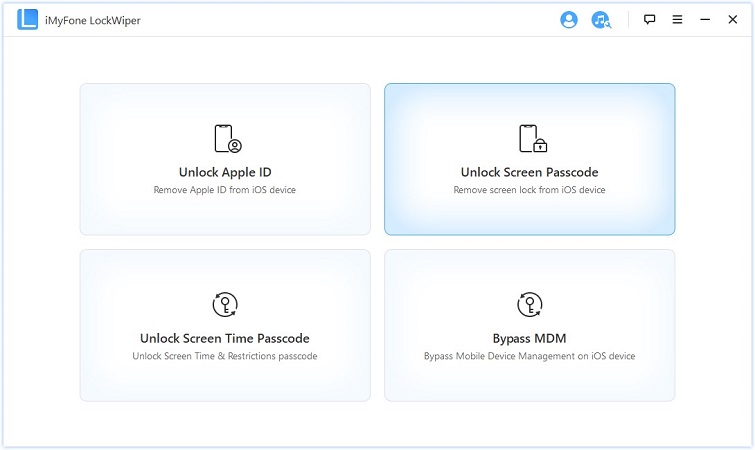
Step 2: Tap Start. Connect locked iPhone to computer, then click Next.
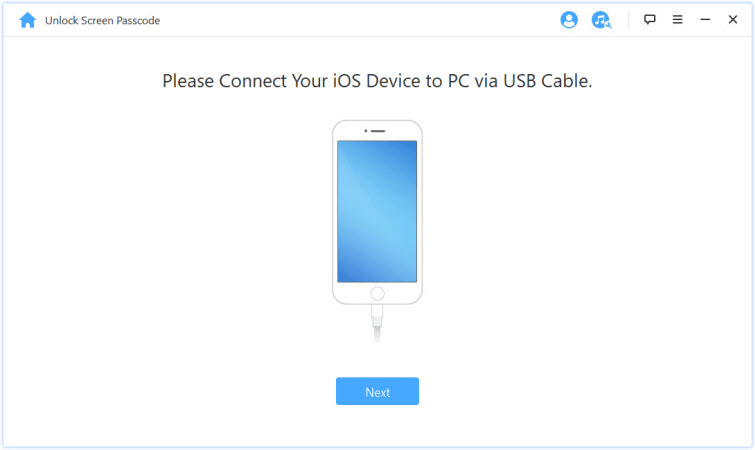
Step 3: Click Download to download the Firmware Package.

Step 4: After the Firmware Package is downloaded, click Start to Extract.
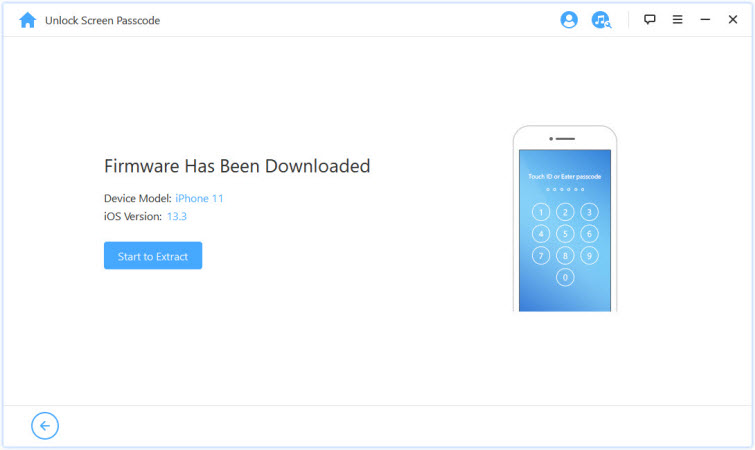
The whole process will only last a few minutes and then the lost iPhone will be successfully unlocked and you'll be able to use that iPhone.
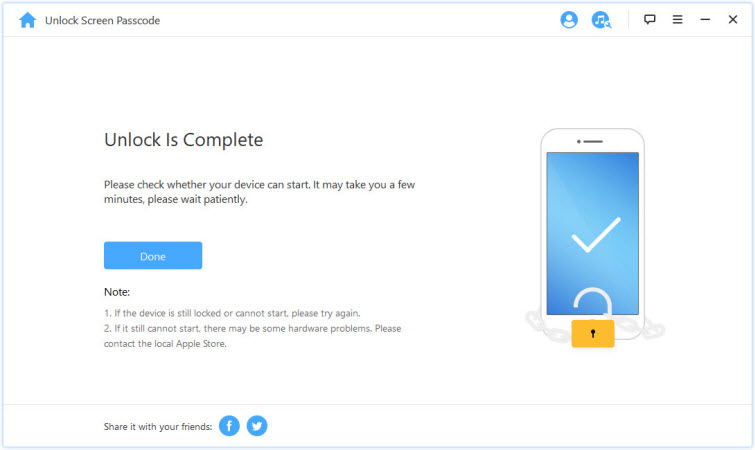
2 Unlocking Found iPhone via iTunes
Using iTunes, you can reset a lost iPhone on a computer, thereby unlocking it and gaining full access. This method is specifically crafted to bypass the screen lock by installing a fresh version of iOS.
The process of unlocking a lost or found iPhone through iTunes is straightforward, efficient, and cost-free.
Note: It may cause data loss.
- Make sure that you have the latest version of iTunes installed on your Mac or PC.
Step 1: Connect iPhone to PC using the USB cable and launch iTunes.
Step 2: Waiting iPhone appears in the iTunes on PC, select it and click Summary.
Step 3: Select the Restore iPhone option and then click Restore.
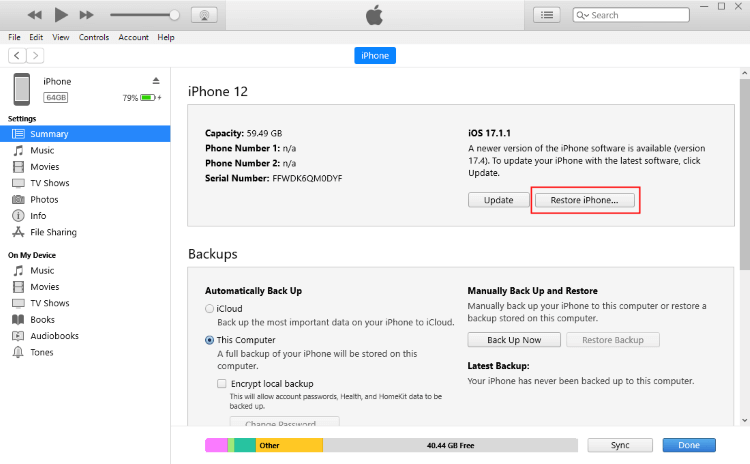
Now you can utilize the unlocked iPhone. However, it's essential to acknowledge that despite its unlocked status, this approach may not be user-friendly due to its complexity. So many iPhone users opt for third-party tools to bypass passcode.
3 Unlocking Found iPhone with Recovery Mode
iOS devices come equipped with a built-in Recovery Mode, which serves as a handy tool to fix various issues encountered on iPhones.
Thus, if you encounter difficulty unlocking a discovered iPhone, you can resort to Recovery Mode to unlock it.
Step 1: Put the lost iPhone in recovery mode.
- For iPhone 6S or earlier: Press the Home Button, Side Button at the same time.
- For iPhone 7/7 Plus: Press the Side Button and the Volume Down Button at the same time.
- For iPhone 8 or later: Press the Volume Up Button and release. Press the Volume Down Button and release. Just press and hold the Side Button.
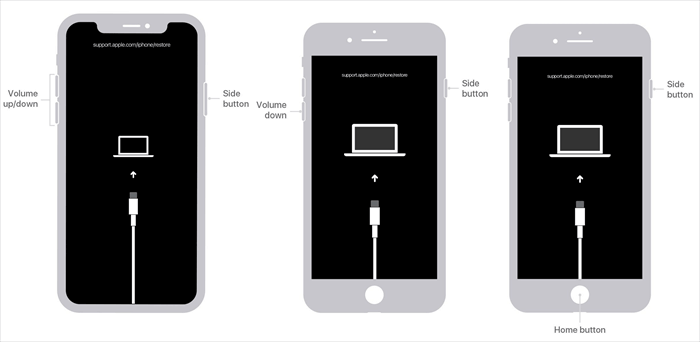
Step 2: Once in recovery mode, locate the iPhone in iTunes.
Step 3: Click Restore iPhone to restore lost iPhone.
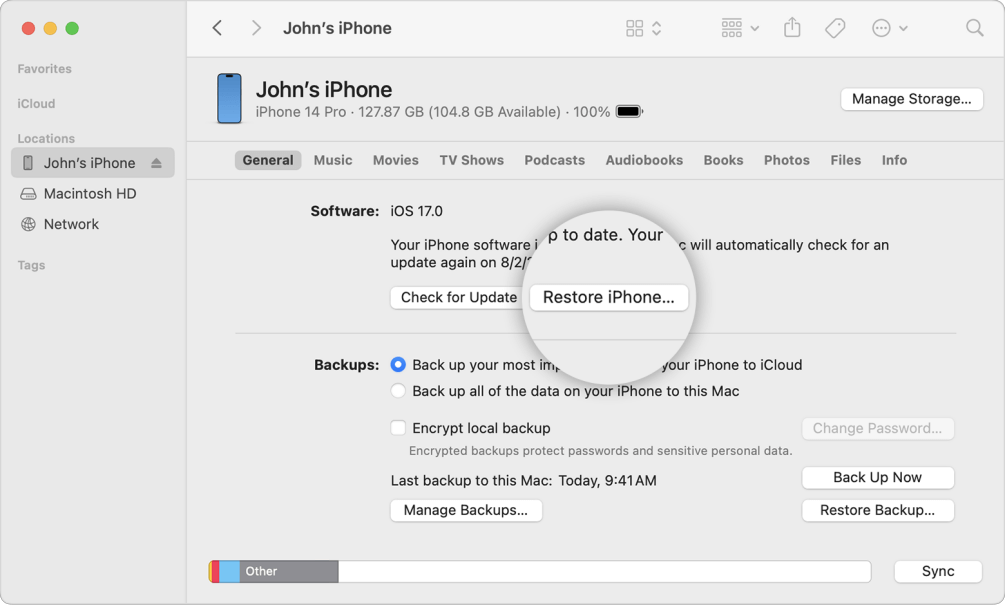
Once the recovery process is over, the lost iPhone will be automatically unlocked. However, this method can be difficult, especially when setting the iPhone to recovery mode. Therefore, I recommend you use the more convenient LockWiper.
4 Unlocking Found iPhone via Find My
While the Find My feature on iPhone is designed to help users locate or track their devices, you can also use it to easily unlock a found iPhone.
However, you'll want to make sure that the found iPhone has the Find My feature turned on.
Step 1: On another device you trust, install and open Find My and sign in to Apple ID.
Step 2: Click on the name of the found iPhone and click Erase iPhone.
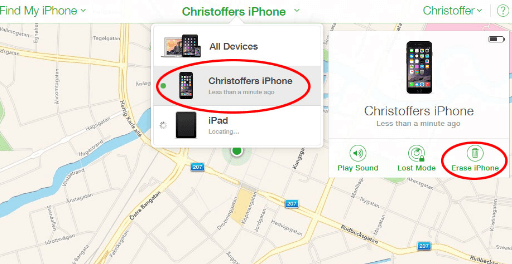
Once this is done, all data stored on the found iPhone will be automatically erased. After that, you can turn on your found iPhone.
Part 3: FAQs about Unlocking Found iPhone
1 Can you use an iPhone after reporting it lost?
If it's reported lost/stolen, the line is suspended, so no calls can be made and no messages can be used.
2 What happens when you delete a stolen iPhone?
Even if you remotely erase a device using Find My, Activation Lock remains active to safeguard it. Reactivating the device requires your Apple ID and password.
If you erase a device with iOS 15, iPadOS 15, or later installed, you can utilize Find My to locate or play a sound on the device.
3 Can a stolen iPhone be tracked if it is reset?
Certainly, even after performing a factory reset on a misplaced iPhone, it remains traceable. Apple has integrated a feature known as the Find My Network, enabling the device to be located even in scenarios where it's powered off, factory reset, or in power reserve mode.
Conclusion
At this point, you've got the gist of this guide about if I found a lost iPhone how do I unlock it? All the methods mentioned above differ only in terms of complexity.
But if you want to find easy methods, then LockWiper will be best suited for your purpose. It can help you to remove all types of screen passwords thus helping you to access the found iPhone freely.
Solve found iPhone how to unlock issue, unlock all types of screen locks without passwords.






















