How to Get a Free Virtual Number for WhatsApp without Data Loss?
Category: Transfer WhatsApp

4 mins read
In the digital age, our smartphones are the gateway to our social lives, business interactions, and more. WhatsApp, a widely used messaging platform, plays a central role in connecting people across the globe. However, privacy and security are growing concerns, and that's where virtual phone numbers for WhatsApp come into play. In this article, we'll explore what virtual phone numbers are, how to obtain them, and, most importantly, how to get a free virtual phone number for WhatsApp. Your privacy and wallet will thank you for this valuable information.
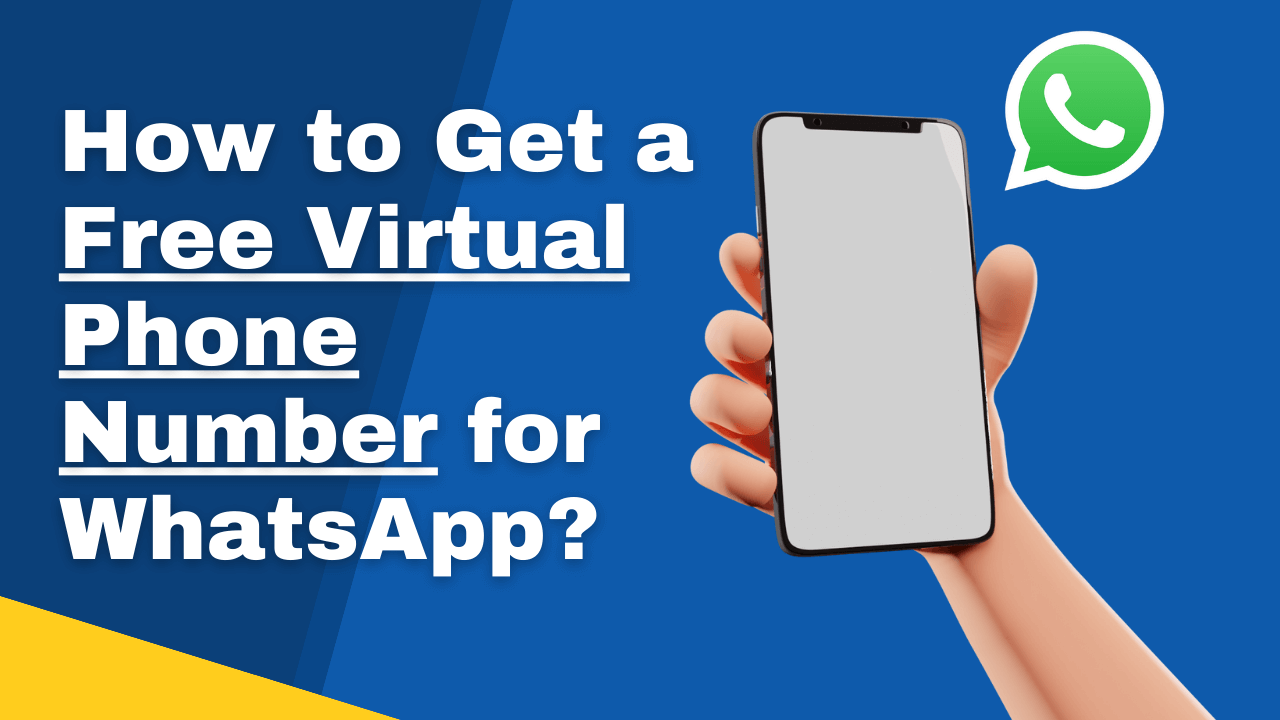
In this article:
Part 1: What is a Virtual Phone Number for WhatsApp?
Before we dive into obtaining a virtual number, let's understand what it is. A virtual phone number is a secondary phone number that isn't tied to a physical SIM card or device. When used with WhatsApp, it allows you to communicate without revealing your primary phone number, offering an extra layer of privacy and security.
Part 2: How to Get a Free Virtual Phone Number for WhatsApp?
Now, the section you've been waiting for – how to secure a free virtual phone number for WhatsApp. While acquiring a free virtual number is possible, it's essential to understand the limitations. Here are some methods to obtain one:
1 Free Online Services
Several websites and apps offer free virtual numbers. Sign up, choose a number, and link it to your WhatsApp. Several services offer paid virtual phone numbers. These services typically offer more features than free apps, such as the ability to choose a specific phone number or to use the phone number for both voice calls and text messages. There are some of the most popular virtual phone number services, you can choose them for your needs.
- Google Voice - A free service that provides you with a U.S. phone number and voicemail transcription.
- Phone.com - A cloud-based phone system that offers a variety of features, including virtual phone numbers, call forwarding, voicemail transcription, and auto attendants.
- Twilio - A cloud-based communication platform that allows you to build custom voice and messaging applications.
- Nextiva - A cloud-based phone system that offers a variety of features, including virtual phone numbers, call forwarding, voicemail transcription, and video conferencing.
- TollFreeForwarding - A service that provides you with a toll-free phone number. Toll-free phone numbers are free for callers to dial.
2 Apps with Free Numbers
Some apps provide free virtual numbers for WhatsApp verification. There are several apps available that allow you to get a free virtual phone number. There are 5 most popular apps with free numbers in the market:
- Talkatone
- TextNow
- Burner
- TextPlus
- FreePhoneCall
We recommend Textnow for its high success rate to receive a verification code with a virtual phone number. Here are the steps on how to verify your WhatsApp account using a virtual phone number:
Step 1. Open WhatsApp and enter your virtual phone number when prompted.
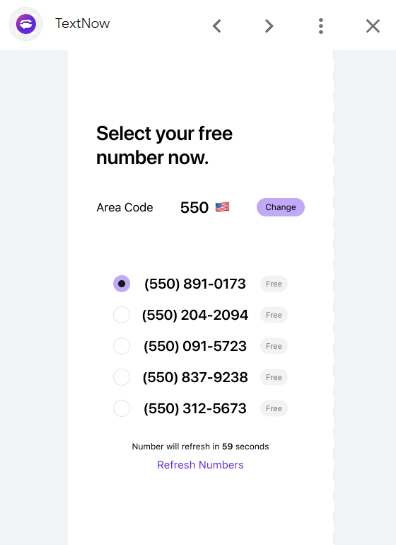
Step 2. To use TextNow to receive a verification code, you need to choose a phone call. Next, enter the verification code that you heard into WhatsApp to complete the verification process.
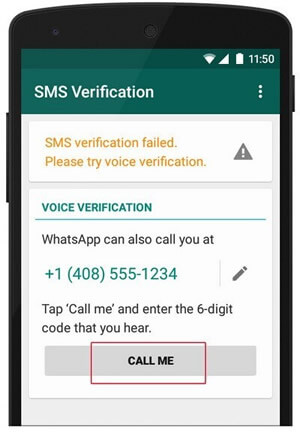
Once your WhatsApp account has been verified, you will be able to use it to send and receive messages, as well as make and receive voice and video calls.
Please note that some virtual phone number providers specifically block their numbers from being used for WhatsApp verification. If you are unable to verify your WhatsApp account using a virtual phone number, you may need to try to verify WhatsApp without a verification code.
Bonus Tip: How to Secure WhatsApp/WhatsApp Business Data Registered with a Virtual Number?
Now, a valuable bonus tip. If you're considering using a virtual number for your business, you can transfer your existing WhatsApp and WhatsApp Business to your computer. This not only safeguards your privacy but also streamlines your professional communication. Keep your personal and business conversations separate while maintaining all your chats and contacts.
Due to the security and convenience of virtual numbers, many businesses choose to use them to register for WhatsApp business accounts. But this will lead to, your WhatsApp business information not being synchronized with WhatsApp information, and maybe you will miss other important information because of this. So some people ask: can I transfer WhatsApp or WhatsApp business data to my PC? The answer is yes.
Take advantages of iMyFone iMyTrans (pre iTransor for WhatsApp)
- You can transfer WhatsApp data backup to WhatsApp business.
- Support WhatsApp and WhatsApp business data transfer, backup, and restore functions
- You can transfer WhatsApp data to WhatsApp business among Android, iOS, Win and Mac.
- Support WhatsApp/WhatsApp business data transfer on different operating systems.
Below are the operation steps of how to use iMyTrans transfer WhatsApp or WhatsApp Business data to PC
Step 1. Open iMyTrans and connect your phone to your computer.
Step 2. Wait for iMyTrans to recognize your device. When the recognition is complete, click on Back Up Now to start the data transfer.
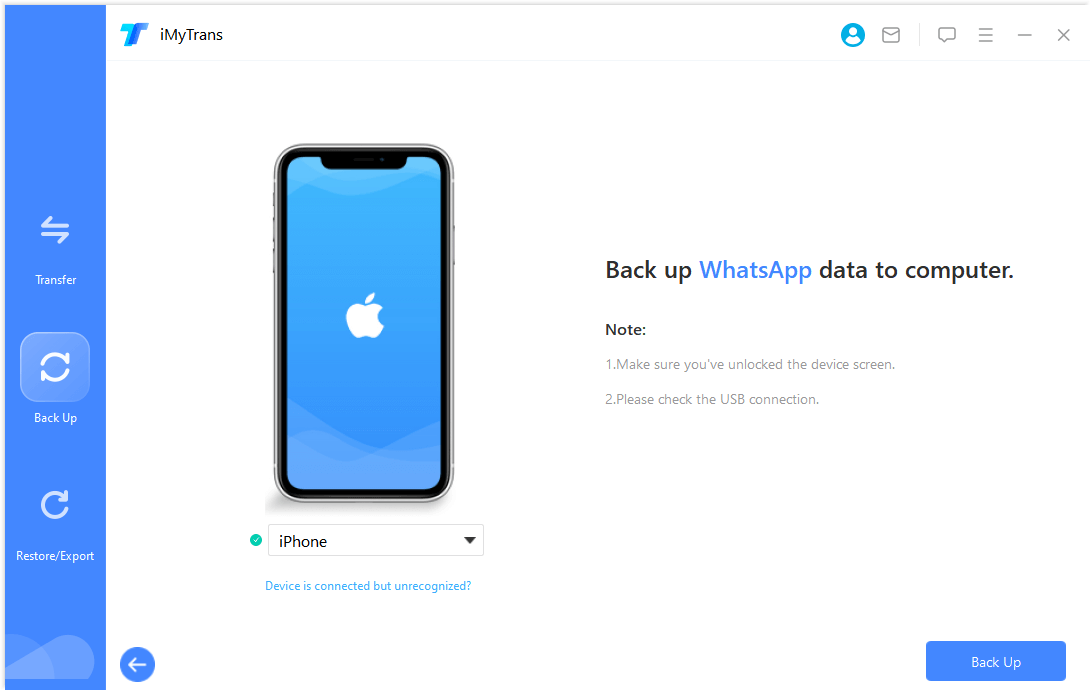
Step 3. iMyTrans will automatically perform the data transfer. You just need to wait until this step is completed.
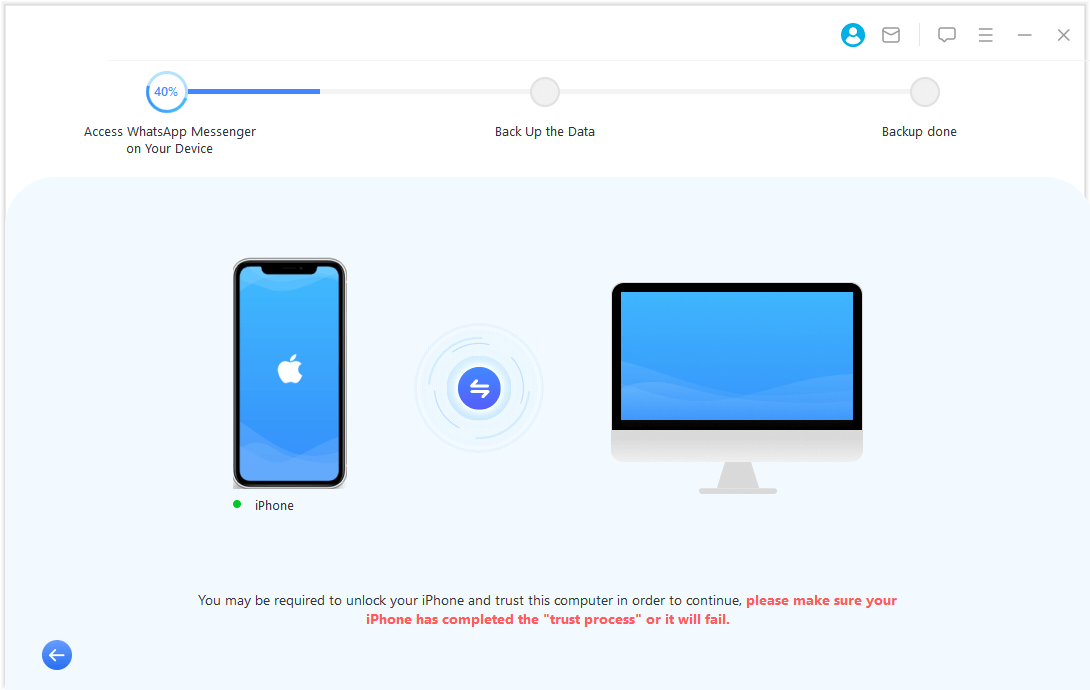
Step 4. After waiting for the transfer to complete, you can view the original WhatsApp data on WhatsApp business. Meanwhile, if you want to transfer WhatsApp business data to WhatsApp, you can also use iMyTrans.
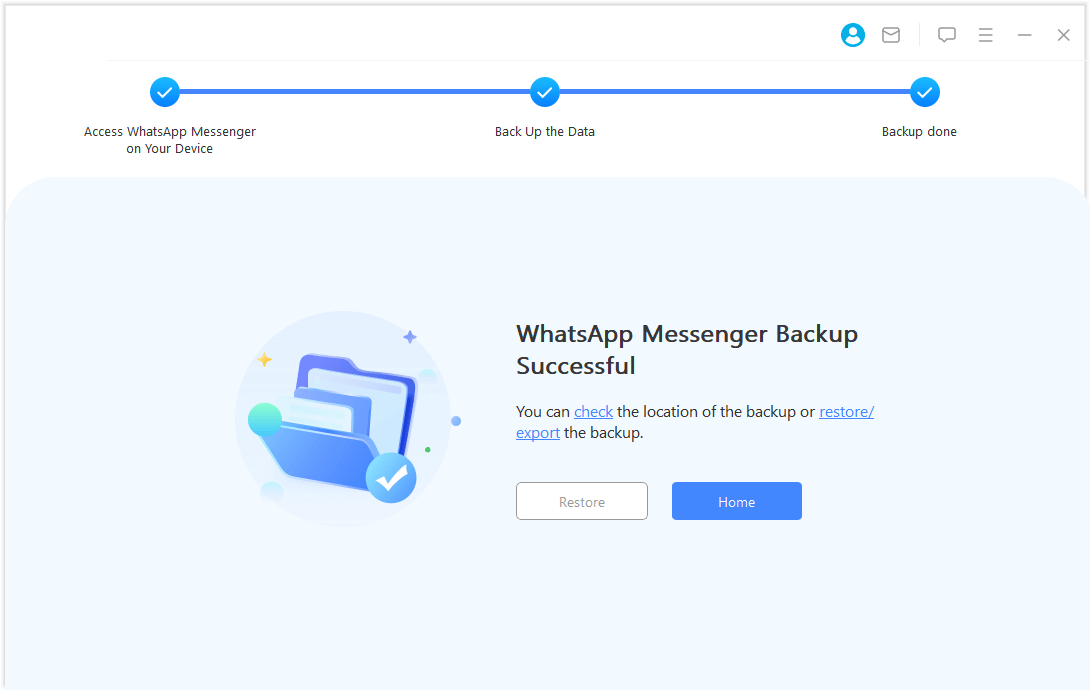
Isn't it very convenient? With iMyTrans, you will not need to worry about WhatsApp data transfer, backup, and restore. Apart from that, you can also back up WhatsApp business information and also export WhatsApp data. Carrying out these operations through iMyTrans will be easy as the program has already taken care of most of the steps that you need to do manually for you.
Conclusion
In a world where online privacy is a growing concern, acquiring a free virtual phone number for WhatsApp is a savvy move. This article has equipped you with the knowledge to maintain your privacy and save your hard-earned money. Consider your options, read the terms carefully, and make the switch today. Your WhatsApp experience is about to get a lot safer and more convenient with a free virtual number.




















